这篇文章将为大家详细讲解有关django中怎么利用 forms实现错误处理,文章内容质量较高,因此小编分享给大家做个参考,希望大家阅读完这篇文章后对相关知识有一定的了解。
一个form实例.
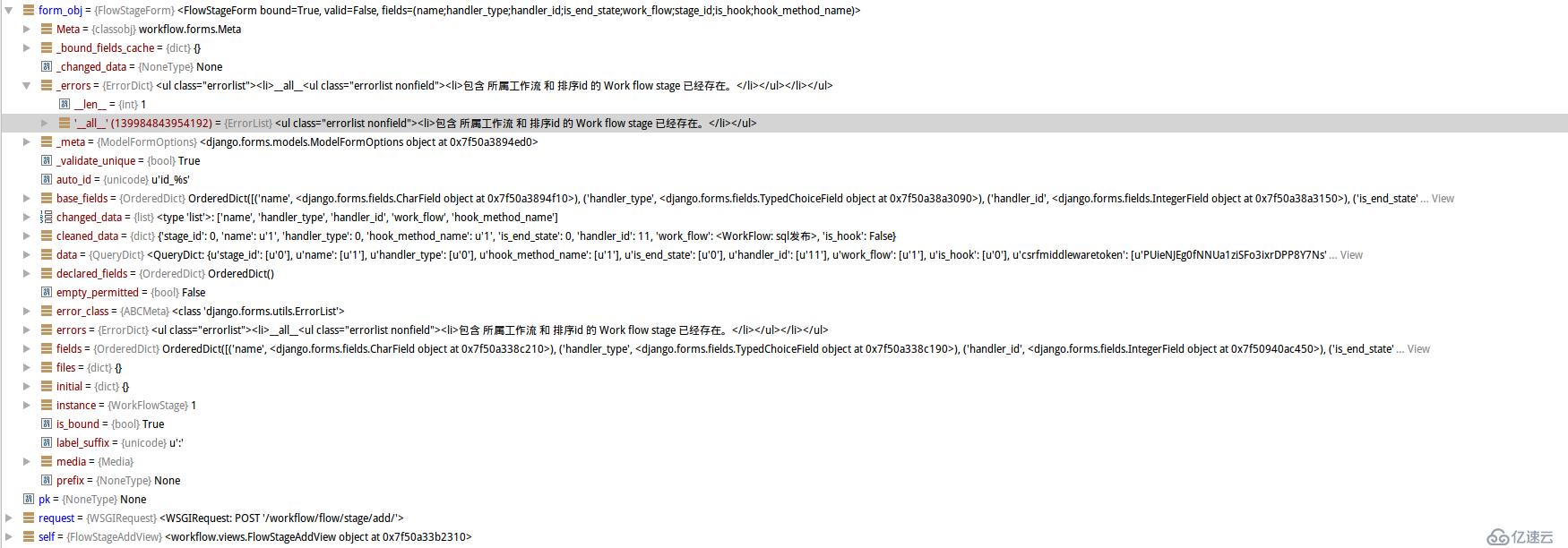
Form.errors
返回一个ErrorDict实例,包含当前表单所有的错误,可以在is_valid之前调用
Form.has_error(field, code=None)
返回指定field是否有错误
Form.add_error(field, error)
向指定field添加一个错误
Form.non_field_errors()
不属于field的错误,如数据库中有复合主键重复等.
#部分源码
@property def errors(self): "Returns an ErrorDict for the data provided for the form" if self._errors is None: self.full_clean() return self._errors
@html_safe
@python_2_unicode_compatible
class ErrorDict(dict):
"""
A collection of errors that knows how to display itself in various formats.
The dictionary keys are the field names, and the values are the errors.
"""
def as_data(self):
return {f: e.as_data() for f, e in self.items()}
def as_json(self, escape_html=False):
return json.dumps({f: e.get_json_data(escape_html) for f, e in self.items()})
def as_ul(self):
if not self:
return ''
return format_html(
'<ul class="errorlist">{}</ul>',
format_html_join('', '<li>{}{}</li>', ((k, force_text(v)) for k, v in self.items()))
)
def as_text(self):
output = []
for field, errors in self.items():
output.append('* %s' % field)
output.append('\n'.join(' * %s' % e for e in errors))
return '\n'.join(output)
def __str__(self):
return self.as_ul()#官方文档
Form.errors
Access the errors attribute to get a dictionary of error messages:
>>> f.errors{'sender': ['Enter a valid email address.'], 'subject': ['This field is required.']}In this dictionary, the keys are the field names, and the values are lists of Unicode strings representing the error messages. The error messages are stored in lists because a field can have multiple error messages.
You can access errors without having to call is_valid() first. The form’s data will be validated the first time either you callis_valid() or access errors.
The validation routines will only get called once, regardless of how many times you access errors or call is_valid(). This means that if validation has side effects, those side effects will only be triggered once.
Form.errors.as_data()
Returns a dict that maps fields to their original ValidationError instances.
>>> f.errors.as_data(){'sender': [ValidationError(['Enter a valid email address.'])],'subject': [ValidationError(['This field is required.'])]}Use this method anytime you need to identify an error by its code. This enables things like rewriting the error’s message or writing custom logic in a view when a given error is present. It can also be used to serialize the errors in a custom format (e.g. XML); for instance,as_json() relies on as_data().
The need for the as_data() method is due to backwards compatibility. Previously ValidationError instances were lost as soon as their rendered error messages were added to the Form.errors dictionary. Ideally Form.errors would have stored ValidationErrorinstances and methods with an as_ prefix could render them, but it had to be done the other way around in order not to break code that expects rendered error messages in Form.errors.
Form.errors.as_json(escape_html=False)
Returns the errors serialized as JSON.
>>> f.errors.as_json(){"sender": [{"message": "Enter a valid email address.", "code": "invalid"}],"subject": [{"message": "This field is required.", "code": "required"}]}By default, as_json() does not escape its output. If you are using it for something like AJAX requests to a form view where the client interprets the response and inserts errors into the page, you’ll want to be sure to escape the results on the client-side to avoid the possibility of a cross-site scripting attack. It’s trivial to do so using a JavaScript library like jQuery - simply use $(el).text(errorText) rather than.html().
If for some reason you don’t want to use client-side escaping, you can also set escape_html=True and error messages will be escaped so you can use them directly in HTML.
Form.add_error(field, error)
This method allows adding errors to specific fields from within the Form.clean() method, or from outside the form altogether; for instance from a view.
The field argument is the name of the field to which the errors should be added. If its value is None the error will be treated as a non-field error as returned by Form.non_field_errors().
The error argument can be a simple string, or preferably an instance of ValidationError. See Raising ValidationError for best practices when defining form errors.
Note that Form.add_error() automatically removes the relevant field from cleaned_data.
Form.has_error(field, code=None)
This method returns a boolean designating whether a field has an error with a specific error code. If code is None, it will return True if the field contains any errors at all.
To check for non-field errors use NON_FIELD_ERRORS as the field parameter.
Form.non_field_errors()
This method returns the list of errors from Form.errors that aren’t associated with a particular field. This includes ValidationErrors that are raised in Form.clean() and errors added using Form.add_error(None, "...").
关于django中怎么利用 forms实现错误处理就分享到这里了,希望以上内容可以对大家有一定的帮助,可以学到更多知识。如果觉得文章不错,可以把它分享出去让更多的人看到。
免责声明:本站发布的内容(图片、视频和文字)以原创、转载和分享为主,文章观点不代表本网站立场,如果涉及侵权请联系站长邮箱:is@yisu.com进行举报,并提供相关证据,一经查实,将立刻删除涉嫌侵权内容。