1.配置文件(自动发现)
[root@zabbix-proxy prometheus]# cat prometheus.yml
# my global config
global:
scrape_interval: 15s # Set the scrape interval to every 15 seconds. Default is every 1 minute.
evaluation_interval: 15s # Evaluate rules every 15 seconds. The default is every 1 minute.
# scrape_timeout is set to the global default (10s).
# Alertmanager configuration
alerting:
alertmanagers:
- static_configs:
- targets:
# - alertmanager:9093
# Load rules once and periodically evaluate them according to the global 'evaluation_interval'.
rule_files:
# - "first_rules.yml"
# - "second_rules.yml"
# A scrape configuration containing exactly one endpoint to scrape:
# Here it's Prometheus itself.
scrape_configs:
# The job name is added as a label `job=<job_name>` to any timeseries scraped from this config.
- job_name: 'prometheus'
file_sd_configs:
- files: ['/usr/local/prometheus/sd_config/*.yml']
refresh_interval: 5s
[root@zabbix-proxy prometheus]#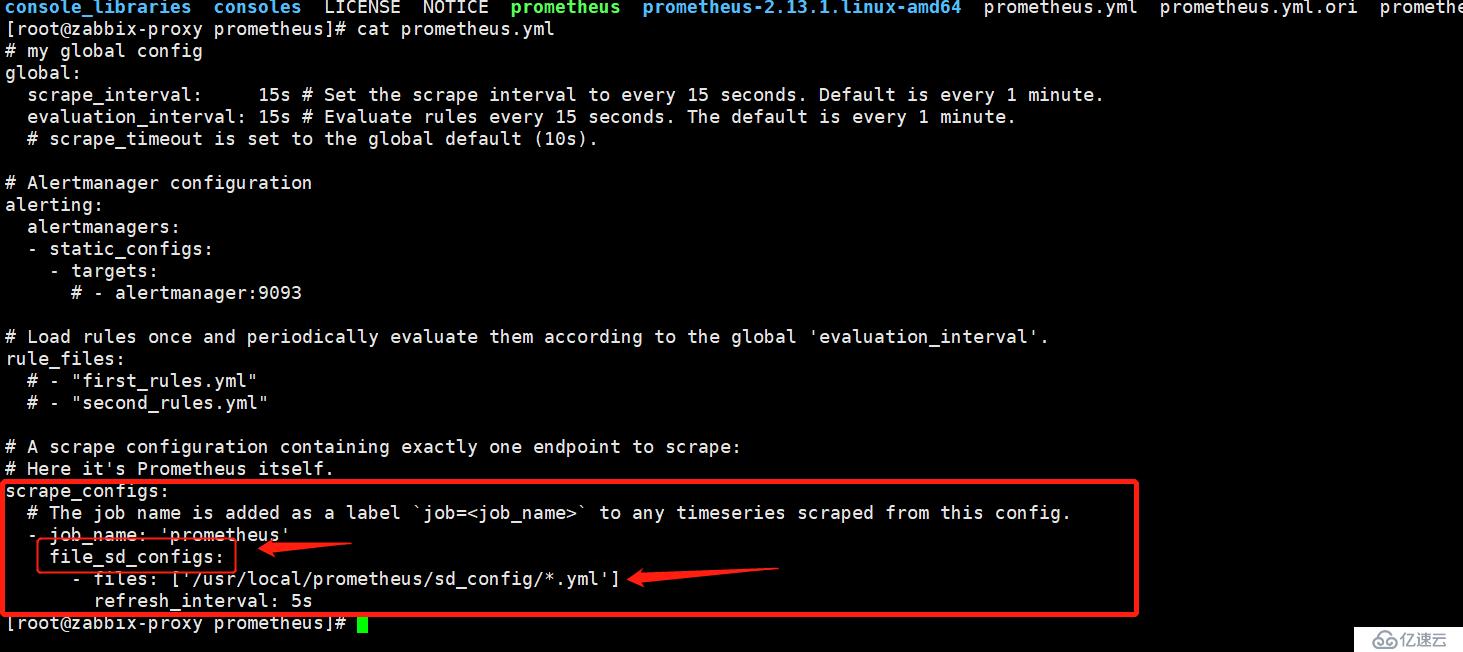
2. prometheus 软加载配置文件
kill -hup pid3.prometheus 校验配置文件
[root@zabbix-proxy prometheus]# /usr/local/prometheus/promtool check config /usr/local/prometheus/prometheus.yml
Checking /usr/local/prometheus/prometheus.yml
SUCCESS: 0 rule files found
[root@zabbix-proxy prometheus]#4.查看被软加载(自动发现)的配置文件
[root@zabbix-proxy sd_config]# pwd
/usr/local/prometheus/sd_config
[root@zabbix-proxy sd_config]# cat prometheus-server.yml
- labels:
service: prometheus
idc: su
project: monitor
targets:
- 192.168.249.11:9090
[root@zabbix-proxy sd_config]#5.同一类项目
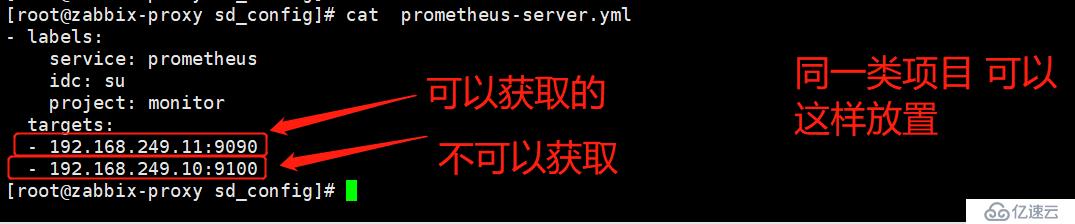
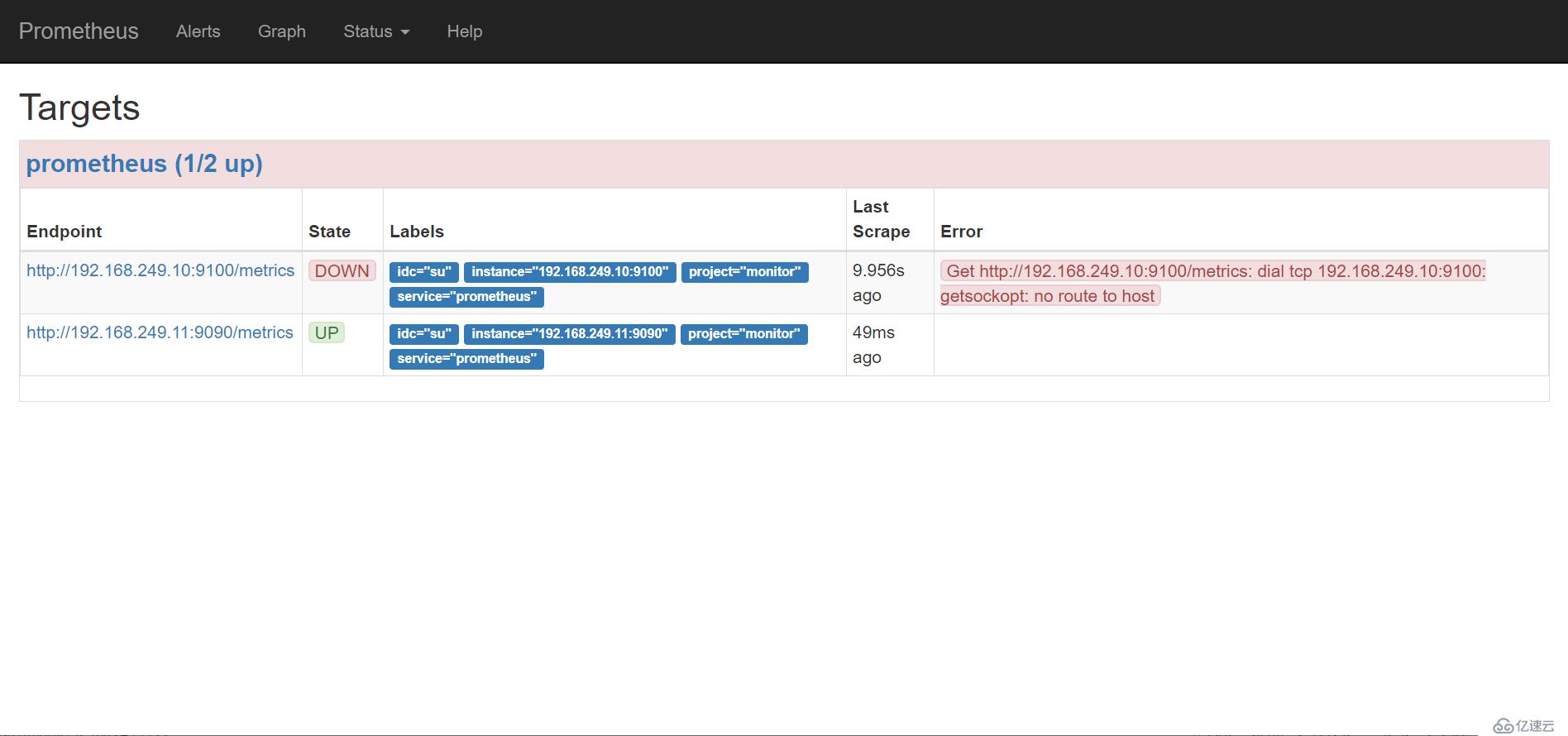
亿速云「云服务器」,即开即用、新一代英特尔至强铂金CPU、三副本存储NVMe SSD云盘,价格低至29元/月。点击查看>>
免责声明:本站发布的内容(图片、视频和文字)以原创、转载和分享为主,文章观点不代表本网站立场,如果涉及侵权请联系站长邮箱:is@yisu.com进行举报,并提供相关证据,一经查实,将立刻删除涉嫌侵权内容。