一、简介
XPath 是一门在 XML 文档中查找信息的语言。XPath 可用来在 XML 文档中对元素和属性进行遍历。XPath 是 W3C XSLT 标准的主要元素,并且 XQuery 和 XPointer 都构建于 XPath 表达之上。
二、安装
pip3 install lxml
三、使用
1、导入
from lxml import etree
2、基本使用
from lxml import etree
wb_data = """
<div>
<ul>
<li class="item-0"><a href="link1.html" rel="external nofollow" rel="external nofollow" rel="external nofollow" >first item</a></li>
<li class="item-1"><a href="link2.html" rel="external nofollow" rel="external nofollow" rel="external nofollow" rel="external nofollow" rel="external nofollow" >second item</a></li>
<li class="item-inactive"><a href="link3.html" rel="external nofollow" rel="external nofollow" rel="external nofollow" >third item</a></li>
<li class="item-1"><a href="link4.html" rel="external nofollow" rel="external nofollow" rel="external nofollow" >fourth item</a></li>
<li class="item-0"><a href="link5.html" rel="external nofollow" rel="external nofollow" rel="external nofollow" >fifth item</a>
</ul>
</div>
"""
html = etree.HTML(wb_data)
print(html)
result = etree.tostring(html)
print(result.decode("utf-8"))
从下面的结果来看,我们打印机html其实就是一个python对象,etree.tostring(html)则是不全里html的基本写法,补全了缺胳膊少腿的标签。
<Element html at 0x39e58f0>
<html><body><div>
<ul>
<li class="item-0"><a href="link1.html" rel="external nofollow" rel="external nofollow" rel="external nofollow" >first item</a></li>
<li class="item-1"><a href="link2.html" rel="external nofollow" rel="external nofollow" rel="external nofollow" rel="external nofollow" rel="external nofollow" >second item</a></li>
<li class="item-inactive"><a href="link3.html" rel="external nofollow" rel="external nofollow" rel="external nofollow" >third item</a></li>
<li class="item-1"><a href="link4.html" rel="external nofollow" rel="external nofollow" rel="external nofollow" >fourth item</a></li>
<li class="item-0"><a href="link5.html" rel="external nofollow" rel="external nofollow" rel="external nofollow" >fifth item</a>
</li></ul>
</div>
</body></html>
3、获取某个标签的内容(基本使用),注意,获取a标签的所有内容,a后面就不用再加正斜杠,否则报错。
写法一
html = etree.HTML(wb_data)
html_data = html.xpath('/html/body/div/ul/li/a')
print(html)
for i in html_data:
print(i.text)
<Element html at 0x12fe4b8>
first item
second item
third item
fourth item
fifth item
写法二(直接在需要查找内容的标签后面加一个/text()就行)
html = etree.HTML(wb_data)
html_data = html.xpath('/html/body/div/ul/li/a/text()')
print(html)
for i in html_data:
print(i)
<Element html at 0x138e4b8>
first item
second item
third item
fourth item
fifth item
4、打开读取html文件
#使用parse打开html的文件
html = etree.parse('test.html')
html_data = html.xpath('//*')<br>#打印是一个列表,需要遍历
print(html_data)
for i in html_data:
print(i.text)
html = etree.parse('test.html')
html_data = etree.tostring(html,pretty_print=True)
res = html_data.decode('utf-8')
print(res)
打印:
<div>
<ul>
<li class="item-0"><a href="link1.html" rel="external nofollow" rel="external nofollow" rel="external nofollow" >first item</a></li>
<li class="item-1"><a href="link2.html" rel="external nofollow" rel="external nofollow" rel="external nofollow" rel="external nofollow" rel="external nofollow" >second item</a></li>
<li class="item-inactive"><a href="link3.html" rel="external nofollow" rel="external nofollow" rel="external nofollow" >third item</a></li>
<li class="item-1"><a href="link4.html" rel="external nofollow" rel="external nofollow" rel="external nofollow" >fourth item</a></li>
<li class="item-0"><a href="link5.html" rel="external nofollow" rel="external nofollow" rel="external nofollow" >fifth item</a></li>
</ul>
</div>
5、打印指定路径下a标签的属性(可以通过遍历拿到某个属性的值,查找标签的内容)
html = etree.HTML(wb_data)
html_data = html.xpath('/html/body/div/ul/li/a/@href')
for i in html_data:
print(i)
打印:
link1.html
link2.html
link3.html
link4.html
link5.html
6、我们知道我们使用xpath拿到得都是一个个的ElementTree对象,所以如果需要查找内容的话,还需要遍历拿到数据的列表。
查到绝对路径下a标签属性等于link2.html的内容。
html = etree.HTML(wb_data)
html_data = html.xpath('/html/body/div/ul/li/a[@href="link2.html" rel="external nofollow" rel="external nofollow" rel="external nofollow" rel="external nofollow" rel="external nofollow" ]/text()')
print(html_data)
for i in html_data:
print(i)
打印:
['second item']
second item
7、上面我们找到全部都是绝对路径(每一个都是从根开始查找),下面我们查找相对路径,例如,查找所有li标签下的a标签内容。
html = etree.HTML(wb_data)
html_data = html.xpath('//li/a/text()')
print(html_data)
for i in html_data:
print(i)
打印:
['first item', 'second item', 'third item', 'fourth item', 'fifth item']
first item
second item
third item
fourth item
fifth item
8、上面我们使用绝对路径,查找了所有a标签的属性等于href属性值,利用的是/---绝对路径,下面我们使用相对路径,查找一下l相对路径下li标签下的a标签下的href属性的值,注意,a标签后面需要双//。
html = etree.HTML(wb_data)
html_data = html.xpath('//li/a//@href')
print(html_data)
for i in html_data:
print(i)
打印:
['link1.html', 'link2.html', 'link3.html', 'link4.html', 'link5.html']
link1.html
link2.html
link3.html
link4.html
link5.html
9、相对路径下跟绝对路径下查特定属性的方法类似,也可以说相同。
html = etree.HTML(wb_data)
html_data = html.xpath('//li/a[@href="link2.html" rel="external nofollow" rel="external nofollow" rel="external nofollow" rel="external nofollow" rel="external nofollow" ]')
print(html_data)
for i in html_data:
print(i.text)
打印:
[<Element a at 0x216e468>]
second item
10、查找最后一个li标签里的a标签的href属性
html = etree.HTML(wb_data)
html_data = html.xpath('//li[last()]/a/text()')
print(html_data)
for i in html_data:
print(i)
打印:
['fifth item']
fifth item
11、查找倒数第二个li标签里的a标签的href属性
html = etree.HTML(wb_data)
html_data = html.xpath('//li[last()-1]/a/text()')
print(html_data)
for i in html_data:
print(i)
打印:
['fourth item']
fourth item
12、如果在提取某个页面的某个标签的xpath路径的话,可以如下图:
//*[@id="kw"]
解释:使用相对路径查找所有的标签,属性id等于kw的标签。
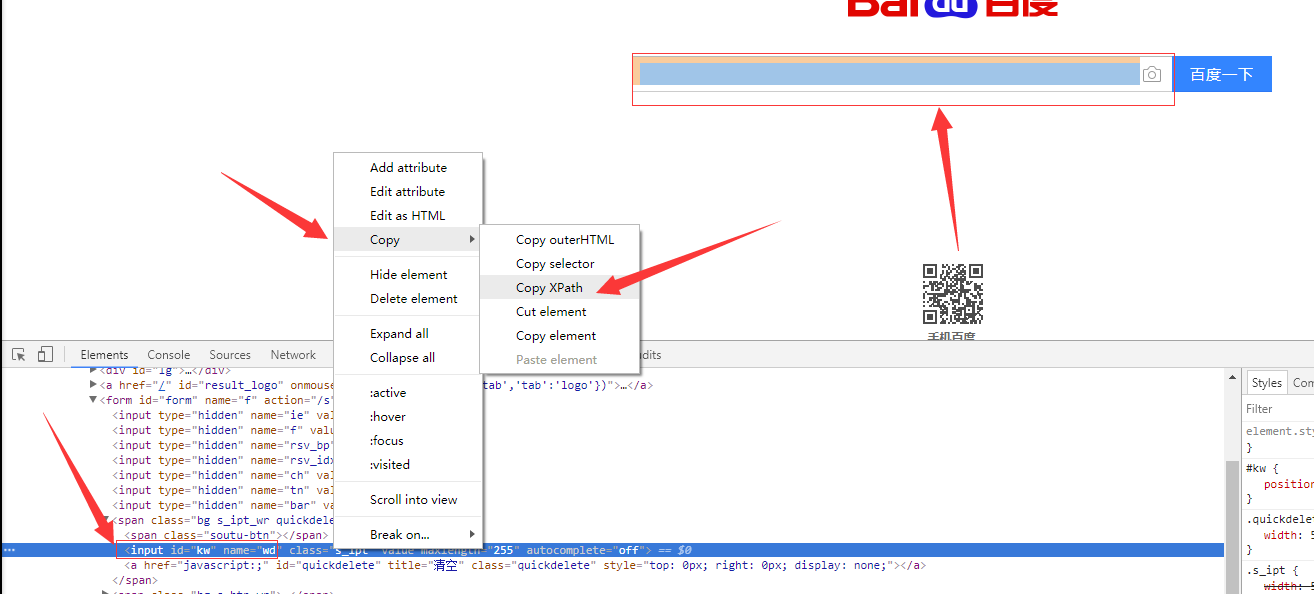
常用
#!/usr/bin/env python
# -*- coding:utf-8 -*-
from scrapy.selector import Selector, HtmlXPathSelector
from scrapy.http import HtmlResponse
html = """<!DOCTYPE html>
<html>
<head lang="en">
<meta charset="UTF-8">
<title></title>
</head>
<body>
<ul>
<li class="item-"><a id='i1' href="link.html" rel="external nofollow" rel="external nofollow" >first item</a></li>
<li class="item-0"><a id='i2' href="llink.html" rel="external nofollow" >first item</a></li>
<li class="item-1"><a href="llink2.html" rel="external nofollow" rel="external nofollow" >second item<span>vv</span></a></li>
</ul>
<div><a href="llink2.html" rel="external nofollow" rel="external nofollow" >second item</a></div>
</body>
</html>
"""
response = HtmlResponse(url='http://example.com', body=html,encoding='utf-8')
# hxs = HtmlXPathSelector(response)
# print(hxs)
# hxs = Selector(response=response).xpath('//a')
# print(hxs)
# hxs = Selector(response=response).xpath('//a[2]')
# print(hxs)
# hxs = Selector(response=response).xpath('//a[@id]')
# print(hxs)
# hxs = Selector(response=response).xpath('//a[@id="i1"]')
# print(hxs)
# hxs = Selector(response=response).xpath('//a[@href="link.html" rel="external nofollow" rel="external nofollow" ][@id="i1"]')
# print(hxs)
# hxs = Selector(response=response).xpath('//a[contains(@href, "link")]')
# print(hxs)
# hxs = Selector(response=response).xpath('//a[starts-with(@href, "link")]')
# print(hxs)
# hxs = Selector(response=response).xpath('//a[re:test(@id, "i\d+")]')
# print(hxs)
# hxs = Selector(response=response).xpath('//a[re:test(@id, "i\d+")]/text()').extract()
# print(hxs)
# hxs = Selector(response=response).xpath('//a[re:test(@id, "i\d+")]/@href').extract()
# print(hxs)
# hxs = Selector(response=response).xpath('/html/body/ul/li/a/@href').extract()
# print(hxs)
# hxs = Selector(response=response).xpath('//body/ul/li/a/@href').extract_first()
# print(hxs)
# ul_list = Selector(response=response).xpath('//body/ul/li')
# for item in ul_list:
# v = item.xpath('./a/span')
# # 或
# # v = item.xpath('a/span')
# # 或
# # v = item.xpath('*/a/span')
# print(v)
以上就是本文的全部内容,希望对大家的学习有所帮助,也希望大家多多支持亿速云。
免责声明:本站发布的内容(图片、视频和文字)以原创、转载和分享为主,文章观点不代表本网站立场,如果涉及侵权请联系站长邮箱:is@yisu.com进行举报,并提供相关证据,一经查实,将立刻删除涉嫌侵权内容。