小编给大家分享一下微信跳一跳python自动代码解读的示例分析,希望大家阅读完这篇文章之后都有所收获,下面让我们一起去探讨吧!
微信跳一跳自动代码,具体内容如下
那个跳一跳python“外挂”,有几个python文件,其中有一个是得到截图,然后鼠标在图片上点击两次,python窗口上会打印两次鼠标的位置,并且会跟上一行这两个点之间的距离。
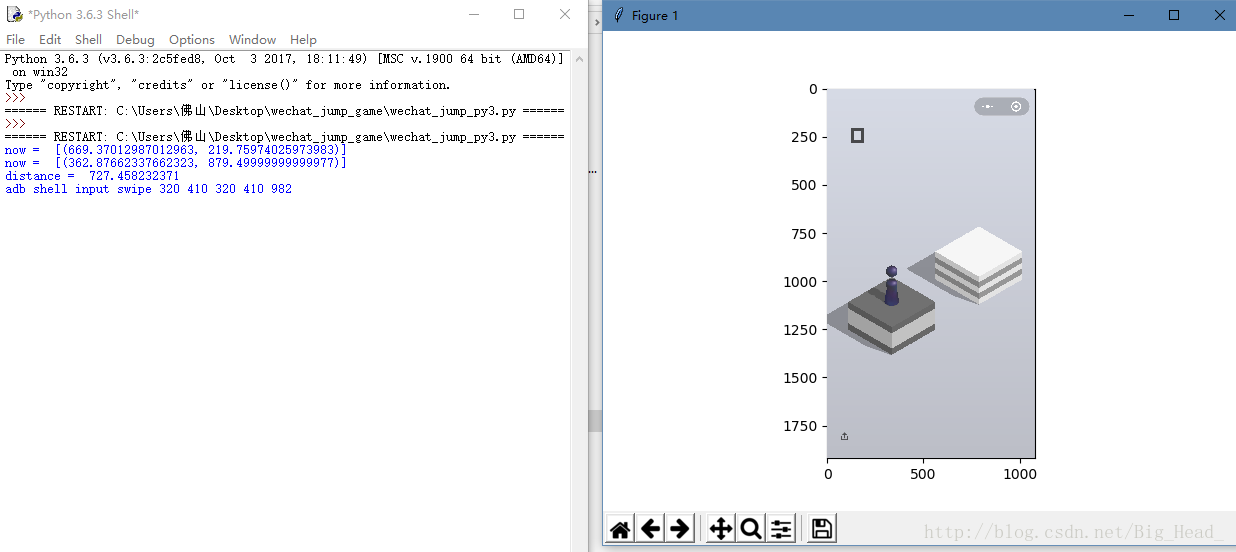
这个功能我先给除去获取截屏,就说怎么在某张图片上算出两次点击的距离。
首先,需要用到图形模块,PIL:
from PIL import Image
img = Image.open('0.jpg')然后用图形绘制模块matplotlib来给出一个plot对象:
import matplotlib.pyplot as plt
fig = plt.figure()给这个对象加上刚刚打开图片的标签:
plt.imshow(img, animated = True)然后用matplotlib的canvas.mpl_connect函数,将我们点击的动作和图片连接起来,这个函数的第二个参数要我们自己的写。
fig.canvas.mpl_connect('button_press_event', on_press)在这个自定义的on_press函数,我们要实现得到两个点以后再算出距离。
那么我们就要有变量来储存两个点,临时储存点,来计算点击了多少次,横纵坐标
分别用全局变量cor=[0,0],coords=[], click_count=0,ix,iy
global ix,iy
global click_count
global cor
ix,iy = event.xdata, event.ydata
coords = []
coords.append((ix,iy))
print("now = ", coords)
cor.append(coords)
click_count += 1先把点储存在临时的coords里面,打印出当前位置,然后将临时的放入全局变量cor里面, 并且点击次数+1.
if click_count > 1:
click_count = 0
cor1 = cor.pop()
cor2 = cor.pop()
distance = (cor1[0][0] - cor2[0][0]) **2 + (cor1[0][1] - cor2[0][1]) **2
distance = distance ** 0.5
print("distance = ", distance)当点击次数大于1的时候,就说明已经储存了两个点了。
这里用的栈pop()方法得到两个点,分别放入cor1 和 cor2, 那么cor1 和 cor2 就是两个点了。
接着计算出距离distance就行了。
完整代码:
import numpy as np
from matplotlib.animation import FuncAnimation
import matplotlib.pyplot as plt
from PIL import Image
def on_press(event):
global ix,iy
global click_count
global cor
ix,iy = event.xdata, event.ydata
coords = []
coords.append((ix,iy))
print("now = ", coords)
cor.append(coords)
click_count += 1
if click_count > 1:
click_count = 0
cor1 = cor.pop()
cor2 = cor.pop()
distance = (cor1[0][0] - cor2[0][0]) **2 + (cor1[0][1] - cor2[0][1]) **2
distance = distance ** 0.5
print("distance = ", distance)
cor = [0,0]
click_count = 0
fig = plt.figure()
img = Image.open('0.jpg')
#updata = True
plt.imshow(img, animated= True)
fig.canvas.mpl_connect('button_press_event', on_press)
plt.show()最终效果:
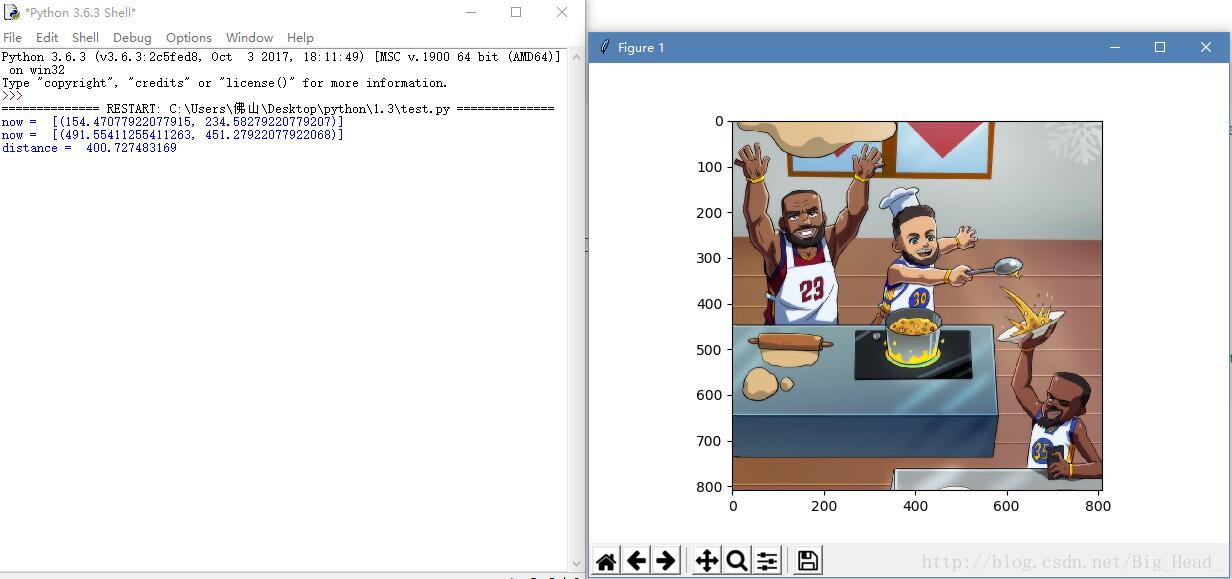
看完了这篇文章,相信你对“微信跳一跳python自动代码解读的示例分析”有了一定的了解,如果想了解更多相关知识,欢迎关注亿速云行业资讯频道,感谢各位的阅读!
亿速云「云服务器」,即开即用、新一代英特尔至强铂金CPU、三副本存储NVMe SSD云盘,价格低至29元/月。点击查看>>
免责声明:本站发布的内容(图片、视频和文字)以原创、转载和分享为主,文章观点不代表本网站立场,如果涉及侵权请联系站长邮箱:is@yisu.com进行举报,并提供相关证据,一经查实,将立刻删除涉嫌侵权内容。