我们经常在电脑上面玩的扫雷游戏,很考验我们的判断能力,但是实现一个扫雷游戏并不是很困难,只要多注意一些细节就好,就可以将一个简单的扫雷游戏写出来!
接下来先介绍扫雷游戏要实现的功能:
首先,要对雷阵进行初始化,在初始化的时候要注意要定义两个数组,一个是让我们扫雷的阵,另外一个就是显示某一个地方的周围的雷的总个数的矩阵,在初始化的时候要注意为了避免传址的问题,我们把它写在主函数里面。
char mine[rows][cols];
char show[rows][cols];
int i = 0;
int j = 0;
for (i = 0; i < rows - 1; i++)
{
for (j = 0; j < cols - 1; j++)
{
mine[i][j] = '0';
show[i][j] = '*';
}
}
接下来就是电脑在随机布局雷阵的函数,这个函数要用到rand() 函数,来产生随机值,在雷阵里面随机布雷。
void set_mine(char mine[rows][cols])
{
int count = Count;
int x = 0;
int y = 0;
srand((unsigned)time(NULL));
while (count)
{
x = rand() % 9 + 1;
y = rand() % 9 + 1;
if (mine[x][y] == '0')
{
mine[x][y] = '1';
count--;
}
}
}
再有就是计算雷的个数的函数,要讲某一个坐标位置的周围8个位置的雷的个数算出来,并且将个数显示出来
int get_num(char mine[rows][cols], int x, int y)
{
int count = 0;
if (mine[x - 1][y - 1] == '1')//左上方
{
count++;
}
if (mine[x - 1][y] == '1')//左边
{
count++;
}
if (mine[x - 1][y + 1] == '1')//左下方
{
count++;
}
if (mine[x][y - 1] == '1')//上方
{
count++;
}
if (mine[x][y + 1] == '1')//下方
{
count++;
}
if (mine[x + 1][y - 1] == '1')//右上方
{
count++;
}
if (mine[x + 1][y] == '1')//右方
{
count++;
}
if (mine[x + 1][y + 1] == '1')//右下方
{
count++;
}
return count;
}
将扫雷函数的各个函数都实现了之后,我们来看一下完整的代码
头文件game.h
#define _CRT_SECURE_NO_WARNINGS 1 #include<stdio.h> #include<stdlib.h> #include<time.h> #include<string.h> #define rows 11 #define cols 11 #define Count 10 int menu();//菜单函数 void display(char show[rows][cols]); int Game(char mine[rows][cols],char show[rows][cols]);//游戏 void set_mine(char mine[rows][cols]);//设置雷的位置 int Sweep(char mine[rows][cols], char show[rows][cols]);//开始扫雷 int get_num(char mine[rows][cols], int x, int y);//计算雷的个数
实现函数 game.c
#include"game.h"
//菜单函数
int menu()
{
printf("********************************************\n");
printf("********************************************\n");
printf("*************welcome to saolei*************\n");
printf("************* 1. play *************\n");
printf("************* 0. exit *************\n");
printf("********************************************\n");
printf("********************************************\n");
return 0;
}
//设置雷的位置
void set_mine(char mine[rows][cols])
{
int count = Count;
int x = 0;
int y = 0;
srand((unsigned)time(NULL));
while (count)
{
x = rand() % 9 + 1;
y = rand() % 9 + 1;
if (mine[x][y] == '0')
{
mine[x][y] = '1';
count--;
}
}
}
//打印下棋完了显示的界面
void display(char show[rows][cols])
{
int i = 0;
int j = 0;
printf(" ");
for (i = 1; i < cols - 1; i++)
{
printf(" %d ", i);
}
printf("\n");
for (i = 1; i < rows - 1; i++)
{
printf("%d", i);
for (j = 1; j < cols - 1; j++)
{
printf(" %c ", show[i][j]);
}
printf("\n");
}
}
//计算雷的个数
int get_num(char mine[rows][cols], int x, int y)
{
int count = 0;
if (mine[x - 1][y - 1] == '1')//左上方
{
count++;
}
if (mine[x - 1][y] == '1')//左边
{
count++;
}
if (mine[x - 1][y + 1] == '1')//左下方
{
count++;
}
if (mine[x][y - 1] == '1')//上方
{
count++;
}
if (mine[x][y + 1] == '1')//下方
{
count++;
}
if (mine[x + 1][y - 1] == '1')//右上方
{
count++;
}
if (mine[x + 1][y] == '1')//右方
{
count++;
}
if (mine[x + 1][y + 1] == '1')//右下方
{
count++;
}
return count;
}
//扫雷
int Sweep(char mine[rows][cols], char show[rows][cols])
{
int count = 0;
int x = 0;
int y = 0;
while (count!=((rows-2)*(cols-2)-Count))
{
printf("请输入坐标:\n");
scanf("%d%d", &x, &y);
if (mine[x][y] == '1')
{
printf("你踩到雷了!\n");
return 0;
}
else
{
int ret = get_num(mine, x, y);
show[x][y] = ret + '0';
//set_mine(mine);
display(show);
count++;
}
}
printf("恭喜你赢了!\n");
display(mine);
return 0;
}
//游戏
int Game(char mine[rows][cols],char show[rows][cols])
{
set_mine(mine);
display(show);
//display(mine);//可以将雷的位置显示出来
Sweep(mine,show);
return 0;
}
最后就是测试函数 text.c
#include"game.h"
int main()
{
int input = 0;
char mine[rows][cols];
char show[rows][cols];
int i = 0;
int j = 0;
for (i = 0; i < rows - 1; i++)
{
for (j = 0; j < cols - 1; j++)
{
mine[i][j] = '0';
show[i][j] = '*';
}
}
menu();
while (1)
{
printf("请选择:");
scanf("%d", &input);
if (input == 1)
{
printf("进入游戏\n");
Game(mine,show);
break;
}
else if (input == 0)
{
printf("退出游戏!\n");
exit(0);
break;
}
else
{
printf("输入有误!\n");
}
}
return 0;
}
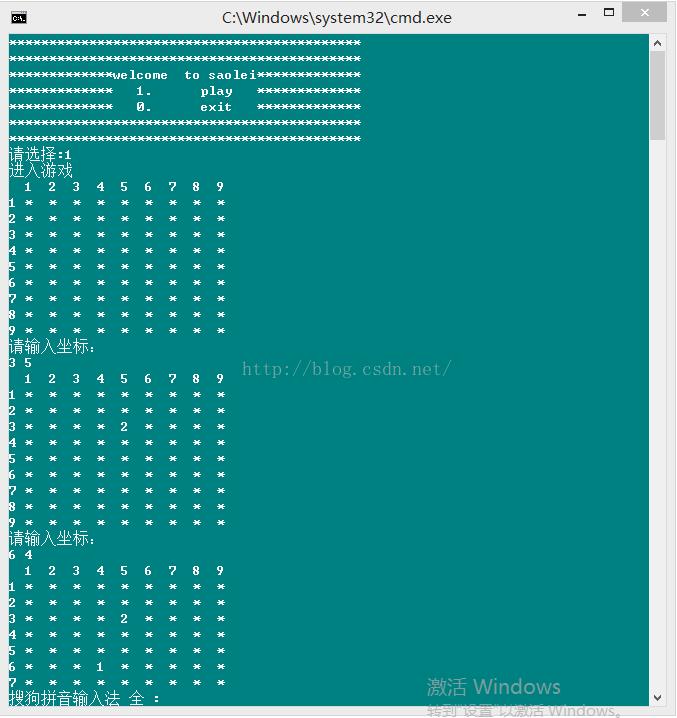
以上就是本文的全部内容,希望对大家的学习有所帮助,也希望大家多多支持亿速云。
免责声明:本站发布的内容(图片、视频和文字)以原创、转载和分享为主,文章观点不代表本网站立场,如果涉及侵权请联系站长邮箱:is@yisu.com进行举报,并提供相关证据,一经查实,将立刻删除涉嫌侵权内容。