我们把RecyclerView写成GridView样式,并把RecyclerView的item写成focusable并且有焦点框的时候,我们用焦点滚动RecyclerView的时候会发现RecyclerView的焦点跳转有bug,跟我们想要的焦点跳转规则不一致,会出现的BUG如下图:
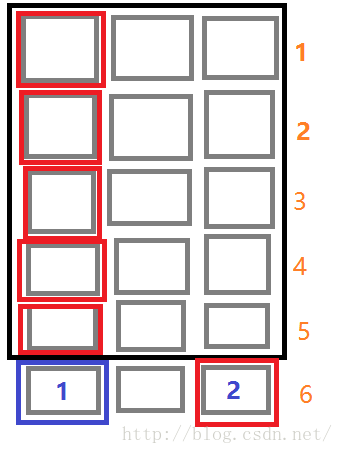
黑色方框代表屏幕,我们从左上角的一个item往下按焦点的时候,当需要加载新的一行的时候焦点却跑到了新的一行的最后一个item上面了,(如图,本来是item1获得焦点的,结果跑到item2上面了)。
这是RecyclerView的一个BUG,记得RecyclerView刚出来的时候滚动都还有点卡顿,到了现在滚动起来还是非常流畅的,比较一个全新的艺术般的空间是需要时间来沉淀的,这个BUG我们可以重写GridLayoutManger来解决。直接看代码:
package com.wasu.cs.widget;
import android.content.Context;
import android.support.v7.widget.GridLayoutManager;
import android.support.v7.widget.RecyclerView;
import android.util.AttributeSet;
import android.view.View;
/**
* 自定义GridLayoutManager,修改RecyelerView焦点乱跳的BUG
* Created by Danxingxi on 2016/4/1.
*/
public class FocusGridLayoutManager extends GridLayoutManager {
/**
* Constructor used when layout manager is set in XML by RecyclerView attribute
* "layoutManager". If spanCount is not specified in the XML, it defaults to a
* single column.
*
* @param context
* @param attrs
* @param defStyleAttr
* @param defStyleRes
* @attr ref android.support.v7.recyclerview.R.styleable#RecyclerView_spanCount
*/
public FocusGridLayoutManager(Context context, AttributeSet attrs, int defStyleAttr, int defStyleRes) {
super(context, attrs, defStyleAttr, defStyleRes);
}
/**
* Creates a vertical GridLayoutManager
*
* @param context Current context, will be used to access resources.
* @param spanCount The number of columns in the grid
*/
public FocusGridLayoutManager(Context context, int spanCount) {
super(context, spanCount);
}
/**
* @param context Current context, will be used to access resources.
* @param spanCount The number of columns or rows in the grid
* @param orientation Layout orientation. Should be {@link #HORIZONTAL} or {@link
* #VERTICAL}.
* @param reverseLayout When set to true, layouts from end to start.
*/
public FocusGridLayoutManager(Context context, int spanCount, int orientation, boolean reverseLayout) {
super(context, spanCount, orientation, reverseLayout);
}
/**
* Return the current number of child views attached to the parent RecyclerView.
* This does not include child views that were temporarily detached and/or scrapped.
*
* @return Number of attached children
*/
@Override
public int getChildCount() {
return super.getChildCount();
}
/**
* Return the child view at the given index
*
* @param index Index of child to return
* @return Child view at index
*/
@Override
public View getChildAt(int index) {
return super.getChildAt(index);
}
/**
* Returns the number of items in the adapter bound to the parent RecyclerView.
* @return The number of items in the bound adapter
*/
@Override
public int getItemCount() {
return super.getItemCount();
}
/**
* Returns the item View which has or contains focus.
*
* @return A direct child of RecyclerView which has focus or contains the focused child.
*/
@Override
public View getFocusedChild() {
return super.getFocusedChild();
}
/**
* Returns the adapter position of the item represented by the given View. This does not
* contain any adapter changes that might have happened after the last layout.
*
* @param view The view to query
* @return The adapter position of the item which is rendered by this View.
*/
@Override
public int getPosition(View view) {
return super.getPosition(view);
}
/**
* 获取列数
* @return
*/
@Override
public int getSpanCount() {
return super.getSpanCount();
}
/**
* Called when searching for a focusable view in the given direction has failed for the current content of the RecyclerView.
* This is the LayoutManager's opportunity to populate views in the given direction to fulfill the request if it can.
* The LayoutManager should attach and return the view to be focused. The default implementation returns null.
* 防止当recyclerview上下滚动的时候焦点乱跳
* @param focused
* @param focusDirection
* @param recycler
* @param state
* @return
*/
@Override
public View onFocusSearchFailed(View focused, int focusDirection, RecyclerView.Recycler recycler, RecyclerView.State state) {
// Need to be called in order to layout new row/column
View nextFocus = super.onFocusSearchFailed(focused, focusDirection, recycler, state);
if (nextFocus == null) {
return null;
}
/**
* 获取当前焦点的位置
*/
int fromPos = getPosition(focused);
/**
* 获取我们希望的下一个焦点的位置
*/
int nextPos = getNextViewPos(fromPos, focusDirection);
return findViewByPosition(nextPos);
}
/**
* Manually detect next view to focus.
*
* @param fromPos from what position start to seek.
* @param direction in what direction start to seek. Your regular {@code View.FOCUS_*}.
* @return adapter position of next view to focus. May be equal to {@code fromPos}.
*/
protected int getNextViewPos(int fromPos, int direction) {
int offset = calcOffsetToNextView(direction);
if (hitBorder(fromPos, offset)) {
return fromPos;
}
return fromPos + offset;
}
/**
* Calculates position offset.
*
* @param direction regular {@code View.FOCUS_*}.
* @return position offset according to {@code direction}.
*/
protected int calcOffsetToNextView(int direction) {
int spanCount = getSpanCount();
int orientation = getOrientation();
if (orientation == VERTICAL) {
switch (direction) {
case View.FOCUS_DOWN:
return spanCount;
case View.FOCUS_UP:
return -spanCount;
case View.FOCUS_RIGHT:
return 1;
case View.FOCUS_LEFT:
return -1;
}
} else if (orientation == HORIZONTAL) {
switch (direction) {
case View.FOCUS_DOWN:
return 1;
case View.FOCUS_UP:
return -1;
case View.FOCUS_RIGHT:
return spanCount;
case View.FOCUS_LEFT:
return -spanCount;
}
}
return 0;
}
/**
* Checks if we hit borders.
*
* @param from from what position.
* @param offset offset to new position.
* @return {@code true} if we hit border.
*/
private boolean hitBorder(int from, int offset) {
int spanCount = getSpanCount();
if (Math.abs(offset) == 1) {
int spanIndex = from % spanCount;
int newSpanIndex = spanIndex + offset;
return newSpanIndex < 0 || newSpanIndex >= spanCount;
} else {
int newPos = from + offset;
return newPos < 0 && newPos >= spanCount;
}
}
} 分析:在我们从第五行往下按的时候,第六行的view是重新加载的,当新的一行的item还没有加载出来的时候,去找焦点是找不到的,找不到焦点就会调用mLayout.onFocusSearchFailed()方法,
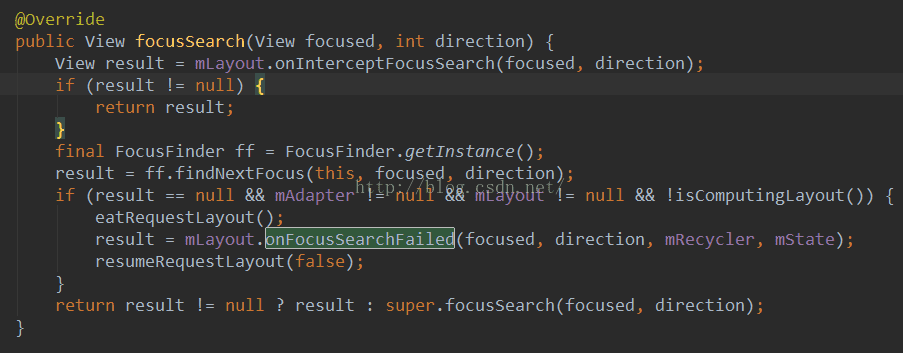
onFocusSearchFailed方法是LayoutManager的方法,默认是返回null的,我们在自定义GridLayoutManager的时候重写此方法即可,具体的处理步骤请看到代码。在RecyclerView源代码中,onFocusSearchFailed是内部抽象类LayoutManager的一个成员方法,默认返回null。
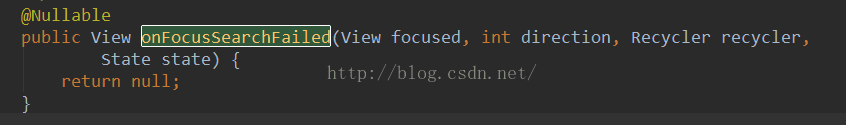
以上就是本文的全部内容,希望对大家的学习有所帮助,也希望大家多多支持亿速云。
亿速云「云服务器」,即开即用、新一代英特尔至强铂金CPU、三副本存储NVMe SSD云盘,价格低至29元/月。点击查看>>
免责声明:本站发布的内容(图片、视频和文字)以原创、转载和分享为主,文章观点不代表本网站立场,如果涉及侵权请联系站长邮箱:is@yisu.com进行举报,并提供相关证据,一经查实,将立刻删除涉嫌侵权内容。