本文分享了两段获取磁盘空间的代码,参考下。
代码1:
import java.io.File;
public class DiskSpaceDetail {
public static void main(String[] args) {
File diskPartition = new File("C:");
long totalCapacity = diskPartition.getTotalSpace();
long freePartitionSpace = diskPartition.getFreeSpace();
long usablePatitionSpace = diskPartition.getUsableSpace();
System.out.println("**** Sizes in Mega Bytes ****\n");
System.out.println("Total C partition size : " + totalCapacity / (1024*1024) + " MB");
System.out.println("Usable Space : " + usablePatitionSpace / (1024 *1024) + " MB");
System.out.println("Free Space : " + freePartitionSpace / (1024 *1024) + " MB");
System.out.println("\n**** Sizes in Giga Bytes ****\n");
System.out.println("Total C partition size : " + totalCapacity / (1024*1024*1024) + " GB");
System.out.println("Usable Space : " + usablePatitionSpace / (1024 *1024*1024) + " GB");
System.out.println("Free Space : " + freePartitionSpace / (1024 *1024*1024) + " GB");
}
}运行结果
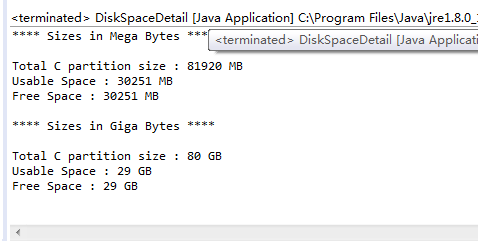
代码2:
public class FreeDiskSpace {
public static void main(String[] args) {
File file = new File("c:");
long totalSpace = file.getTotalSpace();
long freeSpace = file.getFreeSpace();
long usedSpace = totalSpace - freeSpace;
System.out.println("总空间大小 : " + totalSpace / 1024 / 1024 / 1024 + "G");
System.out.println("剩余空间大小 : " + freeSpace / 1024 / 1024 / 1024 + "G");
System.out.println("已用空间大小 : " + usedSpace / 1024 / 1024 / 1024 + "G");
}
}结果:

总结
哈哈,让大家见笑了。
以上就是本文关于Java获取磁盘空间的两种代码示例的全部内容,希望对大家有所帮助。如有不足之处,欢迎留言指出。感谢朋友们对本站的支持!
亿速云「云服务器」,即开即用、新一代英特尔至强铂金CPU、三副本存储NVMe SSD云盘,价格低至29元/月。点击查看>>
免责声明:本站发布的内容(图片、视频和文字)以原创、转载和分享为主,文章观点不代表本网站立场,如果涉及侵权请联系站长邮箱:is@yisu.com进行举报,并提供相关证据,一经查实,将立刻删除涉嫌侵权内容。