小编给大家分享一下基于Listener监听器生命周期的示例分析,希望大家阅读完这篇文章之后都有所收获,下面让我们一起去探讨吧!
一、Listener生命周期
listener是web三大组件之一,是servlet监听器,用来监听请求,监听服务端的操作。
listener分为:(都是接口类,必须实现相应方法)
1.生命周期监听器(3个)
ServletContextListener
requestDestroyed 在容器启动时被调用(在servlet被实例化前执行)
requestInitialized 在容器销毁时调用(在servlet被销毁后执行)
HttpSessionListener
sessionCreated 在HttpSession创建后调用
sessionDestroyed 在HttpSession销毁前调用(执行session.invalidate();方法)
ServletRequestListener
requestDestroyed 在request对象创建后调用(发起请求)
requestInitialized 在request对象销毁前调用(请求结束)2.属性变化监听器(3个)
attributeAdded(ServletContextAttributeEvent event)向appliction中添加属性时调用
attributeRemoved(ServletContextAttributeEvent event)从appliction中删除属性时调用
attributeReplaced(ServletContextAttributeEvent event)替换application中的属性时调用
HttpSessionAttributeListener
attributeAdded(HttpSessionBindingEvent event)
attributeRemoved(HttpSessionBindingEvent event)
attributeReplaced(HttpSessionBindingEvent event)
ServletRequestAttributeListener
attributeAdded(ServletRequestAttributeEvent event)
attributeRemoved(ServletRequestAttributeEvent event)
attributeReplaced(ServletRequestAttributeEvent event)以上监听器接口除了传参不同,方法名都是一样的。分别监听application,session,request对象的属性变化。
3.session中指定类属性变化监听器(2)
HttpSessionBindingListener
valueBound(HttpSessionBindingEvent event) 当该类实例设置进session域中时调用
valueUnbound(HttpSessionBindingEvent event) 当该类的实例从session域中移除时调用
HttpSessionActivationListener
sessionWillPassivate(HttpSessionEvent se)
sessionDidActivate(HttpSessionEvent se)二、测试范例
1.生命周期监听:
ServletContentAttribute_Listener.java
public class ServletContentAttribute_Listener implements ServletContextListener {
/**
* ServletContextListener实现方法
* @param sce
*/
public void contextInitialized(ServletContextEvent sce) {
System.out.println("ServletContextListener初始化");
}
public void contextDestroyed(ServletContextEvent sce) {
System.out.println("ServletContextListener销毁");
}
}其他两个监听器类似,不在重复贴出。
在web.xml中配置
<!-- 监听器 -->
<!-- servlet监听器 -->
<listener>
<listener-class>study.myListener.ServletContentAttribute_Listener</listener-class>
</listener>
<!-- session监听器 -->
<listener>
<listener-class>study.myListener.HttpSessionAttribute_Listener</listener-class>
</listener>
<!-- request监听器-->
<listener>
<listener-class>study.myListener.ServletRequestAttribute_Listener</listener-class>
</listener>运行结果:
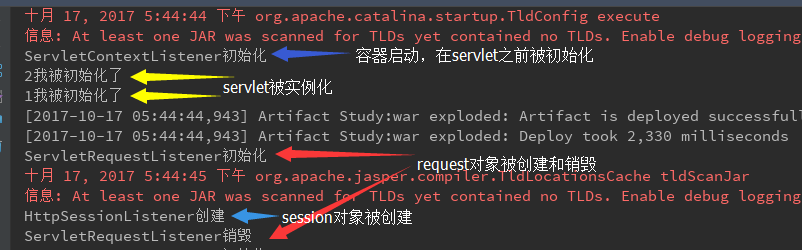

2.属性监听:
ServletContentAttribute_Listener.java
public class ServletContentAttribute_Listener implements ServletContextAttributeListener{
/**
* ServletContextAttributeListener实现方法
* @param event
*/
public void attributeAdded(ServletContextAttributeEvent event) {
String meg = MessageFormat.format("ServletContent添加属性:{0},属性值:{1}",event.getName(),event.getValue());
System.out.println(meg);
}
public void attributeRemoved(ServletContextAttributeEvent event) {
String meg = MessageFormat.format("ServletContent删除属性:{0},属性值:{1}",event.getName(),event.getValue());
System.out.println(meg);
}
public void attributeReplaced(ServletContextAttributeEvent event) {
String meg = MessageFormat.format("ServletContent替换属性:{0},属性值:{1}",event.getName(),event.getValue());
System.out.println(meg);
}
}另外两个监听器类似,不在赘诉。接下来用jsp页面测试
listenerDemo.jsp
<%--
Created by IntelliJ IDEA.
User: Administrator
Date: 2017/10/17
Time: 15:28
To change this template use File | Settings | File Templates.
--%>
<%@ page contentType="text/html;charset=UTF-8" language="java" %>
<html>
<head>
<title>监听器设置</title>
</head>
<body>
<%
/**
* servlet监听
*/
application.setAttribute("name","changxiang");
application.setAttribute("name","小Cai先森");
application.removeAttribute("name");
/**
* session监听
*/
session.setAttribute("sessionName","changxiang");
session.setAttribute("sessionName","小Cai先森");
session.removeAttribute("sessionName");
session.invalidate();
/**
* request监听
*/
request.setAttribute("requestName","changxiang");
request.setAttribute("requestName","小Cai先森");
request.removeAttribute("requestName");
%>
</body>
</html>执行结果如下:
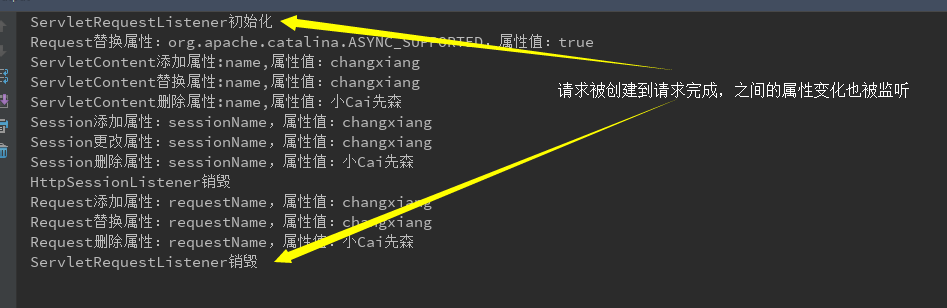
注意:其中遇到一个问题:就是在启动tomcat的时候servletcontextListener监听执行了两次,最后删除掉server.xml中 Context 的手动配置,这样就不会加载两次了。
看完了这篇文章,相信你对“基于Listener监听器生命周期的示例分析”有了一定的了解,如果想了解更多相关知识,欢迎关注亿速云行业资讯频道,感谢各位的阅读!
亿速云「云服务器」,即开即用、新一代英特尔至强铂金CPU、三副本存储NVMe SSD云盘,价格低至29元/月。点击查看>>
免责声明:本站发布的内容(图片、视频和文字)以原创、转载和分享为主,文章观点不代表本网站立场,如果涉及侵权请联系站长邮箱:is@yisu.com进行举报,并提供相关证据,一经查实,将立刻删除涉嫌侵权内容。