Apache+SVN+Review Board代码审核服务器搭建流程
代码审查(CodeReview)不但可以提高质量,而且还是一个知识共享和指导的极好的手段。ReviewBoard是一款比较优秀的,开源的基于WEB的代码审查工具。
yum -y install gcc gcc-c++ make cmake autoconfautomake libffi libffi-devel ncurses* bison* zlib* expat* openssl* apr* neon*yum -y install httpd httpd-devel
yum -y install mysql mysql-server mysql-devel mysql-python
service mysqld start登录MySQL创建reviewboard数据库和reviewboard用户
mysql –uroot –p
>create database reviewboard default charset utf8collate utf8_general_ci;
>grant all on reviewboard.* to'reviewboard'@'localhost' identified by 'reviewboard';yum -y install memcached python-memcached
service memcached startyum -y install patch
yum -y install python python-devel
如果python版本为2.6(CentOS6.x),可以采用EPEL yum源进行下载
(1)、 rpm -ivh http://dl.fedoraproject.org/pub/epel/6/x86_64/epel-release-6-8.noarch.rpm yum -y installpython-subvertpy pysvn
(安装yum源EPEL红帽企业库,centos默认yum源库中没有pysvn)
(2)、
yum --enablerepo=epel install pysvnpython-subvertpy(指定在EPEL yum源中,下载pysvn,python-subvertpy)
CentOS7.x 安装EPEL源
rpm -ivhhttp://dl.fedoraproject.org/pub/epel/epel-release-latest-7.noarch.rpmdistribute从0.7版本后就和setuptools合并在一起了,所以先删除旧版(setuptools)easy_install。
第一步:删除easy_install
rm -f /usr/bin/easy_install*
rm -f /usr/local/bin/easy_install*第二步:安装distribute
wget https://svn.apache.org/repos/asf/oodt/tools/oodtsite.publisher/trunk/distribute_setup.py
python distribute_setup.py
rm distribute_setup.py
easy_install reviewboard
rb-site install /var/www/html/reviewboard根据情况配置以下内容
Domain Name: 192.168.2.41
Root Path [/]:
Database Type: mysql
Database Name [reviewboard]:
Database Server [localhost]:
Database Username: reviewboard
Database Password:
Confirm Database Password:
Memcache Server [localhost:11211]:
Username [admin]: admin
Password:
Confirm Password:
E-Mail Address: public@unilifemedia.com
Company/Organization Name (optional): unilifemedia
Allow us to collect support data? [Y/n]:chown -R apache.apache/var/www/html/reviewboard/htdocs/
chown -R apache.apache /var/www/html/reviewboard/data把apache-wsgi.conf配置文件放到Apache的conf.d目录下
cp /var/www/html/reviewboard/conf/apache-wsgi.conf/etc/httpd/conf.d/配置允许访问reviewboard的域名或IP
vi/var/www/html/reviewboard/conf/settings_local.py
ALLOWED_HOSTS =['192.168.2.41','codereviewboard.unilifemedia.com']重启Apache
service httpd restart
登录:http://192.168.2.41/
输入刚才配置的admin密码

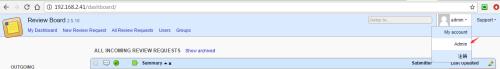
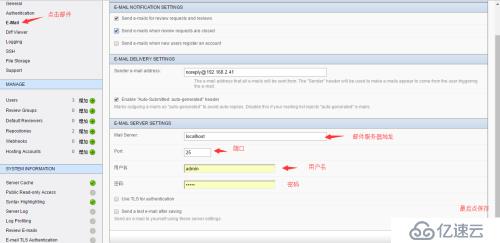
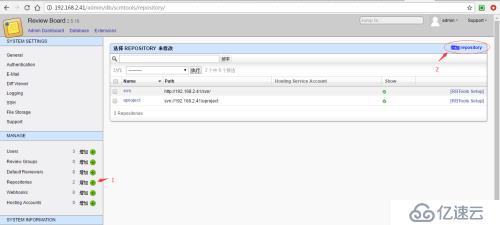
输入名称,SVN仓库地址,用户名密码。
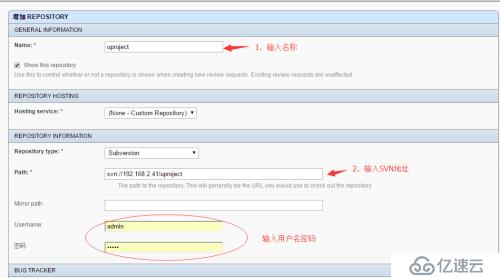


亿速云「云服务器」,即开即用、新一代英特尔至强铂金CPU、三副本存储NVMe SSD云盘,价格低至29元/月。点击查看>>
免责声明:本站发布的内容(图片、视频和文字)以原创、转载和分享为主,文章观点不代表本网站立场,如果涉及侵权请联系站长邮箱:is@yisu.com进行举报,并提供相关证据,一经查实,将立刻删除涉嫌侵权内容。