使用springboot整合kaptcha实现生成验证码功能?针对这个问题,这篇文章详细介绍了相对应的分析和解答,希望可以帮助更多想解决这个问题的小伙伴找到更简单易行的方法。
一、导入jar包
<!-- kaptcha验证码 --> <dependency> <groupId>com.github.penggle</groupId> <artifactId>kaptcha</artifactId> <version>2.3.2</version> </dependency>
二、编写kaptcha配置类
package com.zym.config;
import com.google.code.kaptcha.impl.DefaultKaptcha;
import com.google.code.kaptcha.util.Config;
import org.springframework.context.annotation.Bean;
import org.springframework.context.annotation.Configuration;
import java.util.Properties;
@Configuration
public class KaptchaConfig {
@Bean
public DefaultKaptcha defaultKaptcha(){
DefaultKaptcha kaptcha = new DefaultKaptcha();
Properties properties = new Properties();
//边框
properties.setProperty("kaptcha.border", "no");
//字体颜色
properties.setProperty("kaptcha.textproducer.font.color", "green");
//图片宽度
properties.setProperty("kaptcha.image.width", "120");
//图片高度
properties.setProperty("kaptcha.image.height", "30");
//字体大小
properties.setProperty("kaptcha.textproducer.font.size", "20");
//session key
properties.setProperty("kaptcha.session.key", "kaptcha");
//验证码长度
properties.setProperty("kaptcha.textproducer.char.length", "4");
//字体
properties.setProperty("kaptcha.textproducer.font.names", "宋体");
//文字间隔
properties.setProperty("kaptcha.textproducer.char.space", "10");
//噪点实现类
properties.setProperty("kaptcha.noise.impl", "com.google.code.kaptcha.impl.NoNoise");
//图片样式-阴影
properties.setProperty("kaptcha.obscurificator.impl", "com.google.code.kaptcha.impl.ShadowGimpy");
Config config = new Config(properties);
kaptcha.setConfig(config);
return kaptcha;
}
}三、编写接口
package com.zym.controller;
import com.google.code.kaptcha.impl.DefaultKaptcha;
import org.apache.tomcat.util.http.fileupload.IOUtils;
import org.springframework.beans.factory.annotation.Autowired;
import org.springframework.web.bind.annotation.GetMapping;
import org.springframework.web.bind.annotation.RestController;
import javax.imageio.ImageIO;
import javax.servlet.ServletOutputStream;
import javax.servlet.http.HttpServletRequest;
import javax.servlet.http.HttpServletResponse;
import javax.servlet.http.HttpSession;
import java.awt.image.BufferedImage;
import java.io.IOException;
@RestController
public class KaptchaController {
@Autowired
private DefaultKaptcha defaultKaptcha;
@GetMapping("/kaptcha")
public void getKaptcha(HttpServletRequest request, HttpServletResponse response) throws IOException {
//设置响应头
response.setHeader("Cache-Control", "no-cache");
response.setHeader("Pragma", "no-cache");
response.setContentType("image/jpeg");
String text = defaultKaptcha.createText();
HttpSession session = request.getSession();
//将验证码存入session
session.setAttribute("code", text);
//创建验证码图片
BufferedImage image = defaultKaptcha.createImage(text);
ServletOutputStream os = response.getOutputStream();
ImageIO.write(image, "jpg", os);
IOUtils.closeQuietly(os);
}
}四、测试接口
使用PostMan:
输入url:localhost:8080/kaptcha
成功得到验证码图片,大功告成!
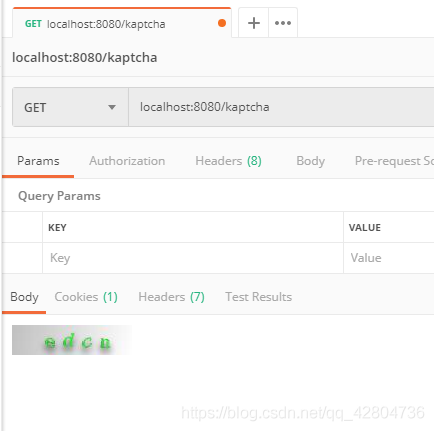
关于使用springboot整合kaptcha实现生成验证码功能问题的解答就分享到这里了,希望以上内容可以对大家有一定的帮助,如果你还有很多疑惑没有解开,可以关注亿速云行业资讯频道了解更多相关知识。
免责声明:本站发布的内容(图片、视频和文字)以原创、转载和分享为主,文章观点不代表本网站立场,如果涉及侵权请联系站长邮箱:is@yisu.com进行举报,并提供相关证据,一经查实,将立刻删除涉嫌侵权内容。