这篇文章将为大家详细讲解有关CSS3实现div从下往上滑入滑出效果示例,小编觉得挺实用的,因此分享给大家做个参考,希望大家阅读完这篇文章后可以有所收获。
1,首先需要用的是 CSS3的 target 选择器,配合a标签指定id选择器切换目标元素,用于选取当前活动的目标元素。
2,CSS3 的 transition 动画,这里不做详细介绍
看一下效果图:
点击滑出按钮,元素从底部匀速滑入到页面一定高度;再点击滑入,元素从当前位置匀速滑入期初位置。
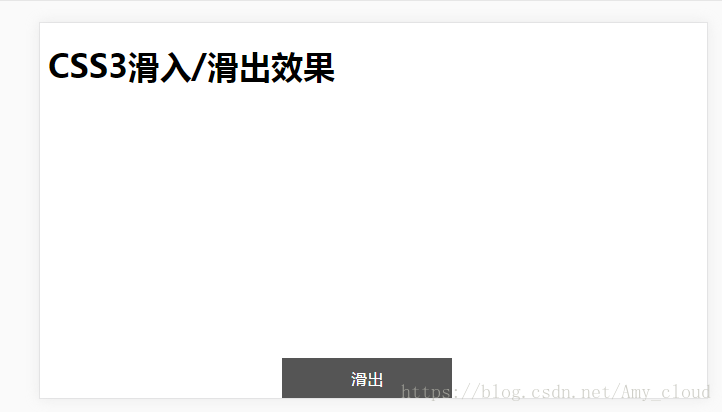
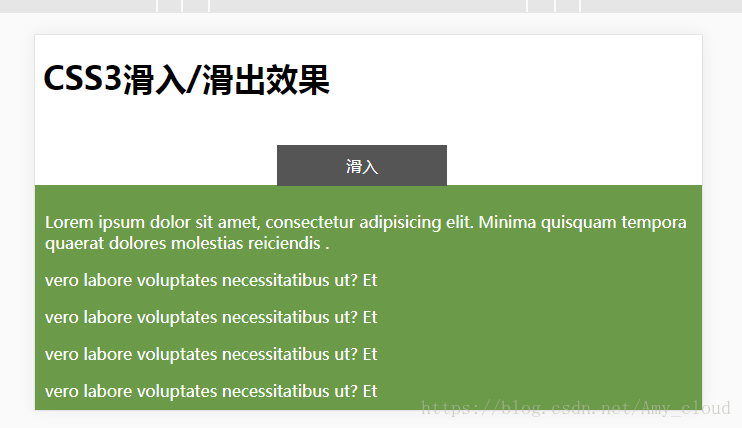
直接上代码:
<h2>CSS3滑入/滑出效果</h2>
<div id="volet_clos">
<div id="volet">
<p>Lorem ipsum dolor sit amet, consectetur adipisicing elit. Minima quisquam tempora quaerat dolores molestias reiciendis .</p>
<p>vero labore voluptates necessitatibus ut? Et</p>
<p>vero labore voluptates necessitatibus ut? Et</p>
<p>vero labore voluptates necessitatibus ut? Et</p>
<p>vero labore voluptates necessitatibus ut? Et</p>
<a href="#volet" aria-hidden="true" class="ouvrir">滑出</a>
<a href="#volet_clos" aria-hidden="true" class="fermer">滑入</a>
</div>
</div> <style>
#volet_clos {position: fixed;top: 0px; left: 0;width: 100%;}
#volet {width: 250px;padding: 10px;background: #6B9A49; color: #fff;width: 100%;}
/* 初始定位 */
#volet {position: absolute;left: 0px;top: 375px;transition: all .5s ease-in;}
#volet a.ouvrir,#volet a.fermer {position: absolute;right: -88px;top: 150px;}
/* 点击过后改变 target */
#volet a.fermer {display: none;}
#volet:target {left: 0px;top: 150px;}
#volet:target a.fermer {display: block;}
#volet:target a.ouvrir {display: none;}
#volet_clos:target #volet {left: 0px;top: 375px;}
#volet a.ouvrir,#volet a.fermer{position: absolute;right: calc(40%);top: -40px;padding: 10px 25px; background: #555; color: #fff; text-decoration: none;text-align: center; width: 120px;}
</style>案例二,tab标签页切换效果
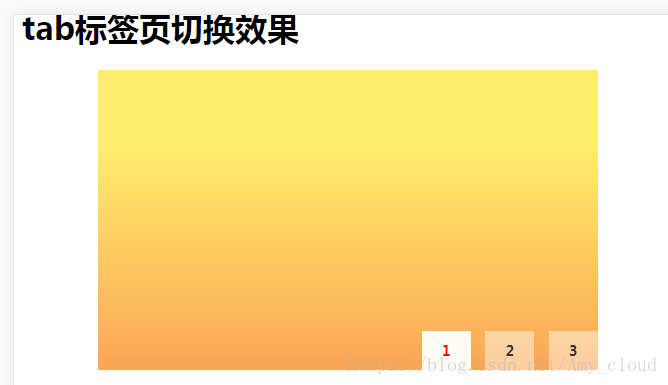

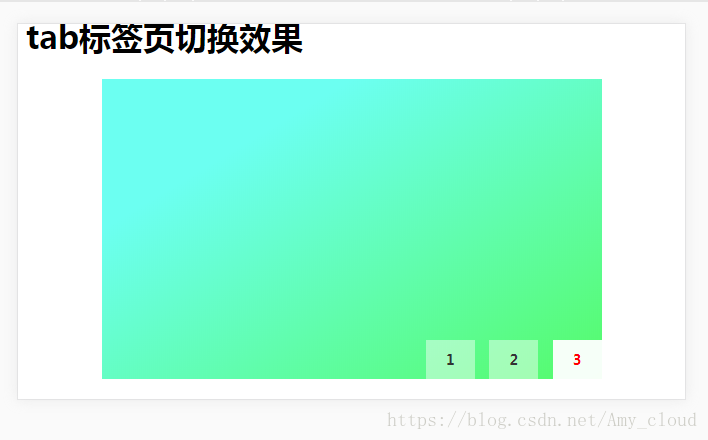
<h2>tab标签页切换效果</h2>
<div class="swiper-box">
<div class="swiper-cont">
<div class="swiper1" id="swiper1"></div>
<div class="swiper2" id="swiper2"></div>
<div class="swiper3" id="swiper3"></div>
</div>
<div class="swiper-num">
<a href="#swiper1">1</a>
<a href="#swiper2">2</a>
<a href="#swiper3">3</a>
</div>
</div>/* tab标签页切换效果 css */
.swiper-box{position: relative;width: 500px; height: 300px; margin: 20px auto; background: #f1f1f1;}
.swiper-cont div,.swiper1,.swiper2,.swiper3{ width: 0%; height: 300px;position: absolute;top: 0; left: 0;transition: width .5s linear;}
.swiper1{background: linear-gradient(to top, #fba555, #ffed6c 75%);}
.swiper2{background: linear-gradient(to left, #55d5fb, #fd74a7 75%);}
.swiper3{background: linear-gradient(to top left, #55fb69, #6cfff1 75%);}
.swiper-num{position: absolute; bottom: 0;right: 0;display: inline-block;z-index: 9;}
.swiper-num a{display: inline-block;margin-left: 10px;padding: 10px 20px; color: #333;font-size: 14px; text-decoration: none;font-weight: bold;background: rgba(255,255,255,.45);}
.swiper-num a:hover,.swiper-num a:active{ color: red;cursor: pointer;background: rgba(255,255,255,.95);}
.swiper-box :target{width: 100%;transition: width .5s linear;}关于“CSS3实现div从下往上滑入滑出效果示例”这篇文章就分享到这里了,希望以上内容可以对大家有一定的帮助,使各位可以学到更多知识,如果觉得文章不错,请把它分享出去让更多的人看到。
亿速云「云服务器」,即开即用、新一代英特尔至强铂金CPU、三副本存储NVMe SSD云盘,价格低至29元/月。点击查看>>
免责声明:本站发布的内容(图片、视频和文字)以原创、转载和分享为主,文章观点不代表本网站立场,如果涉及侵权请联系站长邮箱:is@yisu.com进行举报,并提供相关证据,一经查实,将立刻删除涉嫌侵权内容。
原文链接:https://www.jb51.net/css/722692.html