жӮЁеҘҪпјҢзҷ»еҪ•еҗҺжүҚиғҪдёӢи®ўеҚ•е“ҰпјҒ
жӮЁеҘҪпјҢзҷ»еҪ•еҗҺжүҚиғҪдёӢи®ўеҚ•е“ҰпјҒ
жң¬зҜҮж–Үз« з»ҷеӨ§е®¶еҲҶдә«зҡ„жҳҜжңүе…іCSSдјӘе…ғзҙ дёӯbeforeе’Ң:afterд»ҘеҸҠbox-shadowеә”з”ЁжҳҜжҖҺж ·зҡ„пјҢе°Ҹзј–и§үеҫ—жҢәе®һз”Ёзҡ„пјҢеӣ жӯӨеҲҶдә«з»ҷеӨ§е®¶еӯҰд№ пјҢеёҢжңӣеӨ§е®¶йҳ…иҜ»е®ҢиҝҷзҜҮж–Үз« еҗҺеҸҜд»ҘжңүжүҖ收иҺ·пјҢиҜқдёҚеӨҡиҜҙпјҢи·ҹзқҖе°Ҹзј–дёҖиө·жқҘзңӢзңӢеҗ§гҖӮ
еҲ©з”ЁCSSдјӘе…ғзҙ пјҡbefore е’Ң пјҡafter еҸҜд»ҘеңЁж–ҮжЎЈеүҚеҗҺжҸ’е…ҘеҶ…е®№иҖҢдёҚж”№еҸҳж–ҮжЎЈеҺҹжңүз»“жһ„пјҢеҶҚй…ҚеҗҲ box-shadow еҸҜд»Ҙе®һзҺ°еҫҲзӮ«зҡ„ж•Ҳжһң,
дёӢйқўе°ұеұ•зӨәдёүдёӘдҫӢеӯҗпјҡ
1гҖҒеҲ©з”Ё :before е’Ң :after ж·»еҠ иғҢжҷҜпјҢжҜ”еҰӮз»ҷдёҖж®өж–Үеӯ—еүҚеҗҺжү“еј•еҸ·пјӣ
2гҖҒеҲ©з”Ё :before, :after, box-shadow е®һзҺ°3DйҳҙеҪұж•Ҳжһң;
3гҖҒеҲ©з”Ё :before, :after, box-shadow е®һзҺ°з…§зүҮеҸ еҠ ж•Ҳжһң.
д»Јз ҒеҰӮдёӢ:
<!DOCTYPE html>
<html lang="zh-cn">
<head>
<title>Pseudo Demo</title>
<style>
body{background-color:#ccd3d7;padding:40px;}
h3{display:block;border-bottom:1px solid #ddd;padding:15px;}
p.myquote{padding:1em;font-size:16px;margin:8px 1em;position:relative;color:blue;line-height:1.7em;}
p.myquote:before,p.myquote:after{font-size:40px;position:absolute;padding:0;margin:0;color:green;}
p.myquote:hover:before,p.myquote:hover:after{color:red;font-size:50px;}
p.myquote:before{content:"вҖң";left:0;left:-10px;}
p.myquote:after{content:"вҖқ";padding-left:15px;bottom:4px;}
.shbox{
background:#fff;
padding:10px;
width:90%;
margin:40px auto;
height:auto;
margin:40px auto;
}
.sh-down-lr{position:relative;}
.sh-down-lr:before,.sh-down-lr:after{
z-index: -1;
position: absolute;
content: "";
bottom: 15px;
left: 10px;
width: 50%;
top: 80%;
max-width:300px;
background: #777;
-webkit-box-shadow: 0 15px 10px #777;
-moz-box-shadow: 0 15px 10px #777;
box-shadow: 0 15px 10px #777;
-webkit-transform: rotate(-3deg);
-moz-transform: rotate(-3deg);
-o-transform: rotate(-3deg);
-ms-transform: rotate(-3deg);
transform: rotate(-3deg);
}
.sh-down-lr:after{
-webkit-transform: rotate(3deg);
-moz-transform: rotate(3deg);
-o-transform: rotate(3deg);
-ms-transform: rotate(3deg);
transform: rotate(3deg);
right:10px;
left:auto;
}
.stackone {
border: 6px solid #fff;
width: 400px;
height:225px;
margin: 50px;
position: relative;
-webkit-box-shadow: 2px 2px 5px rgba(0,0,0,0.3);
-moz-box-shadow: 2px 2px 5px rgba(0,0,0,0.3);
box-shadow: 2px 2px 5px rgba(0,0,0,0.3);
}
.stackone img{width:100%;heigth:100%;}
.stackone:before,.stackone:after {
content: "";
width: 400px;
height:225px;
background: #aaa;
border: 6px solid #fff;
position:absolute;
z-index:-1;
top:0;
left:-10px;
-webkit-box-shadow: 2px 2px 5px rgba(0,0,0,0.3);
-moz-box-shadow: 2px 2px 5px rgba(0,0,0,0.3);
box-shadow: 2px 2px 5px rgba(0,0,0,0.3);
-webkit-transform: rotate(-5deg);
-moz-transform: rotate(-5deg);
-o-transform: rotate(-5deg);
-ms-transform: rotate(-5deg);
transform: rotate(-5deg);
}
.stackone:after {
top:5px;
left:0;
-webkit-transform: rotate(3deg);
-moz-transform: rotate(3deg);
-o-transform: rotate(3deg);
-ms-transform: rotate(3deg);
transform: rotate(3deg);
}
</style>
</head>
<body>
<div class="shbox sh-down-lr">
<h3>CSS Demo :before, :after, box-shadow</h3>
<p class="myquote">дәәжңҖе®қиҙөзҡ„жҳҜз”ҹе‘ҪгҖӮз”ҹе‘ҪеұһдәҺдәәеҸӘжңүдёҖж¬ЎгҖӮдәәзҡ„дёҖз”ҹеә”еҪ“иҝҷж ·еәҰиҝҮпјҡеҪ“еӣһеҝҶеҫҖдәӢзҡ„ж—¶еҖҷпјҢд»–дёҚдјҡеӣ дёәиҷҡеәҰе№ҙеҚҺиҖҢжӮ”жҒЁпјҢд№ҹдёҚдјҡеӣ дёәзўҢзўҢж— дёәиҖҢзҫһ愧.</p>
<p class='myquote'>й’ўжҳҜеңЁзғҲзҒ«йҮҢзҮғзғ§гҖҒй«ҳеәҰеҶ·еҚҙдёӯзӮјжҲҗзҡ„пјҢеӣ жӯӨе®ғеҫҲеқҡеӣәгҖӮжҲ‘们иҝҷдёҖд»Јдәәд№ҹжҳҜеңЁж–—дәүдёӯе’Ңиү°иӢҰиҖғйӘҢдёӯй”»зӮјеҮәжқҘзҡ„пјҢ并且еӯҰдјҡдәҶеңЁз”ҹжҙ»дёӯд»ҺдёҚзҒ°еҝғдё§ж°”гҖӮ</p>
</div>
<div class="shbox" >
<div class="stackone">
<img src="http://photos.tuchong.com/392707/f/6512410.jpg" />
<div>
</div>
</body>
</html>
е®һзҺ°ж•Ҳжһңпјҡ 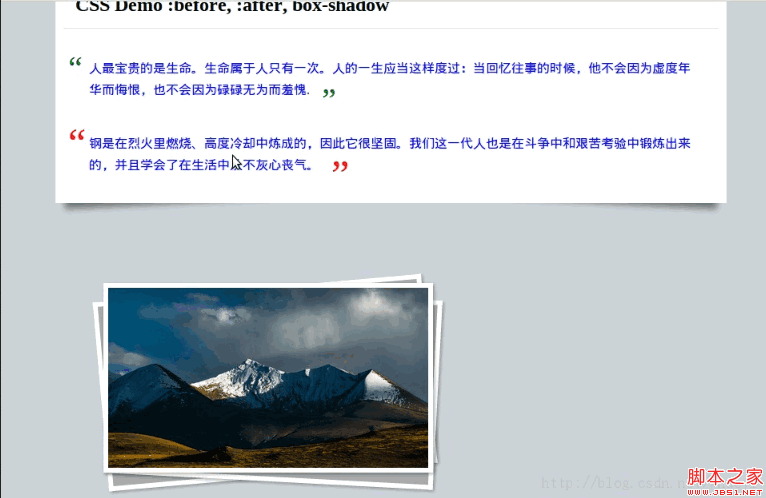
д»ҘдёҠе°ұжҳҜCSSдјӘе…ғзҙ дёӯbeforeе’Ң:afterд»ҘеҸҠbox-shadowеә”з”ЁжҳҜжҖҺж ·зҡ„пјҢе°Ҹзј–зӣёдҝЎжңүйғЁеҲҶзҹҘиҜҶзӮ№еҸҜиғҪжҳҜжҲ‘们ж—Ҙеёёе·ҘдҪңдјҡи§ҒеҲ°жҲ–з”ЁеҲ°зҡ„гҖӮеёҢжңӣдҪ иғҪйҖҡиҝҮиҝҷзҜҮж–Үз« еӯҰеҲ°жӣҙеӨҡзҹҘиҜҶгҖӮжӣҙеӨҡиҜҰжғ…敬иҜ·е…іжіЁдәҝйҖҹдә‘иЎҢдёҡиө„и®Ҝйў‘йҒ“гҖӮ
е…ҚиҙЈеЈ°жҳҺпјҡжң¬з«ҷеҸ‘еёғзҡ„еҶ…е®№пјҲеӣҫзүҮгҖҒи§Ҷйў‘е’Ңж–Үеӯ—пјүд»ҘеҺҹеҲӣгҖҒиҪ¬иҪҪе’ҢеҲҶдә«дёәдё»пјҢж–Үз« и§ӮзӮ№дёҚд»ЈиЎЁжң¬зҪ‘з«ҷз«ӢеңәпјҢеҰӮжһңж¶үеҸҠдҫөжқғиҜ·иҒ”зі»з«ҷй•ҝйӮ®з®ұпјҡis@yisu.comиҝӣиЎҢдёҫжҠҘпјҢ并жҸҗдҫӣзӣёе…іиҜҒжҚ®пјҢдёҖз»ҸжҹҘе®һпјҢе°Ҷз«ӢеҲ»еҲ йҷӨж¶үе«ҢдҫөжқғеҶ…е®№гҖӮ