本篇文章给大家分享的是有关geth该如何新建账户,小编觉得挺实用的,因此分享给大家学习,希望大家阅读完这篇文章后可以有所收获,话不多说,跟着小编一起来看看吧。
使用geth的account命令管理账户,例如创建新账户、更新账户密码、查询账户等:
geth account <command> [options...] [arguments...]
list 列表显示现有账户 new 创建一个新的账户 update 修改账户 import 导入私钥创建新账户
可以使用--help获取这些命令的帮助信息,例如:
~$ geth account list --help list [command options] [arguments...] Print a short summary of all accounts OPTIONS: --datadir "/home/bas/.ethereum" Data directory for the databases and keystore --keystore Directory for the keystore (default = inside the datadir)
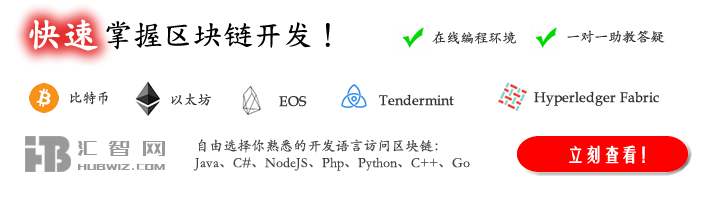
使用geth account new命令新建账户:
$ geth account new
Your new account is locked with a password. Please give a password. Do not forget this password.
Passphrase:
Repeat Passphrase:
Address: {168bc315a2ee09042d83d7c5811b533620531f67}可以使用geth account import命令,通过导入私钥来创建一个新账户,
~$ geth account import --datadir /someOtherEthDataDir ./key.prv
The new account will be encrypted with a passphrase.
Please enter a passphrase now.
Passphrase:
Repeat Passphrase:
Address: {7f444580bfef4b9bc7e14eb7fb2a029336b07c9d}使用geth account update命令来更新指定账户的密码:
~$ geth account update a94f5374fce5edbc8e2a8697c15331677e6ebf0b Unlocking account a94f5374fce5edbc8e2a8697c15331677e6ebf0b | Attempt 1/3 Passphrase: 0xa94f5374fce5edbc8e2a8697c15331677e6ebf0b Account 'a94f5374fce5edbc8e2a8697c15331677e6ebf0b' unlocked. Please give a new password. Do not forget this password. Passphrase: Repeat Passphrase: 0xa94f5374fce5edbc8e2a8697c15331677e6ebf0b
使用geth account list命令列表显示已有账户,可选的可以使用--keystore指定keystore目录:
~$ geth account list --keystore /tmp/mykeystore/
Account #0: {5afdd78bdacb56ab1dad28741ea2a0e47fe41331} keystore:///tmp/mykeystore/UTC--2017-04-28T08-46-27.437847599Z--5afdd78bdacb56ab1dad28741ea2a0e47fe41331
Account #1: {9acb9ff906641a434803efb474c96a837756287f} keystore:///tmp/mykeystore/UTC--2017-04-28T08-46-52.180688336Z--9acb9ff906641a434803efb474c96a837756287f以上就是geth该如何新建账户,小编相信有部分知识点可能是我们日常工作会见到或用到的。希望你能通过这篇文章学到更多知识。更多详情敬请关注亿速云行业资讯频道。
免责声明:本站发布的内容(图片、视频和文字)以原创、转载和分享为主,文章观点不代表本网站立场,如果涉及侵权请联系站长邮箱:is@yisu.com进行举报,并提供相关证据,一经查实,将立刻删除涉嫌侵权内容。