这篇文章主要讲解了“Java中怎么使用Redis”,文中的讲解内容简单清晰,易于学习与理解,下面请大家跟着小编的思路慢慢深入,一起来研究和学习“Java中怎么使用Redis”吧!
Redis默认是不支持远程连接的,这里需要手动开启远程连接。
关闭本机IP绑定,允许远程连接。找到redis.conf中的bind:127.0.0.1将其注释。
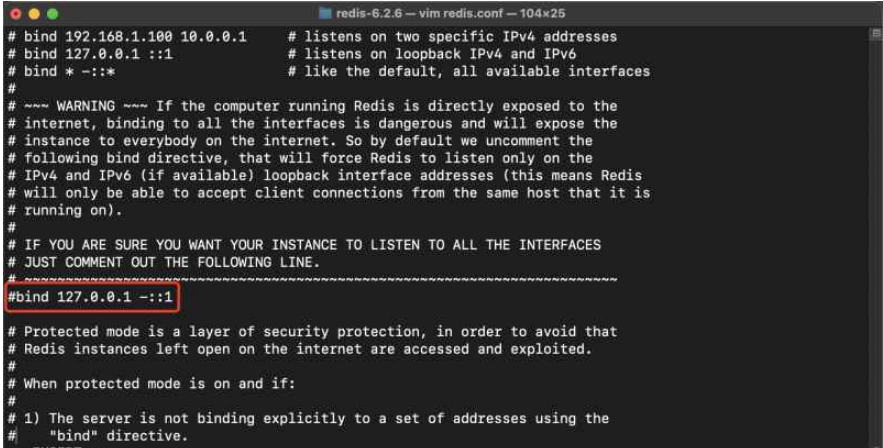
开启密码校验。找到redis.conf中的requirepass去掉其注释并设置密码。

创建一个Maven项目,导入Jedis依赖。
<dependency>
<groupId>redis.clients</groupId>
<artifactId>jedis</artifactId>
<type>jar</type>
<scope>compile</scope>
</dependency>测试链接是否成功。
public static void main(String[] args) {
//创建Jedis对象 如果使用的是默认端口 则可忽略 (本次使用的是Docker创建的Redis)
Jedis jedis = new Jedis("127.0.0.1", 6379);
//密码认证
jedis.auth("123456");
//测试连接
String res = jedis.ping();
//输出PONG表示连接成功 抛出异常则失败
System.out.println(res);
}
使用Redis中写入一些值。不熟悉基本操作的可以查看Redis基本操作。
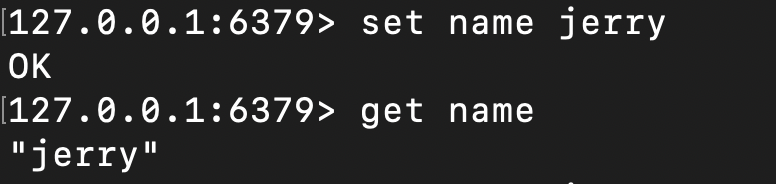
//获取值
System.out.println(jedis.get("name"));
//写入值
String result = jedis.set("gender", "male");
System.out.println(result);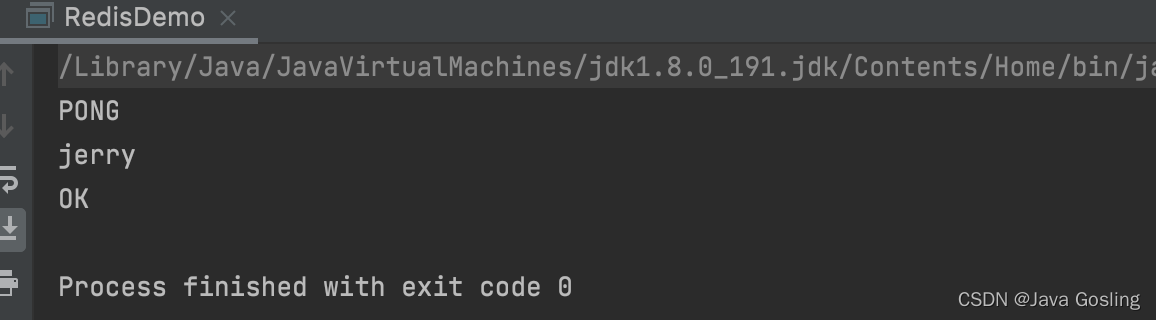
紧接着再去redis中查看刚才写入的gender。

Jedis中提供的方法和Redis的命令基本上是一样的,所以这里的操作就不做过多的赘述了。
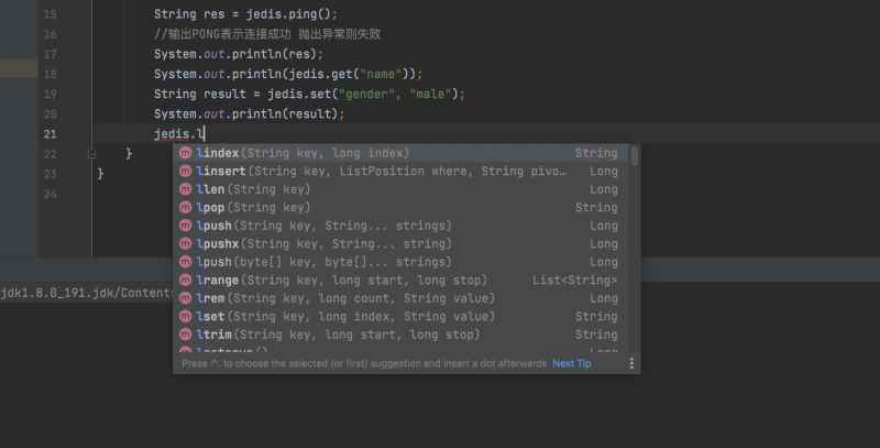
Jedis对象不是线城安全的,所以在实际开发中,一般我们都是通过连接池来获取,使用完成后再还给连接池。
public interface JedisCall {
void call(Jedis jedis);
}public class RedisDemo {
private JedisPool jedisPool;
public RedisDemo(){
GenericObjectPoolConfig config = new GenericObjectPoolConfig();
//设置连接池最大空闲数
config.setMaxIdle(100);
//最大连接数
config.setMaxTotal(300);
//设置最大等待时间 -1表示无限制
config.setMaxWaitMillis(30000);
//开启空闲时间检查有效性
config.setTestOnBorrow(true);
//连接redis
jedisPool = new JedisPool(config, "127.0.0.1", 6379, 30000);
}
public void execute(JedisCall jedisCall) {
//try resource
try (Jedis jedis = jedisPool.getResource()) {
jedisCall.call(jedis);
}
}
}public class JedisTest {
public static void main(String[] args) {
RedisDemo redisDemo = new RedisDemo();
redisDemo.execute(jedis -> {
//TODO
//做一些操作
});
}
}感谢各位的阅读,以上就是“Java中怎么使用Redis”的内容了,经过本文的学习后,相信大家对Java中怎么使用Redis这一问题有了更深刻的体会,具体使用情况还需要大家实践验证。这里是亿速云,小编将为大家推送更多相关知识点的文章,欢迎关注!
亿速云「云服务器」,即开即用、新一代英特尔至强铂金CPU、三副本存储NVMe SSD云盘,价格低至29元/月。点击查看>>
免责声明:本站发布的内容(图片、视频和文字)以原创、转载和分享为主,文章观点不代表本网站立场,如果涉及侵权请联系站长邮箱:is@yisu.com进行举报,并提供相关证据,一经查实,将立刻删除涉嫌侵权内容。