这篇文章给大家分享的是有关微信小程序如何实现幸运大转盘功能的内容。小编觉得挺实用的,因此分享给大家做个参考,一起跟随小编过来看看吧。
幸运大转盘是一个简单的抽奖小程序
参与用户点击抽奖便可抽取轮盘的奖品

抽奖页是一个大轮盘和活动规则
页面形式简单
主要核心在于轮盘
核心代码【轮盘旋转】如下:
getLottery: function () {
var that = this
var awardIndex = Math.random() * 6 >>> 0;
// 获取奖品配置
var awardsConfig = app.awardsConfig,
runNum = 8
if (awardIndex < 2) awardsConfig.chance = false
console.log(awardIndex)
// 旋转抽奖
app.runDegs = app.runDegs || 0
console.log('deg', app.runDegs)
app.runDegs = app.runDegs + (360 - app.runDegs % 360) + (360 * runNum - awardIndex * (360 / 6))
console.log('deg', app.runDegs)
var animationRun = wx.createAnimation({
duration: 4000,
timingFunction: 'ease'
})
that.animationRun = animationRun
animationRun.rotate(app.runDegs).step()
that.setData({
animationData: animationRun.export(),
btnDisabled: 'disabled'
})
// 绘制转盘
var awardsConfig = app.awardsConfig.awards,
len = awardsConfig.length,
rotateDeg = 360 / len / 2 + 90,
html = [],
turnNum = 1 / len // 文字旋转 turn 值
that.setData({
btnDisabled: app.awardsConfig.chance ? '' : 'disabled'
})
var ctx = wx.createContext()
for (var i = 0; i < len; i++) {
// 保存当前状态
ctx.save();
// 开始一条新路径
ctx.beginPath();
// 位移到圆心,下面需要围绕圆心旋转
ctx.translate(150, 150);
// 从(0, 0)坐标开始定义一条新的子路径
ctx.moveTo(0, 0);
// 旋转弧度,需将角度转换为弧度,使用 degrees * Math.PI/180 公式进行计算。
ctx.rotate((360 / len * i - rotateDeg) * Math.PI/180);
// 绘制圆弧
ctx.arc(0, 0, 150, 0, 2 * Math.PI / len, false);
// 颜色间隔
if (i % 2 == 0) {
ctx.setFillStyle('rgba(255,184,32,.1)');
}else{
ctx.setFillStyle('rgba(255,203,63,.1)');
}
// 填充扇形
ctx.fill();
// 绘制边框
ctx.setLineWidth(0.5);
ctx.setStrokeStyle('rgba(228,55,14,.1)');
ctx.stroke();
// 恢复前一个状态
ctx.restore();
// 奖项列表
html.push({turn: i * turnNum + 'turn', lineTurn: i * turnNum + turnNum / 2 + 'turn', award: awardsConfig[i].name});
}效果如下:
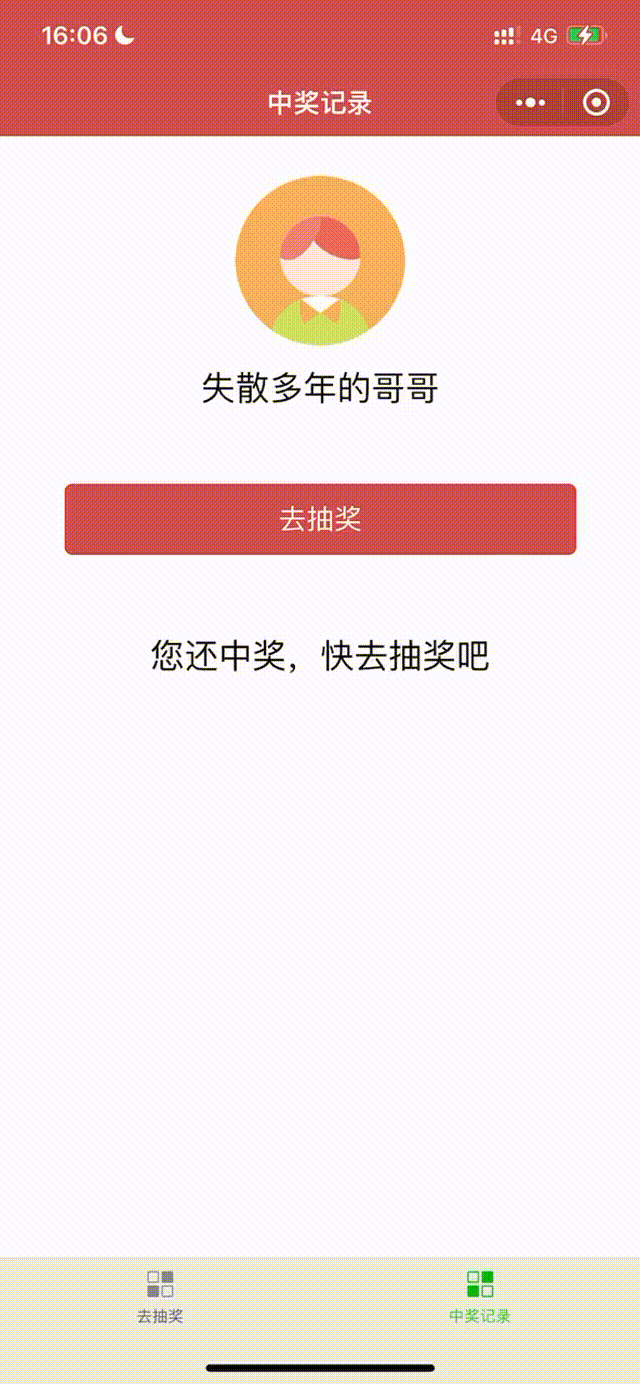
领奖页是对获奖的信息进行罗列
<view class="top">
<image class="userinfo-avatar" src="{{head}}" background-size="cover"></image>
<text >失散多年的哥哥</text>
</view>
<view class="mid">
<button bindtap="gotoLottery" type="primary" >去抽奖</button>
</view>
<view class="txt">
<text wx:if="{{awardsList.length > 0}}">恭喜您获得了以下奖品:</text>
<text wx:if="{{awardsList.length == 0}}">您还中奖,快去抽奖吧</text>
</view>
<view class="gift" wx:for="{{awardsList}}" wx:key="unique">
<text >{{item}}</text>
</view>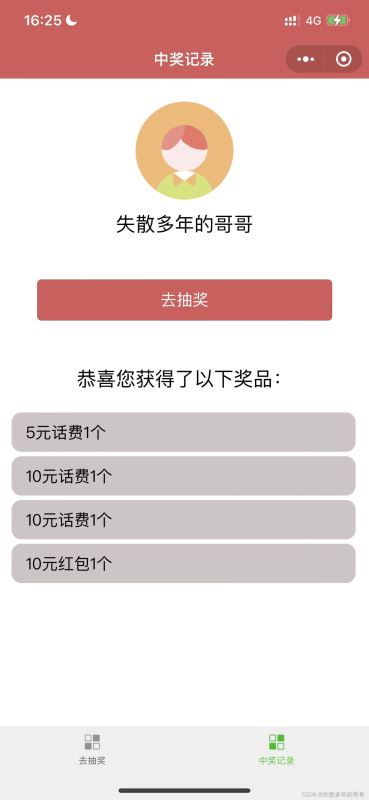
感谢各位的阅读!关于“微信小程序如何实现幸运大转盘功能”这篇文章就分享到这里了,希望以上内容可以对大家有一定的帮助,让大家可以学到更多知识,如果觉得文章不错,可以把它分享出去让更多的人看到吧!
免责声明:本站发布的内容(图片、视频和文字)以原创、转载和分享为主,文章观点不代表本网站立场,如果涉及侵权请联系站长邮箱:is@yisu.com进行举报,并提供相关证据,一经查实,将立刻删除涉嫌侵权内容。