本篇内容介绍了“gateway、webflux、reactor-netty请求日志输出的方式是什么”的有关知识,在实际案例的操作过程中,不少人都会遇到这样的困境,接下来就让小编带领大家学习一下如何处理这些情况吧!希望大家仔细阅读,能够学有所成!
在使用spring cloud gateway时想要输出请求日志,考虑到两种实现方案
方案一
官网中使用Reactor Netty Access Logs方案,配置“-Dreactor.netty.http.server.accessLogEnabled=true”开启日志记录。
输出如下:
reactor.netty.http.server.AccessLog :
10.2.20.177 - - [02/Dec/2020:16:41:57 +0800] "GET /fapi/gw/hi/login HTTP/1.1" 200 319 8080 626 ms
优点:简单方便
缺点:格式固定,信息量少
方案二
创建一个logfilter,在logfilter中解析request,并输出请求信息
优点:可以自定义日志格式和内容,可以获取body信息
缺点:返回信息需要再写一个filter,没有匹配到路由时无法进入到logfilter中
对方案一进行改造,使其满足需求。对reactor-netty源码分析,主要涉及
AccessLog:日志工具,日志结构体
AccessLogHandler:http1.1协议日志控制,我们主要使用这个。
AccessLogHandler2:http2协议日志控制
代码如下:
package reactor.netty.http.server;
import reactor.util.Logger;
import reactor.util.Loggers;
import java.time.ZonedDateTime;
import java.time.format.DateTimeFormatter;
import java.util.Locale;
import java.util.Objects;
final class AccessLog {
static final Logger log = Loggers.getLogger("reactor.netty.http.server.AccessLog");
static final DateTimeFormatter DATE_TIME_FORMATTER =
DateTimeFormatter.ofPattern("dd/MMM/yyyy:HH:mm:ss Z", Locale.US);
static final String COMMON_LOG_FORMAT =
"{} - {} [{}] \"{} {} {}\" {} {} {} {} ms";
static final String MISSING = "-";
final String zonedDateTime;
String address;
CharSequence method;
CharSequence uri;
String protocol;
String user = MISSING;
CharSequence status;
long contentLength;
boolean chunked;
long startTime = System.currentTimeMillis();
int port;
AccessLog() {
this.zonedDateTime = ZonedDateTime.now().format(DATE_TIME_FORMATTER);
}
AccessLog address(String address) {
this.address = Objects.requireNonNull(address, "address");
return this;
}
AccessLog port(int port) {
this.port = port;
return this;
}
AccessLog method(CharSequence method) {
this.method = Objects.requireNonNull(method, "method");
return this;
}
AccessLog uri(CharSequence uri) {
this.uri = Objects.requireNonNull(uri, "uri");
return this;
}
AccessLog protocol(String protocol) {
this.protocol = Objects.requireNonNull(protocol, "protocol");
return this;
}
AccessLog status(CharSequence status) {
this.status = Objects.requireNonNull(status, "status");
return this;
}
AccessLog contentLength(long contentLength) {
this.contentLength = contentLength;
return this;
}
AccessLog increaseContentLength(long contentLength) {
if (chunked) {
this.contentLength += contentLength;
}
return this;
}
AccessLog chunked(boolean chunked) {
this.chunked = chunked;
return this;
}
long duration() {
return System.currentTimeMillis() - startTime;
}
void log() {
if (log.isInfoEnabled()) {
log.info(COMMON_LOG_FORMAT, address, user, zonedDateTime,
method, uri, protocol, status, (contentLength > -1 ? contentLength : MISSING), port, duration());
}
}
}AccessLogHandler:日志控制
package reactor.netty.http.server;
import io.netty.buffer.ByteBuf;
import io.netty.buffer.ByteBufHolder;
import io.netty.channel.ChannelDuplexHandler;
import io.netty.channel.ChannelHandlerContext;
import io.netty.channel.ChannelPromise;
import io.netty.channel.socket.SocketChannel;
import io.netty.handler.codec.http.HttpRequest;
import io.netty.handler.codec.http.HttpResponse;
import io.netty.handler.codec.http.HttpResponseStatus;
import io.netty.handler.codec.http.HttpUtil;
import io.netty.handler.codec.http.LastHttpContent;
/**
* @author Violeta Georgieva
*/
final class AccessLogHandler extends ChannelDuplexHandler {
AccessLog accessLog = new AccessLog();
@Override
public void channelRead(ChannelHandlerContext ctx, Object msg) {
if (msg instanceof HttpRequest) {
final HttpRequest request = (HttpRequest) msg;
final SocketChannel channel = (SocketChannel) ctx.channel();
accessLog = new AccessLog()
.address(channel.remoteAddress().getHostString())
.port(channel.localAddress().getPort())
.method(request.method().name())
.uri(request.uri())
.protocol(request.protocolVersion().text());
}
ctx.fireChannelRead(msg);
}
@Override
@SuppressWarnings("FutureReturnValueIgnored")
public void write(ChannelHandlerContext ctx, Object msg, ChannelPromise promise) {
if (msg instanceof HttpResponse) {
final HttpResponse response = (HttpResponse) msg;
final HttpResponseStatus status = response.status();
if (status.equals(HttpResponseStatus.CONTINUE)) {
//"FutureReturnValueIgnored" this is deliberate
ctx.write(msg, promise);
return;
}
final boolean chunked = HttpUtil.isTransferEncodingChunked(response);
accessLog.status(status.codeAsText())
.chunked(chunked);
if (!chunked) {
accessLog.contentLength(HttpUtil.getContentLength(response, -1));
}
}
if (msg instanceof LastHttpContent) {
accessLog.increaseContentLength(((LastHttpContent) msg).content().readableBytes());
ctx.write(msg, promise.unvoid())
.addListener(future -> {
if (future.isSuccess()) {
accessLog.log();
}
});
return;
}
if (msg instanceof ByteBuf) {
accessLog.increaseContentLength(((ByteBuf) msg).readableBytes());
}
if (msg instanceof ByteBufHolder) {
accessLog.increaseContentLength(((ByteBufHolder) msg).content().readableBytes());
}
//"FutureReturnValueIgnored" this is deliberate
ctx.write(msg, promise);
}
}执行顺序
AccessLogHandler.channelRead > GlobalFilter.filter > AbstractLoadBalance.choose >response.writeWith >AccessLogHandler.write
对AccessLog和AccessLogHandler进行重写,输出自己想要的内容和样式。
AccessLogHandler中重写了ChannelDuplexHandler中的channelRead和write方法,还可以对ChannelInboundHandler和ChannelOutboundHandler中的方法进行重写,覆盖请求的整个生命周期。
当两者一起时配置的并不是webflux web application, 仍然时一个spring mvc web application。
官方文档中有这么一段注解:
很多开发者添加spring-boot-start-webflux到他们的spring mvc web applicaiton去是为了使用reactive WebClient. 如果希望更改webApplication 类型需要显示的设置,如SpringApplication.setWebApplicationType(WebApplicationType.REACTIVE).
<dependency> <groupId>org.springframework.boot</groupId> <artifactId>spring-boot-starter-webflux</artifactId> </dependency> <dependency> <groupId>org.springframework.boot</groupId> <artifactId>spring-boot-starter-web</artifactId> </dependency>
结论一:
当两者一起时配置的并不是webflux web application, 仍然时一个spring mvc web application。但是启动不会报错,可以正常使用,但是webflux功能失效
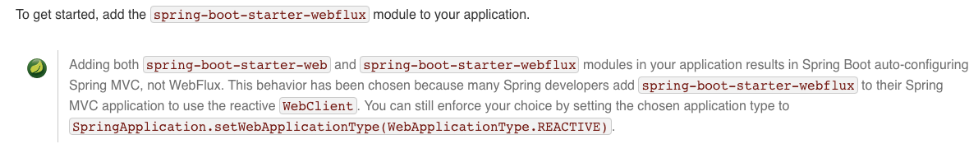
因为gateway和zuul不一样,gateway用的是长连接,netty-webflux,zuul1.0用的就是同步webmvc。
所以你的非gateway子项目启动用的是webmvc,你的gateway启动用的是webflux. spring-boot-start-web和spring-boot-start-webflux相见分外眼红。
不能配置在同一pom.xml,或者不能在同一项目中出现,不然就会启动报错
<dependency> <groupId>org.springframework.cloud</groupId> <artifactId>spring-cloud-starter-gateway</artifactId> </dependency>
结论二:
当spring-cloud-gateway和spring-boot-starer-web两者一起时配置的时候, 启动直接报错,依赖包冲突不兼容
“gateway、webflux、reactor-netty请求日志输出的方式是什么”的内容就介绍到这里了,感谢大家的阅读。如果想了解更多行业相关的知识可以关注亿速云网站,小编将为大家输出更多高质量的实用文章!
免责声明:本站发布的内容(图片、视频和文字)以原创、转载和分享为主,文章观点不代表本网站立场,如果涉及侵权请联系站长邮箱:is@yisu.com进行举报,并提供相关证据,一经查实,将立刻删除涉嫌侵权内容。