这篇文章主要讲解了“vue+iview如何实现手机号分段输入框”,文中的讲解内容简单清晰,易于学习与理解,下面请大家跟着小编的思路慢慢深入,一起来研究和学习“vue+iview如何实现手机号分段输入框”吧!
具体内容如下
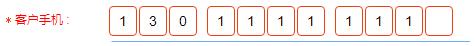
<template>
<div :class="{'ivu-form-item-error':!valid && dirty && validated}">
<div class="ivu-phone-input ivu-select ivu-select-multiple ivu-select-default" @keydown.delete.prevent @click.stop>
<input type="text" class="ivu-select-selection number-block"
v-for="(item,index) in phoneLength" :key="index"
:ref="numberRefName+index"
@focus="handlerFocus"
@input="handlerInput($event,index)"
@keydown.delete.prevent="deleteNumber($event,index)"
@keydown.left.prevent="changeInput(index - 1)"
@keydown.right="changeInput(index + 1)"
/>
<Icon type="ios-close-circle" class="clean-btn" @click="cleanValue"/>
</div>
</div>
</template>
<script>
export default {
data() {
return {
required: this.$attrs.hasOwnProperty('required'),
phoneLength: 11,
phoneReg: /^(13[0-9]|14[579]|15[0-3,5-9]|16[6]|17[0135678]|18[0-9]|19[89])\d{8}$/,
numberRefName: 'numberBlock',
validTimer: null,
dirty: false,
valid: false,
validated: false,
};
},
methods: {
handlerFocus() {
if (!this.dirty) {
this.dirty = this.required ? true : false;
}
},
handlerInput(e, index) {
if (!e.target.value) {
return;
}
this.dirty = true;
let value = e.target.value.replace(/\D+/g, '');
value = value ? value[0] : '';
//合法值,切换下一个输入框
if (value.length) {
this.changeInput(index + 1);
}
//#end
e.target.value = value;
this.debounceValidate();
},
changeInput(index) {
if (index < 0 || index === this.phoneLength) return;
const target = this.$refs[this.numberRefName + index][0];
target.focus();
if (target.value && target.setSelectionRange) {
target.setSelectionRange(1, 1);//maxlength="1" 时无效,所以去掉了...
}
},
deleteNumber(e, index) {
if (e.target.value) {
e.target.value = ''
} else {
this.changeInput(index - 1);
}
},
resetStatus() {
this.validated = false;
this.dirty = false;
},
cleanValue() {
this.resetStatus();
const numberBlocks = this.$refs;
for (let i in numberBlocks) {
numberBlocks[i][0].value = '';
}
if (this.required) {
const FormItem = this.getFormItem();
if (FormItem) {
FormItem.resetField();
FormItem.$emit('on-form-change', null);
}
}
// this.changeInput(0);
},
debounceValidate() {
this.validTimer = setTimeout(() => {
this.validate();
}, 300);
},
validate(isLeave) {
const numberBlocks = this.$refs;
let result = '';
for (let i in numberBlocks) {
result += numberBlocks[i][0].value;
}
if (result.length === this.phoneLength || isLeave) {
this.validated = true;
this.dispath({
value: result,
valid: this.valid = this.phoneReg.test(result),
});
}
},
dispath(info) {
this.$emit('input', info.valid ? info.value : '');
if (this.required) {
const FormItem = this.getFormItem();
if (FormItem) {
this.updateFormItem(FormItem, info.valid ? info.value : '');
}
}
},
getFormItem() {
let MAX_LEVEL = 3;
let parent = this.$parent;
let name = parent.$options.name;
while (MAX_LEVEL && name !== 'FormItem') {
MAX_LEVEL--;
if (!parent) return null;
parent = parent.$parent;
}
return parent || null;
},
updateFormItem(FormItem, data) {
FormItem.$emit('on-form-change', data);
},
pageEvent() {
if (this.dirty) {
this.validate(true);
}
},
},
created() {
window.addEventListener('click', this.pageEvent);
},
beforeDestroy() {
window.removeEventListener('click', this.pageEvent);
},
};
</script>
<style scoped lang="less">
.ivu-phone-input {
.clean-btn {
transition: opacity .5s;
opacity: 0;
cursor: pointer;
}
&:hover {
.clean-btn {
opacity: 1;
}
}
}
.number-block {
display: inline-block;
padding: 0;
height: 30px;
width: 28px;
text-align: center;
margin-right: 2px;
&:nth-child(3) {
margin-right: 10px;
}
&:nth-child(7) {
margin-right: 10px;
}
}
</style>感谢各位的阅读,以上就是“vue+iview如何实现手机号分段输入框”的内容了,经过本文的学习后,相信大家对vue+iview如何实现手机号分段输入框这一问题有了更深刻的体会,具体使用情况还需要大家实践验证。这里是亿速云,小编将为大家推送更多相关知识点的文章,欢迎关注!
亿速云「云服务器」,即开即用、新一代英特尔至强铂金CPU、三副本存储NVMe SSD云盘,价格低至29元/月。点击查看>>
免责声明:本站发布的内容(图片、视频和文字)以原创、转载和分享为主,文章观点不代表本网站立场,如果涉及侵权请联系站长邮箱:is@yisu.com进行举报,并提供相关证据,一经查实,将立刻删除涉嫌侵权内容。