这篇文章主要介绍“php验证码显示x怎么解决”,在日常操作中,相信很多人在php验证码显示x怎么解决问题上存在疑惑,小编查阅了各式资料,整理出简单好用的操作方法,希望对大家解答”php验证码显示x怎么解决”的疑惑有所帮助!接下来,请跟着小编一起来学习吧!
php验证码显示x表示验证码没有正常显示出来,其解决办法:1、找到在“checkCode.php”文件;2、 在“checkCode.php”头部增加“ini_set('display_errors','Off');”语句即可。
php验证码显示x是什么意思?
PHP用户登录界面验证码显示为“X”(验证码图片无法显示)解决办法
1.验证码显示为“X”。
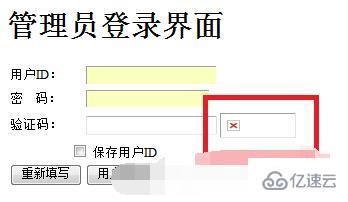
2.代码浏览:
1> Login.php代码,经检查,没有问题!
<?php
require_once "common.php";
?>
<html>
<head>
<meta http-equiv="content-type" content="text/html;charset=utf-8"/>
</head>
<img src="./images/1.gif" height="100px" width="200px"/>
<hr/>
<h2>管理员登录界面</h2>
<body>
<table style="font-size:14px;">
<form action="loginProcess.php" method="post">
<tr><td>用户ID:</td><td><input type="text" name="id" value="<?php echo getCookieVal("id");?>"></td></tr>
<tr><td>密 码:</td><td><input type="password" name="password"></td></tr>
<tr><td>验证码:</td><td><input type="text" name="checkCode"/></td>
<td><img src="checkCode.php" οnclick="this.src='checkCode.php?aa='+Math.random()"></td>
</tr>
<tr><td colspan="2" align='center'><input type="checkbox" name="keep" value="yes"> 保存用户ID</td></tr>
<tr><td><input type="reset" value="重新填写"></td>
<td><input type="submit" value="用户登录"></td>
</tr>
</form>
</table>
<?php
if(!empty($_GET['errno'])){
$errno=$_GET['errno'];
if($errno==1){
echo "<font color='red' size='3'>用户ID不能为空!</font>";
}else if($errno==2){
echo "<font color='red' size='3'>用户密码不能为空!</font>";
}else if($errno==3){
echo "<font color='red' size='3'>用户名或密码错误!</font>";
}else if($errno==4){
echo "<font color='red' size='3'>无法使用此非法的路径进入该系统!</font>";
}else if($errno==5){
echo "<font color='red' size='3'>验证码输入有误!</font>";
}
}
?>
<body>
<hr/>
<img src="./images/mylogo.jpg" height="180px" width="260px"/>
</html>2>那么一定是生成验证码的源代码checkCode.php出了问题!
<?php
$w = 80; //设置图片宽和高
$h = 26;
$str = Array(); //用来存储随机码
$string = "ABCDEFGHIJKLMNOPQRSTUVWXYZ0123456789";//随机挑选其中4个字符,也可以选择更多,注意循环的时候加上,宽度适当调整
for($i = 0;$i < 4;$i++){
$str[$i] = $string[rand(0,35)];
$vcode .= $str[$i];
}
session_start(); //启用超全局变量session
$_SESSION["myCheckCode"] = $vcode;
$im = imagecreatetruecolor($w,$h);
$white = imagecolorallocate($im,255,255,255); //第一次调用设置背景色
$black = imagecolorallocate($im,0,0,0); //边框颜色
imagefilledrectangle($im,0,0,$w,$h,$white); //画一矩形填充
imagerectangle($im,0,0,$w-1,$h-1,$black); //画一矩形框
//生成雪花背景
for($i = 1;$i < 200;$i++){
$x = mt_rand(1,$w-9);
$y = mt_rand(1,$h-9);
$color = imagecolorallocate($im,mt_rand(200,255),mt_rand(200,255),mt_rand(200,255));
imagechar($im,1,$x,$y,"*",$color);
}
//将验证码写入图案
for($i = 0;$i < count($str);$i++){
$x = 13 + $i * ($w - 15)/4;
$y = mt_rand(3,$h / 3);
$color = imagecolorallocate($im,mt_rand(0,225),mt_rand(0,150),mt_rand(0,225));
imagechar($im,5,$x,$y,$str[$i],$color);
}
header("Content-type:image/jpeg"); //以jpeg格式输出,注意上面不能输出任何字符,否则出错
imagejpeg($im);
imagedestroy($im);
?>3.解决方式如下:
在checkCode.php头部增加这一句
ini_set('display_errors','Off');也就是:
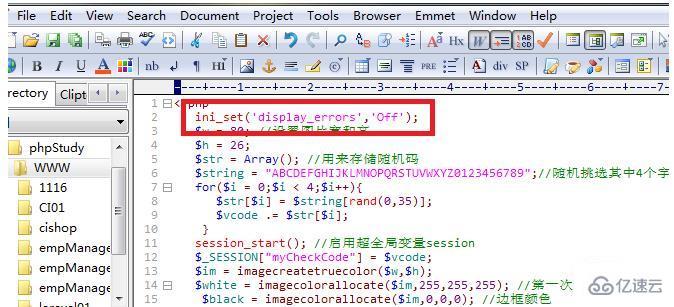
刷新页面以后结果如下:
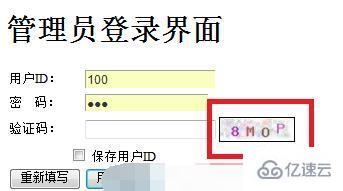
那么问题就解决了!
1、执行速度快。
2、具有很好的开放性和可扩展性。
3、PHP支持多种主流与非主流的数据库。
4、面向对象编程:PHP提供了类和对象。
5、版本更新速度快。
6、具有丰富的功能。
7、可伸缩性。
8、功能全面,包括图形处理、编码与解码、压缩文件处理、xml解析等。
到此,关于“php验证码显示x怎么解决”的学习就结束了,希望能够解决大家的疑惑。理论与实践的搭配能更好的帮助大家学习,快去试试吧!若想继续学习更多相关知识,请继续关注亿速云网站,小编会继续努力为大家带来更多实用的文章!
亿速云「云服务器」,即开即用、新一代英特尔至强铂金CPU、三副本存储NVMe SSD云盘,价格低至29元/月。点击查看>>
免责声明:本站发布的内容(图片、视频和文字)以原创、转载和分享为主,文章观点不代表本网站立场,如果涉及侵权请联系站长邮箱:is@yisu.com进行举报,并提供相关证据,一经查实,将立刻删除涉嫌侵权内容。