жӮЁеҘҪпјҢзҷ»еҪ•еҗҺжүҚиғҪдёӢи®ўеҚ•е“ҰпјҒ
жӮЁеҘҪпјҢзҷ»еҪ•еҗҺжүҚиғҪдёӢи®ўеҚ•е“ҰпјҒ
иҝҷзҜҮвҖңPythonеҰӮдҪ•е®һзҺ°иҮӘеҠЁж•ҙзҗҶиЎЁж јвҖқж–Үз« зҡ„зҹҘиҜҶзӮ№еӨ§йғЁеҲҶдәәйғҪдёҚеӨӘзҗҶи§ЈпјҢжүҖд»Ҙе°Ҹзј–з»ҷеӨ§е®¶жҖ»з»“дәҶд»ҘдёӢеҶ…е®№пјҢеҶ…е®№иҜҰз»ҶпјҢжӯҘйӘӨжё…жҷ°пјҢе…·жңүдёҖе®ҡзҡ„еҖҹйүҙд»·еҖјпјҢеёҢжңӣеӨ§е®¶йҳ…иҜ»е®ҢиҝҷзҜҮж–Үз« иғҪжңүжүҖ收иҺ·пјҢдёӢйқўжҲ‘们дёҖиө·жқҘзңӢзңӢиҝҷзҜҮвҖңPythonеҰӮдҪ•е®һзҺ°иҮӘеҠЁж•ҙзҗҶиЎЁж јвҖқж–Үз« еҗ§гҖӮ
第дёҖжӯҘпјҢйҒҚеҺҶж–Ү件еӨ№дёӢзҡ„жүҖжңүж–Ү件е’Ңеӯҗж–Ү件еӨ№зҡ„еҗҚз§°пјҢ并иҺ·еҸ–еӯҗж–Ү件еӨ№дёӢзҡ„ж–Ү件зҡ„е№ҙд»ҪдҝЎжҒҜе’Ңж•°йҮҸдҝЎжҒҜ
第дәҢжӯҘпјҢе°Ҷе№ҙд»ҪдҝЎжҒҜиҝӣиЎҢж јејҸеҢ–пјҢиҝһз»ӯзҡ„е№ҙд»ҪеҸ–жңҖе°ҸеҖје’ҢжңҖеӨ§еҖјпјҢ并用вҖң-вҖқиҝһжҺҘпјҢеҚ•зӢ¬зҡ„е№ҙд»ҪеҚ•зӢ¬жҸҗеҸ–еҮәпјҢ并用йЎҝеҸ·иҝһжҺҘ
第дёүжӯҘпјҢеҶҷе…Ҙж•°жҚ®еҲ°Excelдёӯ
йҒҚеҺҶж–Ү件пјҢж–°е»әж•°жҚ®еӯҳж”ҫзҡ„List
path=os.getcwd() file_list=list(os.walk(path)) infomation=[] yearList=[]
иҺ·еҸ–дҝЎжҒҜ
if '/' in path:
infomation.append(file_list[i][0].replace(path+'/',''))
elif '\\' in path:
infomation.append(file_list[i][0].replace(path+'\\',''))
totalNum=len(file_list[i][2])
for j in range (0,len(file_list[i][2])):
year=re.findall(r'\d{4}',file_list[i][2][j])
yearList.append(int(year[0]))
yearList.sort()е№ҙд»ҪдҝЎжҒҜж јејҸеҢ–
for i in range(len(yearList)): if not res: res.append([yearList[i]]) elif yearList[i-1]+1==yearList[i]: res[-1].append(yearList[i]) else: res.append([yearList[i]]) y=[] for m in range (0,len(res)): if(max(res[m])==min(res[m])): y.append(str(max(res[m]))) else: y.append(str(min(res[m]))+'-'+str(max(res[m]))) yearInfo="гҖҒ".join(y)
дҝқеӯҳж•°жҚ®е№¶иҫ“еҮәеҲ°Excelдёӯ
infomation.append(yearInfo)
infomation.append(totalNum)
print(infomation)
ws.append(infomation)
wb.save('иЎЁж ј.xlsx')
infomation=[]
yearList=[]жңҖз»Ҳзҡ„е®Ңж•ҙд»Јз ҒеҰӮдёӢ
import os
import re
from openpyxl import load_workbook
wb=load_workbook('иЎЁж ј.xlsx')
ws=wb.active
path=os.getcwd()
file_list=list(os.walk(path))
infomation=[]
yearList=[]
for i in range (1,len(file_list)):
if '/' in path:
infomation.append(file_list[i][0].replace(path+'/',''))
elif '\\' in path:
infomation.append(file_list[i][0].replace(path+'\\',''))
totalNum=len(file_list[i][2])
for j in range (0,len(file_list[i][2])):
year=re.findall(r'\d{4}',file_list[i][2][j])
yearList.append(int(year[0]))
yearList.sort()
res=[]
for i in range(len(yearList)):
if not res:
res.append([yearList[i]])
elif yearList[i-1]+1==yearList[i]:
res[-1].append(yearList[i])
else:
res.append([yearList[i]])
y=[]
for m in range (0,len(res)):
if(max(res[m])==min(res[m])):
y.append(str(max(res[m])))
else:
y.append(str(min(res[m]))+'-'+str(max(res[m])))
yearInfo="гҖҒ".join(y)
infomation.append(yearInfo)
infomation.append(totalNum)
print(infomation)
ws.append(infomation)
wb.save('иЎЁж ј.xlsx')
infomation=[]
yearList=[]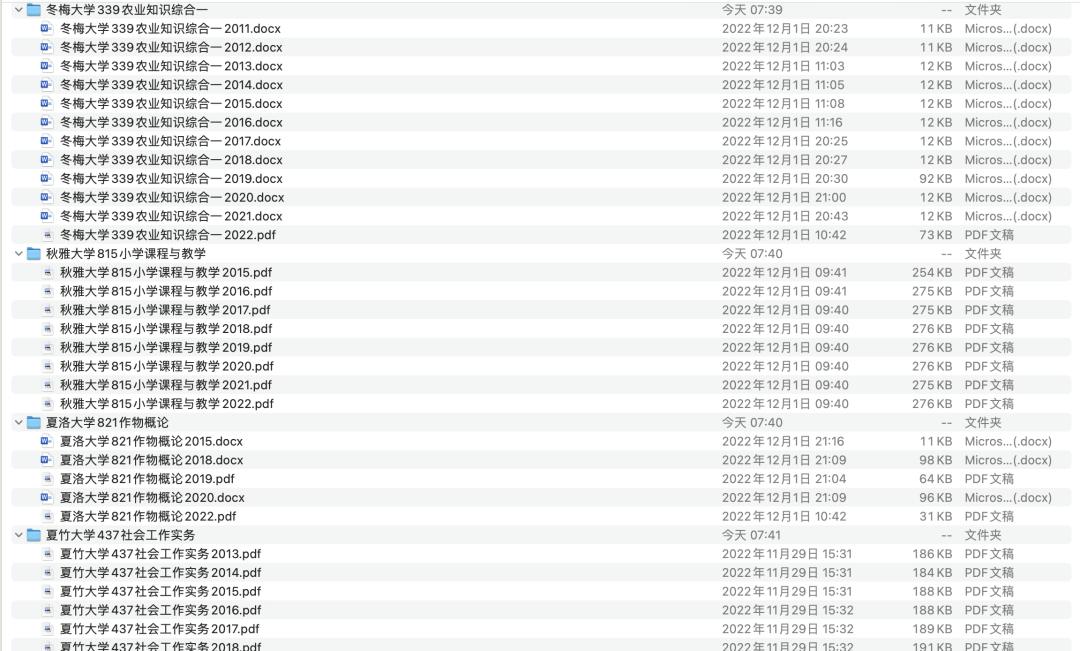
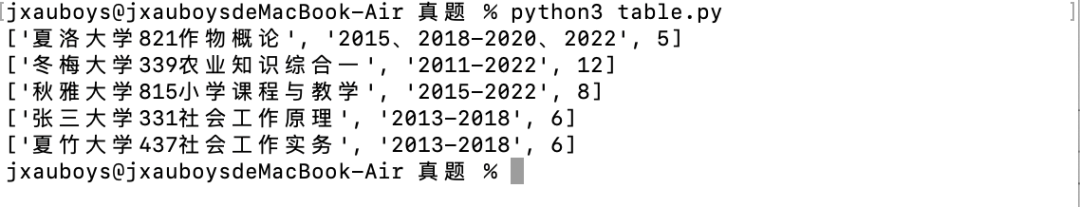

д»ҘдёҠе°ұжҳҜе…ідәҺвҖңPythonеҰӮдҪ•е®һзҺ°иҮӘеҠЁж•ҙзҗҶиЎЁж јвҖқиҝҷзҜҮж–Үз« зҡ„еҶ…е®№пјҢзӣёдҝЎеӨ§е®¶йғҪжңүдәҶдёҖе®ҡзҡ„дәҶи§ЈпјҢеёҢжңӣе°Ҹзј–еҲҶдә«зҡ„еҶ…е®№еҜ№еӨ§е®¶жңүеё®еҠ©пјҢиӢҘжғідәҶи§ЈжӣҙеӨҡзӣёе…ізҡ„зҹҘиҜҶеҶ…е®№пјҢиҜ·е…іжіЁдәҝйҖҹдә‘иЎҢдёҡиө„и®Ҝйў‘йҒ“гҖӮ
е…ҚиҙЈеЈ°жҳҺпјҡжң¬з«ҷеҸ‘еёғзҡ„еҶ…е®№пјҲеӣҫзүҮгҖҒи§Ҷйў‘е’Ңж–Үеӯ—пјүд»ҘеҺҹеҲӣгҖҒиҪ¬иҪҪе’ҢеҲҶдә«дёәдё»пјҢж–Үз« и§ӮзӮ№дёҚд»ЈиЎЁжң¬зҪ‘з«ҷз«ӢеңәпјҢеҰӮжһңж¶үеҸҠдҫөжқғиҜ·иҒ”зі»з«ҷй•ҝйӮ®з®ұпјҡis@yisu.comиҝӣиЎҢдёҫжҠҘпјҢ并жҸҗдҫӣзӣёе…іиҜҒжҚ®пјҢдёҖз»ҸжҹҘе®һпјҢе°Ҷз«ӢеҲ»еҲ йҷӨж¶үе«ҢдҫөжқғеҶ…е®№гҖӮ