Spring Boot 自带监控功能 Actuator,可以帮助实现对程序内部运行情况监控,比如监控状况、Bean加载情况、环境变量、日志信息、线程信息等。这一节结合 Prometheus 、Grafana 来更加直观的展示这些信息。
| 服务名 | 地址 | 端口 |
|---|---|---|
| Prometheus | 172.16.2.101 | 9090 |
| Grafana | 172.16.2.101 | 3000 |
| Spring Boot Demo | 172.16.2.204 | 8080 |
创建用于测试的 Spring Boot 项目,主要代码如下。
<dependency>
<groupId>org.springframework.boot</groupId>
<artifactId>spring-boot-starter-actuator</artifactId>
</dependency>
<dependency>
<groupId>org.springframework.boot</groupId>
<artifactId>spring-boot-starter-web</artifactId>
</dependency>
<dependency>
<groupId>io.micrometer</groupId>
<artifactId>micrometer-registry-prometheus</artifactId>
</dependency>
<dependency>
<groupId>org.springframework.boot</groupId>
<artifactId>spring-boot-starter-test</artifactId>
<scope>test</scope>
</dependency>management:
endpoints:
web:
exposure:
include: '*'
endpoint:
health:
show-details: always
metrics:
tags:
application: actuator-demo@SpringBootApplication
@RestController
public class SpringbootActuatorPrometheusDemoApplication {
public static void main(String[] args) {
SpringApplication.run(SpringbootActuatorPrometheusDemoApplication.class, args);
}
@RequestMapping(value = "/hello")
public String sayHello() {
for (int i = 1 ; i <= 10 ; i++) {
Thread t = new Thread(() -> {
try {
Thread.sleep(5000);
} catch (InterruptedException e) {
e.printStackTrace();
}
} , "HelloThread - " + i);
t.start();
}
return "ok";
}
/**
@Bean
MeterRegistryCustomizer<MeterRegistry> metricsCommonTags() {
return registry -> registry.config().commonTags("application", "springboot-actuator-prometheus-demo");
}
*/
}在 prometheus.yml 中添加针对该 Spring Boot 应用 的监控 job
- job_name: 'actuator-demo'
metrics_path: '/prometheus'
static_configs:
- targets: ['172.16.2.204:8080']运行 Prometheus 和 Grafana:
docker start prometheus grafana访问 Prometheus UI http://172.16.2.101:9090 ,查看 targets ,可以看到 job 处于 UP 状态,说明配置成功了。
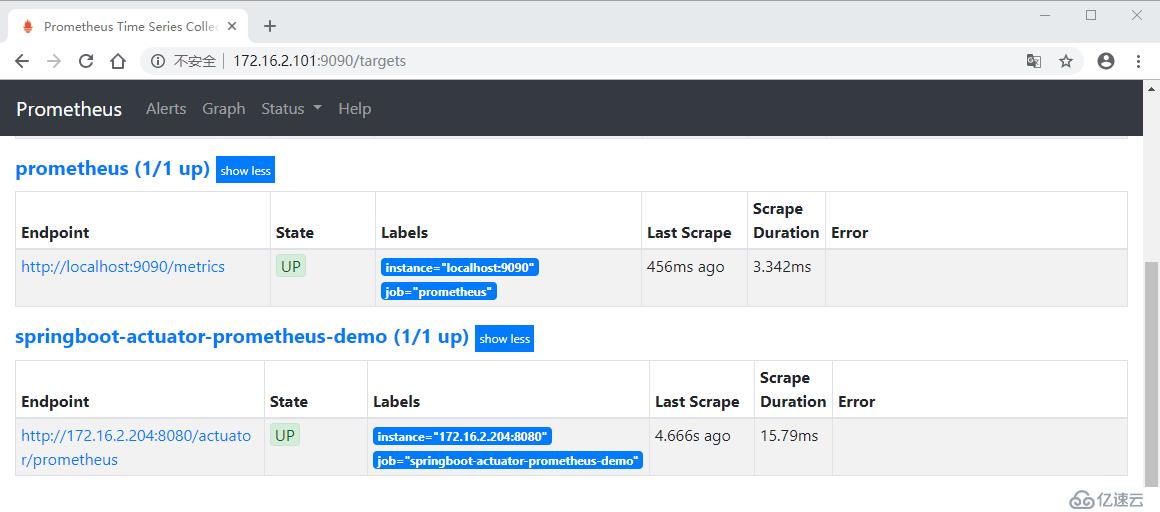
Grafana UI http://172.16.2.101:3000,通过Grafana的 + 图标导入(Import) JVM (Micrometer) dashboard:
查看JVM (Micormeter) dashboard:
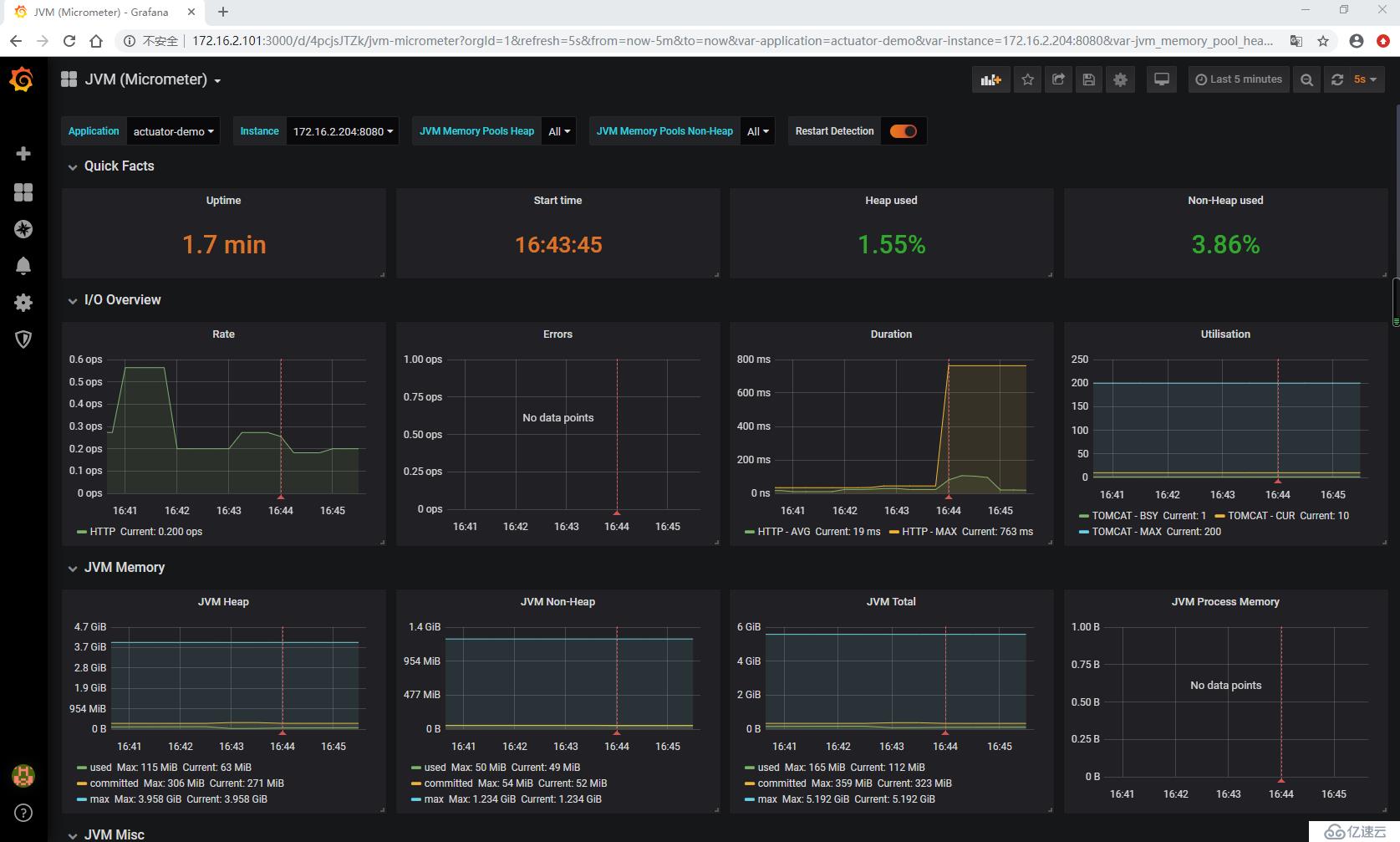
可以看到应用的 JVM 的 堆栈、 线程、 IO 等等信息。
https://github.com/gf-huanchupk/SpringBootLearning/tree/master/springboot-actuator-prometheus
https://micrometer.io/docs/registry/prometheus
https://prometheus.io/docs/prometheus
免责声明:本站发布的内容(图片、视频和文字)以原创、转载和分享为主,文章观点不代表本网站立场,如果涉及侵权请联系站长邮箱:is@yisu.com进行举报,并提供相关证据,一经查实,将立刻删除涉嫌侵权内容。