小编给大家分享一下Vue.js动态组件模板的实例分析,希望大家阅读完这篇文章后大所收获,下面让我们一起去探讨吧!
组件并不总是具有相同的结构。有时需要管理许多不同的状态。异步执行此操作会很有帮助。
实例:
组件模板某些网页中用于多个位置,例如通知,注释和附件。让我们来一起看一下评论,看一下我表达的意思是什么。
评论现在不再仅仅是简单的文本字段。您希望能够发布链接,上传图像,集成视频等等。必须在此注释中呈现所有这些完全不同的元素。如果你试图在一个组件内执行此操作,它很快就会变得非常混乱。
处理方式
我们该如何处理这个问题?可能大多数人会先检查所有情况,然后在此之后加载特定组件。像这样的东西:
<template>
<p class="comment">
// comment text
<p>...</p>
// open graph image
<link-open-graph v-if="link.type === 'open-graph'" />
// regular image
<link-image v-else-if="link.type === 'image'" />
// video embed
<link-video v-else-if="link.type === 'video'" />
...
</p>
</template>但是,如果支持的模板列表变得越来越长,这可能会变得非常混乱和重复。在我们的评论案例中 - 只想到支持Youtube,Twitter,Github,Soundcloud,Vimeo,Figma的嵌入......这个列表是无止境的。
动态组件模板
另一种方法是使用某种加载器来加载您需要的模板。这允许你编写一个像这样的干净组件:
<template>
<p class="comment">
// comment text
<p>...</p>
// type can be 'open-graph', 'image', 'video'...
<dynamic-link :data="someData" :type="type" />
</p>
</template>看起来好多了,不是吗?让我们看看这个组件是如何工作的。首先,我们必须更改模板的文件夹结构。
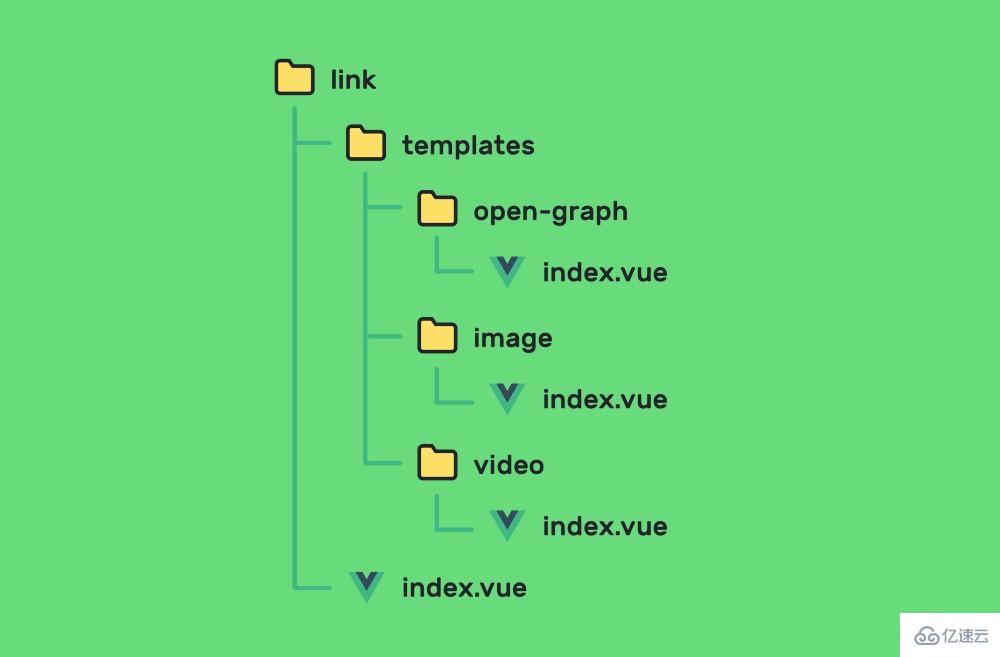
就个人而言,我喜欢为每个组件创建一个文件夹,因为可以在以后添加更多用于样式和测试的文件。当然,您希望如何构建结构取决于你自己。
接下来,我们来看看如何<dynamic-link />构建此组件。
<template>
<component :is="component" :data="data" v-if="component" />
</template>
<script>
export default {
name: 'dynamic-link',
props: ['data', 'type'],
data() {
return {
component: null,
}
},
computed: {
loader() {
if (!this.type) {
return null
}
return () => import(`templates/${this.type}`)
},
},
mounted() {
this.loader()
.then(() => {
this.component = () => this.loader()
})
.catch(() => {
this.component = () => import('templates/default')
})
},
}
</script>那么这里发生了什么?默认情况下,Vue.js支持动态组件。问题是您必须注册/导入要使用的所有组件。
<template>
<component :is="someComponent"></component>
</template>
<script>
import someComponent from './someComponent'
export default {
components: {
someComponent,
},
}
</script>这里没有任何东西,因为我们想要动态地使用我们的组件。所以我们可以做的是使用Webpack的动态导入。与计算值一起使用时,这就是魔术发生的地方 - 是的,计算值可以返回一个函数。超级方便!
computed: {
loader() {
if (!this.type) {
return null
}
return () => import(`templates/${this.type}`)
},
},安装我们的组件后,我们尝试加载模板。如果出现问题我们可以设置后备模板。也许这对向用户显示错误消息很有帮助。
mounted() {
this.loader()
.then(() => {
this.component = () => this.loader()
})
.catch(() => {
this.component = () => import('templates/default')
})
},看完了这篇文章,相信你对Vue.js动态组件模板的实例分析有了一定的了解,想了解更多相关知识,欢迎关注亿速云行业资讯频道,感谢各位的阅读!
亿速云「云服务器」,即开即用、新一代英特尔至强铂金CPU、三副本存储NVMe SSD云盘,价格低至29元/月。点击查看>>
免责声明:本站发布的内容(图片、视频和文字)以原创、转载和分享为主,文章观点不代表本网站立场,如果涉及侵权请联系站长邮箱:is@yisu.com进行举报,并提供相关证据,一经查实,将立刻删除涉嫌侵权内容。