gitlab页面可以添加用户,但是无法批量添加。可以使用api的方式批量添加用户:
1、创建token
在User Setting--Access Tokens中添加token: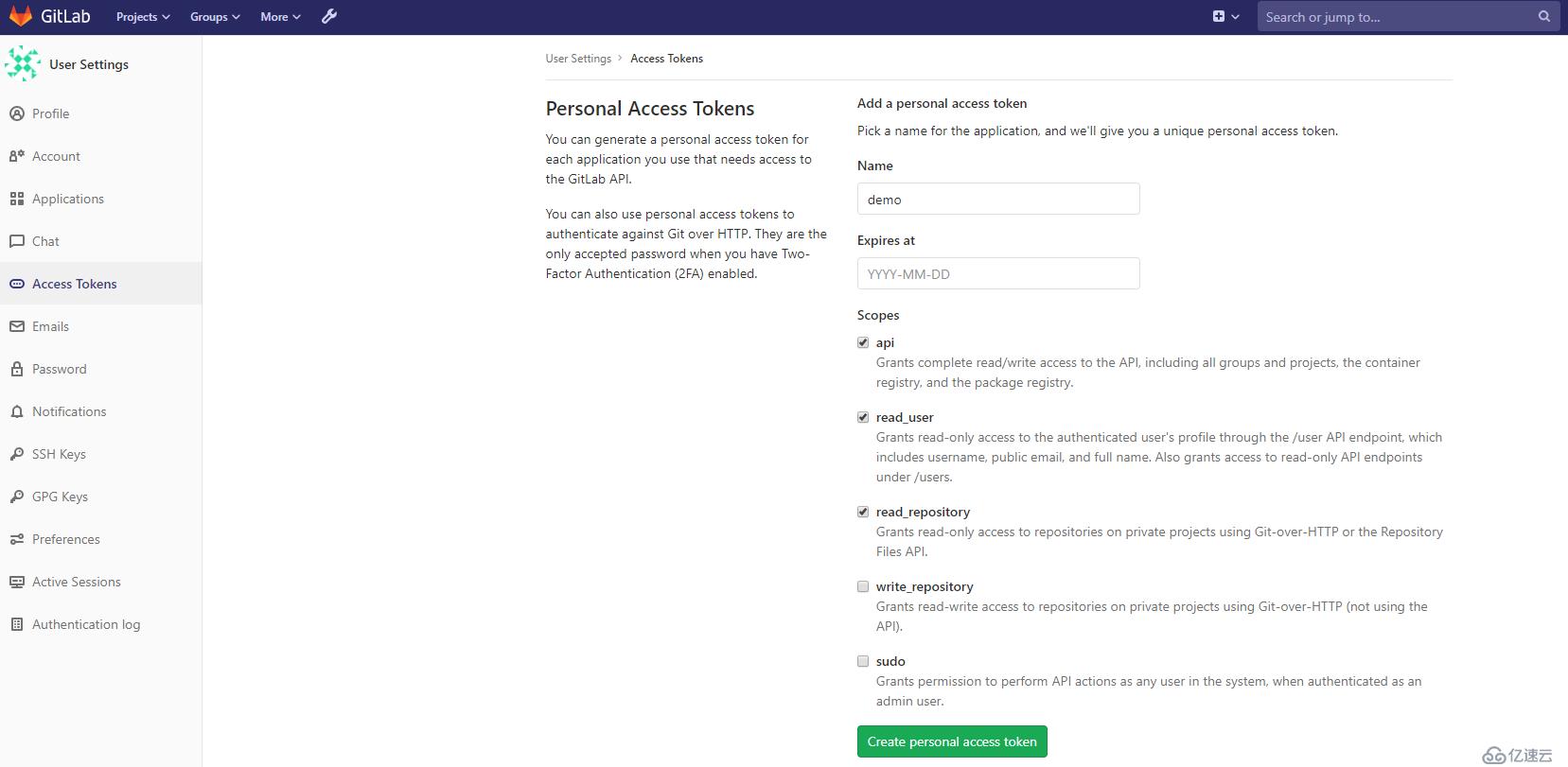
复制创建好的token
2、配置脚本及用户信息文件
# vim userinfo.txt
name username password user_email
例如:
zhangshan zhangshan zhangshan123 zhangshan@demo.com
# vim user_add.sh
#!/bin/bash
userinfo="userinfo.txt"
while read line
do
name=`echo $line|awk '{print $1}'`
username=`echo $line|awk '{print $2}'`
userpass=`echo $line|awk '{print $3}'`
mail=`echo $line|awk '{print $4}'`
curl -d "can_create_group=false&password=$userpass&email=$mail&username=$username&name=$name&private_token=qxxgPTxxxe1qH8J1" "http://gitlab.xxx.com/api/v4/users"
done<$userinfo
chmod +x user_add.sh3、运行脚本
sh user_add.sh4、查看gitlab,用户已创建,但是需要邮件confirm
5、配置gitlab邮件
由于gitlab的容器镜像未安装sendmail,所以需要安装后才能发送邮件
Dockerfile如下:
FROM gitlab/gitalab-ce
RUN apt-get update & apt-get install postfix需要修改gitlab配置:
#vim /etc/gitlab/gitlab.rb
#腾讯企业邮箱
gitlab_rails['smtp_enable'] = true
gitlab_rails['smtp_address'] = "smtp.exmail.qq.com"
gitlab_rails['smtp_port'] = 465
gitlab_rails['smtp_user_name'] = "monitor_robot@xxx.com"
gitlab_rails['smtp_password'] = "xxxxxx"
gitlab_rails['smtp_authentication'] = "login"
gitlab_rails['smtp_enable_starttls_auto'] = true
gitlab_rails['smtp_tls'] = false
gitlab_rails['gitlab_email_from'] = 'monitor_robot@xxxx.com'
gitlab_rails['smtp_domain'] = 'exmail.qq.com'6、测试发送邮件
gitlab-rails console
Notify.test_email('xxxx@xxx.com','标题,'正文').deliver_now这里出现报错:
postdrop: warning: mail_queue_enter: create file maildrop/xxxx.xxxx: Permission denied
postdrop: warning: mail_queue_enter: create file maildrop/yyyy.yyyy: Permission denied
解决方法:
# chown postfix.postdrop /var/spool/postfix/public -R
# chown postfix.postdrop /var/spool/postfix/maildrop -R
# chmod 777 -R /var/spool/postfix
邮箱配置能成功发送邮件后,新建用户,用户收到的邮箱打开gitlab服务器域名是容器主机名称,需做修改
vim /var/opt/gitlab/gitlab-rails/etc/gitlab.yml
host: xxxx
port: 80
https: false重启
gitlab-ctl reconfigure免责声明:本站发布的内容(图片、视频和文字)以原创、转载和分享为主,文章观点不代表本网站立场,如果涉及侵权请联系站长邮箱:is@yisu.com进行举报,并提供相关证据,一经查实,将立刻删除涉嫌侵权内容。