微信小程序动画之下拉刷新动画的具体代码,供大家参考,具体内容如下
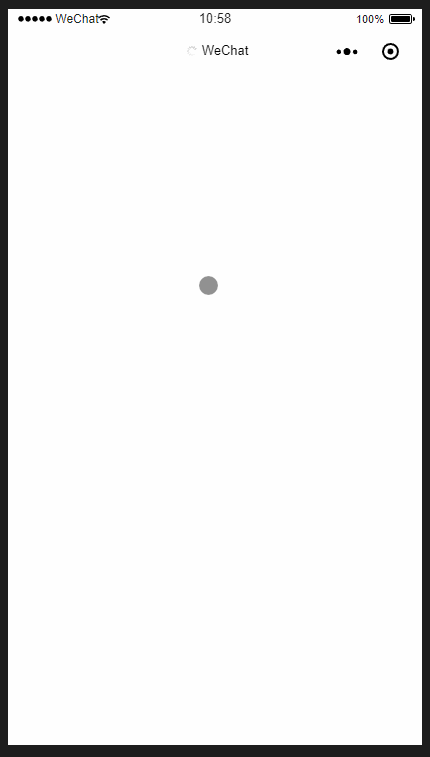
简易的效果
下面放代码:
js:
var animation = wx.createAnimation({})
var i = 1;
Page({
data: {
donghua: true,
left1: Math.floor(Math.random() * 250 + 1),
left2: Math.floor(Math.random() * 250 + 1),
left3: Math.floor(Math.random() * 250 + 1),
left4: Math.floor(Math.random() * 250 + 1),
left5: Math.floor(Math.random() * 250 + 1),
left6: Math.floor(Math.random() * 250 + 1),
left7: Math.floor(Math.random() * 250 + 1),
left8: Math.floor(Math.random() * 250 + 1),
},
//动画
donghua: function () {
var that = this;
setTimeout(function () {
animation.translateY(800).step({
duration: 1600,
timingFunction: 'ease'
})
that.setData({
["animationData" + i]: animation.export()
})
i++;
}.bind(that), 200)
if (i < 9) {
setTimeout(function () {
that.donghua()
}.bind(that), 200)
} else {
i = 0;
animation.translateY(-800).step({
duration: 10,
})
setTimeout(function () {
for (var y = 0; y < 9; y++) {
that.setData({
["animationData" + y]: animation.export()
})
that.setData({
["animationData" + y + '.actions[0].animates[0].args[0]']: 0
})
}
}.bind(that), 1500)
}
},
onPullDownRefresh: function () {
wx.showNavigationBarLoading();
this.donghua();
wx.stopPullDownRefresh();
},
})
wxml:
<!-- 动画 -->
<block wx:if="{{donghua}}">
<view class='donghua'>
<image bindtap='hua' style='left:{{left1}}px' animation="{{animationData1}}" src='../../images/1.png'></image>
<image bindtap='hua' style='left:{{left2}}px' animation="{{animationData2}}" src='../../images/2.png'></image>
<image bindtap='hua' style='left:{{left3}}px' animation="{{animationData3}}" src='../../images/3.png'></image>
<image bindtap='hua' style='left:{{left4}}px' animation="{{animationData4}}" src='../../images/1.png'></image>
<image bindtap='hua' style='left:{{left5}}px' animation="{{animationData5}}" src='../../images/2.png'></image>
<image bindtap='hua' style='left:{{left6}}px' animation="{{animationData6}}" src='../../images/3.png'></image>
<image bindtap='hua' style='left:{{left7}}px' animation="{{animationData7}}" src='../../images/1.png'></image>
<image bindtap='hua' style='left:{{left8}}px' animation="{{animationData8}}" src='../../images/2.png'></image>
</view>
</block>
wxss:
image{
margin-top: -150rpx;
width: 40rpx;
height: 40rpx;
margin-left: 5%;
position: absolute;
}
以上就是本文的全部内容,希望对大家的学习有所帮助,也希望大家多多支持亿速云。
免责声明:本站发布的内容(图片、视频和文字)以原创、转载和分享为主,文章观点不代表本网站立场,如果涉及侵权请联系站长邮箱:is@yisu.com进行举报,并提供相关证据,一经查实,将立刻删除涉嫌侵权内容。