怎么在vue中使用get、post、jsonp实现交互功能?针对这个问题,这篇文章详细介绍了相对应的分析和解答,希望可以帮助更多想解决这个问题的小伙伴找到更简单易行的方法。
Vue是一款友好的、多用途且高性能的JavaScript框架,使用vue可以创建可维护性和可测试性更强的代码库,Vue允许可以将一个网页分割成可复用的组件,每个组件都包含属于自己的HTML、CSS、JavaScript,以用来渲染网页中相应的地方,所以越来越多的前端开发者使用vue。
一、如果vue想做交互,引入: vue-resouce
二、get方式
1、get获取一个普通文本数据:
<!DOCTYPE html>
<html lang="en">
<head>
<meta charset="UTF-8">
<title></title>
<style>
</style>
<script src="vue.js"></script>
<script src="vue-resource.js"></script>
<script>
window.onload=function(){
new Vue({
el:'body',
data:{
},
methods:{
get:function(){
this.$http.get('a.txt').then(function(res){
alert(res.status);//成功
alert(res.data);
},function(res){
alert(res.status);//失败返回
alert(res.data);
});
}
}
});
};
</script>
</head>
<body>
<input type="button" value="按钮" @click="get()">
</body>
</html>2、get给服务发送数据:
<!DOCTYPE html>
<html lang="en">
<head>
<meta charset="UTF-8">
<title></title>
<style>
</style>
<script src="vue.js"></script>
<script src="vue-resource.js"></script>
<script>
window.onload=function(){
new Vue({
el:'body',
data:{
},
methods:{
get:function(){
this.$http.get('get.php',{
a:1,
b:2
}).then(function(res){
alert(res.data);
},function(res){
alert(res.status);
});
}
}
});
};
</script>
</head>
<body>
<input type="button" value="按钮" @click="get()">
</body>
</html>三、post方式
<!DOCTYPE html>
<html lang="en">
<head>
<meta charset="UTF-8">
<title></title>
<style>
</style>
<script src="vue.js"></script>
<script src="vue-resource.js"></script>
<script>
window.onload=function(){
new Vue({
el:'body',
data:{
},
methods:{
get:function(){
this.$http.post('post.php',{
a:1,
b:20
},{
emulateJSON:true
}).then(function(res){
alert(res.data);
},function(res){
alert(res.status);
});
}
}
});
};
</script>
</head>
<body>
<input type="button" value="按钮" @click="get()">
</body>
</html>四、jsonp方式
获取百度接口
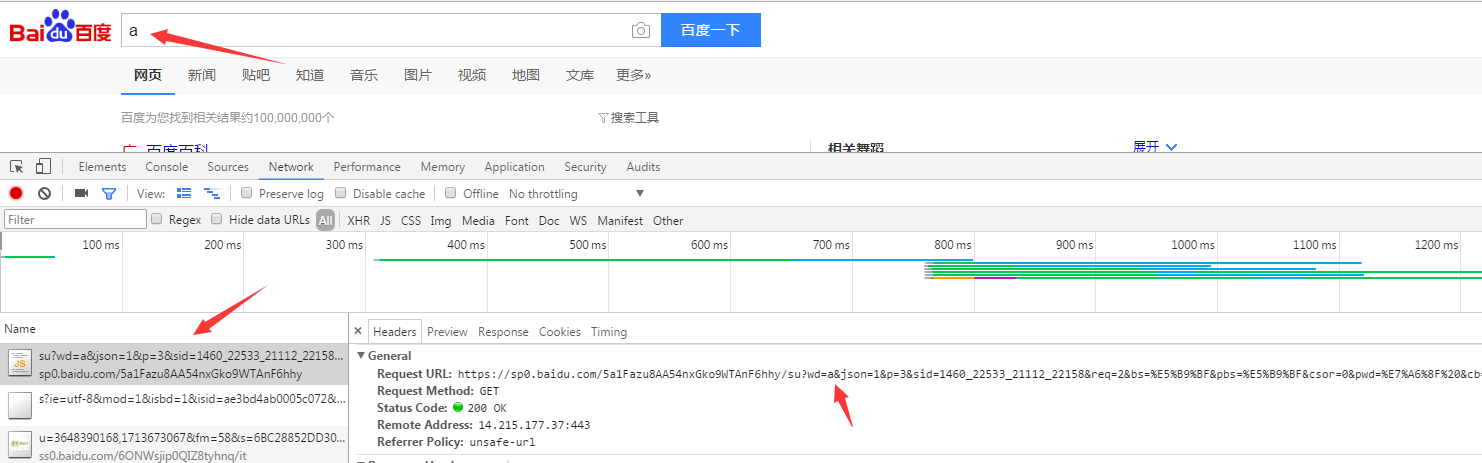
查看响应数据

jsonp请求百度接口
<!DOCTYPE html>
<html lang="en">
<head>
<meta charset="UTF-8">
<title></title>
<style>
</style>
<script src="vue.js"></script>
<script src="vue-resource.js"></script>
<script>
window.onload=function(){
new Vue({
el:'body',
data:{
},
methods:{
get:function(){
this.$http.jsonp('https://sp0.baidu.com/5a1Fazu8AA54nxGko9WTAnF6hhy/su',{
wd:'a'
},{
jsonp:'cb'//回调函数名称
}).then(function(res){
alert(res.data.s);
},function(res){
alert(res.status);
});
}
}
});
};
</script>
</head>
<body>
<input type="button" value="按钮" @click="get()">
</body>
</html>jsonp请求360接口
<!DOCTYPE html>
<html lang="en">
<head>
<meta charset="UTF-8">
<title></title>
<style>
</style>
<script src="vue.js"></script>
<script src="vue-resource.js"></script>
<script>
window.onload=function(){
new Vue({
el:'body',
data:{
},
methods:{
get:function(){
this.$http.jsonp('https://sug.so.360.cn/suggest',{
word:'a'
}).then(function(res){
alert(res.data.s);
},function(res){
alert(res.status);
});
}
}
});
};
</script>
</head>
<body>
<input type="button" value="按钮" @click="get()">
</body>
</html>关于怎么在vue中使用get、post、jsonp实现交互功能问题的解答就分享到这里了,希望以上内容可以对大家有一定的帮助,如果你还有很多疑惑没有解开,可以关注亿速云行业资讯频道了解更多相关知识。
免责声明:本站发布的内容(图片、视频和文字)以原创、转载和分享为主,文章观点不代表本网站立场,如果涉及侵权请联系站长邮箱:is@yisu.com进行举报,并提供相关证据,一经查实,将立刻删除涉嫌侵权内容。