本文实例为大家分享了python实现字幕雨效果的具体代码,供大家参考,具体内容如下
####################################
#name : HACKER EMPIRE CAPTION RAIN
#import modules
try :
import pygame
import sys
from pygame.locals import *
from random import randint
except :
print("Load modules error!!")
exit()
#define some datas
SCREEN_WIDTH = 1366
SCREEN_HEIGHT = 768
LOW_SPEED = 30
HIGH_SPEED = 30
LOW_SIZE = 5
HIGH_SIZE = 30
FONT_SIZE = 40
FONT_NAME = "myfont.ttf"
FREQUENCE = 50
times = 0
#def random color
def randomcolor() :
return (randint(0,255),randint(0,255),randint(0,255))
def randomspeed() :
return randint(LOW_SPEED,HIGH_SPEED)
def randomposition() :
return (randint(0,SCREEN_WIDTH),randint(0,SCREEN_HEIGHT))
def randomsize() :
return randint(LOW_SIZE,HIGH_SIZE)
def randomoname() :
return randint(0,100000)
def randomvalue() :
return randint(0,9)#this is your own display number range
#class of sprite
class Word(pygame.sprite.Sprite) :
def __init__(self,bornposition) :
pygame.sprite.Sprite.__init__(self)
self.value = randomvalue()
self.font = pygame.font.Font(FONT_NAME,FONT_SIZE)
self.image = self.font.render(str(self.value),True,randomcolor())
self.speed = randomspeed()
self.rect = self.image.get_rect()
self.rect.topleft = bornposition
def update(self) :
self.rect = self.rect.move(0,self.speed)
if self.rect.top > SCREEN_HEIGHT :
self.kill()
#init the available modules
pygame.init()
screen = pygame.display.set_mode((SCREEN_WIDTH,SCREEN_HEIGHT))
pygame.display.set_caption("HACKER EMPIRE CAPTION RAIN")
clock = pygame.time.Clock()
group = pygame.sprite.Group()
group_count = SCREEN_WIDTH / FONT_SIZE
#mainloop
while True :
time = clock.tick(FREQUENCE)
for event in pygame.event.get() :
if event.type == QUIT :
pygame.quit()
exit()
screen.fill((0,0,0))
for i in range(0,group_count) :
group.add(Word((i * FONT_SIZE,-FONT_SIZE)))
group.update()
group.draw(screen)
pygame.display.update()
#save pictures
#times += time
#if times > 5000 :
#pygame.image.save(screen,str(randomoname())+".png")
###########################效果图:
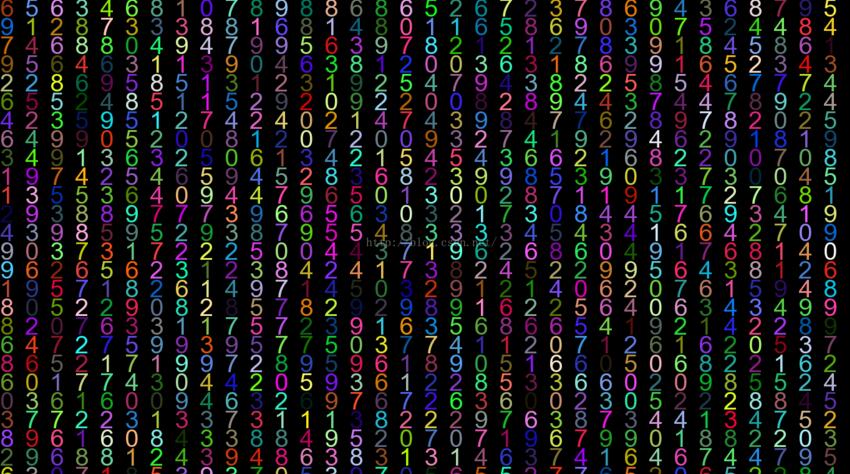
以上就是本文的全部内容,希望对大家的学习有所帮助,也希望大家多多支持亿速云。
亿速云「云服务器」,即开即用、新一代英特尔至强铂金CPU、三副本存储NVMe SSD云盘,价格低至29元/月。点击查看>>
免责声明:本站发布的内容(图片、视频和文字)以原创、转载和分享为主,文章观点不代表本网站立场,如果涉及侵权请联系站长邮箱:is@yisu.com进行举报,并提供相关证据,一经查实,将立刻删除涉嫌侵权内容。