这篇文章给大家分享的是有关jQuery如何实现炫丽的3d旋转星空效果的内容。小编觉得挺实用的,因此分享给大家做个参考,一起跟随小编过来看看吧。
该特效也是在Jquery插件库中找到的,感觉效果不错,说不定以后项目中要有绚丽的星空背景,拿来即用,收藏了下。
下载解压后的目录结构
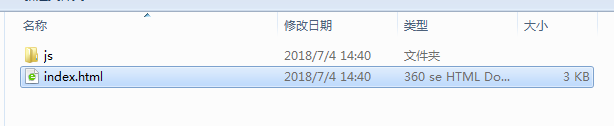
index.html页面代码:
<!doctype html>
<html lang="zh">
<head>
<meta charset="UTF-8">
<meta http-equiv="X-UA-Compatible" content="IE=edge,chrome=1">
<meta name="viewport" content="width=device-width, initial-scale=1.0">
<title>jQuery和CSS3超绚丽的3D星空动画特效</title>
<script src="http://libs.baidu.com/jquery/2.0.0/jquery.min.js"></script>
<style class="cp-pen-styles">body {
background: radial-gradient(200% 100% at bottom center, #0070aa, #0b2570, #000035, #000);
background: radial-gradient(220% 105% at top center, #000 10%, #000035 40%, #0b2570 65%, #0070aa);
background-attachment: fixed;
overflow: hidden;
}
@keyframes rotate {
0% {
transform: perspective(400px) rotateZ(20deg) rotateX(-40deg) rotateY(0);
}
100% {
transform: perspective(400px) rotateZ(20deg) rotateX(-40deg) rotateY(-360deg);
}
}
.stars {
transform: perspective(500px);
transform-style: preserve-3d;
position: absolute;
bottom: 0;
perspective-origin: 50% 100%;
left: 50%;
animation: rotate 90s infinite linear;
}
.star {
width: 2px;
height: 2px;
background: #F7F7B6;
position: absolute;
top: 0;
left: 0;
transform-origin: 0 0 -300px;
transform: translate3d(0, 0, -300px);
backface-visibility: hidden;
}
</style>
</head>
<body>
<div class="stars">
</div>
<script src='js/stopExecutionOnTimeout.js'></script>
<script>
$(document).ready(function () {
var stars = 800;
var $stars = $('.stars');
var r = 800;
for (var i = 0; i < stars; i++) {
if (window.CP.shouldStopExecution(1)) {
break;
}
var $star = $('<div/>').addClass('star');
$stars.append($star);
}
window.CP.exitedLoop(1);
$('.star').each(function () {
var cur = $(this);
var s = 0.2 + Math.random() * 1;
var curR = r + Math.random() * 300;
cur.css({
transformOrigin: '0 0 ' + curR + 'px',
transform: ' translate3d(0,0,-' + curR + 'px) rotateY(' + Math.random() * 360 + 'deg) rotateX(' + Math.random() * -50 + 'deg) scale(' + s + ',' + s + ')'
});
});
});
</script>
</body>
</html>运行的效果如下:
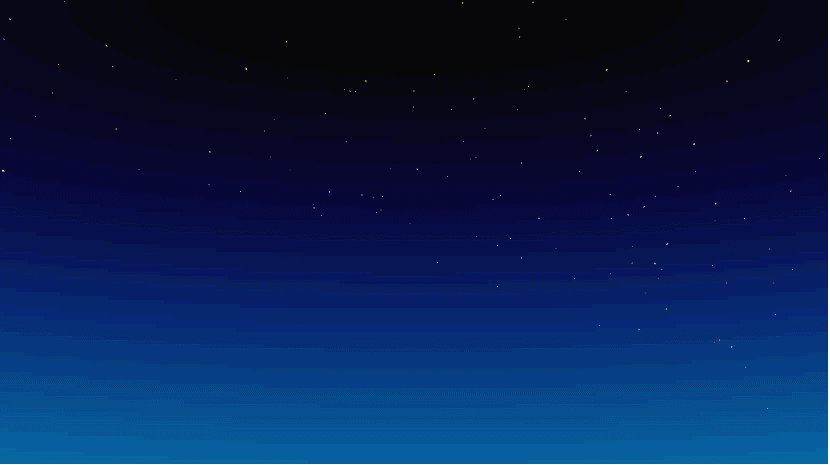
其中stopExecutionOnTimeout.js如下:
"use strict";"object"!=typeof window.CP&&(window.CP={}),window.CP.PenTimer={programNoLongerBeingMonitored:!1,timeOfFirstCallToShouldStopLoop:0,_loopExits:{},_loopTimers:{},START_MONITORING_AFTER:2e3,STOP_ALL_MONITORING_TIMEOUT:5e3,MAX_TIME_IN_LOOP_WO_EXIT:2200,exitedLoop:function(o){this._loopExits[o]=!0},shouldStopLoop:function(o){if(this.programKilledSoStopMonitoring)return!0;if(this.programNoLongerBeingMonitored)return!1;if(this._loopExits[o])return!1;var t=this._getTime();if(0===this.timeOfFirstCallToShouldStopLoop)return this.timeOfFirstCallToShouldStopLoop=t,!1;var i=t-this.timeOfFirstCallToShouldStopLoop;if(i<this.START_MONITORING_AFTER)return!1;if(i>this.STOP_ALL_MONITORING_TIMEOUT)return this.programNoLongerBeingMonitored=!0,!1;try{this._checkOnInfiniteLoop(o,t)}catch(n){return this._sendErrorMessageToEditor(),this.programKilledSoStopMonitoring=!0,!0}return!1},_sendErrorMessageToEditor:function(){try{if(this._shouldPostMessage()){var o={action:"infinite-loop",line:this._findAroundLineNumber()};parent.postMessage(JSON.stringify(o),"*")}else this._throwAnErrorToStopPen()}catch(t){this._throwAnErrorToStopPen()}},_shouldPostMessage:function(){return document.location.href.match(/boomerang/)},_throwAnErrorToStopPen:function(){throw"We found an infinite loop in your Pen. We've stopped the Pen from running. Please correct it or contact support@codepen.io."},_findAroundLineNumber:function(){var o=new Error,t=0;if(o.stack){var i=o.stack.match(/boomerang\S+:(\d+):\d+/);i&&(t=i[1])}return t},_checkOnInfiniteLoop:function(o,t){if(!this._loopTimers[o])return this._loopTimers[o]=t,!1;var i=t-this._loopTimers[o];if(i>this.MAX_TIME_IN_LOOP_WO_EXIT)throw"Infinite Loop found on loop: "+o},_getTime:function(){return+new Date}},window.CP.shouldStopExecution=function(o){return window.CP.PenTimer.shouldStopLoop(o)},window.CP.exitedLoop=function(o){window.CP.PenTimer.exitedLoop(o)};
效果还是挺不错的,你可以改变背景颜色等等定制。
jquery是一个简洁而快速的JavaScript库,它具有独特的链式语法和短小清晰的多功能接口、高效灵活的css选择器,并且可对CSS选择器进行扩展、拥有便捷的插件扩展机制和丰富的插件,是继Prototype之后又一个优秀的JavaScript代码库,能够用于简化事件处理、HTML文档遍历、Ajax交互和动画,以便快速开发网站。
感谢各位的阅读!关于“jQuery如何实现炫丽的3d旋转星空效果”这篇文章就分享到这里了,希望以上内容可以对大家有一定的帮助,让大家可以学到更多知识,如果觉得文章不错,可以把它分享出去让更多的人看到吧!
亿速云「云服务器」,即开即用、新一代英特尔至强铂金CPU、三副本存储NVMe SSD云盘,价格低至29元/月。点击查看>>
免责声明:本站发布的内容(图片、视频和文字)以原创、转载和分享为主,文章观点不代表本网站立场,如果涉及侵权请联系站长邮箱:is@yisu.com进行举报,并提供相关证据,一经查实,将立刻删除涉嫌侵权内容。