这期内容当中小编将会给大家带来有关vue中怎么通过父组件点击触发子组件事件,文章内容丰富且以专业的角度为大家分析和叙述,阅读完这篇文章希望大家可以有所收获。
父组件app.vue
<template>
<div id="app">
<!--父组件-->
<input v-model="msg">
<button v-on:click="notify">广播事件</button>
<!--子组件-->
<popup ref="child" ></popup>
</div>
</template>
<script>
import popup from '@/components/popup'
export default {
name: 'app',
data: function () {
return {
msg: ''
}
},
components: {
popup
},
methods: {
notify: function () {
if (this.msg.trim()) {
this.$refs.child.parentMsg(this.msg)
}
}
}
}
</script>
<style>
#app {
font-family: 'Avenir', Helvetica, Arial, sans-serif;
-webkit-font-smoothing: antialiased;
-moz-osx-font-smoothing: grayscale;
text-align: center;
color: #2c3e50;
margin-top: 60px;
}
</style>子组件popup.vue
<template>
<div>
<ul>
<li v-for="item in messages">父组件输入了:{{item}}</li>
</ul>
</div>
</template>
<style>
body {
background-color: #ffffff;
}
</style>
<script>
export default{
name: 'popup',
data: function () {
return {
messages: []
}
},
methods: {
parentMsg: function (msg) {
this.messages.push(msg)
}
}
}
</script>我把这个实例分为几个步骤解读:
1、父组件的button元素绑定click事件,该事件指向notify方法
2、给子组件注册一个ref="child"
3、父组件的notify的方法在处理时,使用了$refs.child把事件传递给子组件的parentMsg方法,同时携带着父组件中的参数msg
4、子组件接收到父组件的事件后,调用了parentMsg方法,把接收到的msg放到message数组中
运行结果如下:
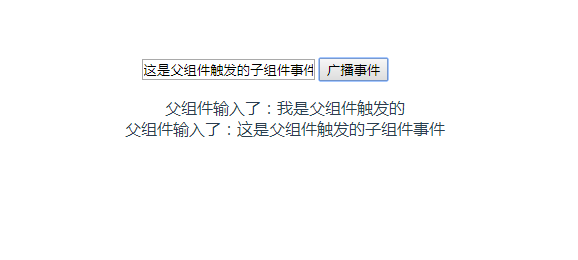
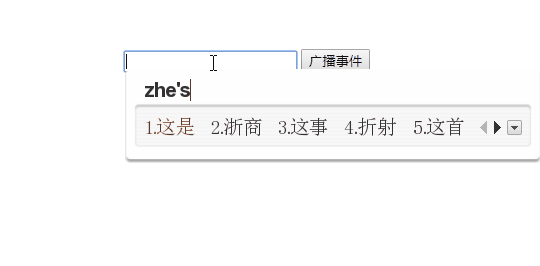
上述就是小编为大家分享的vue中怎么通过父组件点击触发子组件事件了,如果刚好有类似的疑惑,不妨参照上述分析进行理解。如果想知道更多相关知识,欢迎关注亿速云行业资讯频道。
免责声明:本站发布的内容(图片、视频和文字)以原创、转载和分享为主,文章观点不代表本网站立场,如果涉及侵权请联系站长邮箱:is@yisu.com进行举报,并提供相关证据,一经查实,将立刻删除涉嫌侵权内容。