本文实例为大家分享了js显示隐藏密码输入框值的具体代码,供大家参考,具体内容如下
直接贴上代码
<!DOCTYPE html>
<html>
<head>
<title>password intput demo</title>
</head>
<style type="text/css">
body{
margin:0px;
background-color: white;
font-family: 'PT Sans', Helvetica, Arial, sans-serif;
text-align: center;
color: #A6A6A6;
}
/*输入框样式,去掉背景阴影模仿原生应用的输入框*/
input{
width: 100%;
height: 50px;
border:none;
padding-left:3px;
font-size: 18px;
}
input:focus {
outline: none;
}
/*显示\隐藏密码图片*/
img{
width: 40px;
height: 25px;
position: absolute;
right: 0px;
margin: 15px;
}
/*登录按钮*/
button{
width: 200px;
height: 50px;
margin-top: 25px;
background: #1E90FF;
border-radius: 10px;
border:none;
font-size: 18px;
font-weight: 700;
color: #fff;
}
button:hover {
background: #79A84B;
outline: 0;
}
/*输入框底部半透明横线*/
.input_block {
border-bottom: 1px solid rgba(0,0,0,.1);
}
/*container*/
#page_container{
margin: 50px;
}
</style>
<body>
<div id="page_container">
<!--密码输入框-->
<div class="input_block">
<img id="demo_img" onclick="hideShowPsw()" src="visible.png">
<input type="password" id="demo_input" placeholder="Password"/>
</div>
<button onclick="">Login</button>
</div>
<script type="text/javascript">
// 这里使用最原始的js语法实现,可对应换成jquery语法进行逻辑控制
var demoImg = document.getElementById("demo_img");
var demoInput = document.getElementById("demo_input");
//隐藏text block,显示password block
function hideShowPsw(){
if (demoInput.type == "password") {
demoInput.type = "text";
demo_img.src = "invisible.png";
}else {
demoInput.type = "password";
demo_img.src = "visible.png";
}
}
</script>
</body>
</html>
附上图片:
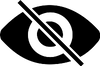

以上就是本文的全部内容,希望对大家的学习有所帮助,也希望大家多多支持亿速云。
免责声明:本站发布的内容(图片、视频和文字)以原创、转载和分享为主,文章观点不代表本网站立场,如果涉及侵权请联系站长邮箱:is@yisu.com进行举报,并提供相关证据,一经查实,将立刻删除涉嫌侵权内容。