效果图:(点击'python'效果)
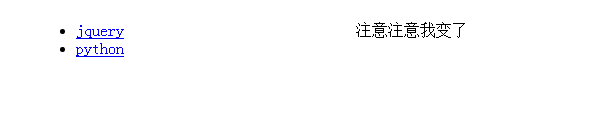
代码如下:
<!DOCTYPE html> <html lang="zh-CN"> <head> <meta charset="utf-8"> <meta name="viewport" content="width=device-width, initial-scale=1"> <meta http-equiv="X-UA-Compatible" content="IE=edge"> <link href="//cdn.bootcss.com/bootstrap/4.0.0-alpha.6/css/bootstrap-grid.css" rel="external nofollow" rel="stylesheet"> <title></title> </head> <body ng-app="app" ng-controller="magazine"> <div class="container" > <div class="row" > <div class="col-md-4 col-md-offset-4"> <ul> <li class="pull-left" ng-click="toggle()"><a href="javascript:;" rel="external nofollow" rel="external nofollow" >jquery</a></li> <li class="pull-left" ng-click="toggle2()"><a href="javascript:;" rel="external nofollow" rel="external nofollow" >python</a></li> </ul> </div> <div class="col-md-6" ng-show="myvar"> <p>我就是我</p> </div> <div class="col-md-6" ng-show="myvar2"> <p>注意注意我变了</p> </div> </div> </div> <script src="https://cdn.static.runoob.com/libs/angular.js/1.4.6/angular.min.js"></script> <script> /** * app Module * * Description */ angular.module('app', []).controller('magazine', ['$scope', function($scope){ $scope.myvar = true; $scope.myvar2 = false; $scope.toggle = function () { $scope.myvar = true; $scope.myvar2 = false; } $scope.toggle2 = function () { $scope.myvar = false; $scope.myvar2 = true; } }]) </script> </body> </html>
以上就是本文的全部内容,希望本文的内容对大家的学习或者工作能带来一定的帮助,同时也希望多多支持亿速云!
免责声明:本站发布的内容(图片、视频和文字)以原创、转载和分享为主,文章观点不代表本网站立场,如果涉及侵权请联系站长邮箱:is@yisu.com进行举报,并提供相关证据,一经查实,将立刻删除涉嫌侵权内容。