这篇文章主要介绍了js如何实现简单的选项卡效果,具有一定借鉴价值,感兴趣的朋友可以参考下,希望大家阅读完这篇文章之后大有收获,下面让小编带着大家一起了解一下。
效果如下:
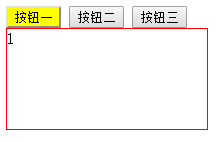
代码如下:
<!DOCTYPE html PUBLIC "-//W3C//DTD XHTML 1.0 Transitional//EN" "http://www.w3.org/TR/xhtml1/DTD/xhtml1-transitional.dtd">
<html xmlns="http://www.w3.org/1999/xhtml">
<head>
<meta http-equiv="Content-Type" content="text/html; charset=utf-8" />
<title>无标题文档</title>
<style>
div{width:200px;height:100px;border:1px red solid;display:none};
</style>
<script>
window.onload=function(){
var oDiv=document.getElementsByTagName("div")
var oIput=document.getElementsByTagName("input")
oDiv[0].style.display="block";
var ten=oIput[0]
for(i=0;i<oIput.length;i++){
oIput[i].indent=i
//通过自定义属性获得下标值
oIput[i].onclick=function(){
ten.style.background=''
oDiv[ten.indent].style.display="none"
//点击时把上一个隐藏
this.style.background="yellow"
oDiv[this.indent].style.display="block"
ten=this
}
}
}
</script>
</head>
<body>
<input type="button" value="按钮一" />
<input type="button" value="按钮二"/>
<input type="button" value="按钮三"/>
<div>1</div>
<div>2</div>
<div>3</div>
</body>
</html>感谢你能够认真阅读完这篇文章,希望小编分享的“js如何实现简单的选项卡效果”这篇文章对大家有帮助,同时也希望大家多多支持亿速云,关注亿速云行业资讯频道,更多相关知识等着你来学习!
免责声明:本站发布的内容(图片、视频和文字)以原创、转载和分享为主,文章观点不代表本网站立场,如果涉及侵权请联系站长邮箱:is@yisu.com进行举报,并提供相关证据,一经查实,将立刻删除涉嫌侵权内容。