小编给大家分享一下iOS中如何实现倒计时效果,相信大部分人都还不怎么了解,因此分享这篇文章给大家参考一下,希望大家阅读完这篇文章后大有收获,下面让我们一起去了解一下吧!
示例代码简单易懂:
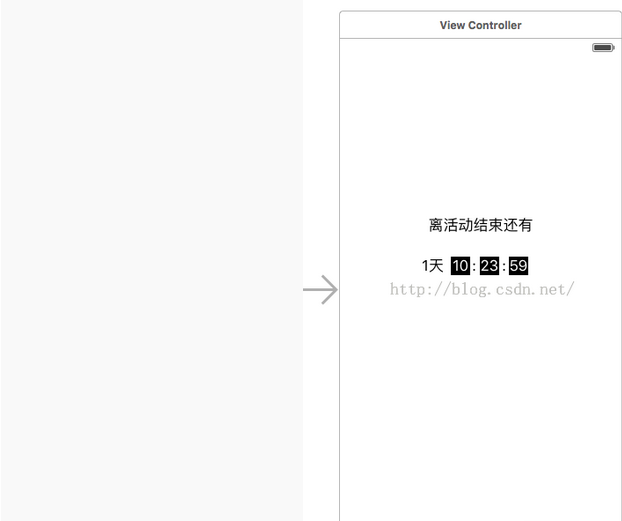
#import
<uikit uikit.h="">
@interface
ViewController : UIViewController
@property
(weak, nonatomic) IBOutlet UILabel *dayLabel;
@property
(weak, nonatomic) IBOutlet UILabel *hourLabel;
@property
(weak, nonatomic) IBOutlet UILabel *minuteLabel;
@property
(weak, nonatomic) IBOutlet UILabel *secondLabel;
@end</uikit>#import
"ViewController.h"
@interface
ViewController ()
{
dispatch_source_t
_timer;
}
@end
@implementation
ViewController
/**
*
获取当天的年月日的字符串
*
这里测试用
*
@return 格式为年-月-日
*/
-(NSString
*)getyyyymmdd{
NSDate
*now = [NSDate date];
NSDateFormatter
*formatDay = [[NSDateFormatter alloc] init];
formatDay.dateFormat
= @"yyyy-MM-dd";
NSString
*dayStr = [formatDay stringFromDate:now];
return
dayStr;
}
-
(void)viewDidLoad
{
[super
viewDidLoad];
NSDateFormatter
*dateFormatter=[[NSDateFormatter alloc] init];
[dateFormatter
setDateFormat:@"yyyy-MM-dd"];
NSDate
*endDate = [dateFormatter dateFromString:[self getyyyymmdd]];
NSDate
*endDate_tomorrow = [[NSDate alloc] initWithTimeIntervalSinceReferenceDate:([endDate timeIntervalSinceReferenceDate] +
24*3600)];
NSDate
*startDate = [NSDate date];
NSTimeInterval
timeInterval =[endDate_tomorrow timeIntervalSinceDate:startDate];
if
(_timer==nil) {
__block
int
timeout = timeInterval; //倒计时时间
if
(timeout!=0)
{
dispatch_queue_t
queue = dispatch_get_global_queue(DISPATCH_QUEUE_PRIORITY_DEFAULT, 0);
_timer
= dispatch_source_create(DISPATCH_SOURCE_TYPE_TIMER, 0,
0,queue);
dispatch_source_set_timer(_timer,dispatch_walltime(NULL,
0),1.0*NSEC_PER_SEC,
0);
//每秒执行
dispatch_source_set_event_handler(_timer,
^{
if(timeout<=0){
//倒计时结束,关闭
dispatch_source_cancel(_timer);
_timer
= nil;
dispatch_async(dispatch_get_main_queue(),
^{
self.dayLabel.text
= @"";
self.hourLabel.text
= @"00";
self.minuteLabel.text
= @"00";
self.secondLabel.text
= @"00";
});
}else{
int
days = (int)(timeout/(3600*24));
if
(days==0)
{
self.dayLabel.text
= @"";
}
int
hours = (int)((timeout-days*24*3600)/3600);
int
minute = (int)(timeout-days*24*3600-hours*3600)/60;
int
second = timeout-days*24*3600-hours*3600-minute*60;
dispatch_async(dispatch_get_main_queue(),
^{
if
(days==0)
{
self.dayLabel.text
= @"0天";
}else{
self.dayLabel.text
= [NSString stringWithFormat:@"%d天",days];
}
if
(hours<10)
{
self.hourLabel.text
= [NSString stringWithFormat:@"0%d",hours];
}else{
self.hourLabel.text
= [NSString stringWithFormat:@"%d",hours];
}
if
(minute<10)
{
self.minuteLabel.text
= [NSString stringWithFormat:@"0%d",minute];
}else{
self.minuteLabel.text
= [NSString stringWithFormat:@"%d",minute];
}
if
(second<10)
{
self.secondLabel.text
= [NSString stringWithFormat:@"0%d",second];
}else{
self.secondLabel.text
= [NSString stringWithFormat:@"%d",second];
}
});
timeout--;
}
});
dispatch_resume(_timer);
}
}
}
<span
style="font-family:
Arial, Verdana, sans-serif;">效果:</span>
以上是“iOS中如何实现倒计时效果”这篇文章的所有内容,感谢各位的阅读!相信大家都有了一定的了解,希望分享的内容对大家有所帮助,如果还想学习更多知识,欢迎关注亿速云行业资讯频道!
亿速云「云服务器」,即开即用、新一代英特尔至强铂金CPU、三副本存储NVMe SSD云盘,价格低至29元/月。点击查看>>
免责声明:本站发布的内容(图片、视频和文字)以原创、转载和分享为主,文章观点不代表本网站立场,如果涉及侵权请联系站长邮箱:is@yisu.com进行举报,并提供相关证据,一经查实,将立刻删除涉嫌侵权内容。