这篇文章将为大家详细讲解有关怎么在Android中使用PagerBottomTabStrip组件实现一个底部菜单功能,文章内容质量较高,因此小编分享给大家做个参考,希望大家阅读完这篇文章后对相关知识有一定的了解。
1、前言
(1)底部选择菜单功能应该是大多app都会用到的,实现方式也有很多种,比较笨的方法可以自定义一个xml,下方布局样式,每次点击不同按钮时跳转到不同activity,这个activity重新加载一下底部菜单
(2)今天介绍一个网上比较流行的底部菜单PagerBottomTabStrip功能,主要是这个菜单样式比价好看,而且点击时有点击效果,感觉还是不错的,而且也可以在菜单上加数字显示。功能算是比较全的吧。在GitHub上有2000多个star,所以选择它作为项目的底部菜单:https://github.com/tyzlmjj/PagerBottomTabStrip。
(3)当然还有一个框架也不错,可以参考:https://github.com/ogaclejapan/SmartTabLayout
(4)效果图:
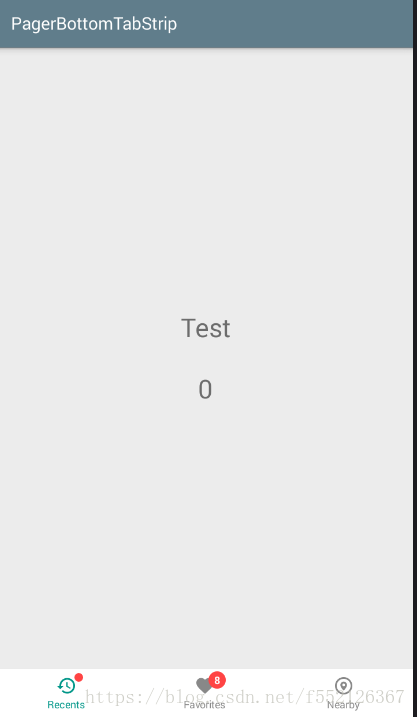
2、底部导航菜单功能代码
1、首先需要引用包:
compile 'me.majiajie:pager-bottom-tab-strip:2.2.5'
2、然后写一个主的activity和底部点击进入的两个Fragment:
class MainBottomTabActivity : BaseActivity() {
private val mFragments = ArrayList<Fragment>()
var number:Int=8
override fun onCreate(savedInstanceState: Bundle?) {
super.onCreate(savedInstanceState)
setContentView(R.layout.main_bottom_tab)
//初始化Fragment
initFragment()
//初始化底部Button
initBottomTab()
}
/**
* 初始化四个导航页面
*/
fun initFragment(){
mFragments!!.add(TabBar1Fragment())
mFragments!!.add(TabBar2Fragment())
mFragments!!.add(TabBar1Fragment())
//默认选中第一个
val transaction = supportFragmentManager.beginTransaction()
transaction!!.add(R.id.frameLayout, mFragments[0])
transaction.commitAllowingStateLoss()
}
fun initBottomTab(){
//这里要特别注意,pager_bottom_tab.custom()这句话就是选择自己需要的样式
val navigationController = pager_bottom_tab.custom()
.addItem(newItem(R.drawable.ic_restore_gray_24dp, R.drawable.ic_restore_teal_24dp, "消息"))
.addItem(newItem(R.drawable.ic_favorite_gray_24dp, R.drawable.ic_favorite_teal_24dp, "工作"))
.addItem(newItem(R.drawable.ic_nearby_gray_24dp, R.drawable.ic_nearby_teal_24dp, "我的"))
.build()
//设置消息数
navigationController.setMessageNumber(1, number)
//设置显示小圆点
navigationController.setHasMessage(0, true)
//底部按钮的点击事件监听
navigationController.addTabItemSelectedListener(object : OnTabItemSelectedListener {
override fun onSelected(index: Int, old: Int) {
val transaction = supportFragmentManager.beginTransaction()
transaction.replace(R.id.frameLayout, mFragments[index])
transaction.commitAllowingStateLoss()
if(index==0){
navigationController.setHasMessage(0, false)
}else if(index==1){
navigationController.setMessageNumber(1, --number)
}
}
override fun onRepeat(index: Int) {}
})
}
//创建一个Item
private fun newItem(drawable: Int, checkedDrawable: Int, text: String): BaseTabItem {
val normalItemView = NormalItemView(this)
normalItemView.initialize(drawable, checkedDrawable, text)
normalItemView.setTextDefaultColor(Color.GRAY)
normalItemView.setTextCheckedColor(-0xff6978)
return normalItemView
}
}3、顶部导航功能
(1)定义activity的style
android:theme="@style/AppTheme" <style name="AppTheme" parent="Theme.AppCompat.Light.NoActionBar"> <!-- Customize your theme here. --> <item name="android:windowBackground">@drawable/splash_bg</item> <item name="colorPrimary">@color/white</item> <item name="colorPrimaryDark">@color/black</item> <item name="colorAccent">@color/blue</item> <item name="actionBarSize">48dip</item> <item name="android:textColorPrimary">@color/black</item> <item name="toolbarNavigationButtonStyle">@style/myToolbarNavigationButtonStyle</item> </style>
(2)自定义顶部top.xml
<?xml version="1.0" encoding="utf-8"?> <LinearLayout xmlns:android="http://schemas.android.com/apk/res/android" android:id="@+id/top_all" android:layout_width="match_parent" android:background="@color/white" android:orientation="vertical" android:focusable="true" android:focusableInTouchMode="true" android:layout_height="wrap_content"> <LinearLayout android:id="@+id/top_navigation" android:layout_width="fill_parent" android:layout_height="40dp" android:orientation="horizontal" android:background="@color/grey" android:gravity="center_vertical"> <!--上方导航条返回按钮--> <LinearLayout android:id="@+id/back_btn" android:layout_width="0dp" android:layout_weight="1" android:orientation="horizontal" android:gravity="center_vertical" android:layout_marginLeft="10dp" android:layout_height="match_parent"> <ImageView android:layout_width="wrap_content" android:src="@drawable/back_btn" android:layout_marginLeft="5dp" android:layout_height="wrap_content" /> </LinearLayout> <TextView android:id="@+id/navication_text" android:layout_width="0dp" android:layout_weight="5" android:layout_height="match_parent" android:layout_gravity="center" android:gravity="center" android:text="首页" android:textColor="@color/font_title" android:textSize="17dp"/> <!--文字显示--> <TextView android:id="@+id/second_transfer_text" android:layout_width="0dp" android:layout_weight="1" android:gravity="center" android:text="提交" android:textColor="@color/blue" android:visibility="invisible" android:textSize="@dimen/text_size_14" android:layout_height="match_parent" /> </LinearLayout> <TextView android:layout_width="match_parent" android:background="@color/blue" android:layout_height="@dimen/px_2" /> </LinearLayout>
(3)在BaseActivity中写方法
protected void setTitle(Object title,Boolean right,Object rightContent) {
try {
TextView titleText=findViewById(R.id.navication_text);
titleText.setText((String)title);
//显示右侧的文字按钮
if(right){
TextView rightText=findViewById(R.id.second_transfer_text);
rightText.setVisibility(View.VISIBLE);
rightText.setText((String)rightContent);
}
} catch (Exception e) {
e.printStackTrace();
}
}
/**
* 设置点击左上角的返回事件.默认是finish界面
*/
protected void registerBack() {
LinearLayout llLeft = findViewById(R.id.back_btn);
llLeft.setOnClickListener(new View.OnClickListener() {
@Override
public void onClick(View view) {
BaseActivity.this.finish();
}
});
}(4)继承BaseActivity,xml包含includetop.xml然后直接执行方法
<include layout="@layout/top"/>
setTitle("首頁",false,null)
registerBack()关于怎么在Android中使用PagerBottomTabStrip组件实现一个底部菜单功能就分享到这里了,希望以上内容可以对大家有一定的帮助,可以学到更多知识。如果觉得文章不错,可以把它分享出去让更多的人看到。
免责声明:本站发布的内容(图片、视频和文字)以原创、转载和分享为主,文章观点不代表本网站立场,如果涉及侵权请联系站长邮箱:is@yisu.com进行举报,并提供相关证据,一经查实,将立刻删除涉嫌侵权内容。