spring针对各种缓存实现,抽象出了CacheManager接口,用户使用该接口处理缓存,而无需关心底层实现。并且也可以方便的更改缓存的具体实现,而不用修改业务代码。下面对于在springboot中使用缓存做一简单介绍:
1、添加依赖
<dependency>
<groupId>org.springframework.boot</groupId>
<artifactId>spring-boot-starter-cache</artifactId>
</dependency>
2、在配置类里开启缓存,如下图所示:
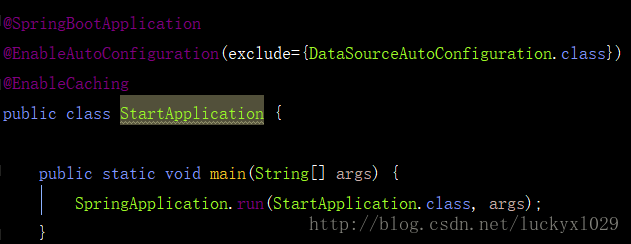
3、在需要使用缓存的方法上加上注解,如下:
@Override
//@CachePut 该注解会将方法的返回值缓存起来,其中缓存名字是 people,数据的key是person的id
@CachePut(value = "people", key = "#person.id")
public Person save(Person person) {
Person p = personRepository.save(person);
System.out.println("为id、key为:"+p.getId()+"数据做了缓存");
return p;
}
@Override
//@CacheEvict 该注解会删除people缓存中key为id 的数据
@CacheEvict(value = "people", key = "#id")
public void remove(Long id) {
System.out.println("删除了id、key为"+id+"的数据缓存");
//这里不做实际删除操作
}@Override
//@Cacheable 该注解会在方法执行时,判断缓存people中key为#person.id
的缓存是否存在,如果存在,则直接返回缓存中的数据。如果不存在,则会查数据库,然后将返回结果缓存起来。
@Cacheable(value = "people", key = "#person.id")
public Person findOne(Person person) {
Person p = personRepository.findOne(person.getId());
System.out.println("为id、key为:"+p.getId()+"数据做了缓存");
return p;
}以上几部就完成了缓存,但是现在的缓存是默认的基于内存的,没有实现持久化。下面以redis作为缓存的具体实现,如下:
4、添加依赖
<dependency>
<groupId>org.springframework.boot</groupId>
<artifactId>spring-boot-starter-redis</artifactId>
</dependency>
5、在配置文件里添加redis配置
redis.hostname=localhost
redis.port=6379 6、在spring容器中配置redis
@Configuration
public class RedisConfig extends CachingConfigurerSupport{
private static final Logger logger = LoggerFactory.getLogger(RedisConfig.class);
@Autowired
private Environment env;
@Bean
public JedisConnectionFactory redisConnectionFactory() {
JedisConnectionFactory redisConnectionFactory = new JedisConnectionFactory();
redisConnectionFactory.setHostName(env.getProperty("redis.hostname"));
redisConnectionFactory.setPort(Integer.parseInt(env.getProperty("redis.port")));
return redisConnectionFactory;
}
@Bean
public RedisTemplate<String, String> redisTemplate(RedisConnectionFactory cf) {
RedisTemplate<String, String> redisTemplate = new RedisTemplate<>();
redisTemplate.setConnectionFactory(cf);
return redisTemplate;
}
@Bean
public CacheManager cacheManager(RedisTemplate<?, ?> redisTemplate) {
RedisCacheManager cacheManager = new RedisCacheManager(redisTemplate);
cacheManager.setDefaultExpiration(600);
return cacheManager;
}
}
ok,完成了,其他什么都不用改,是不是很方便?
另外,要缓存的类必须序列化。
以上就是本文的全部内容,希望对大家的学习有所帮助,也希望大家多多支持亿速云。
亿速云「云服务器」,即开即用、新一代英特尔至强铂金CPU、三副本存储NVMe SSD云盘,价格低至29元/月。点击查看>>
免责声明:本站发布的内容(图片、视频和文字)以原创、转载和分享为主,文章观点不代表本网站立场,如果涉及侵权请联系站长邮箱:is@yisu.com进行举报,并提供相关证据,一经查实,将立刻删除涉嫌侵权内容。