######Apache web服务############
本单元涵盖的主题:
* Apache基本配置
* 虚拟主机配置
* HTTPS配置
* 集成动态内容
########Apache基本配置########
Apache主配置文件:/etc/httpd/conf/httpd.conf
ServerRoot "/etc/httpd" 用于指定Apache的运行目录 Listen 80 监听端口 User apache 运行apache程序的用户和组 Group apache ServerAdmin root@localhost 管理员邮箱 DocumentRoot "/var/www/html" 网页文件的存放目录 <Directory "/var/www/html"> <Directory> 语句块自定义目录权限 Require all granted </Directory> ErrorLog "logs/error_log" 错误日志存放位置 AddDefaultCharset UTF-8 默认支持的语言 IncludeOptional conf.d/*.conf 加载其它配置文件 DirectoryIndex index.html 默认主页名称
########apache的安装#######
yum install httpd -y 安装apache软件包
systemctl start httpd 启动apache服务
systemctl stop firewalld
systemctl enable httpd
systemctl disable firewalld
netstat -antlpe | grep httpd ##查看监听端口
#####apache的基本配置#######
1.apache的默认发布文件
index.html
2.apache的配置文件
/etc/httpd/conf/httpd.conf
/etc/httpd/conf.d/*.conf
3.apache的默认发布目录
/var/www/html
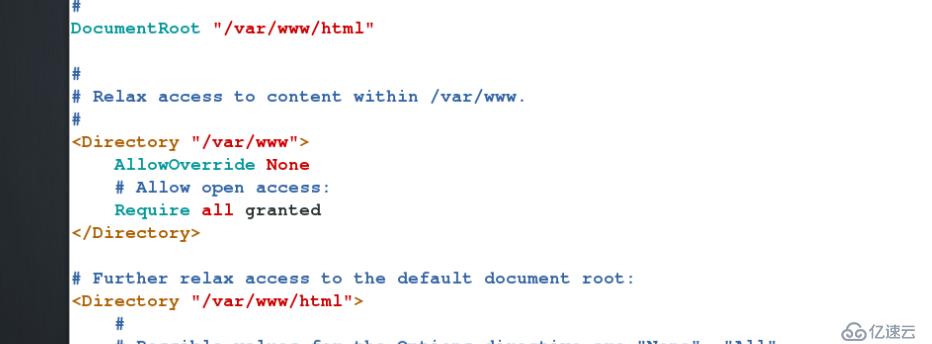
默认发布文件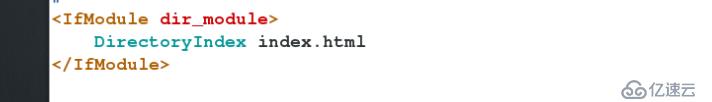
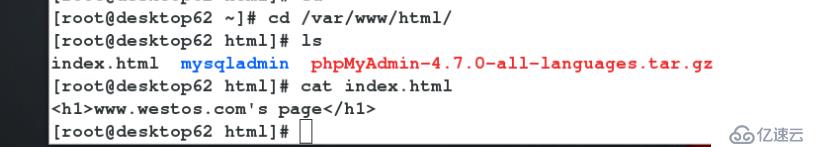
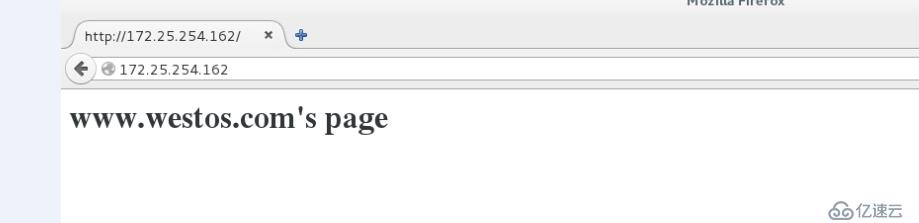
4.apache的默认端口
80
######修改apache的基本配置########
1.修改默认发布文件
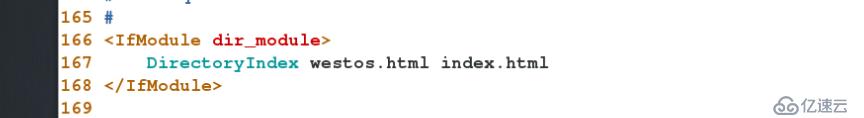
vim /etc/httpd/conf/httpd.conf
164 DirectoryIndex westos.html index.html ## 默认主页名称
systemctl restart httpd
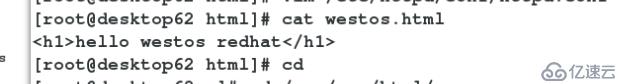
2.修改默认发布目录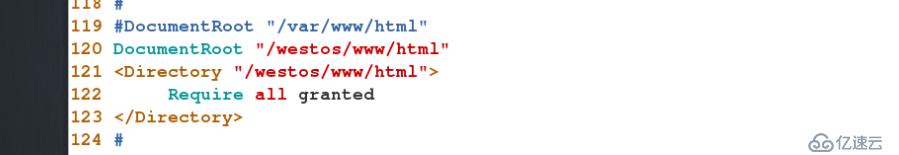
###当selinux是disable状态时
vim /etc/httpd/conf/httpd.conf
120 DocumentRoot "/westos/www/html" ##网页文件的存放目录 121 <Directory "/westos/www/html"> ##语句块自定义目录权限 122 Require all granted 123 </Directory>
systemctl restart httpd
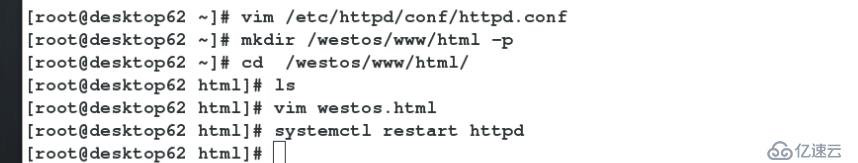
##当selinux是Enforcing状态时
semanage fcontext -a -t httpd_sys_content_t '/westos(/.*)?' ##配置安全上下文
restorecon -RvvF /westos
测试:172.25.254.162
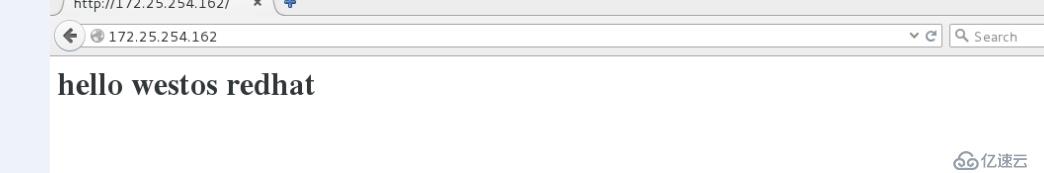
3.apache的访问控制
vim /etc/httpd/conf/httpd.conf
<Directory "/var/www/html/admin"> ##允许所有人访问admin目录但拒绝62主机 Order Allow,Deny Allow from All Deny from 172.25.254.62 </Directory>

<Directory "/var/www/html/admin"> ##只允许62主机访问admin目录 Order Deny,Allow Allow from 172.25.254.62 Deny from All </Directory>
systemctl restart httpd
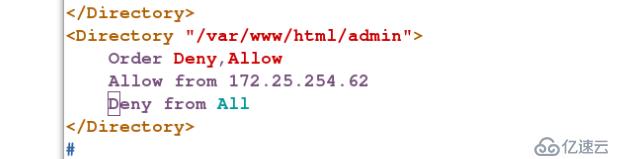
测试:172.25.254.162/admin/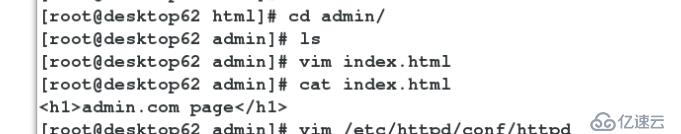

#####设定用户的访问########
#####用两个账户创建Apache密码文件
htpasswd -cm /etc/httpd/accessuser admin ##建立用户认证文件并建立用户admin设置密码123
htpasswd -m /etc/httpd/accessuser cui ##建立认证用户cui,密码123
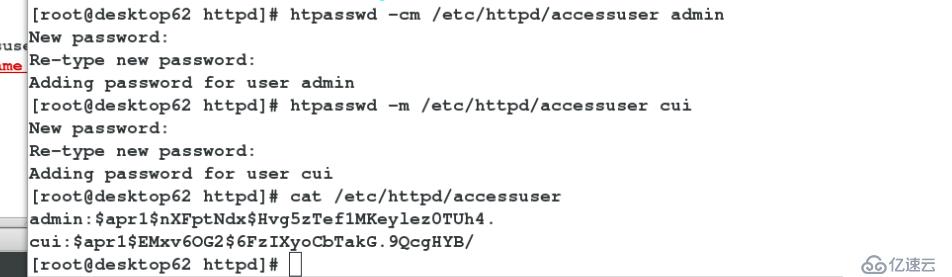
vim /etc/httpd/conf/httpd.conf ##配置基于用户的身份验证
<Directory "/var/www/html/admin"> AuthUserFile/etc/httpd/accessuser ##用户认证文件 AuthName "Please input yourname and password !!" ##用户认证提示信息 AuthType basic ##认证类型 Require valid-user ##认证用户,认证文件中所有的用户都可以通过 或 [Require user admin] ##只允许认证文件中的admin用户访问,二写一 </Directory>
systemctl restart httpd ##重启apache服务,并使用Web浏览器测试访问,在弹出的对话框中输入上述用户名和密码。
测试:172.25.254.162/admin/
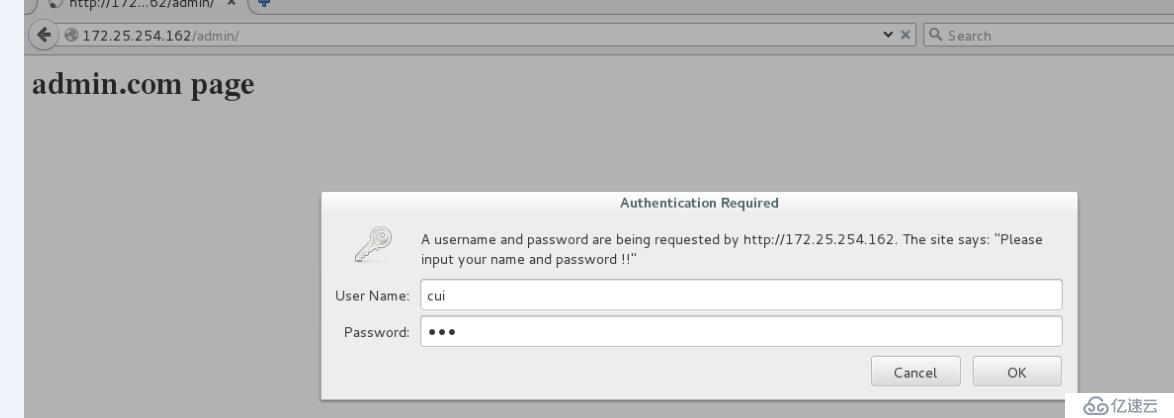
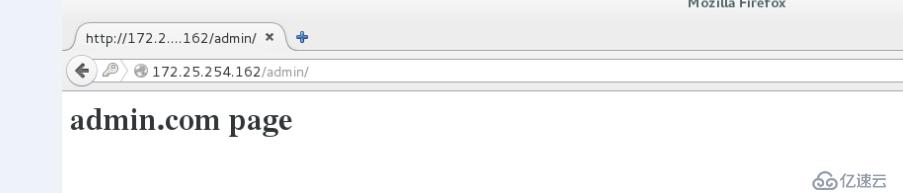
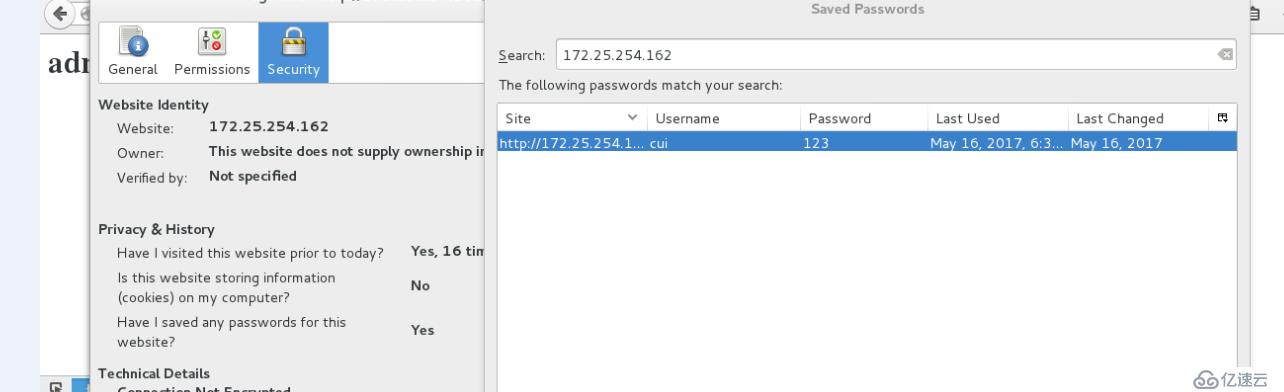
4.apache 语言支持
html语言支持
php语言支持
yum install php -y ##安装php服务
vim /var/www/html/index.php ##写php测试
<?php phpinfo() ?>
systemctl restart httpd
测试:172.25.254.162
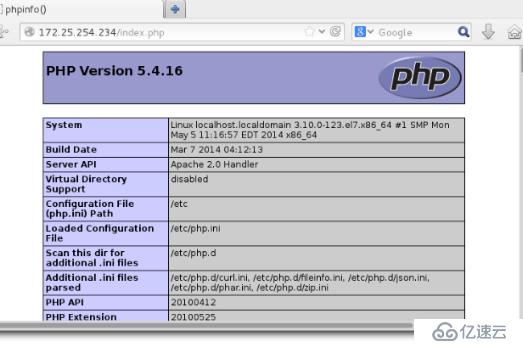 **cgi语言支持
**cgi语言支持
mkdir /var/www/html/cgi
vim /var/www/html/cgi/index.cgi ##默认发布文件主页内容
#!/usr/bin/perl print "Content-type: text/html\n\n"; print `date`;
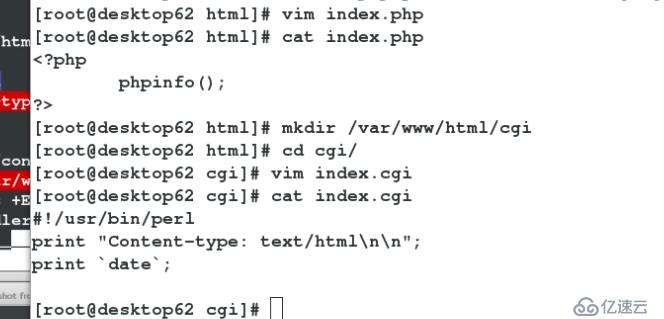
vim /etc/httpd/conf/httpd.conf
<Directory "/var/www/html/cgi"> ##网页文件目录 Options +ExecCGI AddHandler cgi-script .cgi </Directory> DirectoryIndex index.cgiindex.html ##默认访问主页名称
systemctl restart httpd
chmod +x index.cgi ##给文件添加执行权限
测试:
172.25.254.136/cgi/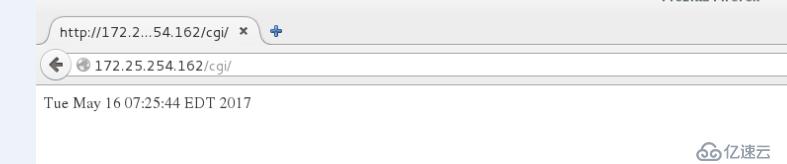
#####Apache的虚拟主机#####
1.定义
可以让我们的一台apache服务器在被访问不同域名的时候显示不同的主页
虚拟主机允许您从一个httpd服务器同时为多个网站提供服务。在本节中,我们将了解基于名称的虚拟主机其中多个主机名都指向同一个IP地址,但是Web服务器根据用于到达站点的主机名提供具有不同内容的不同网站。
2.建立测试页
##########建立网页发布目录#######
mkdir /var/www/virtual/money.westos.com/html -p
mkdir /var/www/virtual/news.westos.com/html -p
echo "<h2>news.westos.coms's page</h2>">/var/www/virtual/news.westos.com/html/index.html
echo "<h2>money.westos.coms's page</h2>">/var/www/virtual/money.westos.com/html/index.html
3.配置##创建虚拟主机配置文件
vim /etc/httpd/conf.d/default.conf ##未指定域名的访问都访问default
###这是定义虚拟主机的块
<Virtualhost _default_:80> ##虚拟主机开启的端口 DocumentRoot"/var/www/html" ##虚拟主机默认发布目录 CustomLog "logs/default.log"combined ##虚拟主机日志 </Virtualhost>
vim /etc/httpd/conf.d/news.conf ##指定域名news.westos.com的访问到指定的默认发布目录中
<Virtualhost *:80> ServerName"news.westos.com" ##指定服务器名称 DocumentRoot"/var/www/virtual/news.westos.com/html" ##默认发布目录的访问授权 CustomLog "logs/news.log"combined ##虚拟主机日志 </Virtualhost> <Directory "/var/www/virtual/news.westos.com/html"> ##语句块自定义目录权限 Require all granted </Directory>
vim /etc/httpd/conf.d/money.conf
<Virtualhost *:80> ServerName"money.westos.com" DocumentRoot"/var/www/virtual/money.westos.com/html" CustomLog "logs/money.log"combined </Virtualhost> <Directory "/var/www/virtual/money.westos.com/html"> Require all granted </Directory>
systemctl start httpd ##启动apache服务
4.测试
在浏览器所在主机中
vim /etc/hosts
172.25.254.136 www.westos.comnews.westos.com money.westos.com
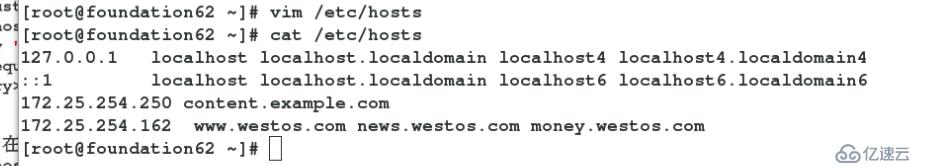
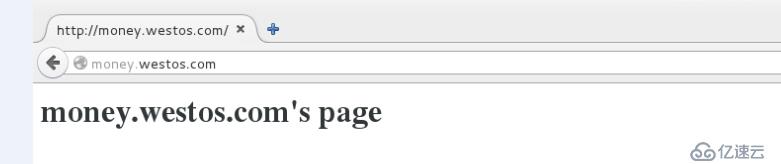
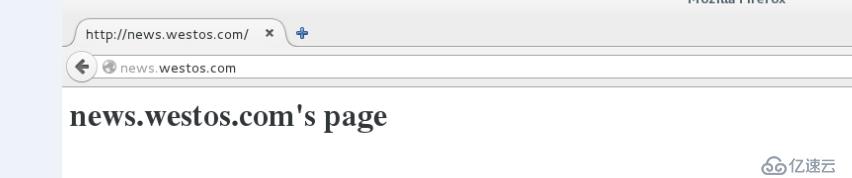
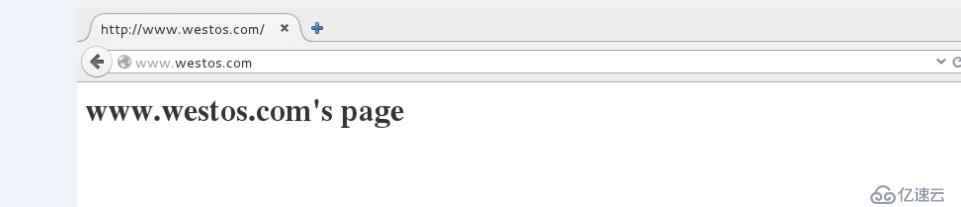
####https#####
1.https定义
通过ssl加密
2.配置
yum install mod_ssl -y ##安装证书及其私钥
yum install crypto-utils -y ##安装crypto-utils软件包
genkey www.westos.com ##调用genkey,同时为生成的文件指定唯一名称
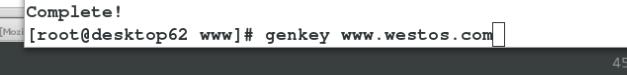
##记录生成的证书(www.westos.com.crt)和关联的私钥(www.westos.com.key)的位置:
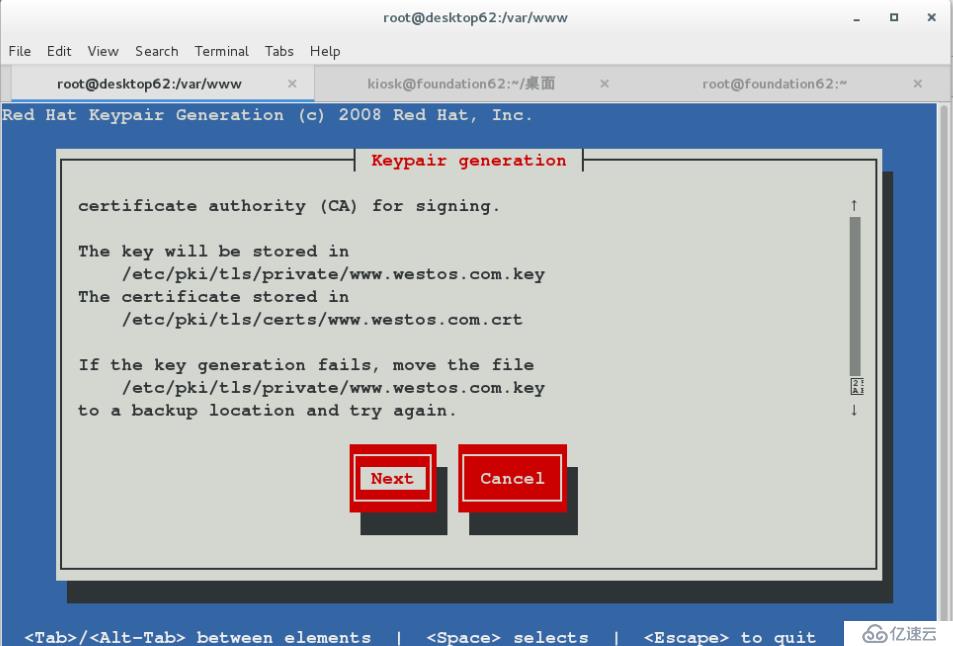
##继续使用对话框,并选择合适的密钥大小:
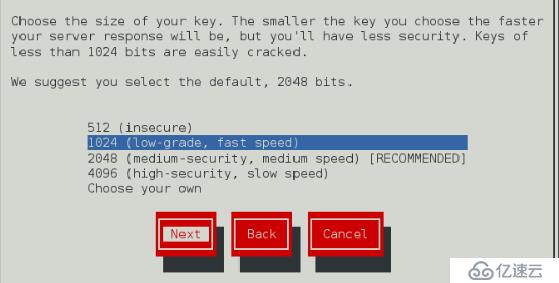
##在生成随机数时比较慢,敲键盘和移动鼠标可以加速
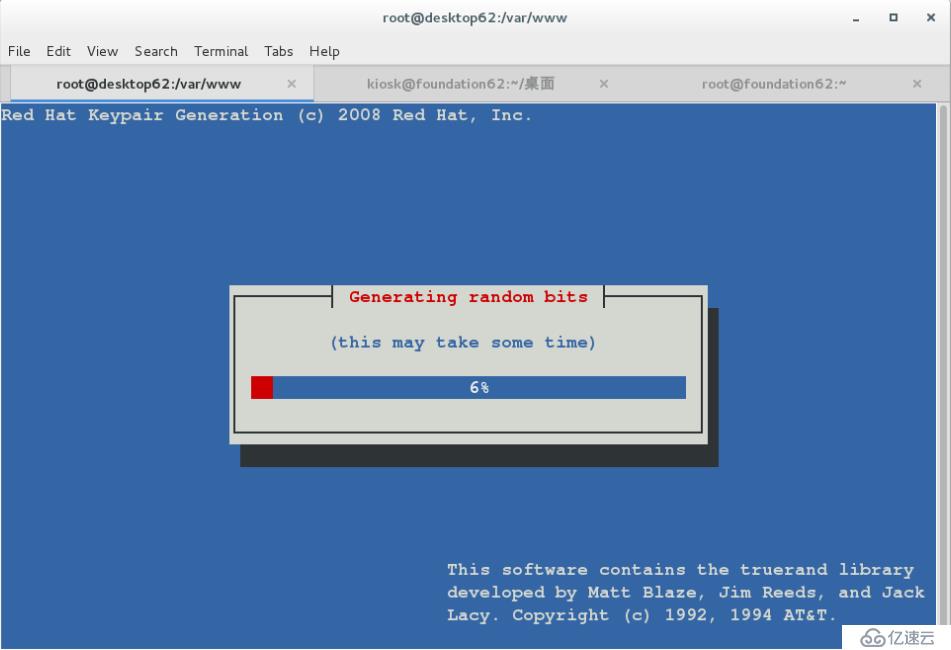
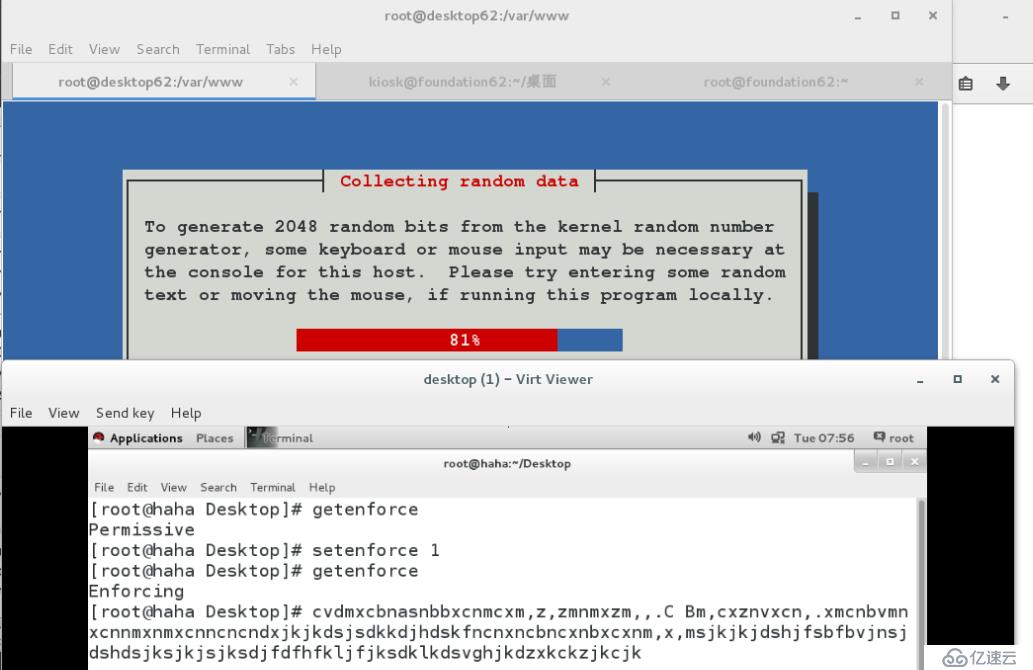
##拒绝向认证机构(CA)发送证书请求(CSR)。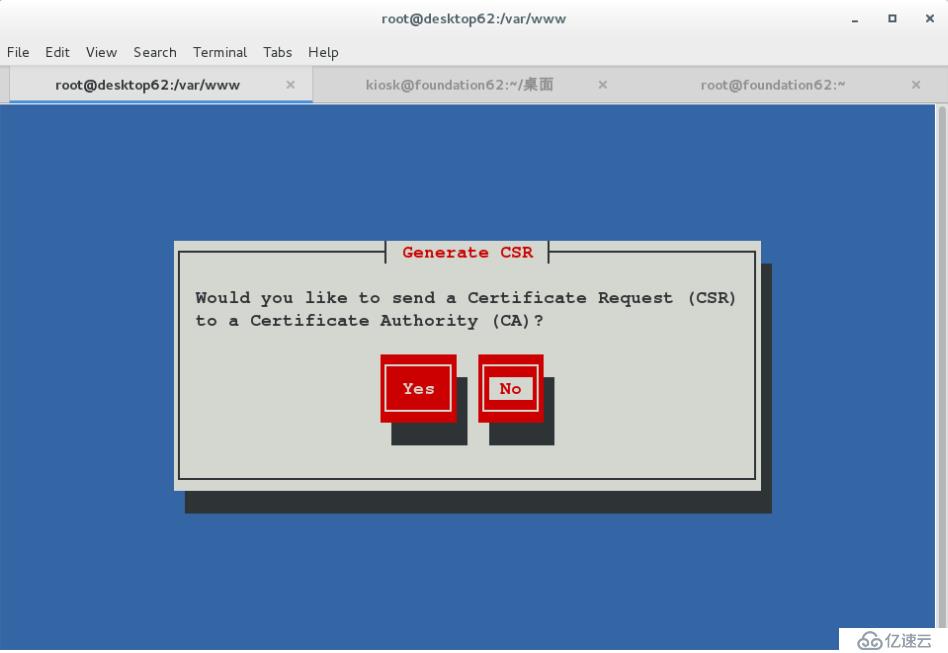
##拒绝加密私钥
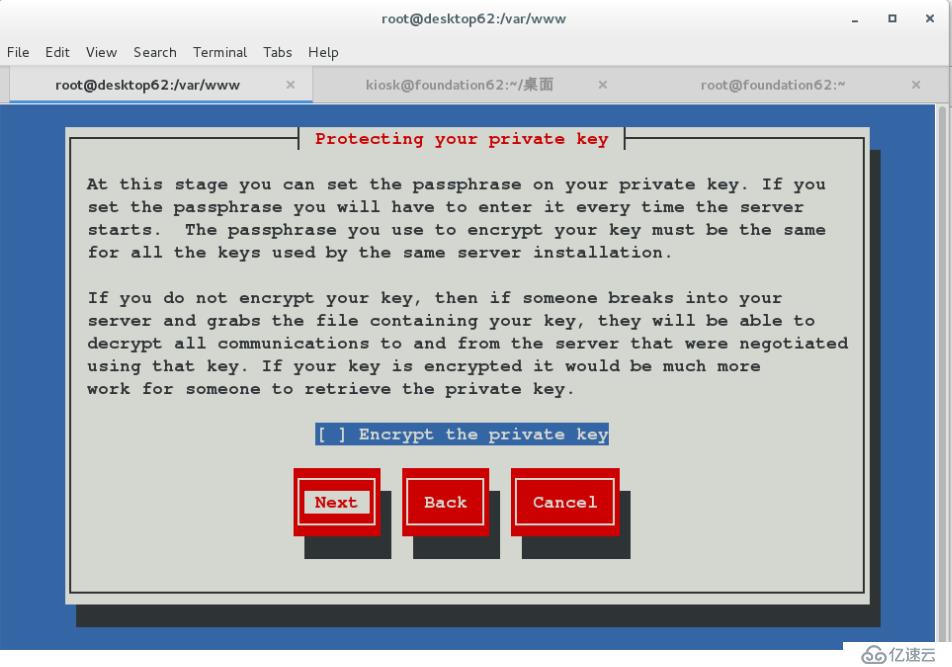
##为服务器提供合适的身份
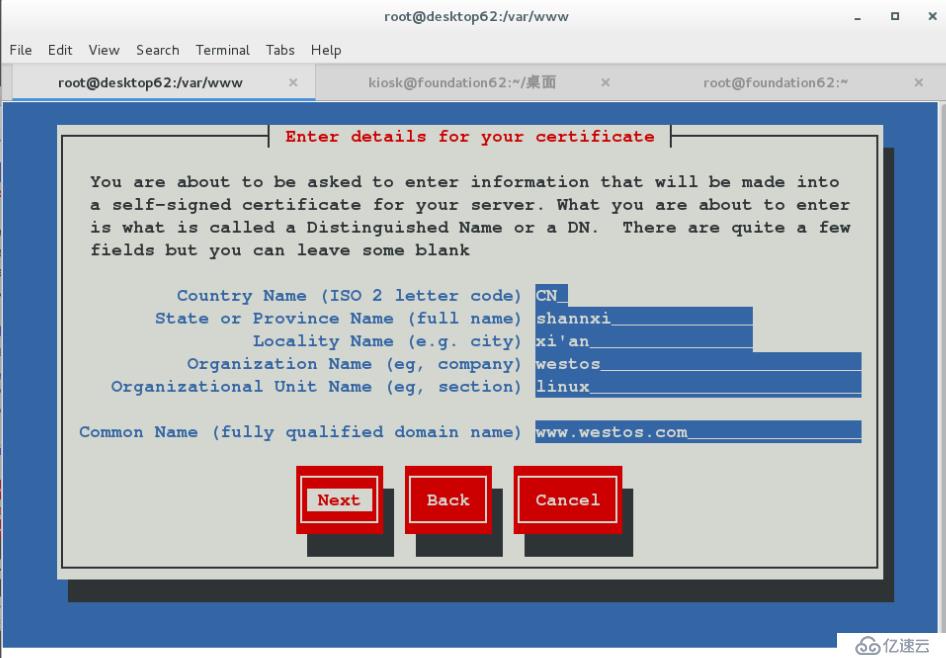
##得到/etc/pki/tls/certs/www.westos.com.crt
/etc/pki/tls/private/www.westos.com.key
##编辑/etc/httpd/conf.d/ssl.conf, 将SSLCertificateFile和SSLCertificateKeyFile指令设置为分别指向X.509证书和密钥文件。
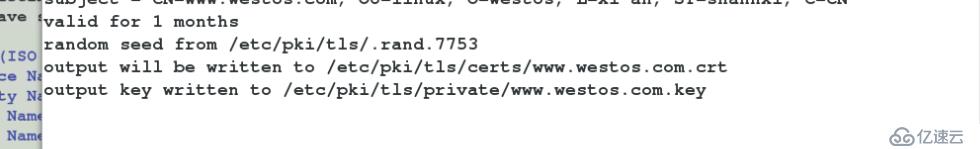
vim /etc/httpd/conf.d/login.conf
<Virtualhost *:443> ##访问443端口
ServerName"login.westos.com" ##指定服务器名称
DocumentRoot"/var/www/virtual/login.westos.com/html" ##网页文件的存放目录
CustomLog"logs/login.log" combined ##日志
ssLEngine on ##开启https功能
SSLCertificateFile /etc/pki/tls/certs/www.westos.com.crt ## 证书
SSLCertificateKeyFile/etc/pki/tls/private/www.westos.com.key ##密钥
</Virtualhost>
<Directory "/var/www/virtual/login.westos.com/html">
Require all granted
</Directory>
<Virtualhost *:80> ##网页重写把所有80端口的请求全部重定向由https来处理
ServerName"login.westos.com"
REwriteEngine on
RewriteRule^(/.*)$ https://%{HTTP_HOST}$1 [redirect=301]
</Virtualhost>#^(/.*)$ https://%{HTTP_HOST}$1 [redirect=301]
解析
#^(/.*)$ 客户主机在地址栏中写入的所有字符,不好看换行符
#https:// 定向成功的访问协议
#%{HTTP_HOST} 客户请求主机
#$1 $1的值就表示^(/.*)$的值
#[redirect=301] 临时重定向 302永久重定向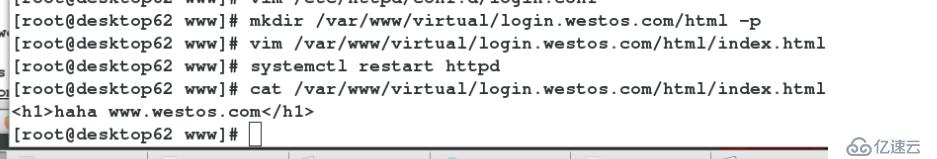
mkdir /var/www/virtual/login.westos.com/html -p
vim /var/www/virtual/login.westos.com/html/index.html
<h2>haha www.westos.com</h2>
systemctl restart httpd
测试:
在客户主机中添加解析
vim /etc/hosts
172.25.254.136 login.westos.com
访问http://login.westos.com会自动跳转到
https://login.westos.com实现网页数据加密传输
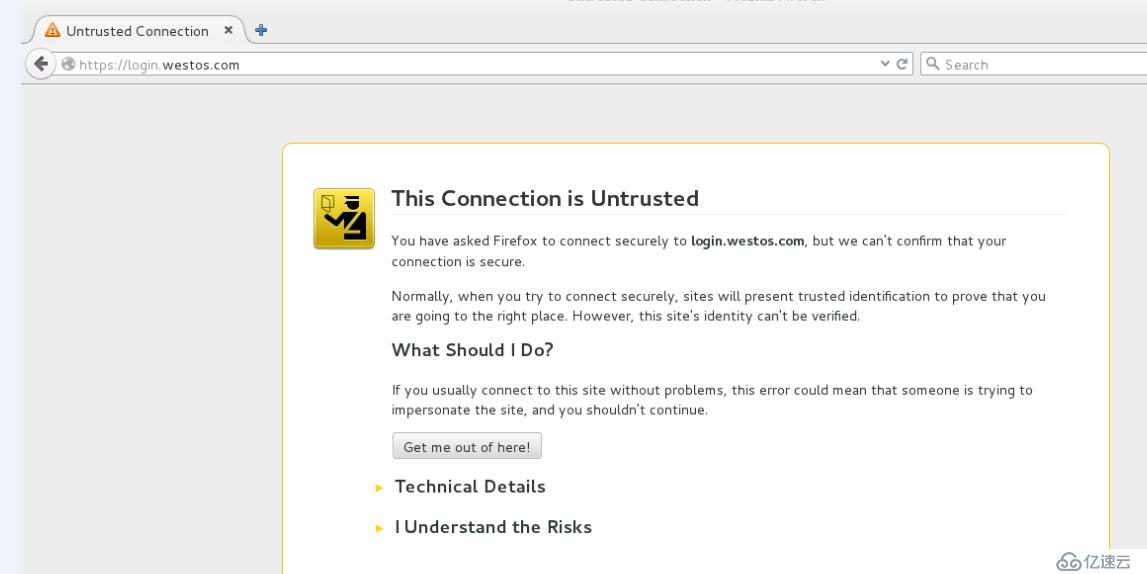

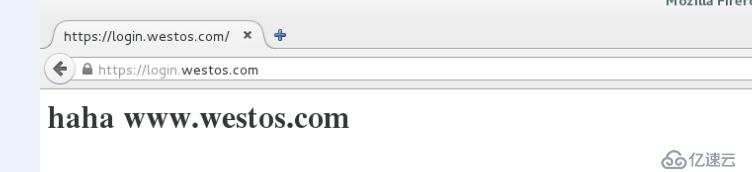
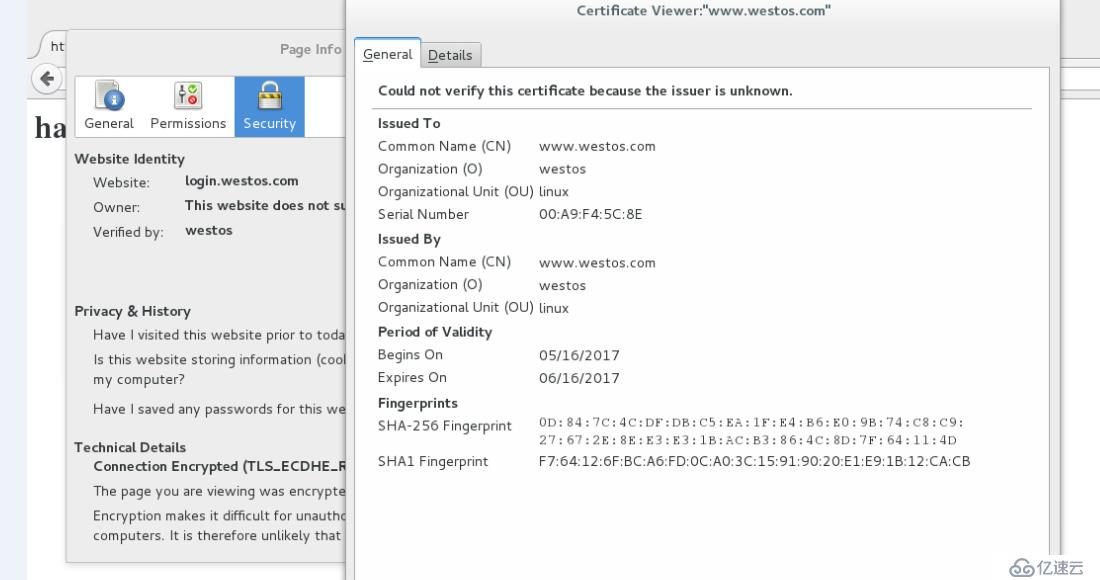
免责声明:本站发布的内容(图片、视频和文字)以原创、转载和分享为主,文章观点不代表本网站立场,如果涉及侵权请联系站长邮箱:is@yisu.com进行举报,并提供相关证据,一经查实,将立刻删除涉嫌侵权内容。