这篇文章给大家介绍如何进行Promise原型方法实现,内容非常详细,感兴趣的小伙伴们可以参考借鉴,希望对大家能有所帮助。
Promise 是异步编程的一种解决方案,它由社区最早提出和实现,ES6 将其写进了语言标准,统一了用法,原生提供了Promise对象。
上一节中,实现了 Promise 的链式调用。链式调用是 Promise 的难点,更是重点。截至目前,Promise 的实现如下:
class Promise {
callbacks = [];
state = 'pending';//增加状态
value = null;//保存结果
constructor(fn) {
fn(this._resolve.bind(this));
}
then(onFulfilled) {
return new Promise(resolve => {
this._handle({
onFulfilled: onFulfilled || null,
resolve: resolve
});
});
}
_handle(callback) {
if (this.state === 'pending') {
this.callbacks.push(callback);
return;
}
//如果then中没有传递任何东西
if (!callback.onFulfilled) {
callback.resolve(this.value);
return;
}
var ret = callback.onFulfilled(this.value);
callback.resolve(ret);
}
_resolve(value) {
if (value && (typeof value === 'object' || typeof value === 'function')) {
var then = value.then;
if (typeof then === 'function') {
then.call(value, this._resolve.bind(this));
return;
}
}
this.state = 'fulfilled';//改变状态
this.value = value;//保存结果
this.callbacks.forEach(callback => this._handle(callback));
}
}本节主要介绍 Promise 原型方法的实现,包括 catch、finally 以及 rejected 状态等的实现。
之前为了讲解原理,只是实现了 onFulfilled ,对于 Promise 来说,除了成功还有失败,在失败时,要标记 Promise 的状态为 rejected, 并执行注册的 onRejected。如下Demo所示:
/**
* 模拟异常异步请求
* @param {*} url
* @param {*} s
* @param {*} callback
*/
const mockAjax = (url, s, callback) => {
setTimeout(() => {
callback(url + '异步请求耗时' + s + '秒', '出错了!');
}, 1000 * s)
}
//demo reject
new Promise((resolve, reject) => {
mockAjax('getUserId', 1, function (result, error) {
if (error) {
reject(error)
} else {
resolve(result);
}
})
}).then(result => {
console.log(result);
}, error => {
console.log(error);
});有了之前处理 fulfilled 状态的经验,支持错误处理变得很容易,只需要在注册回调、处理状态变更上都要加入新的 reject 逻辑。
//完整的实现+reject
class Promise {
callbacks = [];
state = 'pending';//增加状态
value = null;//保存结果
constructor(fn) {
fn(this._resolve.bind(this), this._reject.bind(this));
}
then(onFulfilled, onRejected) {
return new Promise((resolve, reject) => {
this._handle({
onFulfilled: onFulfilled || null,
onRejected: onRejected || null,
resolve: resolve,
reject: reject
});
});
}
_handle(callback) {
if (this.state === 'pending') {
this.callbacks.push(callback);
return;
}
let cb = this.state === 'fulfilled' ? callback.onFulfilled : callback.onRejected;
if (!cb) {//如果then中没有传递任何东西
cb = this.state === 'fulfilled' ? callback.resolve : callback.reject;
cb(this.value);
return;
}
let ret = cb(this.value);
cb = this.state === 'fulfilled' ? callback.resolve : callback.reject;
cb(ret);
}
_resolve(value) {
if (value && (typeof value === 'object' || typeof value === 'function')) {
var then = value.then;
if (typeof then === 'function') {
then.call(value, this._resolve.bind(this), this._reject.bind(this));
return;
}
}
this.state = 'fulfilled';//改变状态
this.value = value;//保存结果
this.callbacks.forEach(callback => this._handle(callback));
}
_reject(error) {
this.state = 'rejected';
this.value = error;
this.callbacks.forEach(callback => this._handle(callback));
}
}demo-reject的源码
运行结果如下:
[Promse-1]:constructor
[Promse-1]:then
[Promse-2]:constructor
[Promse-1]:_handle state= pending
[Promse-1]:_handle callbacks= [ { onFulfilled: [Function],
onRejected: [Function],
resolve: [Function],
reject: [Function] } ]
=> Promise { callbacks: [], name: 'Promse-2', state: 'pending', value: null }
[Promse-1]:_reject
[Promse-1]:_reject value= 出错了!
[Promse-1]:_handle state= rejected
出错了!
[Promse-2]:_reject
[Promse-2]:_reject value= undefined刚刚介绍了错误处理,是指在 Promise 的构造函数中发现的错误,并通过 reject 通知的。如果在执行 onFulfilled 或者 onRejected 时,出现了异常,该如何处理呢?对于这类异常,处理也很简单,可以使用 try-catch 捕获错误,然后将相应的 Promise 状态设置为 rejected 状态。改造_handle方法如下:
_handle(callback) {
if (this.state === 'pending') {
this.callbacks.push(callback);
return;
}
let cb = this.state === 'fulfilled' ? callback.onFulfilled : callback.onRejected;
if (!cb) {//如果then中没有传递任何东西
cb = this.state === 'fulfilled' ? callback.resolve : callback.reject;
cb(this.value);
return;
}
let ret;
try {
ret = cb(this.value);
cb = this.state === 'fulfilled' ? callback.resolve : callback.reject;
} catch (error) {
ret = error;
cb = callback.reject
} finally {
cb(ret);
}
}demo-error的源码
不管是错误也好,异常也罢,最终都是通过 reject 实现的,可见最终对于错误以及异常的处理,都可以通过 then 中的 onRejected 来处理。所以单独增加一个 catch 方法,它是 .then(null, onRejected) 的别名。如下:
then(onFulfilled, onRejected) {
return new Promise((resolve, reject) => {
this._handle({
onFulfilled: onFulfilled || null,
onRejected: onRejected || null,
resolve: resolve,
reject: reject
});
});
}
catch(onError){
return this.then(null, onError);
}demo-catch的源码
在实际应用的时候,我们很容易会碰到这样的场景,不管 Promise 最后的状态如何,都要执行某些操作(onDone)。例如服务器使用 Promise 处理请求,然后使用finally方法关掉服务器:
server.listen(port)
.then(function () {
// do something
})
.catch(error=>{
// handle error
})
.finally(server.stop);本质上,因为它是 then 的一种变形。上面的 demo 的效果等价于如下的代码:
server.listen(port)
.then(function () {
// do something
})
.catch(error=>{
// handle error
})
.then(server.stop, server.stop);通过上面的分析,finally看上去可以这么实现:
finally(onDone){
return this.then(onDone, onDone);
}但是由于 finally 方法的 onDone 不关心 Promise 的状态到底是 fulfilled 还是 rejected ,所以onDone 里的操作,应该是与状态无关的,并且不应该有任何参数。
如果使用 then 来实现就不符合 Promise 规范中关于《 Why not .then(f, f)?》的说明 。一来 onDone 有参数,二来当 onDone 返回一个Promise时,会改变 finally 返回的Promise的值 状态 。
根据规范,finally实现如下:
catch(onError) {
return this.then(null, onError);
}
finally(onDone) {
if (typeof onDone !== 'function') return this.then();
let Promise = this.constructor;
return this.then(
value => Promise.resolve(onDone()).then(() => value),
reason => Promise.resolve(onDone()).then(() => { throw reason })
);
}demo-finally的源码
new Promise((resolve, reject) => {
setTimeout(() => {
resolve('success');
}, 1000)
}).finally(() => {
console.log('onDone')
})对于上面的示例,执行结果如下:
[Promse-1]:constructor
[Promse-1]:finally
[Promse-1]:then
[Promse-2]:constructor
[Promse-1]:_handle state= pending
[Promse-1]:_handle callbacks= [ { onFulfilled: [Function],
onRejected: [Function],
resolve: [Function],
reject: [Function] } ]
=> Promise { callbacks: [], name: 'Promse-2', state: 'pending', value: null }
[Promse-1]:_resolve
[Promse-1]:_resolve value= success
[Promse-1]:_handle state= fulfilled
onDone
Promise::resolve
[Promse-3]:constructor
[Promse-3]:_resolve
[Promse-3]:_resolve value= undefined
[Promse-3]:then
[Promse-4]:constructor
[Promse-3]:_handle state= fulfilled
[Promse-4]:_resolve
[Promse-4]:_resolve value= success
[Promse-2]:_resolve
[Promse-2]:_resolve value= Promise {
callbacks: [],
name: 'Promse-4',
state: 'fulfilled',
value: 'success' }
[Promse-4]:then
[Promse-5]:constructor
[Promse-4]:_handle state= fulfilled
[Promse-2]:_resolve
[Promse-2]:_resolve value= success
[Promse-5]:_resolve
[Promse-5]:_resolve value= undefined同样可以通过示意动画来还原这个过程:
(Promise.finally 演示动画)点击打开>>
finally 的实现看起来简单,实际理解还是比较困难,对于上面的实例,中间其实有5个 Promise实例生成。如下图所示:
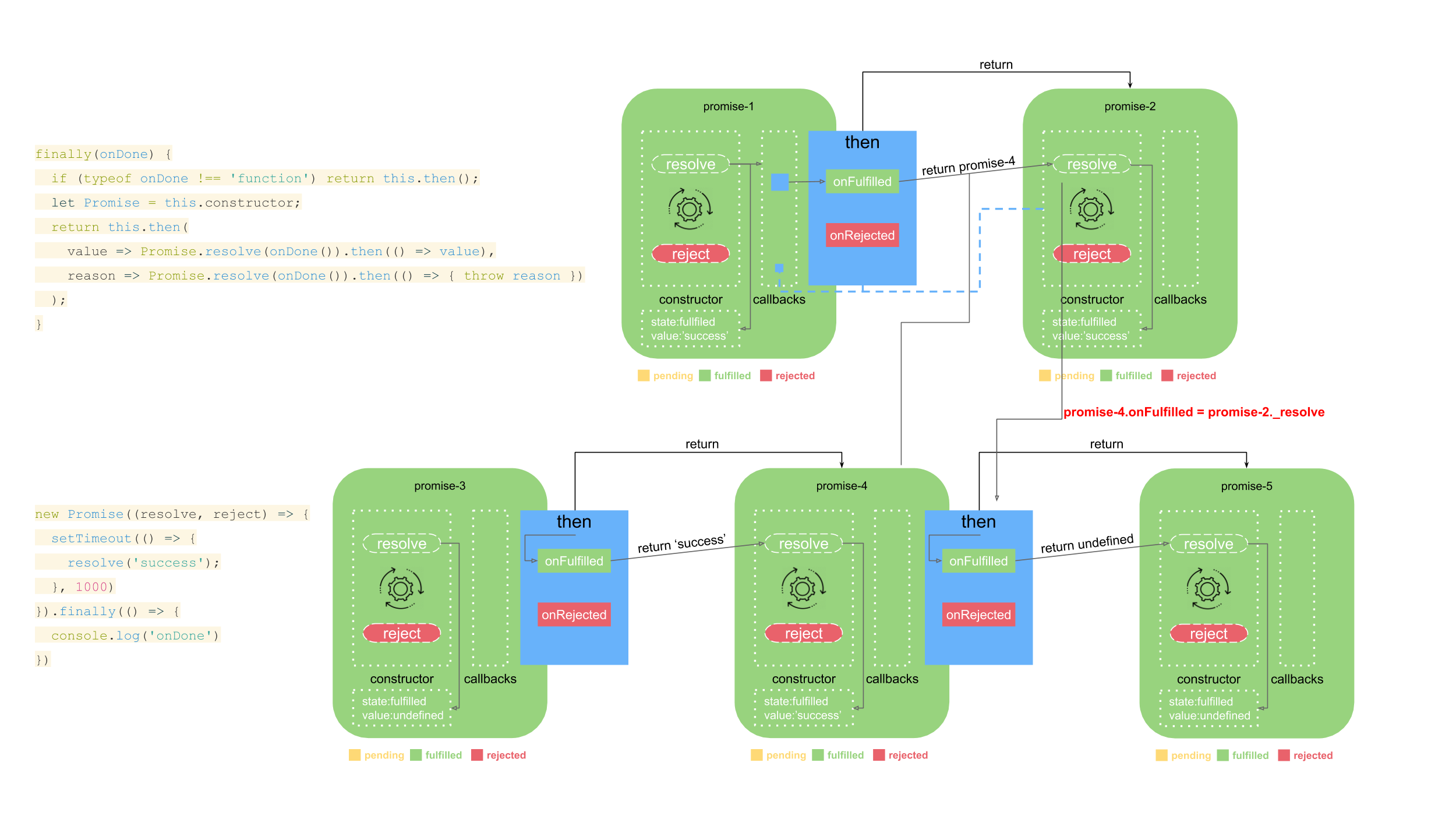
关于如何进行Promise原型方法实现就分享到这里了,希望以上内容可以对大家有一定的帮助,可以学到更多知识。如果觉得文章不错,可以把它分享出去让更多的人看到。
亿速云「云服务器」,即开即用、新一代英特尔至强铂金CPU、三副本存储NVMe SSD云盘,价格低至29元/月。点击查看>>
免责声明:本站发布的内容(图片、视频和文字)以原创、转载和分享为主,文章观点不代表本网站立场,如果涉及侵权请联系站长邮箱:is@yisu.com进行举报,并提供相关证据,一经查实,将立刻删除涉嫌侵权内容。
原文链接:http://blog.itpub.net/69912579/viewspace-2692746/