这篇文章给大家分享的是有关python tornado怎样更改代码的内容。小编觉得挺实用的,因此分享给大家做个参考。一起跟随小编过来看看吧。
众所周知,网站是一个极其复杂的系统,不可能只有一个静态页面。所以我们将上文的代码做一下改变:
import tornado.ioloop
import tornado.web
class MainHandler(tornado.web.RequestHandler):
def get(self):
self.write("Hello, world")
settings = {
'template_path':'template',
'static_path':'static',
}
def make_app():
return tornado.web.Application([
(r"/", MainHandler),
],**settings)
if __name__ == "__main__":
app = make_app()
app.listen(8888)
tornado.ioloop.IOLoop.current().start()如上,我们添加了一个变量settings,但不要忘记在make_app后加上动态参数
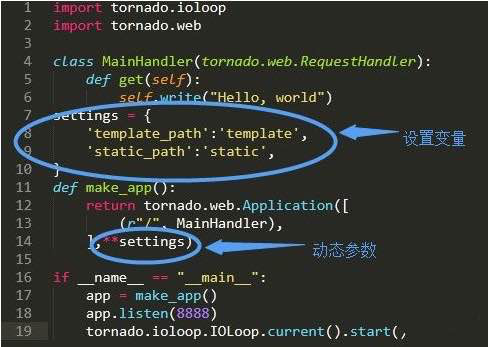
template_path是你网页模板的路径,也就是你放网页的地方
static_path是你网页模板所需的css,js,图片等存放的地方
感谢各位的阅读!关于python tornado怎样更改代码就分享到这里了,希望以上内容可以对大家有一定的帮助,让大家可以学到更多知识。如果觉得文章不错,可以把它分享出去让更多的人看到吧!
免责声明:本站发布的内容(图片、视频和文字)以原创、转载和分享为主,文章观点不代表本网站立场,如果涉及侵权请联系站长邮箱:is@yisu.com进行举报,并提供相关证据,一经查实,将立刻删除涉嫌侵权内容。