1》
以下皆使用 root用户执行
/usr/sbin/groupadd -g 501 oinstall /usr/sbin/groupadd -g 502 dba /usr/sbin/groupadd -g 503 oper /usr/sbin/groupadd -g 504 asmadmin /usr/sbin/groupadd -g 505 asmoper /usr/sbin/groupadd -g 506 asmdba /usr/sbin/useradd -g oinstall -G dba,asmdba,oper oracle /usr/sbin/useradd -g oinstall -G asmadmin,asmdba,asmoper,oper,dba grid mkdir -p /u01/app/oracle/product/11.2.0/dbhome_1 mkdir -p /u01/app/grid/product/11.2.0/grid chown -R oracle:oinstall /u01/app/ chown -R grid:oinstall /u01/app/grid chmod -R 775 /u01/
# passwd grid
# passwd oracle
# vi /etc/security/limits.conf
#ORACLE SETTING grid soft nproc 2047 grid hard nproc 16384 grid soft nofile 1024 grid hard nofile 65536 oracle soft nproc 2047 oracle hard nproc 16384 oracle soft nofile 1024 oracle hard nofile 65536
# vi /etc/pam.d/login
#ORACLE SETTING session required pam_limits.so
# vi /etc/sysctl.conf
#ORACLE SETTING fs.aio-max-nr = 1048576 fs.file-max = 6815744 kernel.shmall = 2097152 kernel.shmmax = 536870912 kernel.shmmni = 4096 kernel.sem = 250 32000 100 128 net.ipv4.ip_local_port_range = 9000 65500 net.core.rmem_default = 262144 net.core.rmem_max = 4194304 net.core.wmem_default = 262144 net.core.wmem_max = 1048586
使用cysctl -p使sysctl生效
# Oracle Settings oracle TMP=/tmp; export TMP TMPDIR=$TMP; export TMPDIR ORACLE_HOSTNAME=UMI; export ORACLE_HOSTNAME ORACLE_BASE=/u01/app/oracle; export ORACLE_BASE ORACLE_HOME=$ORACLE_BASE/product/11.2.0/dbhome_1; export ORACLE_HOME ORACLE_SID=ORCL; export ORACLE_SID ORACLE_TERM=xterm; export ORACLE_TERM NLS_LANG=AMERICAN_AMERICA.UTF8 export NLS_LANG PATH=/usr/sbin:$PATH; export PATH PATH=$ORACLE_HOME/bin:$PATH; export PATH LD_LIBRARY_PATH=$ORACLE_HOME/lib:/lib:/usr/lib; export LD_LIBRARY_PATH CLASSPATH=$ORACLE_HOME/JRE:$ORACLE_HOME/jlib:$ORACLE_HOME/rdbms/jlib; export CLASSPATH if [ $USER = "oracle" ] || [ $USER = "grid" ]; then if [ $SHELL = "/bin/ksh" ]; then ulimit -p 16384 ulimit -n 65536 else ulimit -u 16384 -n 65536 fi umask 022 fi
2》
给Oracle安装包所在的文件赋Oracle用户权限:chown -R oracle:oinstall database//database是oracle的安装目录
在oracle用户下:执行./runInstaller (如果出现让选择yes和no的,选no先切换到root用户执行xhost +)
执行

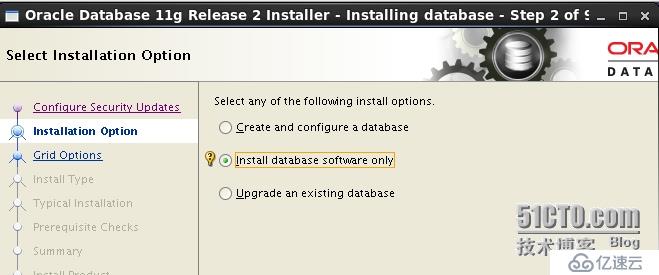
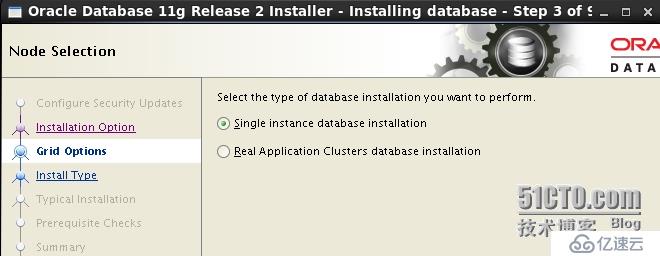
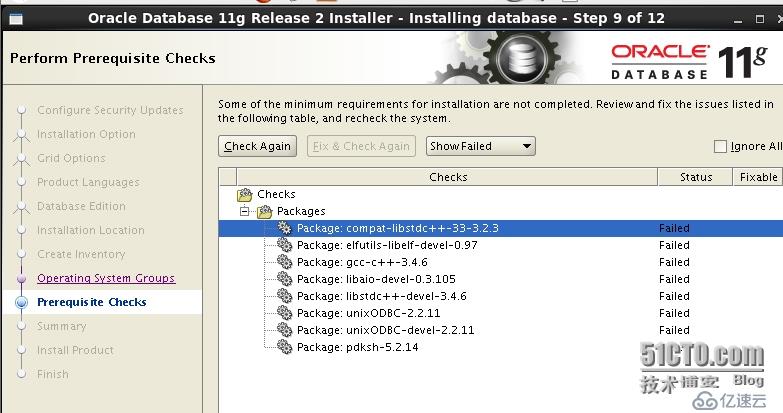
显示系统上有一些包没有通过:安装一下即可,把源系统ISO文件打开里面有rpm



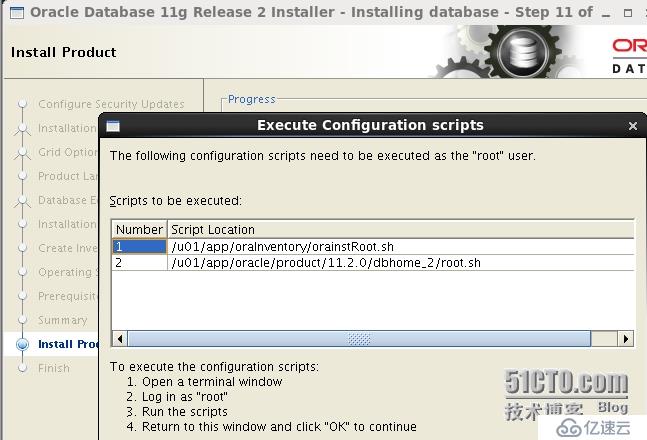
打开一个终端执行上面两个脚本
软件就安装完成。
查看一下环境变量成功了没有
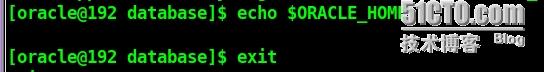
没有成功的话,切到root用户下执行xhost + 并通过su - oracle 进入,注意 "-"
接下来创建监听器
netca(若此命令不管用,看一下,oracle的安装目录和ORACLE_HOME一样么,看一下ORACLE_HOME下是否有文件)
下一步,就行了
最后创建数据库
dbca
去掉CEM
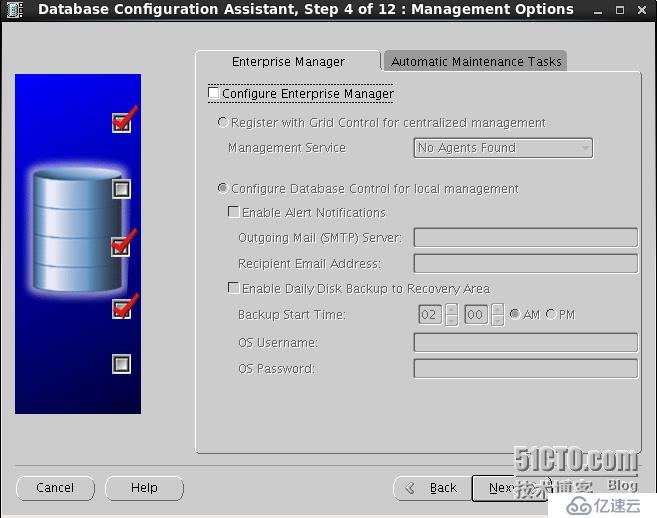
配置统一密码
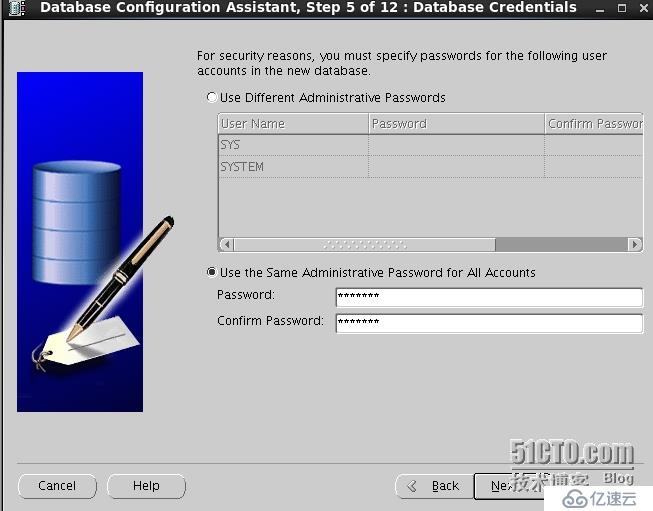
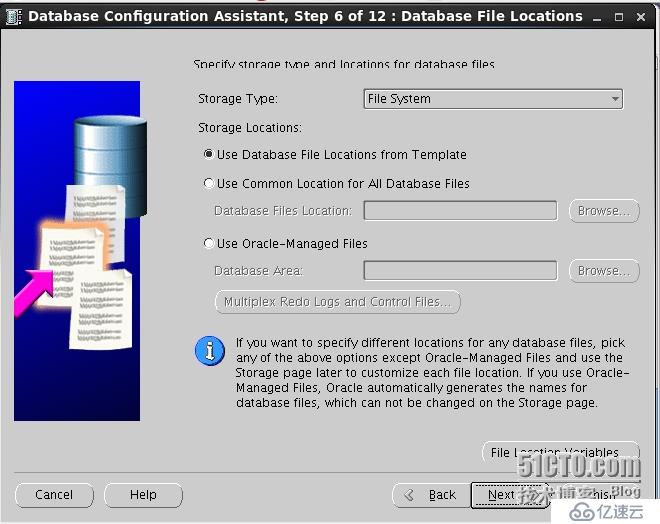
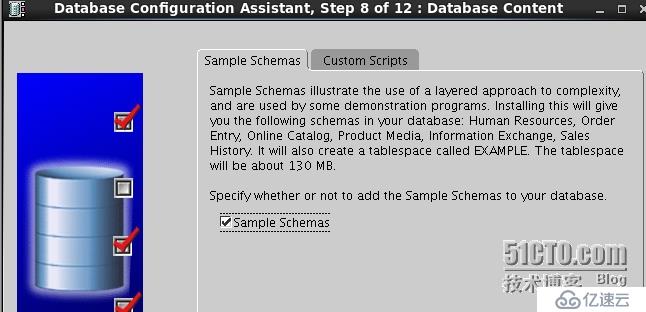
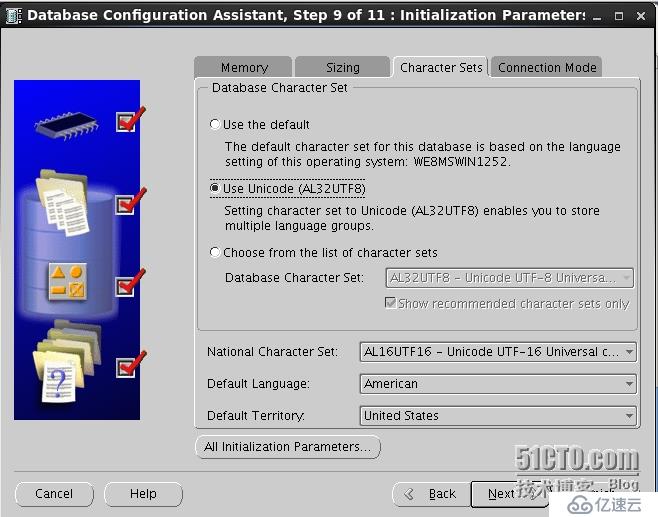
然后finish就行了
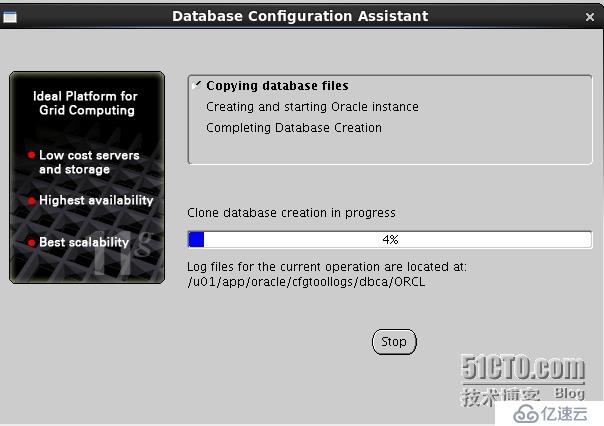
若在此出现NTS的错误,本人直接重装虚拟机才解决问题:以为网上所说的liboio包已安装
oracle数据库安装成功
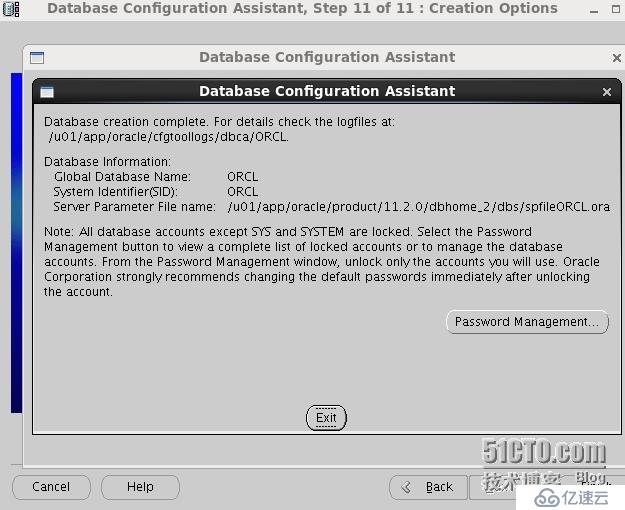
进行测试
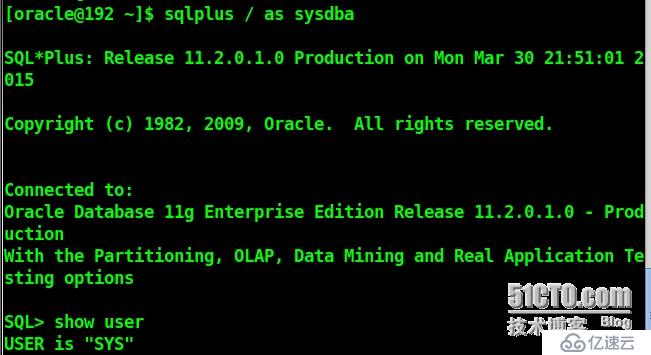
成功登陆
本教程到此为止
免责声明:本站发布的内容(图片、视频和文字)以原创、转载和分享为主,文章观点不代表本网站立场,如果涉及侵权请联系站长邮箱:is@yisu.com进行举报,并提供相关证据,一经查实,将立刻删除涉嫌侵权内容。