这篇文章给大家分享的是有关如何使用Python实现愤怒小鸟游戏的内容。小编觉得挺实用的,因此分享给大家做个参考,一起跟随小编过来看看吧。
Python版本:3.6.4
相关模块:
pygame模块;
以及一些python自带的模块。
安装Python并添加到环境变量,pip安装需要的相关模块即可。
这里简单介绍一下游戏的实现原理呗。首先是游戏的开始界面,大概是长这样的,比较简约:
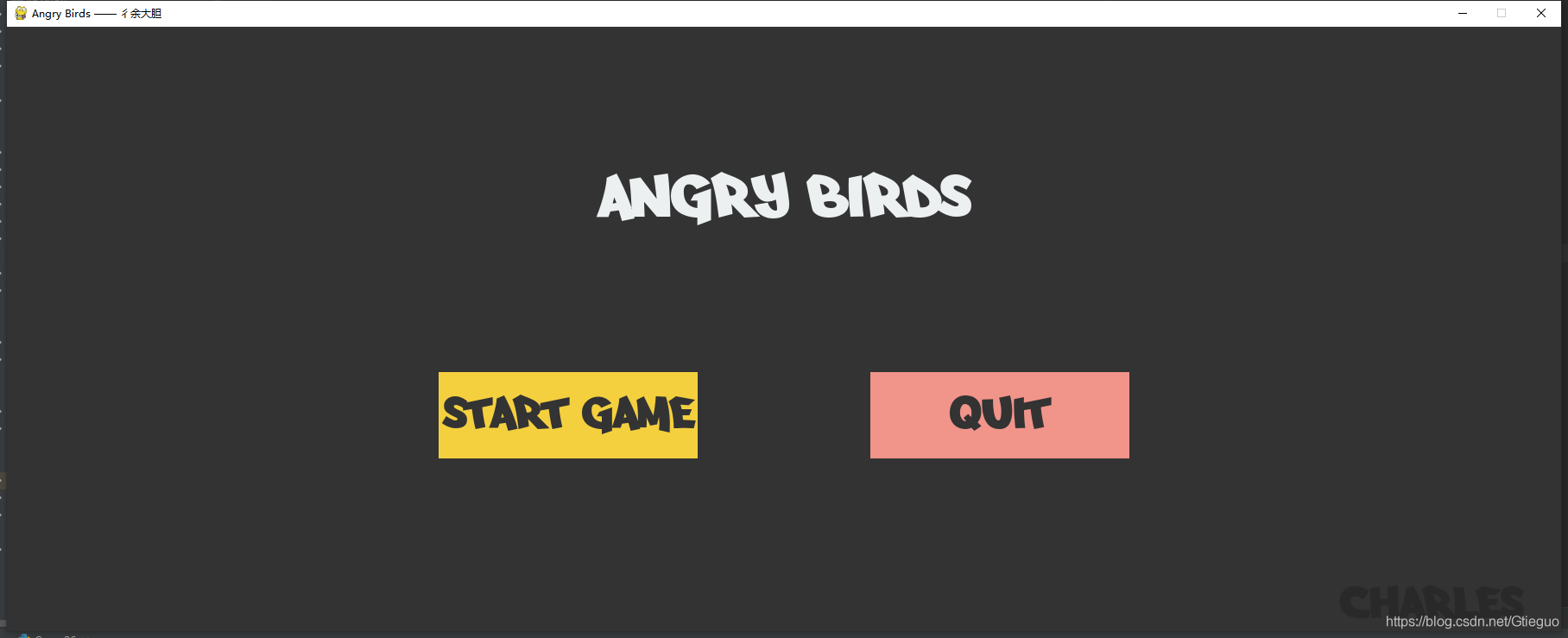
主要包括两个部分,即游戏的标题和游戏的开始以及退出按钮,这两部分的代码实现如下:
'''按钮类''' class Button(pygame.sprite.Sprite): def __init__(self, screen, x, y, width, height, action=None, color_not_active=(189, 195, 199), color_active=(189, 195, 199)): pygame.sprite.Sprite.__init__(self) self.x = x self.y = y self.width = width self.height = height self.action = action self.screen = screen self.color_active = color_active self.color_not_active = color_not_active '''添加文字''' def addtext(self, text, size=20, font='Times New Roman', color=(0, 0, 0)): self.font = pygame.font.Font(font, size) self.text = self.font.render(text, True, color) self.text_pos = self.text.get_rect() self.text_pos.center = (self.x + self.width / 2, self.y + self.height / 2) '''是否被鼠标选中''' def selected(self): pos = pygame.mouse.get_pos() if (self.x < pos[0] < self.x + self.width) and (self.y < pos[1] < self.y + self.height): return True return False '''画到屏幕上''' def draw(self): if self.selected(): pygame.draw.rect(self.screen, self.color_active, (self.x, self.y, self.width, self.height)) else: pygame.draw.rect(self.screen, self.color_not_active, (self.x, self.y, self.width, self.height)) if hasattr(self, 'text'): self.screen.blit(self.text, self.text_pos) '''文字标签类''' class Label(pygame.sprite.Sprite): def __init__(self, screen, x, y, width, height): pygame.sprite.Sprite.__init__(self) self.x = x self.y = y self.width = width self.height = height self.screen = screen '''添加文字''' def addtext(self, text, size=20, font='Times New Roman', color=(0, 0, 0)): self.font = pygame.font.Font(font, size) self.text = self.font.render(text, True, color) self.text_pos = self.text.get_rect() self.text_pos.center = (self.x + self.width / 2, self.y + self.height / 2) '''画到屏幕上''' def draw(self): if hasattr(self, 'text'): self.screen.blit(self.text, self.text_pos)
实现起来其实都比较简单,按钮类就是多了一个被鼠标选中之后(也就是鼠标的位置落在按钮的区域范围内时)改变颜色以直观地告诉玩家该按钮已经被选中了的功能。
如果玩家点击退出键(QUIT),则退出游戏:
def quitgame(): pygame.quit() sys.exit()
若点击开始游戏按钮,则开始游戏:
def startgame(): game_levels = GameLevels(cfg, screen) game_levels.start()
游戏界面大概长这样:
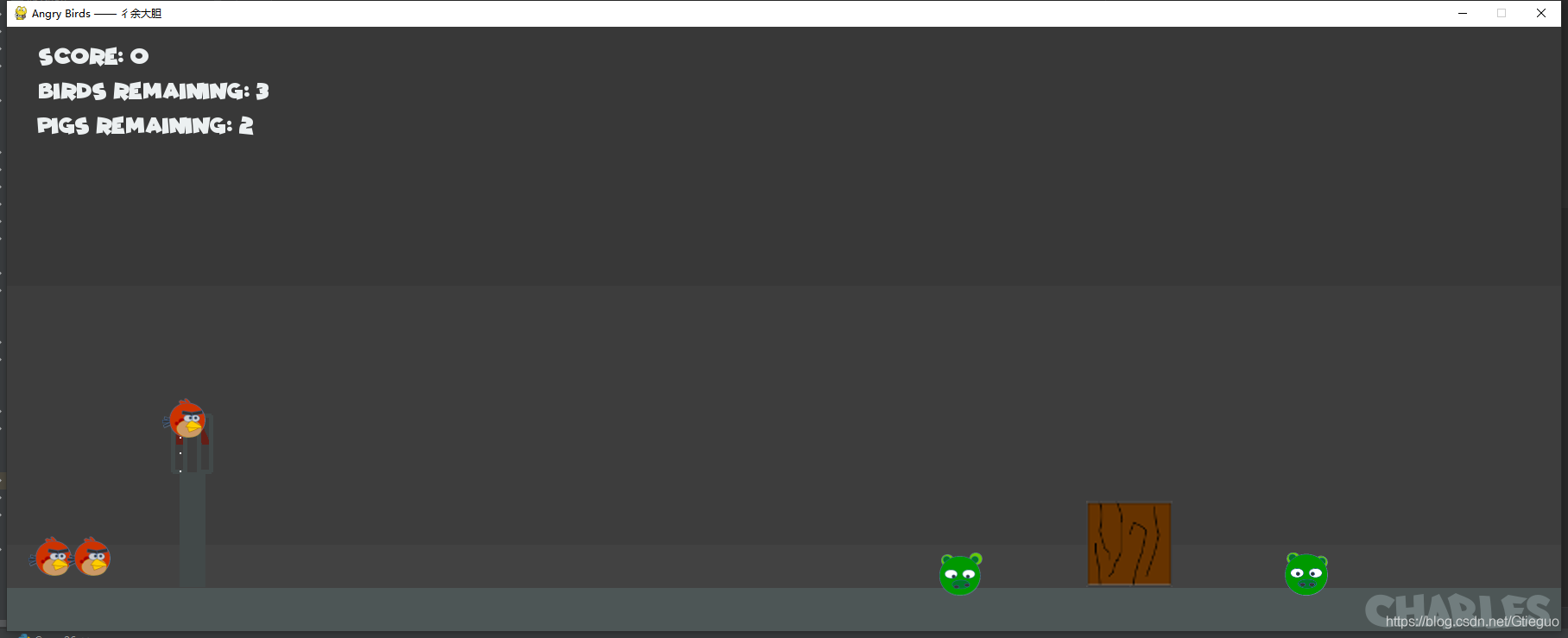
玩家获胜的方法就是操作有限数量的小鸟将所有入侵的猪干掉,换句话说就是利用弹弓发射小鸟,让小鸟击中场上的所有猪。若小鸟全部发射完之后场上仍然有猪没有被击中,则玩家失败。判断游戏胜负关系的代码实现起来其实蛮简单的,大概是这样的:
'''游戏状态'''
def status(self, pigs, birds):
status_codes = {
'gaming': 0,
'failure': 1,
'victory': 2,
}
if len(pigs) == 0: return status_codes['victory']
elif len(birds) == 0: return status_codes['failure']
else: return status_codes['gaming']接着,为了实现游戏,我们先定义一下所有我们需要的游戏精灵类。首先,是我们的主角,愤怒的小鸟:
'''小鸟''' class Bird(pygame.sprite.Sprite): def __init__(self, screen, imagepaths, loc_info, velocity=None, color=(255, 255, 255), **kwargs): pygame.sprite.Sprite.__init__(self) assert len(loc_info) == 3 assert len(imagepaths) == 1 # 设置必要的属性常量 self.color = color self.screen = screen self.loc_info = list(loc_info) self.imagepaths = imagepaths self.velocity = VelocityVector() if velocity is None else velocity self.type = 'bird' self.fly_path = [] self.is_dead = False self.elasticity = 0.8 self.is_loaded = False self.is_selected = False self.inverse_friction = 0.99 self.gravity = VelocityVector(0.2, math.pi) # 屏幕大小 self.screen_size = screen.get_rect().size self.screen_size = (self.screen_size[0], self.screen_size[1] - 50) # 导入图像 self.image = pygame.image.load(imagepaths[0]) '''画到屏幕上''' def draw(self): if not self.is_loaded: for point in self.fly_path: pygame.draw.ellipse(self.screen, self.color, (point[0], point[1], 3, 3), 1) position = self.loc_info[0] - self.loc_info[2], self.loc_info[1] - self.loc_info[2] self.screen.blit(self.image, position) '''判断有没有被鼠标选中''' def selected(self): pos = pygame.mouse.get_pos() dx, dy = pos[0] - self.loc_info[0], pos[1] - self.loc_info[1] dist = math.hypot(dy, dx) if dist < self.loc_info[2]: return True return False '''加载到弹弓上''' def load(self, slingshot): self.loc_info[0], self.loc_info[1] = slingshot.x, slingshot.y self.is_loaded = True '''重新设置位置''' def reposition(self, slingshot): pos = pygame.mouse.get_pos() if self.selected: self.loc_info[0], self.loc_info[1] = pos[0], pos[1] dx, dy = slingshot.x - self.loc_info[0], slingshot.y - self.loc_info[1] self.velocity.magnitude = min(int(math.hypot(dx, dy) / 2), 80) self.velocity.angle = math.pi / 2 + math.atan2(dy, dx) '''显示发射小鸟的路径''' def projectpath(self): if self.is_loaded: path = [] bird = Bird(self.screen, self.imagepaths, self.loc_info, velocity=self.velocity) for i in range(30): bird.move() if i % 5 == 0: path.append((bird.loc_info[0], bird.loc_info[1])) for point in path: pygame.draw.ellipse(self.screen, self.color, (point[0], point[1], 2, 2)) '''移动小鸟''' def move(self): # 根据重力改变小鸟的速度向量 self.velocity = VectorAddition(self.velocity, self.gravity) self.loc_info[0] += self.velocity.magnitude * math.sin(self.velocity.angle) self.loc_info[1] -= self.velocity.magnitude * math.cos(self.velocity.angle) self.velocity.magnitude *= self.inverse_friction # 宽度超出屏幕 if self.loc_info[0] > self.screen_size[0] - self.loc_info[2]: self.loc_info[0] = 2 * (self.screen_size[0] - self.loc_info[2]) - self.loc_info[0] self.velocity.angle *= -1 self.velocity.magnitude *= self.elasticity elif self.loc_info[0] < self.loc_info[2]: self.loc_info[0] = 2 * self.loc_info[2] - self.loc_info[0] self.velocity.angle *= -1 self.velocity.magnitude *= self.elasticity # 高度超出屏幕 if self.loc_info[1] > self.screen_size[1] - self.loc_info[2]: self.loc_info[1] = 2 * (self.screen_size[1] - self.loc_info[2]) - self.loc_info[1] self.velocity.angle = math.pi - self.velocity.angle self.velocity.magnitude *= self.elasticity elif self.loc_info[1] < self.loc_info[2]: self.loc_info[1] = 2 * self.loc_info[2] - self.loc_info[1] self.velocity.angle = math.pi - self.velocity.angle self.velocity.magnitude *= self.elasticity
实现它主要需要考虑的是小鸟其实存在五种状态:
排队状态,即在左下角等待进入弹弓时的状态,静止不动即可;
就绪状态,即进入弹弓准备被发射的状态,其需要跟着鼠标不断地移动,使得玩家知道自己目前调整小鸟所到的位置被发射出去之后大概会是 什么样的角度和路径;
飞行状态,即被弹弓发射出去之后的状态,需要根据重力和小鸟的初速度来计算其飞行路径并不断地移动;
碰撞状态,即在飞行过程中撞击到其他物体例如小猪和木桩等时,运动状态发生了改变;
静止状态,即小鸟完成飞行状态之后最终静止时的状态。
接着来实现一下小猪:
'''猪''' class Pig(pygame.sprite.Sprite): def __init__(self, screen, imagepaths, loc_info, velocity=None, **kwargs): pygame.sprite.Sprite.__init__(self) assert len(loc_info) == 3 assert len(imagepaths) == 3 # 设置必要的属性常量 self.screen = screen self.loc_info = list(loc_info) self.imagepaths = imagepaths self.velocity = VelocityVector() if velocity is None else velocity self.type = 'pig' self.is_dead = False self.elasticity = 0.8 self.switch_freq = 20 self.animate_count = 0 self.inverse_friction = 0.99 self.gravity = VelocityVector(0.2, math.pi) # 屏幕大小 self.screen_size = screen.get_rect().size self.screen_size = (self.screen_size[0], self.screen_size[1] - 50) # 导入图像 self.pig_images = [] for imagepath in imagepaths: self.pig_images.append(pygame.image.load(imagepath)) # 设置当前图像 self.image = random.choice(self.pig_images[:2]) '''画到屏幕上''' def draw(self): self.animate_count += 1 if (self.animate_count % self.switch_freq == 0) and (not self.is_dead): self.animate_count = 0 self.image = random.choice(self.pig_images[:2]) position = self.loc_info[0] - self.loc_info[2], self.loc_info[1] - self.loc_info[2] self.screen.blit(self.image, position) '''移动猪''' def move(self): # 根据重力改变猪的速度向量 self.velocity = VectorAddition(self.velocity, self.gravity) self.loc_info[0] += self.velocity.magnitude * math.sin(self.velocity.angle) self.loc_info[1] -= self.velocity.magnitude * math.cos(self.velocity.angle) self.velocity.magnitude *= self.inverse_friction # 宽度超出屏幕 if self.loc_info[0] > self.screen_size[0] - self.loc_info[2]: self.loc_info[0] = 2 * (self.screen_size[0] - self.loc_info[2]) - self.loc_info[0] self.velocity.angle *= -1 self.velocity.magnitude *= self.elasticity elif self.loc_info[0] < self.loc_info[2]: self.loc_info[0] = 2 * self.loc_info[2] - self.loc_info[0] self.velocity.angle *= -1 self.velocity.magnitude *= self.elasticity # 高度超出屏幕 if self.loc_info[1] > self.screen_size[1] - self.loc_info[2]: self.loc_info[1] = 2 * (self.screen_size[1] - self.loc_info[2]) - self.loc_info[1] self.velocity.angle = math.pi - self.velocity.angle self.velocity.magnitude *= self.elasticity elif self.loc_info[1] < self.loc_info[2]: self.loc_info[1] = 2 * self.loc_info[2] - self.loc_info[1] self.velocity.angle = math.pi - self.velocity.angle self.velocity.magnitude *= self.elasticity '''猪死掉了''' def setdead(self): self.is_dead = True self.image = self.pig_images[-1]
猪在游戏中主要包括三种状态:
静止状态,即未被击中时静止在某处的状态;
被击中后的运动状态,即被其他物体击中之后根据动量守恒原理也一起运行时的状态;
被击中后的静止状态,即因为被击中而产生运动之后又恢复静止时的状态、
游戏中的木块实现原理与小猪类似:
''地图里的木块''' class Block(pygame.sprite.Sprite): def __init__(self, screen, imagepaths, loc_info, velocity=None, **kwargs): pygame.sprite.Sprite.__init__(self) assert len(loc_info) == 3 assert len(imagepaths) == 2 # 设置必要的属性常量 self.type = 'block' self.screen = screen self.loc_info = list(loc_info) self.imagepaths = imagepaths self.velocity = VelocityVector() if velocity is None else velocity self.elasticity = 0.7 self.is_destroyed = False self.inverse_friction = 0.99 self.gravity = VelocityVector(0.2, math.pi) # 导入图像 self.block_images = [] for imagepath in imagepaths: self.block_images.append(pygame.transform.scale(pygame.image.load(imagepath), (100, 100))) # 屏幕大小 self.screen_size = screen.get_rect().size self.screen_size = (self.screen_size[0], self.screen_size[1] - 50) # 设置当前图像 self.image = self.block_images[0] self.rect = self.image.get_rect() self.rotate_angle = math.radians(0) '''画到屏幕上''' def draw(self): pygame.transform.rotate(self.image, self.rotate_angle) self.screen.blit(self.image, (self.loc_info[0] - self.rect.width // 2, self.loc_info[1])) '''设置为损坏状态''' def setdestroy(self): self.is_destroyed = True self.image = self.block_images[1] '''移动木块''' def move(self): # 根据重力改变木块的速度向量 self.velocity = VectorAddition(self.velocity, self.gravity) self.loc_info[0] += self.velocity.magnitude * math.sin(self.velocity.angle) self.loc_info[1] -= self.velocity.magnitude * math.cos(self.velocity.angle) self.velocity.magnitude *= self.inverse_friction # 宽度超出屏幕 if self.loc_info[0] > self.screen_size[0] - self.rect.width: self.loc_info[0] = 2 * (self.screen_size[0] - self.rect.width) - self.loc_info[0] self.velocity.angle *= -1 self.rotate_angle = -self.velocity.angle self.velocity.magnitude *= self.elasticity elif self.loc_info[0] < self.rect.width: self.loc_info[0] = 2 * self.rect.width - self.loc_info[0] self.velocity.angle *= -1 self.rotate_angle = -self.velocity.angle self.velocity.magnitude *= self.elasticity # 高度超出屏幕 if self.loc_info[1] > self.screen_size[1] - self.rect.height: self.loc_info[1] = 2 * (self.screen_size[1] - self.rect.height) - self.loc_info[1] self.velocity.angle = math.pi - self.velocity.angle self.rotate_angle = math.pi - self.velocity.angle self.velocity.magnitude *= self.elasticity elif self.loc_info[1] < self.rect.height: self.loc_info[1] = 2 * self.rect.height - self.loc_info[1] self.velocity.angle = math.pi - self.velocity.angle self.rotate_angle = math.pi - self.velocity.angle self.velocity.magnitude *= self.elasticity
最后,我们来实现一下墙和弹弓就可以啦:
'''弹弓''' class Slingshot(pygame.sprite.Sprite): def __init__(self, screen, x, y, width, height, color=(66, 73, 73), line_color=(100, 30, 22), **kwargs): pygame.sprite.Sprite.__init__(self) self.x = x self.y = y self.color = color self.width = width self.height = height self.screen = screen self.line_color = line_color self.type = 'slingshot' '''画到屏幕上''' def draw(self, bird=None): pygame.draw.rect(self.screen, self.color, (self.x, self.y + self.height * 1 / 3, self.width, self.height * 2 / 3)) if bird is not None and bird.is_loaded: pygame.draw.line(self.screen, self.line_color, (self.x, self.y + self.height / 6), (bird.loc_info[0], bird.loc_info[1] + bird.loc_info[2] / 2), 10) pygame.draw.line(self.screen, self.line_color, (self.x + self.width, self.y + self.height / 6), (bird.loc_info[0] + bird.loc_info[2], bird.loc_info[1] + bird.loc_info[2] / 2), 10) pygame.draw.rect(self.screen, self.color, (self.x - self.width / 4, self.y, self.width / 2, self.height / 3), 5) pygame.draw.rect(self.screen, self.color, (self.x + self.width * 3 / 4, self.y, self.width / 2, self.height / 3), 5) '''墙''' class Slab(pygame.sprite.Sprite): def __init__(self, screen, imagepaths, x, y, width, height, color=(255, 255, 255)): pygame.sprite.Sprite.__init__(self) self.x = x self.y = y self.color = color self.width = width self.height = height self.screen = screen self.imagepaths = imagepaths if self.width > self.height: self.image = pygame.image.load(self.imagepaths[0]) else: self.image = pygame.image.load(self.imagepaths[1]) self.image = pygame.transform.scale(self.image, (self.width, self.height)) self.type = 'wall' '''画到屏幕上''' def draw(self): self.screen.blit(self.image, (self.x, self.y))
由此,我们完成了所有游戏精灵的定义,可以开始实现游戏的主循环啦,具体的代码实现如下:
'''开始游戏'''
def start(self):
# 导入所有游戏精灵
game_sprites = self.loadlevelmap()
birds, pigs, blocks, walls = game_sprites['birds'], game_sprites['pigs'], game_sprites['blocks'], game_sprites['walls']
slingshot = Slingshot(self.screen, 200, self.screen_size[1] - 200, 30, 200)
birds[0].load(slingshot)
score_label = Label(self.screen, 50, 10, 100, 50)
score_label.addtext(f'SCORE: {self.score}', 25, self.cfg.FONTPATH['Comic_Kings'], (236, 240, 241))
birds_remaining_label = Label(self.screen, 120, 50, 100, 50)
birds_remaining_label.addtext(f"BIRDS REMAINING: {len(birds)}", 25, self.cfg.FONTPATH['Comic_Kings'], (236, 240, 241))
pigs_remaining_label = Label(self.screen, 110, 90, 100, 50)
pigs_remaining_label.addtext(f"PIGS REMAINING: {len(pigs)}", 25, self.cfg.FONTPATH['Comic_Kings'], (236, 240, 241))
carles_label = Label(self.screen, self.screen_size[0] - 270, self.screen_size[1] - 20, 300, 100)
carles_label.addtext('CARLES', 60, self.cfg.FONTPATH['arfmoochikncheez'], (113, 125, 126))
# 游戏主循环
clock = pygame.time.Clock()
blocks_to_remove, pigs_to_remove = [], []
while True:
# --按键检测
for event in pygame.event.get():
if event.type == pygame.QUIT:
self.quitgame()
elif event.type == pygame.KEYDOWN:
if event.key == pygame.K_q:
self.quitgame()
elif event.key == pygame.K_r:
self.start()
elif event.key == pygame.K_p or event.key == pygame.K_ESCAPE:
self.pauseinterface()
elif event.type == pygame.MOUSEBUTTONDOWN:
if birds[0].selected():
birds[0].is_selected = True
elif event.type == pygame.MOUSEBUTTONUP:
if birds[0].is_selected:
birds[0].is_selected = False
birds[0].start_flying = True
# --背景颜色填充
color = self.cfg.BACKGROUND_COLOR
for i in range(3):
color = (color[0] + 5, color[1] + 5, color[2] + 5)
pygame.draw.rect(self.screen, color, (0, i * 300, self.screen_size[0], 300))
pygame.draw.rect(self.screen, (77, 86, 86), (0, self.screen_size[1], self.screen_size[0], 50))
# --判断游戏是否结束,若没有则导入新的小鸟
if (not birds[0].is_loaded) and self.still(pigs + birds + blocks):
birds.pop(0)
if self.status(pigs, birds) == 2:
self.score += len(birds) * 100
self.switchlevelinterface()
elif self.status(pigs, birds) == 1:
self.failureinterface()
birds[0].load(slingshot)
birds[0].start_flying = False
# --重置小鸟的位置
if birds[0].is_selected:
birds[0].reposition(slingshot)
if hasattr(birds[0], 'start_flying') and birds[0].start_flying:
birds[0].is_loaded = False
# --弹弓
slingshot.draw(birds[0])
# --判断猪是否撞上木桩
for i in range(len(pigs)):
for j in range(len(blocks)):
pig_magnitude_1, block_magnitude_1 = pigs[i].velocity.magnitude, blocks[j].velocity.magnitude
pigs[i], blocks[j], is_collision = self.collision(pigs[i], blocks[j])
pig_magnitude_2, block_magnitude_2 = pigs[i].velocity.magnitude, blocks[j].velocity.magnitude
if is_collision:
if abs(pig_magnitude_2 - pig_magnitude_2) > 2:
blocks_to_remove.append(blocks[j])
blocks[j].setdestroy()
if abs(block_magnitude_2 - block_magnitude_1) > 2:
pigs_to_remove.append(pigs[i])
pigs[i].setdead()
# --判断鸟是否撞上木桩
for i in range(len(birds)):
if not (birds[i].is_loaded or birds[i].velocity.magnitude == 0):
for j in range(len(blocks)):
bird_magnitude_1, block_magnitude_1 = birds[i].velocity.magnitude, blocks[j].velocity.magnitude
birds[i], blocks[j], is_collision = self.collision(birds[i], blocks[j])
bird_magnitude_2, block_magnitude_2 = birds[i].velocity.magnitude, blocks[j].velocity.magnitude
if is_collision:
if abs(bird_magnitude_1 - bird_magnitude_2) > 2:
if blocks[j] not in blocks_to_remove:
blocks_to_remove.append(blocks[j])
blocks[j].setdestroy()
# --判断猪是否撞上猪或者猪撞墙
for i in range(len(pigs)):
pigs[i].move()
for j in range(i+1, len(pigs)):
pig1_magnitude_1, pig2_magnitude_1 = pigs[i].velocity.magnitude, pigs[j].velocity.magnitude
pigs[i], pigs[j], is_collision = self.collision(pigs[i], pigs[j])
pig1_magnitude_2, pig2_magnitude_2 = pigs[i].velocity.magnitude, pigs[j].velocity.magnitude
if abs(pig1_magnitude_1 - pig1_magnitude_2) > 2:
if pigs[j] not in pigs_to_remove:
pigs_to_remove.append(pigs[j])
pigs[j].setdead()
if abs(pig2_magnitude_1 - pig2_magnitude_2) > 2:
if pigs[i] not in pigs_to_remove:
pigs_to_remove.append(pigs[i])
pigs[i].setdead()
for wall in walls: pigs[i] = self.collision(pigs[i], wall)[0]
pigs[i].draw()
# --判断鸟是否撞到猪或者鸟是否撞到墙
for i in range(len(birds)):
if (not birds[i].is_loaded) and (birds[i].velocity.magnitude):
birds[i].move()
for j in range(len(pigs)):
bird_magnitude_1, pig_magnitude_1 = birds[i].velocity.magnitude, pigs[j].velocity.magnitude
birds[i], pigs[j], is_collision = self.collision(birds[i], pigs[j])
bird_magnitude_2, pig_magnitude_2 = birds[i].velocity.magnitude, pigs[j].velocity.magnitude
if is_collision:
if abs(bird_magnitude_2 - bird_magnitude_1) > 2:
if pigs[j] not in pigs_to_remove:
pigs_to_remove.append(pigs[j])
pigs[j].setdead()
if birds[i].is_loaded: birds[i].projectpath()
for wall in walls: birds[i] = self.collision(birds[i], wall)[0]
birds[i].draw()
# --判断木桩是否撞到了木桩或者木桩撞到墙
for i in range(len(blocks)):
for j in range(i+1, len(blocks)):
block1_magnitude_1, block2_magnitude_1 = blocks[i].velocity.magnitude, blocks[j].velocity.magnitude
blocks[i], blocks[j], is_collision = self.collision(blocks[i], blocks[j])
block1_magnitude_2, block2_magnitude_2 = blocks[i].velocity.magnitude, blocks[j].velocity.magnitude
if is_collision:
if abs(block1_magnitude_2 - block1_magnitude_1) > 2:
if blocks[j] not in blocks_to_remove:
blocks_to_remove.append(blocks[j])
blocks[j].setdestroy()
if abs(block2_magnitude_2 - block2_magnitude_1) > 2:
if blocks[i] not in blocks_to_remove:
blocks_to_remove.append(blocks[i])
blocks[i].setdestroy()
blocks[i].move()
for wall in walls: blocks[i] = self.collision(blocks[i], wall)[0]
blocks[i].draw()
# --墙
for wall in walls: wall.draw()
# --显示文字
score_label.addtext(f'SCORE: {self.score}', 25, self.cfg.FONTPATH['Comic_Kings'], (236, 240, 241))
score_label.draw()
birds_remaining_label.addtext(f"BIRDS REMAINING: {len(birds)}", 25, self.cfg.FONTPATH['Comic_Kings'], (236, 240, 241))
birds_remaining_label.draw()
pigs_remaining_label.addtext(f"PIGS REMAINING: {len(pigs)}", 25, self.cfg.FONTPATH['Comic_Kings'], (236, 240, 241))
pigs_remaining_label.draw()
carles_label.draw()
# --画面刷新
pygame.display.update()
clock.tick(self.cfg.FPS)
# --删除无效的元素
if self.still(birds + pigs + blocks):
for pig in pigs_to_remove:
if pig in pigs:
pigs.remove(pig)
self.score += 100
for block in blocks_to_remove:
if block in blocks:
blocks.remove(block)
self.score += 50
pigs_to_remove = []
blocks_to_remove = []感谢各位的阅读!关于“如何使用Python实现愤怒小鸟游戏”这篇文章就分享到这里了,希望以上内容可以对大家有一定的帮助,让大家可以学到更多知识,如果觉得文章不错,可以把它分享出去让更多的人看到吧!
免责声明:本站发布的内容(图片、视频和文字)以原创、转载和分享为主,文章观点不代表本网站立场,如果涉及侵权请联系站长邮箱:is@yisu.com进行举报,并提供相关证据,一经查实,将立刻删除涉嫌侵权内容。