本篇文章给大家分享的是有关XML与DataSet对象的关系是什么,小编觉得挺实用的,因此分享给大家学习,希望大家阅读完这篇文章后可以有所收获,话不多说,跟着小编一起来看看吧。
在.NET Framework 中,经常使用XML 作为存储和传输各种数据的格式。
DataSet 中的数据可以转换成XML 的形式来表示和存储。
我们可以使用XML 对象同步和转换DataSet 的数据,而DataSet 也可以存储和传输XML 格式的数据。
XML 与 DataSet 的关系如下图所示:
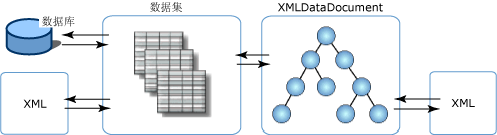
DataSet 对象的常用方法如下:
A. 使用ReadXml( ) 方法:从文件或流中加载XML 数据,填充DataSet 对象。DataSet 对象.ReadXML( 文件路径字符串|stream 对象, XmlReadMode 枚举值[可以省略] ) ;
B. 使用WriteXml( ) 方法:将DataSet 对象中的数据以XML 格式写出到文件或流中。DataSet 对象.WriteXml( 文件路径字符串| stream 对象, XmlWriteMode 枚举值[可以省略] ) ;
C. 使用ReadXmlSchema( ) 方法:将Shema 模式文件读入DataSet 对象。DataSet 对象.ReadXmlSchema( Stream | FileName | TextReader | XmlReader ) ;
D. 使用WriteXmlSchema( ) 方法:将DataSet 对象的Shema 模式文件写出到文件或流。DataSet 对象.WriteXmlSchema( Stream | FileName | TextWriter | XmlWriter ) ;
E. 使用GetXmlSchema( ) 方法:将DataSet 对象的Shema 模式,以字符串的形式获得。DataSet 对象.GetXmlSchema( );
F. 使用GetXml( ) 方法:将DataSet 对象的XML 格式的数据集,以字符串的形式获得。DataSet 对象.GetXml( );
接下来,通过一个综合示例进行演示。
Person.xml 文件如下:
<?xml version="1.0" encoding="UTF-8"?> <Persons> <person> <ID>0</ID> <Name>Mark</Name> <Age>18</Age> </person> <person> <ID>1</ID> <Name>Jorn</Name> <Age>22</Age> </person> <person> <ID>2</ID> <Name>Aderson</Name> <Age>30</Age> </person> </Persons>Customer.xsd 文件如下:
<?xml version="1.0" encoding="UTF-8"?> <xs:schema xmlns:xs="http://www.w3.org/2001/XMLSchema" xmlns:msdata="urn:schema-microsoft-com:xml-msdata" elementFormDefault="qualified" attributeFormDefault="unqualified" id="Customers"> <xs:element name="Customers" msdata:IsDataSet="true" msdata:EnforceConstraints="False"> <xs:complexType> <xs:choice maxOccurs="unbounded"> <xs:element name="Customer" type="customersType"/> </xs:choice> </xs:complexType> </xs:element> <xs:complexType name="customersType"> <xs:sequence> <xs:element name="CustomersID" type="xs:string" minOccurs="0"/> <xs:element name="CustomersName" type="xs:string" minOccurs="0"/> <xs:element name="CustomersAge" type="xs:int" minOccurs="0"/> </xs:sequence> </xs:complexType> </xs:schema>Winform 程序的源代码如下:
namespace DataSet_XML_Demo { public partial class Form1 : Form { public Form1() { InitializeComponent(); } DataSet ds = new DataSet(); //读取XML文档的数据到DataSet private void btnReadXML_Click(object sender, EventArgs e) { ds.ReadXml("http://www.cnblogs.com/" + "Person.xml"); dataGridView1.DataSource = ds.Tables[0]; } //将DataSet中的数据写出到XML文档 private void btnWriteXML_Click(object sender, EventArgs e) { ds.WriteXml("http://www.cnblogs.com/New.xml"); ds.WriteXml("http://www.cnblogs.com/New_Alter.xml", XmlWriteMode.DiffGram); } //加载Schema给DataSet private void btnReadXmlSchema_Click(object sender, EventArgs e) { DataSet newDataSet = new DataSet(); newDataSet.ReadXmlSchema("http://www.cnblogs.com/Customer.xsd"); dataGridView1.DataSource = newDataSet.Tables[0]; } //将DataSet的Schema写出 private void btnWriteXmlSchema_Click(object sender, EventArgs e) { DataSet newDataSet = new DataSet(); DataTable dt = new DataTable(); DataColumn dc1 = new DataColumn("id", typeof(int)); DataColumn dc2 = new DataColumn("name", typeof(string)); dt.Columns.Add(dc1); dt.Columns.Add(dc2); newDataSet.Tables.Add(dt); dataGridView1.DataSource = newDataSet; dataGridView1.DataMember = "Table1"; newDataSet.WriteXmlSchema("http://www.cnblogs.com/newSchema.xsd"); } //GetXml()方法的使用 private void btnGetXml_Click(object sender, EventArgs e) { DataSet newXml = new DataSet(); newXml.ReadXml("http://www.cnblogs.com/" + "Person.xml"); dataGridView1.DataSource = newXml.Tables[0]; //GetXml():返回DataSet中XML形式的字符串 string strXml = newXml.GetXml(); textBox1.Text = strXml; } //GetXmlSchema()方法的使用 private void btnGetXmlSchema_Click(object sender, EventArgs e) { /* 注意: 如果DataSet已经拥有一个Schema模式, 再加载新的Schema模式文件, 则会自动将两个Schema模式合并。 */ DataSet newSchema = new DataSet(); newSchema.ReadXmlSchema("http://www.cnblogs.com/Customer.xsd"); dataGridView1.DataSource = newSchema.Tables[0]; //GetXmlSchema():返回DataSet所使用的Schema模式文件的字符串 string strSchema = newSchema.GetXmlSchema(); textBox1.Text = strSchema; } } }Winform 程序的界面效果如下:
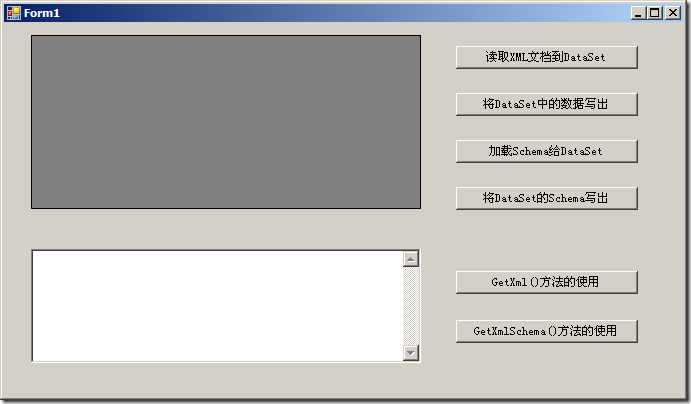
以上就是XML与DataSet对象的关系是什么,小编相信有部分知识点可能是我们日常工作会见到或用到的。希望你能通过这篇文章学到更多知识。更多详情敬请关注亿速云行业资讯频道。
亿速云「云服务器」,即开即用、新一代英特尔至强铂金CPU、三副本存储NVMe SSD云盘,价格低至29元/月。点击查看>>
免责声明:本站发布的内容(图片、视频和文字)以原创、转载和分享为主,文章观点不代表本网站立场,如果涉及侵权请联系站长邮箱:is@yisu.com进行举报,并提供相关证据,一经查实,将立刻删除涉嫌侵权内容。