这篇文章主要介绍“C#怎么实现动态加载多选值的功能”,在日常操作中,相信很多人在C#怎么实现动态加载多选值的功能问题上存在疑惑,小编查阅了各式资料,整理出简单好用的操作方法,希望对大家解答”C#怎么实现动态加载多选值的功能”的疑惑有所帮助!接下来,请跟着小编一起来学习吧!
1.新增:
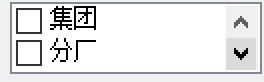
//添加checklist到数据中
string checkedText = string.Empty;
//循环勾选值,只拼接勾选值。 空值不拼接,非空值以逗号隔开。
for (int i = 0; i < this.ckl_factory.Items.Count; i++)
{
if (this.ckl_factory.GetItemChecked(i))
checkedText += (String.IsNullOrEmpty(checkedText) ? "" : ",") + this.ckl_factory.GetItemText(this.ckl_factory.Items[i]);
}
2.加载,实现修改界面加载多选值
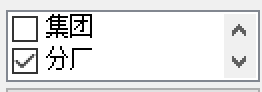
//服务工厂
string[] factory_list = edit_supplier.factory_name.Split(',');
//加载checklist数据,加载已选择的数据为checked状态
string checkedText = string.Empty;
for (int i = 0; i < factory_list.Length; i++)
{
for (int j = 0; j < this.ckl_factory.Items.Count; j++)
{
checkedText = this.ckl_factory.GetItemText(this.ckl_factory.Items[j]);
if (factory_list[i]==checkedText)
{
this.ckl_factory.SetItemChecked(j, true);
}
}
}
3.修改功能跟新增保持一致
//添加checklist到数据中
string checkedText = string.Empty;
for (int i = 0; i < this.ckl_factory.Items.Count; i++)
{
if(this.ckl_factory.GetItemChecked(i))
checkedText += (String.IsNullOrEmpty(checkedText) ? "" : ",") + this.ckl_factory.GetItemText(this.ckl_factory.Items[i]);
}
4.同步到gridview
this.main_form_gridview.SetFocusedRowCellValue("factory_name", edit_supplier.factory_name);
到此,关于“C#怎么实现动态加载多选值的功能”的学习就结束了,希望能够解决大家的疑惑。理论与实践的搭配能更好的帮助大家学习,快去试试吧!若想继续学习更多相关知识,请继续关注亿速云网站,小编会继续努力为大家带来更多实用的文章!
免责声明:本站发布的内容(图片、视频和文字)以原创、转载和分享为主,文章观点不代表本网站立场,如果涉及侵权请联系站长邮箱:is@yisu.com进行举报,并提供相关证据,一经查实,将立刻删除涉嫌侵权内容。