如何解决spring cloud配置中心客户端启动遇到的问题,针对这个问题,这篇文章详细介绍了相对应的分析和解答,希望可以帮助更多想解决这个问题的小伙伴找到更简单易行的方法。
先启动了配置中心,然后启动客户端,
2020-04-29 11:13:02.333 INFO 1856 --- [ main] c.c.c.ConfigServicePropertySourceLocator : Fetching config from server at : http://localhost:9009/
2020-04-29 11:13:08.121 INFO 1856 --- [ main] c.c.c.ConfigServicePropertySourceLocator : Located environment: name=test-config, profiles=[dev], label=master, version=3eb2b779d066af89af4ba5b7a722d2189a15ffd3, state=null
2020-04-29 11:13:08.122 INFO 1856 --- [ main] b.c.PropertySourceBootstrapConfiguration : Located property source: [BootstrapPropertySource {name='bootstrapProperties-configClient'}, BootstrapPropertySource {name='bootstrapProperties-https://github.com/kzdw/springCloudConfigCenter.git/test-config.yml (document #1)'}, BootstrapPropertySource {name='bootstrapProperties-https://github.com/kzdw/springCloudConfigCenter.git/test-config.yml (document #0)'}]
2020-04-29 11:13:08.127 INFO 1856 --- [ main] c.z.c.ConfigCloudClientApplication : The following profiles are active: dev
2020-04-29 11:13:08.408 INFO 1856 --- [ main] o.s.cloud.context.scope.GenericScope : BeanFactory id=3bad3006-6836-326e-9ae4-7b60b788ec28
2020-04-29 11:13:08.720 INFO 1856 --- [ main] c.z.c.ConfigCloudClientApplication : Started ConfigCloudClientApplication in 7.436 seconds (JVM running for 8.236)从日志上看,已经获取到了配置中心的配置,但是呢,总感觉日志不对,怎么就没有启动的端口呢。
springcloud经常会一个模块包含另外模块,难道web模块没有被 spring-cloud-starter-config 包含?
<dependency>
<groupId>org.springframework.boot</groupId>
<artifactId>spring-boot-starter-web</artifactId>
</dependency>2020-04-29 11:20:35.379 INFO 10060 --- [ main] c.c.c.ConfigServicePropertySourceLocator : Fetching config from server at : http://localhost:9009/
2020-04-29 11:20:36.849 INFO 10060 --- [ main] c.c.c.ConfigServicePropertySourceLocator : Located environment: name=test-config, profiles=[dev], label=master, version=3eb2b779d066af89af4ba5b7a722d2189a15ffd3, state=null
2020-04-29 11:20:36.850 INFO 10060 --- [ main] b.c.PropertySourceBootstrapConfiguration : Located property source: [BootstrapPropertySource {name='bootstrapProperties-configClient'}, BootstrapPropertySource {name='bootstrapProperties-https://github.com/kzdw/springCloudConfigCenter.git/test-config.yml (document #1)'}, BootstrapPropertySource {name='bootstrapProperties-https://github.com/kzdw/springCloudConfigCenter.git/test-config.yml (document #0)'}]
2020-04-29 11:20:36.855 INFO 10060 --- [ main] c.z.c.ConfigCloudClientApplication : The following profiles are active: dev
2020-04-29 11:20:37.278 INFO 10060 --- [ main] o.s.cloud.context.scope.GenericScope : BeanFactory id=21eb9db3-9e16-3c20-bd81-2c0ea23b0f12
2020-04-29 11:20:37.566 INFO 10060 --- [ main] o.s.b.w.embedded.tomcat.TomcatWebServer : Tomcat initialized with port(s): 8201 (http)
2020-04-29 11:20:37.574 INFO 10060 --- [ main] o.apache.catalina.core.StandardService : Starting service [Tomcat]
2020-04-29 11:20:37.574 INFO 10060 --- [ main] org.apache.catalina.core.StandardEngine : Starting Servlet engine: [Apache Tomcat/9.0.33]
2020-04-29 11:20:37.684 INFO 10060 --- [ main] o.a.c.c.C.[Tomcat].[localhost].[/] : Initializing Spring embedded WebApplicationContext
2020-04-29 11:20:37.684 INFO 10060 --- [ main] o.s.web.context.ContextLoader : Root WebApplicationContext: initialization completed in 817 ms
2020-04-29 11:20:37.851 INFO 10060 --- [ main] o.s.s.concurrent.ThreadPoolTaskExecutor : Initializing ExecutorService 'applicationTaskExecutor'
2020-04-29 11:20:38.200 INFO 10060 --- [ main] o.s.b.w.embedded.tomcat.TomcatWebServer : Tomcat started on port(s): 8201 (http) with context path ''
2020-04-29 11:20:38.285 INFO 10060 --- [ main] c.z.c.ConfigCloudClientApplication : Started ConfigCloudClientApplication in 3.87 seconds (JVM running for 4.531)果然,从配置中心拉取到了配置并成功启动了。
在启动配置中心的客户端时,报以下错误信息:
Caused by: java.lang.IllegalArgumentException: Could not resolve placeholder 'foo' in value "${foo}"
首先我提交到git上到配置文件名称为下面两个文件
cloud-config-dev.properties
cloud-config-test.properties遵循配置中心配置文件的规则/{application}-{profile}.properties
所以在cloud-config-client端调用的时候,applcation.name应该是cloud-config,然而我在配置的时候,想当然的写成了cloud-config-client,导致出现上面的错误。
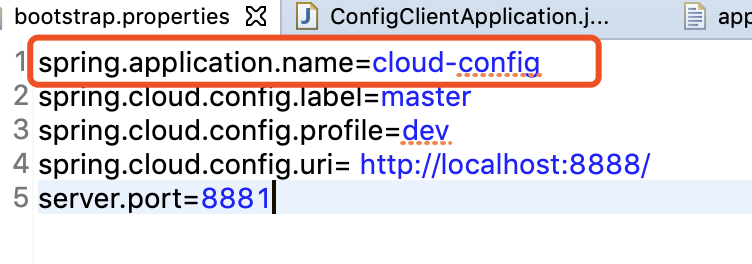
关于如何解决spring cloud配置中心客户端启动遇到的问题问题的解答就分享到这里了,希望以上内容可以对大家有一定的帮助,如果你还有很多疑惑没有解开,可以关注亿速云行业资讯频道了解更多相关知识。
亿速云「云服务器」,即开即用、新一代英特尔至强铂金CPU、三副本存储NVMe SSD云盘,价格低至29元/月。点击查看>>
免责声明:本站发布的内容(图片、视频和文字)以原创、转载和分享为主,文章观点不代表本网站立场,如果涉及侵权请联系站长邮箱:is@yisu.com进行举报,并提供相关证据,一经查实,将立刻删除涉嫌侵权内容。