这篇文章将为大家详细讲解有关SpringCache缓存自定义配置的示例分析,小编觉得挺实用的,因此分享给大家做个参考,希望大家阅读完这篇文章后可以有所收获。
Cacheable指定自定义属性
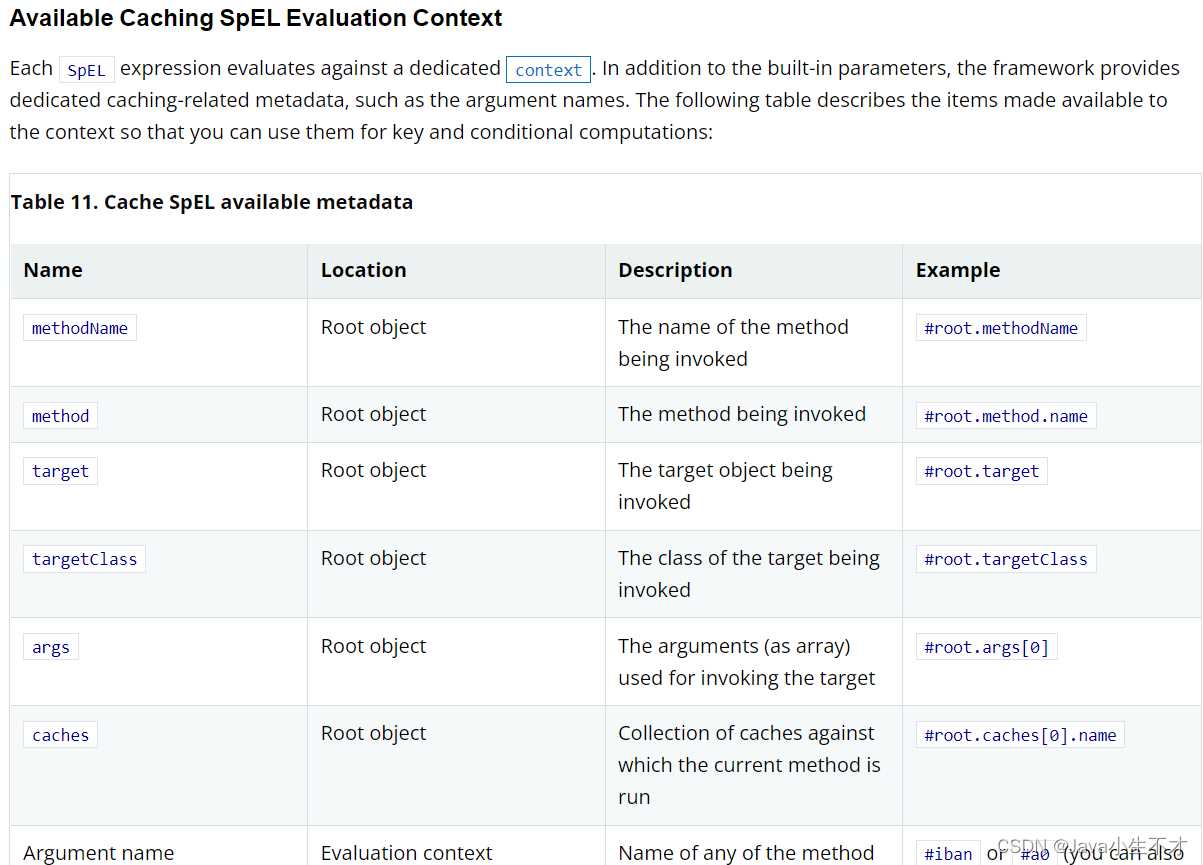
详情请参考spring官网添加链接描述

/**
* 查询所有1级分类
* @Cacheable代表当前方法的结果需要缓存,若缓存中有则方法不会调用,若缓存中没有会调用方法并将结果放入缓存
* 缓存默认行为:
* a.若缓存中有则方法不会被调用
* b.key默认自动生成,缓存的名字::SimpleKey [] (自动生成的key值)
* c.缓存的value值,默认使用jdk序列化机制,将序列化后的数据存到redis
* d.默认ttl时间为-1
* @return
*/
@Cacheable(value = {"category"},key ="'TopCategorys'" )
@Override
public List<CategoryEntity> getTopCategorys() {
System.out.println(".....getTopCategorys..........");
long startTime = System.currentTimeMillis();
List<CategoryEntity> categoryEntityList = this.baseMapper.selectList(
new QueryWrapper<CategoryEntity>().eq("parent_cid", 0));
System.out.println("消耗时间:" + (System.currentTimeMillis() - startTime));
return categoryEntityList;
}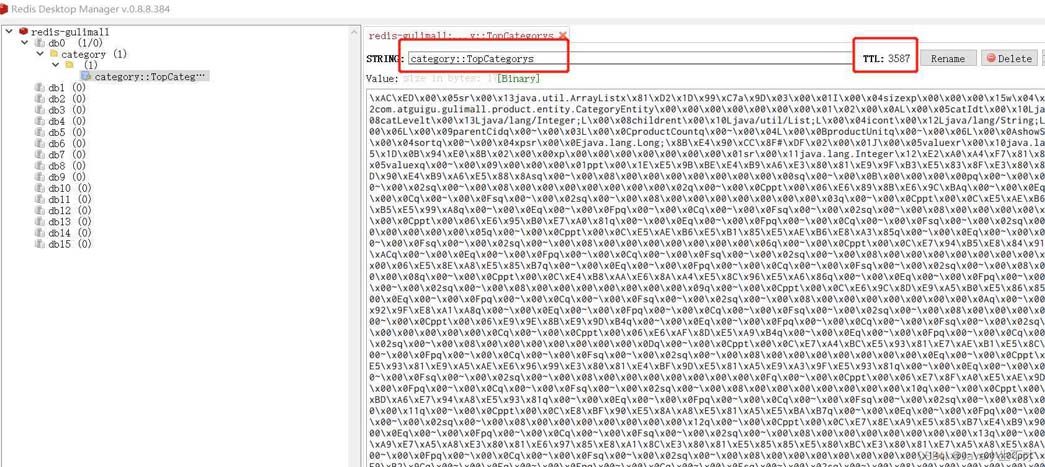
/**
* 查询所有1级分类
* @Cacheable代表当前方法的结果需要缓存,若缓存中有则方法不会调用,若缓存中没有会调用方法并将结果放入缓存
* 缓存默认行为:
* a.若缓存中有则方法不会被调用
* b.key默认自动生成,缓存的名字::SimpleKey [] (自动生成的key值)
* c.缓存的value值,默认使用jdk序列化机制,将序列化后的数据存到redis
* d.默认ttl时间为-1
* @return
*/
// @Cacheable(value = {"category"},key ="'TopCategorys'" )
@Cacheable(value = {"category"},key ="#root.method.name" )
@Override
public List<CategoryEntity> getTopCategorys() {
System.out.println(".....getTopCategorys..........");
long startTime = System.currentTimeMillis();
List<CategoryEntity> categoryEntityList = this.baseMapper.selectList(
new QueryWrapper<CategoryEntity>().eq("parent_cid", 0));
System.out.println("消耗时间:" + (System.currentTimeMillis() - startTime));
return categoryEntityList;
}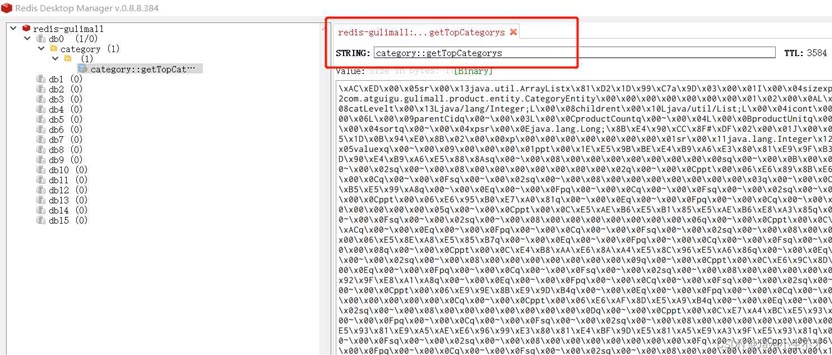
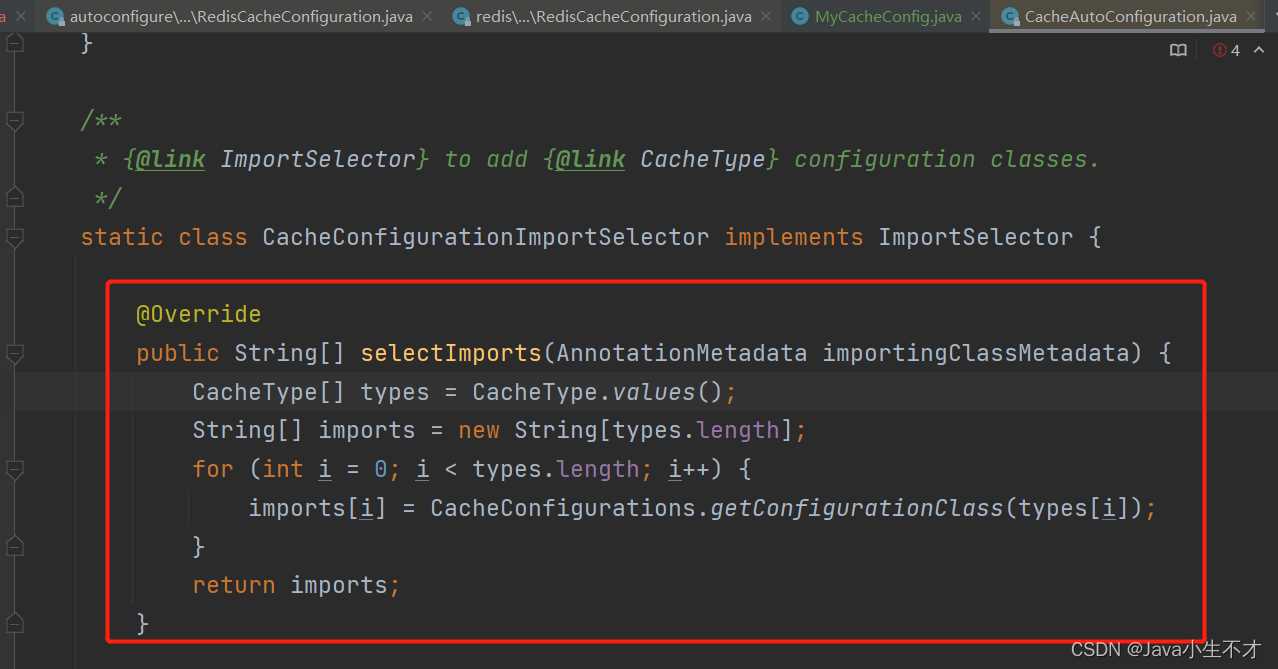
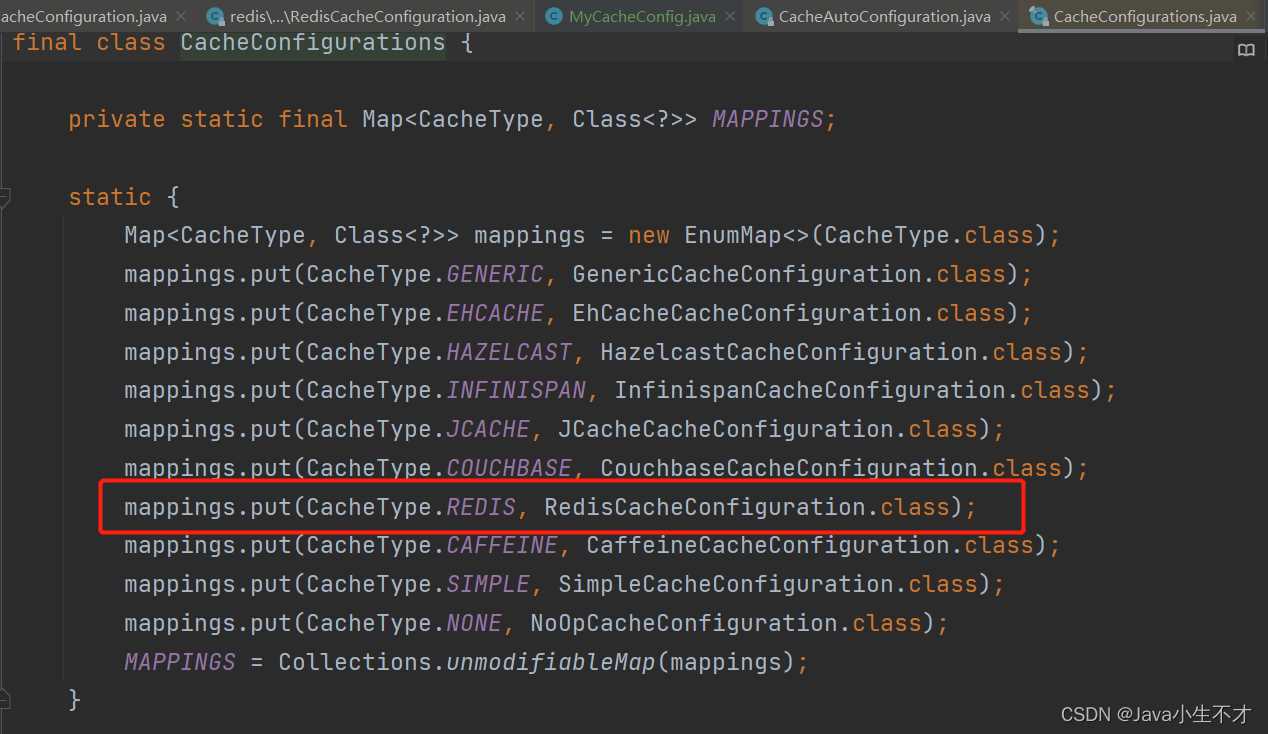

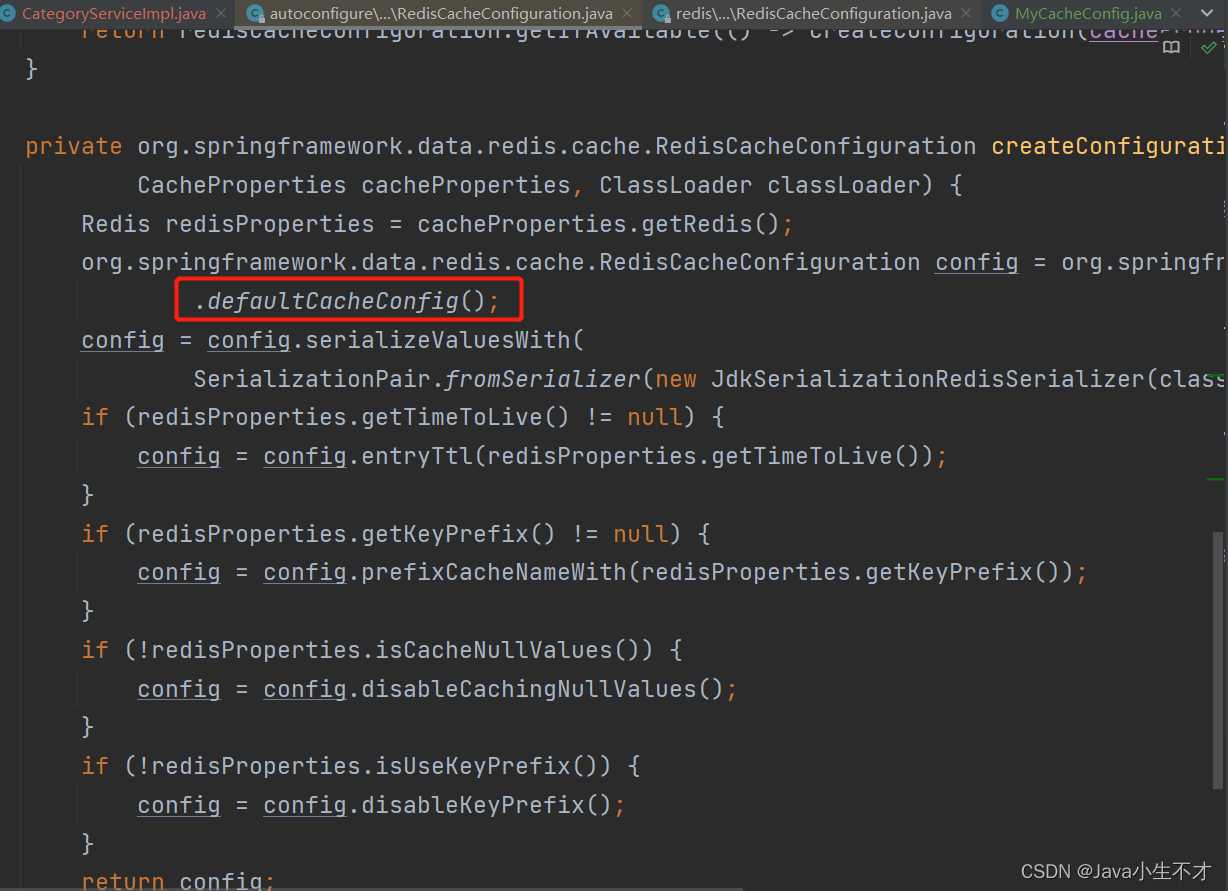
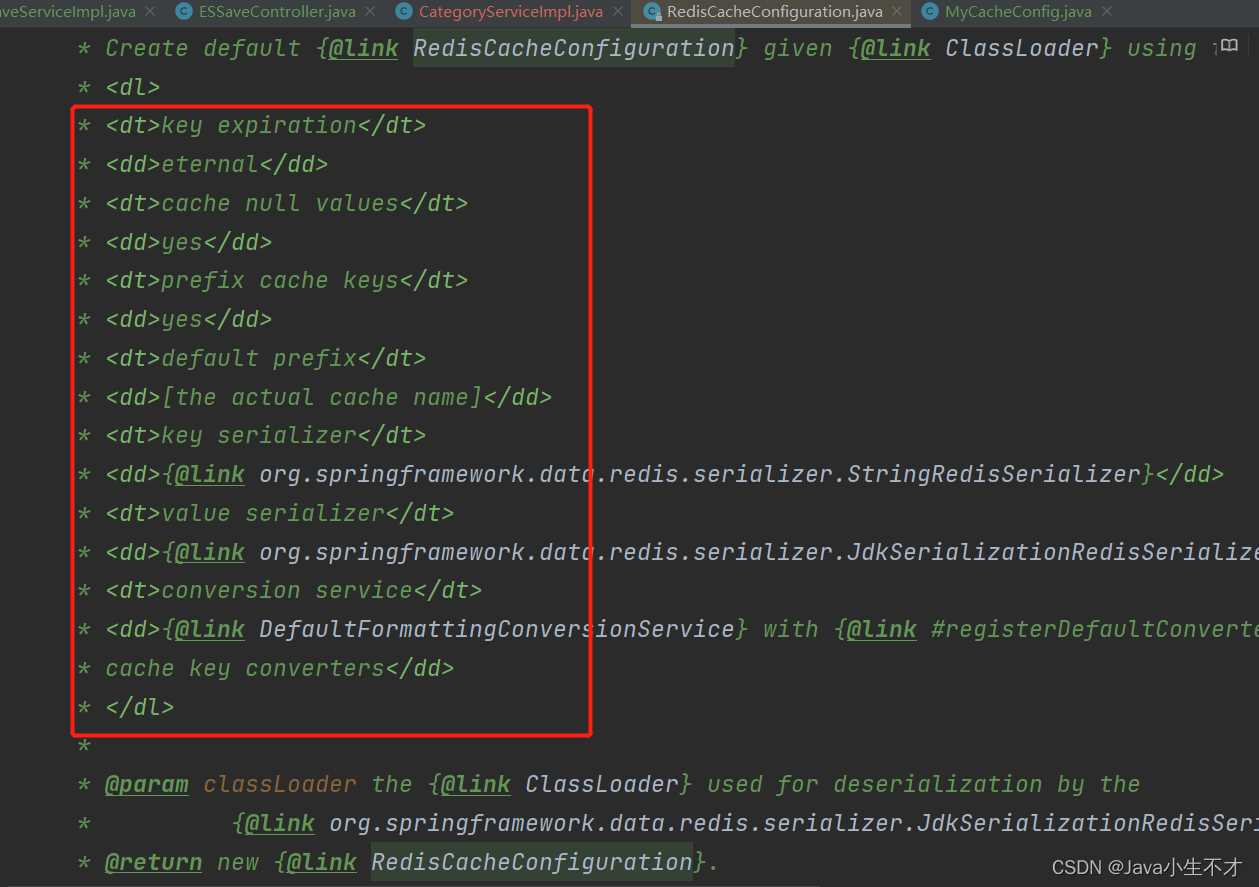
* 原理:
* CacheAutoConfiguration(selectImports方法)--->CacheConfigurations(MAPPINGS)
* --->RedisCacheConfiguration-->cacheManager方法--->RedisCacheManager初始化所有的缓存(determineConfiguration方法
* 每个缓存决定使用什么配置) --->createConfiguration方法
在config包下新建MyCacheConfig配置类
package com.atguigu.gulimall.product.config;
import org.springframework.boot.autoconfigure.cache.CacheProperties;
import org.springframework.cache.annotation.EnableCaching;
import org.springframework.context.annotation.Bean;
import org.springframework.context.annotation.Configuration;
import org.springframework.data.redis.cache.RedisCacheConfiguration;
import org.springframework.data.redis.serializer.GenericJackson2JsonRedisSerializer;
import org.springframework.data.redis.serializer.RedisSerializationContext;
import org.springframework.data.redis.serializer.StringRedisSerializer;
/**
* 缓存配置
* @author zfh
* @email hst1406959716@163.com
* @date 2021-12-25 09:40:46
*/
@EnableCaching
@Configuration
public class MyCacheConfig {
@Bean
RedisCacheConfiguration redisCacheConfiguration(){
RedisCacheConfiguration config = RedisCacheConfiguration.defaultCacheConfig();
// config = config.entryTtl();
config = config.serializeKeysWith(RedisSerializationContext.SerializationPair.fromSerializer(new StringRedisSerializer()));
config = config.serializeValuesWith(RedisSerializationContext.SerializationPair.fromSerializer(new GenericJackson2JsonRedisSerializer()));
return config;
}
}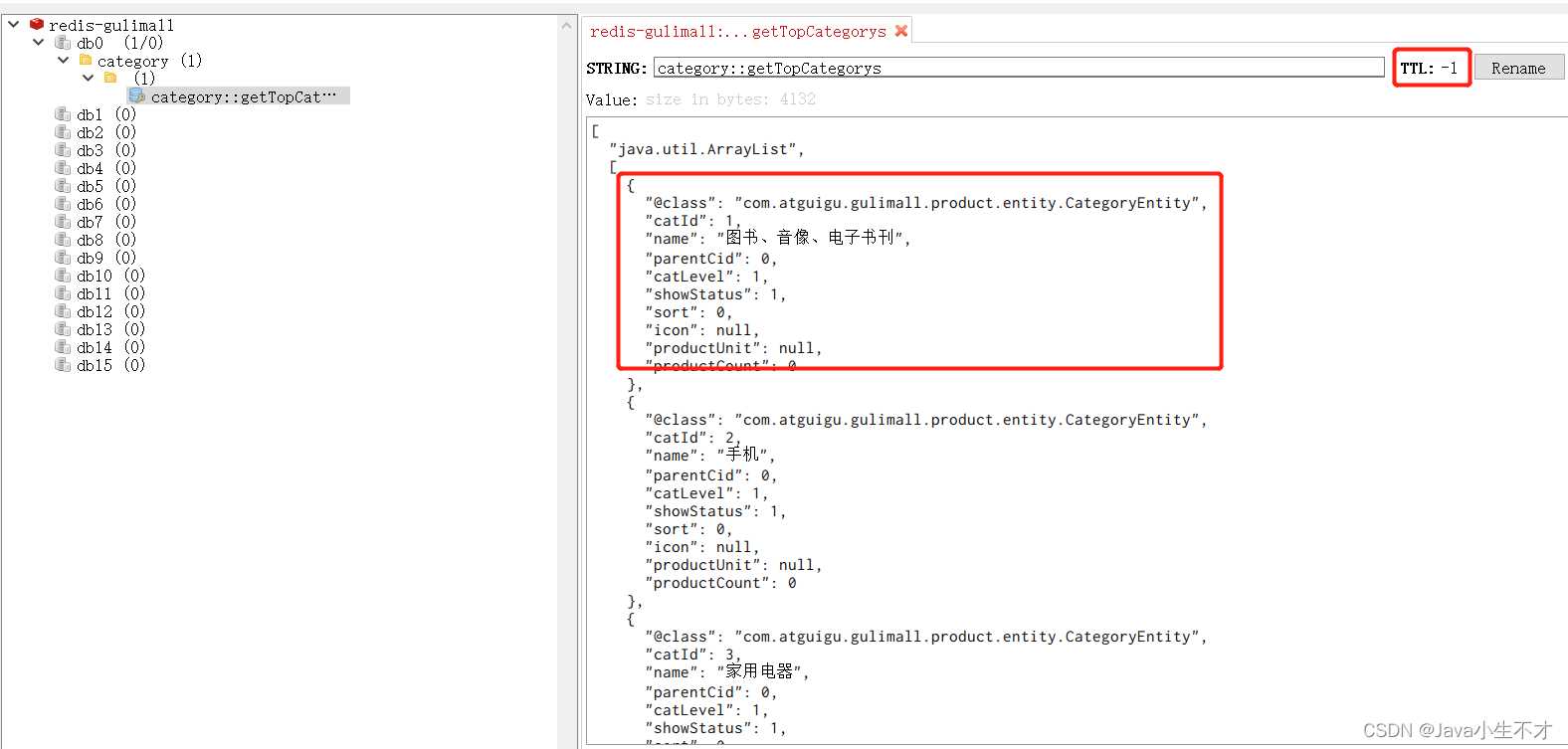
发现ttl变成了-1,我们的application.properties没起作用
package com.atguigu.gulimall.product.config;
import org.springframework.boot.autoconfigure.cache.CacheProperties;
import org.springframework.boot.context.properties.EnableConfigurationProperties;
import org.springframework.cache.annotation.EnableCaching;
import org.springframework.context.annotation.Bean;
import org.springframework.context.annotation.Configuration;
import org.springframework.data.redis.cache.RedisCacheConfiguration;
import org.springframework.data.redis.serializer.GenericJackson2JsonRedisSerializer;
import org.springframework.data.redis.serializer.RedisSerializationContext;
import org.springframework.data.redis.serializer.StringRedisSerializer;
/**
* 缓存配置
* @author zfh
* @email hst1406959716@163.com
* @date 2021-12-25 09:40:46
*/
@EnableConfigurationProperties(CacheProperties.class)
@EnableCaching
@Configuration
public class MyCacheConfig {
@Bean
RedisCacheConfiguration redisCacheConfiguration(CacheProperties cacheProperties){
RedisCacheConfiguration config = RedisCacheConfiguration.defaultCacheConfig();
// config = config.entryTtl();
config = config.serializeKeysWith(RedisSerializationContext.SerializationPair.fromSerializer(new StringRedisSerializer()));
config = config.serializeValuesWith(RedisSerializationContext.SerializationPair.fromSerializer(new GenericJackson2JsonRedisSerializer()));
CacheProperties.Redis redisProperties = cacheProperties.getRedis();
//将配置文件中所有的配置都生效
if (redisProperties.getTimeToLive() != null) {
config = config.entryTtl(redisProperties.getTimeToLive());
}
if (redisProperties.getKeyPrefix() != null) {
config = config.prefixKeysWith(redisProperties.getKeyPrefix());
}
if (!redisProperties.isCacheNullValues()) {
config = config.disableCachingNullValues();
}
if (!redisProperties.isUseKeyPrefix()) {
config = config.disableKeyPrefix();
}
return config;
}
}
在application.properties文件中
spring.cache.type=redis
#spring.cache.cache-names=qq
#TTL 毫秒为单位
spring.cache.redis.time-to-live=3600000
#如果指定了前缀就用我们指定的前缀,如果没有就默认使用缓存的名字作为前缀
spring.cache.redis.key-prefix=CACHE_
spring.cache.redis.use-key-prefix=true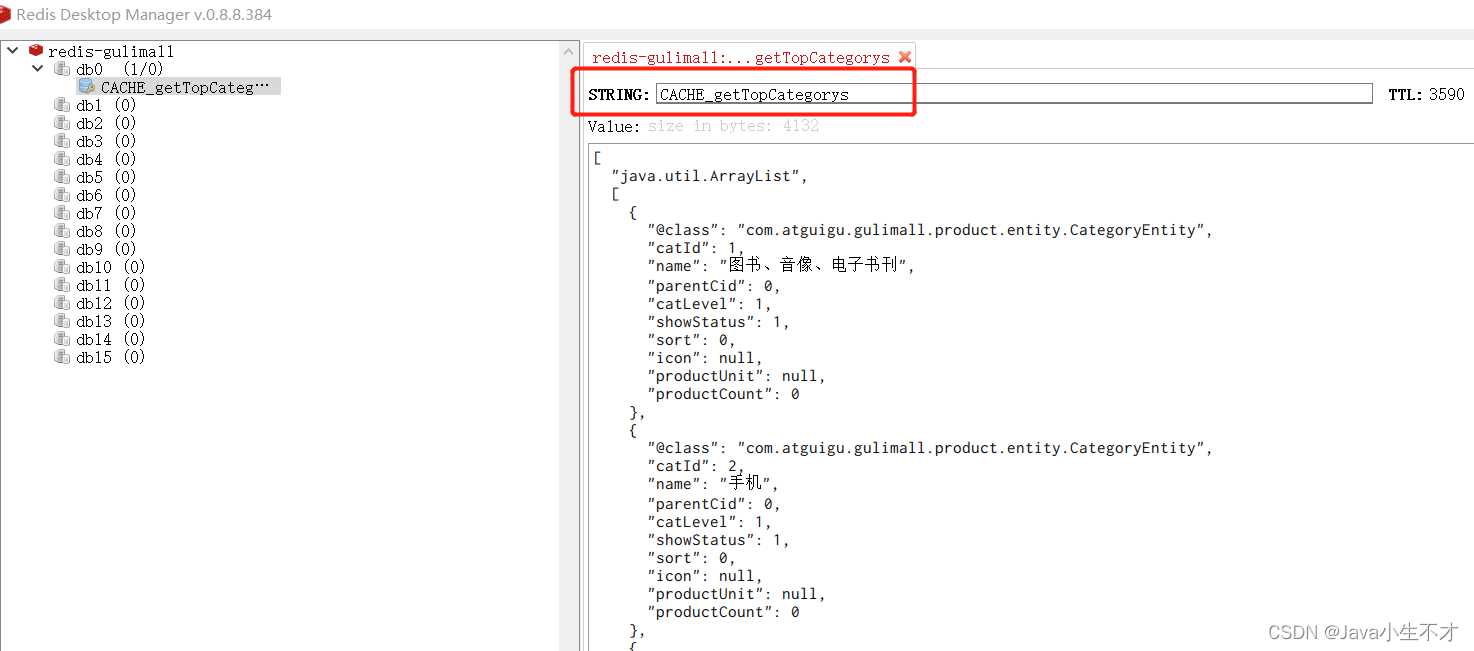
在application.properties文件中
spring.cache.type=redis
#spring.cache.cache-names=qq
#TTL 毫秒为单位
spring.cache.redis.time-to-live=3600000
#如果指定了前缀就用我们指定的前缀,如果没有就默认使用缓存的名字作为前缀
spring.cache.redis.key-prefix=CACHE_
spring.cache.redis.use-key-prefix=true
#是否缓存空值,防止缓存穿透
spring.cache.redis.cache-null-values=true代码中直接返回null
/**
* 查询所有1级分类
* @Cacheable代表当前方法的结果需要缓存,若缓存中有则方法不会调用,若缓存中没有会调用方法并将结果放入缓存
* 缓存默认行为:
* a.若缓存中有则方法不会被调用
* b.key默认自动生成,缓存的名字::SimpleKey [] (自动生成的key值)
* c.缓存的value值,默认使用jdk序列化机制,将序列化后的数据存到redis
* d.默认ttl时间为-1
*
* 原理:
* CacheAutoConfiguration(selectImports方法)--->CacheConfigurations(MAPPINGS)
* --->RedisCacheConfiguration-->cacheManager方法--->RedisCacheManager初始化所有的缓存(determineConfiguration方法
* 每个缓存决定使用什么配置) --->createConfiguration方法
* @return
*/
// @Cacheable(value = {"category"},key ="'TopCategorys'" )
@Cacheable(value = {"category"},key ="#root.method.name" )
@Override
public List<CategoryEntity> getTopCategorys() {
System.out.println(".....getTopCategorys..........");
long startTime = System.currentTimeMillis();
List<CategoryEntity> categoryEntityList = this.baseMapper.selectList(
new QueryWrapper<CategoryEntity>().eq("parent_cid", 0));
System.out.println("消耗时间:" + (System.currentTimeMillis() - startTime));
// return categoryEntityList;
return null;
}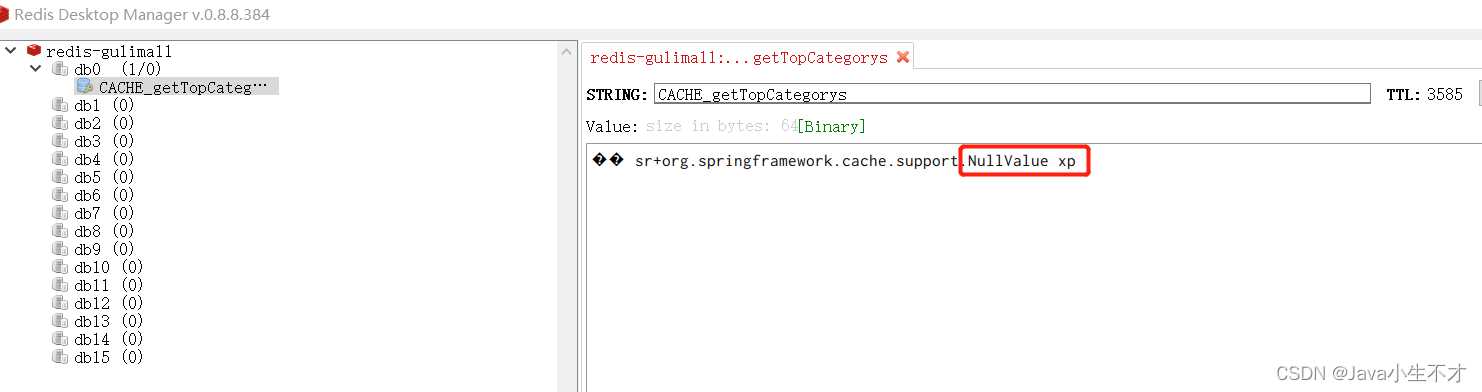
关于“SpringCache缓存自定义配置的示例分析”这篇文章就分享到这里了,希望以上内容可以对大家有一定的帮助,使各位可以学到更多知识,如果觉得文章不错,请把它分享出去让更多的人看到。
亿速云「云服务器」,即开即用、新一代英特尔至强铂金CPU、三副本存储NVMe SSD云盘,价格低至29元/月。点击查看>>
免责声明:本站发布的内容(图片、视频和文字)以原创、转载和分享为主,文章观点不代表本网站立场,如果涉及侵权请联系站长邮箱:is@yisu.com进行举报,并提供相关证据,一经查实,将立刻删除涉嫌侵权内容。