这篇文章主要介绍“Python怎么实现双人五子棋对局”,在日常操作中,相信很多人在Python怎么实现双人五子棋对局问题上存在疑惑,小编查阅了各式资料,整理出简单好用的操作方法,希望对大家解答”Python怎么实现双人五子棋对局”的疑惑有所帮助!接下来,请跟着小编一起来学习吧!
效果:
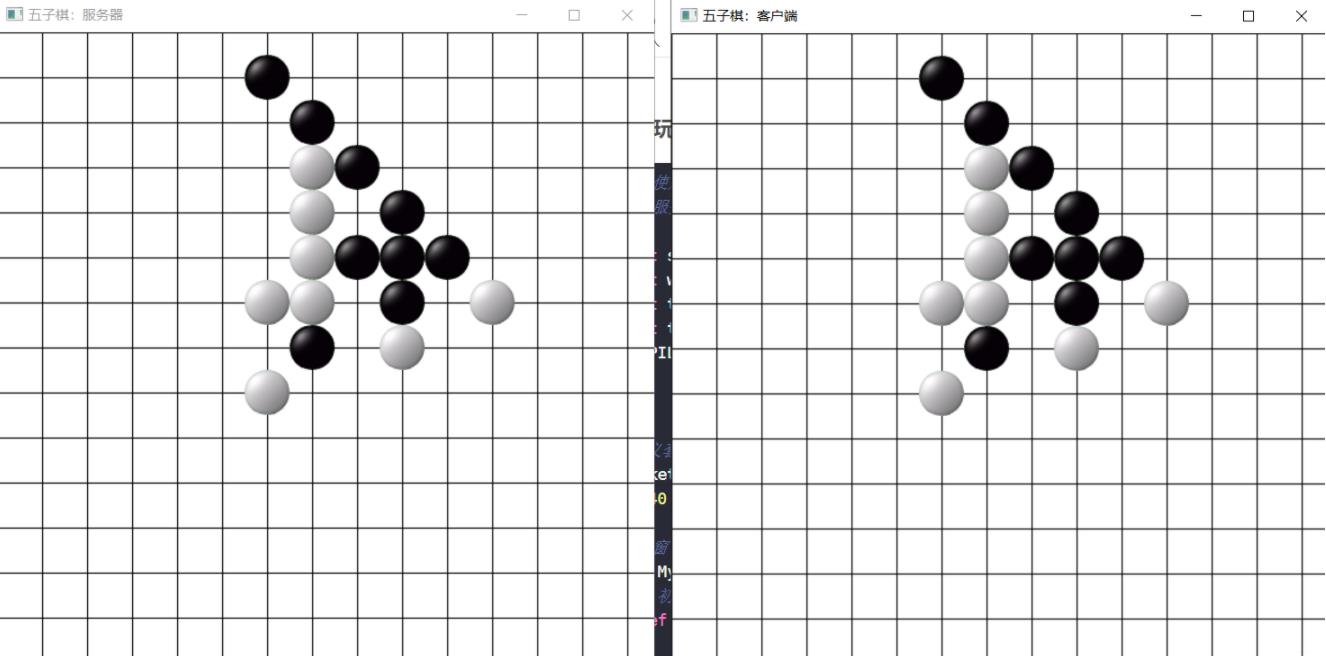
自己需要两个棋子:
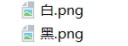
服务器玩家全部代码:
# 案列使用TCP连接
# 这是服务器端
import socket
import wx
import threading
import time
from PIL import Image
# 定义套接字 s
s=socket.socket(socket.AF_INET,socket.SOCK_STREAM)
Cell=40
# 定义窗口类
class MyFrame(wx.Frame):
# 初始化这里就是生成界面,然后绑定了按钮事件,其他没了
def __init__(self):
super().__init__(parent=None,size=(600,600),title="五子棋:服务器")
self.Center()
self.panel=wx.Panel(parent=self)
#openButton = wx.Button(parent=map, id=1, label="开房间")
#self.Bind(wx.EVT_BUTTON, self.StartGame)
self.panel.Bind(wx.EVT_PAINT, self.PaintBackground) # 绘图
self.panel.Bind(wx.EVT_LEFT_DOWN,self.GoChess) # 绑定鼠标左键消息
self.picture = [wx.Bitmap("黑.png"), wx.Bitmap("白.png")]
# 创造二维数组用来判断自己是否获胜
self.map = [[" ", " ", " ", " ", " ", " ", " ", " ", " ", " ", " ", " ", " ", " ", " "] for y in range(15)]
# 定义一个变量来标志自己是否可以走棋
self.IsGoGame = True
self.StartGame()
# 画背景函数
def PaintBackground(self,event):
self.dc = wx.PaintDC(self.panel)
# 创造背景
brush = wx.Brush("white")
self.dc.SetBackground(brush)
self.dc.Clear()
# 画方格线
pen = wx.Pen(wx.Colour(0, 0, 0), 1, wx.SOLID)
self.dc.SetPen(pen)
for i in range(15):
self.dc.DrawLine(0, Cell*i, 600, Cell*i)
self.dc.DrawLine(Cell * i, 0, Cell * i, 600)
# 在x,y坐标绘制棋子
def PaintPiece(self,x,y):
image = wx.StaticBitmap(self.panel, -1, self.picture[0],size=(40,40),pos=(x*Cell+Cell/2,y*Cell+Cell/2))
#image.SetPosition((x*Cell+Cell/2,y*Cell+Cell/2))
# 玩家自己走棋
def GoChess(self,event):
#SetPosition(event.GetPosition())
if self.IsGoGame:
pos = event.GetPosition() # 在x,y坐标绘制棋子
x = int((pos.x - Cell / 2) // Cell)
y = int((pos.y - Cell / 2) // Cell)
self.PaintPiece(x, y)
# 下子后,向客户端发送位置
msg = str(x) + "," + str(y)
self.conn.send(msg.encode()) # 给客户端发送信息
print("服务器发送:", msg)
self.map[x][y]="a"
# 判断是否胜利
if self.win_lose("a"):
self.one_Dialog("win")
self.IsGoGame=False
else:
self.one_Dialog("notGo")
# 开启服务器端函数
def StartGame(self):
self.otherNum=0
self.image=[]
for item in range(50):
self.image.append(wx.StaticBitmap(self.panel, -1, self.picture[1], size=(40, 40),pos=(-100,-100)))
threadGame=threading.Thread(target=self.thread_body,name="Srever")
threadGame.start()
def thread_body(self):
s.bind(("127.0.0.1", 8888)) # 绑定IP和端口(参数为二元组),就是寻址
s.listen(5) # 因为是TCP,所有要监听端口
print("服务器启动·····")
self.conn, self.addess = s.accept() # 等待客户端连接(参数为最大连接数),返回一个二元组(新的socket对象+客户端地址)
while True:
data = self.conn.recv(1024) # 接受1024字节序列数据(这个函数阻塞,直到接受到数据)
if len(data) != 0:
msg = data.decode()
print("服务器接收:",msg)
msg = msg.split(",")
#self.PaintPiece(int(msg[0]), int(msg[1]))
#image = wx.StaticBitmap(self.panel, -1, self.picture[0], size=(40, 40))
# 设置原来实例化好的棋子的位置
self.image[self.otherNum].SetPosition((int(msg[0]) * Cell + Cell / 2, int(msg[1])* Cell + Cell / 2))
self.otherNum+=1
self.map[int(msg[0])][int(msg[1])] = "b"
if self.win_lose("b"): # 判断对方玩家是否胜利
self.one_Dialog("lose")
self.IsGoGame = True # 接收消息后 玩家能够走棋
#time.sleep(2)
def one_Dialog(self,msg):
if msg=="win":
dlg = wx.MessageDialog(None, u"你胜利了!", u"恭喜", wx.YES_NO | wx.ICON_QUESTION)
if dlg.ShowModal() == wx.ID_YES:
self.Close(True)
dlg.Destroy()
elif msg=="lose":
dlg = wx.MessageDialog(None, u"你输了!", u"很遗憾", wx.YES_NO | wx.ICON_QUESTION)
if dlg.ShowModal() == wx.ID_YES:
self.Close(True)
dlg.Destroy()
elif msg == "notGo":
dlg = wx.MessageDialog(None, u"等待对方下棋!", u"提示", wx.YES_NO | wx.ICON_QUESTION)
if dlg.ShowModal() == wx.ID_YES:
#self.Close(True)
dlg.Destroy()
def win_lose(self,msg):
a = str(msg)
print("a=", a)
for i in range(0, 11):
for j in range(0, 11):
if self.map[i][j] == a and self.map[i + 1][j + 1] == a and self.map[i + 2][j + 2] == a and \
self.map[i + 3][
j + 3] == a and self.map[i + 4][j + 4] == a:
print("x=y轴上形成五子连珠")
return True
for i in range(4, 15):
for j in range(0, 11):
if self.map[i][j] == a and self.map[i - 1][j + 1] == a and self.map[i - 2][j + 2] == a and \
self.map[i - 3][
j + 3] == a and self.map[i - 4][j + 4] == a:
print("x=-y轴上形成五子连珠")
return True
for i in range(0, 15):
for j in range(4, 15):
if self.map[i][j] == a and self.map[i][j - 1] == a and self.map[i][j - 2] == a and self.map[i][
j - 2] == a and self.map[i][
j - 4] == a:
print("Y轴上形成了五子连珠")
return True
for i in range(0, 11):
for j in range(0, 15):
if self.map[i][j] == a and self.map[i + 1][j] == a and self.map[i + 2][j] == a and \
self.map[i + 3][j] == a and \
self.map[i + 4][j] == a:
print("X轴形成五子连珠")
return True
return False
# 应用程序
class App(wx.App):
def OnInit(self):
frame=MyFrame()
frame.Show()
return True
def OnExit(self):
s.close() # 关闭socket对象
return 0
# 进入main函数运行:循环
if __name__=="__main__":
app=App()
app.MainLoop()客户端玩家全部代码:
# 案列使用TCP连接
# 这是服务器端
import socket
import wx
import threading
import time
from PIL import Image
# 定义套接字 s
s=socket.socket(socket.AF_INET,socket.SOCK_STREAM)
Cell=40
# 定义窗口类
class MyFrame(wx.Frame):
# 初始化这里就是生成界面,然后绑定了按钮事件,其他没了
def __init__(self):
super().__init__(parent=None,size=(600,600),title="五子棋:客户端")
self.Center()
self.panel=wx.Panel(parent=self)
#openButton = wx.Button(parent=map, id=1, label="开房间")
#self.Bind(wx.EVT_BUTTON, self.StartGame)
self.panel.Bind(wx.EVT_PAINT, self.PaintBackground) # 绘图
self.panel.Bind(wx.EVT_LEFT_DOWN,self.GoChess) # 绑定鼠标左键消息
self.picture=[wx.Bitmap("白.png"),wx.Bitmap("黑.png")]
# 创造二维数组用来判断自己是否获胜
self.map = [[" ", " ", " ", " ", " ", " ", " ", " ", " ", " ", " ", " ", " ", " ", " "] for y in range(15)]
# 定义一个变量来标志自己是否可以走棋
self.IsGoGame=False
self.StartGame()
# 画背景函数
def PaintBackground(self,event):
self.dc = wx.PaintDC(self.panel)
# 创造背景
brush = wx.Brush("white")
self.dc.SetBackground(brush)
self.dc.Clear()
# 画方格线
pen = wx.Pen(wx.Colour(0, 0, 0), 1, wx.SOLID)
self.dc.SetPen(pen)
for i in range(15):
self.dc.DrawLine(0, Cell*i, 600, Cell*i)
self.dc.DrawLine(Cell * i, 0, Cell * i, 600)
# 在x,y坐标绘制棋子
def PaintPiece(self,x,y):
image = wx.StaticBitmap(self.panel, -1,self.picture[0] ,size=(40,40),pos=(x*Cell+Cell/2,y*Cell+Cell/2))
#image.SetPosition()
def GoChess(self,event):
#SetPosition(event.GetPosition())
if self.IsGoGame: # 轮到自己下棋
pos = event.GetPosition() # 在x,y坐标绘制棋子
x=int((pos.x-Cell/2)//Cell)
y=int((pos.y-Cell/2)//Cell)
self.PaintPiece(x, y)
# 下子后,向客户端发送位置
msg=str(x)+","+str(y)
s.send(msg.encode()) # 给客户端发送信息
print("客户端发送:", msg)
self.map[x][y] = "a"
# 判断是否胜利
if self.win_lose("a"):
self.one_Dialog("win")
self.IsGoGame=False
else:
self.one_Dialog("notGo")
# 开启服务器端函数
def StartGame(self):
self.image=[]
self.otherNum = 0
for item in range(50):
self.image.append(wx.StaticBitmap(self.panel, -1, self.picture[1], size=(40, 40), pos=(-100, -100)))
while True:
try:
s.connect(("127.0.0.1", 8888))
break
except:
print("等待服务器启动~")
threadGame = threading.Thread(target=self.thread_body, name="Client")
threadGame.start()
return
def thread_body(self):
while True:
data = s.recv(1024) # 等待接收服务器端信息
if len(data) != 0:
msg=data.decode()
print("客户端接收:", msg)
msg = msg.split(",")
#self.PaintPiece(int(msg[0]), int(msg[1]))
#image = wx.StaticBitmap(self.panel, -1, self.picture[0], size=(40, 40))
self.image[self.otherNum].SetPosition((int(msg[0]) * Cell + Cell / 2, int(msg[1]) * Cell + Cell / 2))
self.otherNum += 1
self.map[int(msg[0])][int(msg[1])] = "b"
if self.win_lose("b"):
self.one_Dialog("lose")
self.IsGoGame=True
#time.sleep(2)
def one_Dialog(self, msg):
if msg == "win":
dlg = wx.MessageDialog(None, u"你胜利了!", u"恭喜", wx.YES_NO | wx.ICON_QUESTION)
if dlg.ShowModal() == wx.ID_YES:
self.Close(True)
dlg.Destroy()
if msg == "lose":
dlg = wx.MessageDialog(None, u"你输了!", u"很遗憾", wx.YES_NO | wx.ICON_QUESTION)
if dlg.ShowModal() == wx.ID_YES:
self.Close(True)
dlg.Destroy()
if msg == "notGo":
dlg = wx.MessageDialog(None, u"等待对方下棋!", u"提示", wx.YES_NO | wx.ICON_QUESTION)
if dlg.ShowModal() == wx.ID_YES:
#self.Close(True)
dlg.Destroy()
# 判断整个棋盘的输赢
def win_lose(self,msg):
a = str(msg)
print("a=", a)
for i in range(0, 11):
for j in range(0, 11):
if self.map[i][j] == a and self.map[i + 1][j + 1] == a and self.map[i + 2][j + 2] == a and self.map[i + 3][
j + 3] == a and self.map[i + 4][j + 4] == a:
print("x=y轴上形成五子连珠")
return True
for i in range(4, 15):
for j in range(0, 11):
if self.map[i][j] == a and self.map[i - 1][j + 1] == a and self.map[i - 2][j + 2] == a and self.map[i - 3][
j + 3] == a and self.map[i - 4][j + 4] == a:
print("x=-y轴上形成五子连珠")
return True
for i in range(0, 15):
for j in range(4, 15):
if self.map[i][j] == a and self.map[i][j - 1] == a and self.map[i][j - 2] == a and self.map[i][j - 2] == a and self.map[i][
j - 4] == a:
print("Y轴上形成了五子连珠")
return True
for i in range(0, 11):
for j in range(0, 15):
if self.map[i][j] == a and self.map[i + 1][j] == a and self.map[i + 2][j] == a and self.map[i + 3][j] == a and \
self.map[i + 4][j] == a:
print("X轴形成五子连珠")
return True
return False
# 应用程序
class App(wx.App):
def OnInit(self):
frame=MyFrame()
frame.Show()
return True
def OnExit(self):
s.close() # 关闭socket对象
return 0
# 进入main函数运行:循环
if __name__=="__main__":
app=App()
app.MainLoop()到此,关于“Python怎么实现双人五子棋对局”的学习就结束了,希望能够解决大家的疑惑。理论与实践的搭配能更好的帮助大家学习,快去试试吧!若想继续学习更多相关知识,请继续关注亿速云网站,小编会继续努力为大家带来更多实用的文章!
免责声明:本站发布的内容(图片、视频和文字)以原创、转载和分享为主,文章观点不代表本网站立场,如果涉及侵权请联系站长邮箱:is@yisu.com进行举报,并提供相关证据,一经查实,将立刻删除涉嫌侵权内容。