这篇文章主要介绍了Android怎么实现单选按钮的相关知识,内容详细易懂,操作简单快捷,具有一定借鉴价值,相信大家阅读完这篇Android怎么实现单选按钮文章都会有所收获,下面我们一起来看看吧。
在默认情况下,单选按钮显示为一个圆形图标,可以在图标旁放一些说明文字。通常情况下RadioButton组件需要与RadioGroup组件一起使用,组成一个单选按钮组。RadioGroup是可以容纳多个RadioButton的容器。
<LinearLayout android:layout_width="match_parent" android:layout_height="60dp" android:orientation="horizontal"> <TextView android:layout_width="wrap_content" android:layout_height="match_parent" android:text="选择性别:" android:textSize="25sp" android:gravity="center" android:textColor="@color/black"/> <RadioGroup android:id="@+id/radioGroup" android:layout_width="match_parent" android:layout_height="match_parent" android:orientation="horizontal" android:gravity="center"> <RadioButton android:id="@+id/radio_man" android:layout_width="wrap_content" android:layout_height="wrap_content" android:text="男" android:textColor="@color/black" android:textSize="25sp" android:checked="true"/> <RadioButton android:id="@+id/radio_female" android:layout_width="wrap_content" android:layout_height="wrap_content" android:text="女" android:textColor="@color/black" android:layout_marginLeft="100dp" android:textSize="25sp"/> </RadioGroup> </LinearLayout> <Button android:id="@+id/bt_submit" android:layout_width="100dp" android:layout_height="50dp" android:text="提交" android:textSize="20sp" android:layout_marginTop="10dp" android:layout_gravity="center"/>
布局效果显示:

RadioButton组件的android:checked属性用来指定选中的状态,android:checked="true"时,表示选中;android:checked="false"时,表示取消选中。
获得选中的值有三种方法:
第一种是为RadioButton设置一个事件监听器setOnCheckChangeListener。
public class MainActivity extends AppCompatActivity {
RadioGroup radioGroup;
@Override
protected void onCreate(Bundle savedInstanceState) {
super.onCreate(savedInstanceState);
setContentView(R.layout.activity_main);
//初始化控件
initView();
//点击事件
clickEvent();
}
private void initView() {
radioGroup = findViewById(R.id.radioGroup);
}
private void clickEvent() {
//给RadioGroup绑定监视器
radioGroup.setOnCheckedChangeListener(new MyRadioButtonListener());
}
//单选按钮监听
private class MyRadioButtonListener implements RadioGroup.OnCheckedChangeListener {
@Override
public void onCheckedChanged(RadioGroup group, int checkedId) {
RadioButton r = (RadioButton) findViewById(checkedId);//获取被选中的Id
Log.i("单选按钮监听", "选择性别为:" + r.getText().toString());
}
}
}单选按钮监听日志效果:
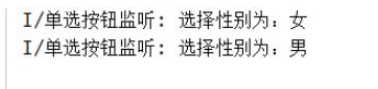
第二种通过单击其他按钮获取选中单选按钮的值。
public class MainActivity extends AppCompatActivity implements View.OnClickListener {
RadioGroup radioGroup;
//提交
Button bt_submit;
@Override
protected void onCreate(Bundle savedInstanceState) {
super.onCreate(savedInstanceState);
setContentView(R.layout.activity_main);
//初始化控件
initView();
//点击事件
clickEvent();
}
private void initView() {
radioGroup = findViewById(R.id.radioGroup);
bt_submit = findViewById(R.id.bt_submit);
}
private void clickEvent() {
//提交
bt_submit.setOnClickListener(this);
}
@Override
public void onClick(View v) {
switch (v.getId()) {
case R.id.bt_submit:
for (int i = 0; i < radioGroup.getChildCount(); i++) {
RadioButton r = (RadioButton) radioGroup.getChildAt(i);
if (r.isChecked()) {
Log.i("单击其他按钮时获取", "选择性别为:" + r.getText());
}
}
break;
}
}
}判断单击其他按钮获取选中单选按钮的值的日志效果展示:

第三种判断被点击的id是哪一个单选按钮的id,通过id去获取值。
public class MainActivity extends AppCompatActivity {
RadioGroup radioGroup;
//男
RadioButton radio_man;
//女
RadioButton radio_female;
@Override
protected void onCreate(Bundle savedInstanceState) {
super.onCreate(savedInstanceState);
setContentView(R.layout.activity_main);
//初始化控件
initView();
//点击事件
clickEvent();
}
private void initView() {
radioGroup = findViewById(R.id.radioGroup);
radio_man = findViewById(R.id.radio_man);
radio_female = findViewById(R.id.radio_female);
}
private void clickEvent() {
//给RadioGroup绑定监视器
radioGroup.setOnCheckedChangeListener(new MyRadioButtonListener());
}
//单选按钮监听
private class MyRadioButtonListener implements RadioGroup.OnCheckedChangeListener {
@Override
public void onCheckedChanged(RadioGroup group, int checkedId) {
// 选中状态改变时被触发
switch (checkedId) {
case R.id.radio_female:
// 当用户选择女性时
Log.i("判断点击Id的单选按钮", "选择性别为:" + radio_female.getText().toString());
break;
case R.id.radio_man:
// 当用户选择男性时
Log.i("判断点击Id的单选按钮", "选择性别为:"+radio_man.getText().toString());
break;
}
}
}
}判断点击的单选按钮日志效果展示:
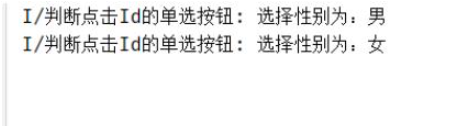
关于“Android怎么实现单选按钮”这篇文章的内容就介绍到这里,感谢各位的阅读!相信大家对“Android怎么实现单选按钮”知识都有一定的了解,大家如果还想学习更多知识,欢迎关注亿速云行业资讯频道。
免责声明:本站发布的内容(图片、视频和文字)以原创、转载和分享为主,文章观点不代表本网站立场,如果涉及侵权请联系站长邮箱:is@yisu.com进行举报,并提供相关证据,一经查实,将立刻删除涉嫌侵权内容。