这篇文章主要介绍了如何利用Python提取PDF文本的相关知识,内容详细易懂,操作简单快捷,具有一定借鉴价值,相信大家阅读完这篇如何利用Python提取PDF文本文章都会有所收获,下面我们一起来看看吧。
1、tika — 用于从各种文件格式中进行文档类型检测和内容提取
2、wand — 基于 ctypes 的简单 ImageMagick 绑定
3、pytesseract — OCR 识别工具
创建一个虚拟环境,安装这些工具
python -m venv venv source venv/bin/activate pip install tika wand pytesseract
假如 pdf 文件里面既有文字,又有图片,以下代码可以直接识别文字:
import io
import pytesseract
import sys
from PIL import Image
from tika import parser
from wand.image import Image as wi
text_raw = parser.from_file("example.pdf")
print(text_raw['content'].strip())这还不够,我们还需要能失败图片的部分:
def extract_text_image(from_file, lang='deu', image_type='jpeg', resolution=300):
print("-- Parsing image", from_file, "--")
print("---------------------------------")
pdf_file = wi(filename=from_file, resolution=resolution)
image = pdf_file.convert(image_type)
image_blobs = []
for img in image.sequence:
img_page = wi(image=img)
image_blobs.append(img_page.make_blob(image_type))
extract = []
for img_blob in image_blobs:
image = Image.open(io.BytesIO(img_blob))
text = pytesseract.image_to_string(image, lang=lang)
extract.append(text)
for item in extract:
for line in item.split("\n"):
print(line)合并一下,完整代码如下:
import io
import sys
from PIL import Image
import pytesseract
from wand.image import Image as wi
from tika import parser
def extract_text_image(from_file, lang='deu', image_type='jpeg', resolution=300):
print("-- Parsing image", from_file, "--")
print("---------------------------------")
pdf_file = wi(filename=from_file, resolution=resolution)
image = pdf_file.convert(image_type)
for img in image.sequence:
img_page = wi(image=img)
image = Image.open(io.BytesIO(img_page.make_blob(image_type)))
text = pytesseract.image_to_string(image, lang=lang)
for part in text.split("\n"):
print("{}".format(part))
def parse_text(from_file):
print("-- Parsing text", from_file, "--")
text_raw = parser.from_file(from_file)
print("---------------------------------")
print(text_raw['content'].strip())
print("---------------------------------")
if __name__ == '__main__':
parse_text(sys.argv[1])
extract_text_image(sys.argv[1], sys.argv[2])假如 example.pdf 是这样的:
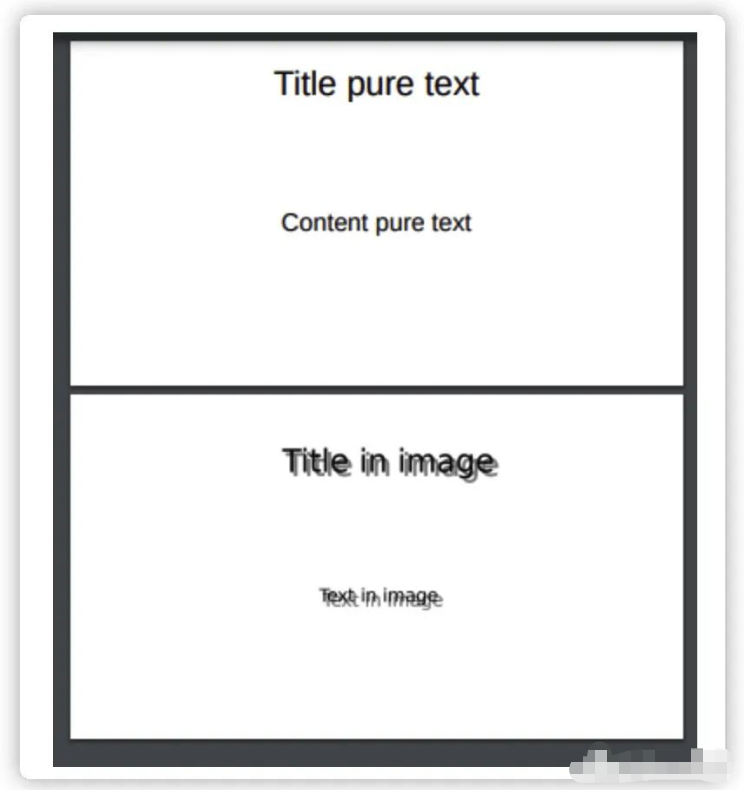
在命令行这样执行:
python run.py example.pdf deu | xargs -0 echo > extract.txt
最终 extract.txt 的结果如下:
-- Parsing text example.pdf --
---------------------------------
Title pure text
Content pure text
Slide 1
Slide 2
---------------------------------
-- Parsing image example.pdf --
---------------------------------
Title pure text
Content pure text
Title in image
Text in image
你可能会问,如果是简体中文,那个 lang 参数传递什么,传 'chi_sim',其实是有官方说明的
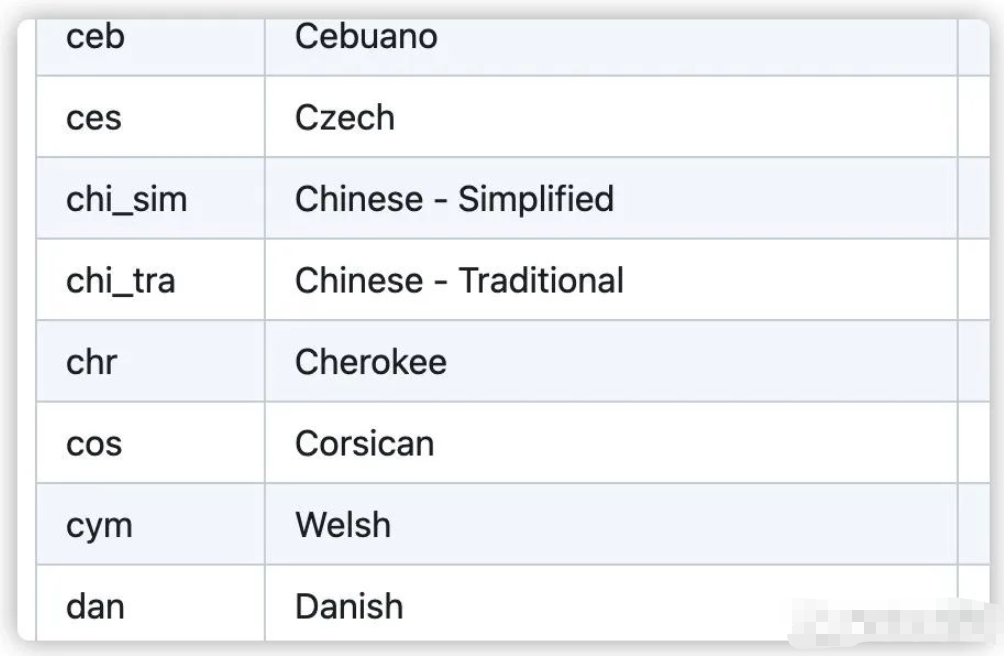
关于“如何利用Python提取PDF文本”这篇文章的内容就介绍到这里,感谢各位的阅读!相信大家对“如何利用Python提取PDF文本”知识都有一定的了解,大家如果还想学习更多知识,欢迎关注亿速云行业资讯频道。
免责声明:本站发布的内容(图片、视频和文字)以原创、转载和分享为主,文章观点不代表本网站立场,如果涉及侵权请联系站长邮箱:is@yisu.com进行举报,并提供相关证据,一经查实,将立刻删除涉嫌侵权内容。