这篇文章主要介绍“ASP.NET Core实现中间件的方式有哪些”的相关知识,小编通过实际案例向大家展示操作过程,操作方法简单快捷,实用性强,希望这篇“ASP.NET Core实现中间件的方式有哪些”文章能帮助大家解决问题。
通常新建一个空的 ASP.NET Core Web Application,项目名字无所谓啦
在启动类里可以看到这么一句:
// Startup.cs
// ...
app.Run(async (context) =>
{
await context.Response.WriteAsync("Hello World!");
});
// ...这就是一个匿名函数实现的中间件,虽然内容比较少.
可以看到通过匿名函数实现的中间件是内嵌在启动类文件中的,因此通常也叫做内联中间件
接下来,我们通过匿名函数来实现内联中间件,以便加深理解.
然后修改启动类代码如下:
// Startup.cs
using Microsoft.AspNetCore.Builder;
using Microsoft.AspNetCore.Hosting;
using Microsoft.AspNetCore.Http;
using Microsoft.Extensions.DependencyInjection;
using System;
namespace WebApplication1
{
public class Startup
{
public void ConfigureServices(IServiceCollection services)
{
}
public void Configure(IApplicationBuilder app, IHostingEnvironment env)
{
if (env.IsDevelopment())
{
app.UseDeveloperExceptionPage();
}
// 使用匿名函数实现一个内联中间件
app.Use(async (context, next) =>
{
throw new NotImplementedException("一个使用匿名函数,但未实现具体内容的内联中间件");
});
app.Run(async (context) =>
{
await context.Response.WriteAsync("Hello World!");
});
}
}
}这里我们在 app.Run 之前使用 app.Use 添加一个匿名函数实现的内联中间件,按照中间件的注册顺序,当发起请求时,会抛出一个异常 NotImplementedException("一个使用匿名函数,但未实现具体内容的内联中间件")
我们 F5 启动下,看看页面
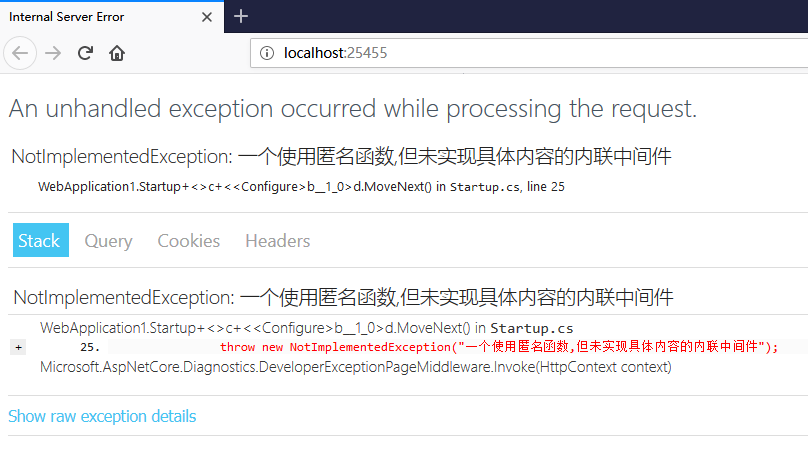
嗯,符合预期.
我们再来调整下启动类,代码如下:
using Microsoft.AspNetCore.Builder;
using Microsoft.AspNetCore.Hosting;
using Microsoft.AspNetCore.Http;
using Microsoft.Extensions.DependencyInjection;
namespace WebApplication1
{
public class Startup
{
public void ConfigureServices(IServiceCollection services)
{
}
public void Configure(IApplicationBuilder app, IHostingEnvironment env)
{
if (env.IsDevelopment())
{
app.UseDeveloperExceptionPage();
}
// 使用匿名函数实现一个内联中间件
app.Use(async (context, next) =>
{
// 这里不对 request 做任何处理,直接调用下一个中间件
await next.Invoke();
});
app.Run(async (context) =>
{
await context.Response.WriteAsync("Hello World!");
});
}
}
}这里我们在 app.Run 之前使用 app.Use 添加一个匿名函数实现的内联中间件,该中间件没有对 request 做任何处理,只是一个空的空间件,按照中间件的注册顺序,当发起请求时,页面应该显示 Hello World!.
我们 F5 启动,看看效果
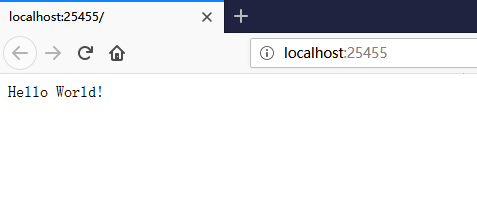
嗯,符合预期.
个人觉得:匿名函数不是很直观,但是用内联的方式可以快速开始一些开发,不用新建一个中间件类,不用专门想个不一样的名字,小场景下是非常方便实用的
通过实现接口 IMiddleware 编写自定义中间件,这是一种强类型的方式,我们需要必须强制按照接口的定义来实现.
接口 IMiddleware 定义如下:
using System.Threading.Tasks;
namespace Microsoft.AspNetCore.Http
{
public interface IMiddleware
{
Task InvokeAsync(HttpContext context, RequestDelegate next);
}
}可以看到接口 IMiddleware 的命名空间是 Microsoft.AspNetCore.Http,需要实现的方法是InvokeAsync(),看起来不算太复杂, 嗯,看起来不算太复杂
嗯,重新开始,我们新建一个空的 ASP.NET Core Web Application
然后我们通过实现接口的方式来自定义一个中间件,代码如下:
// 新建类 MyMiddleware.cs
using Microsoft.AspNetCore.Http;
using System;
using System.Collections.Generic;
using System.Linq;
using System.Threading.Tasks;
namespace WebApplication1
{
public class MyMiddleware : IMiddleware
{
public Task InvokeAsync(HttpContext context, RequestDelegate next)
{
throw new NotImplementedException();
}
}
}按照上面实现的中间件 MyMiddleware,在执行时应该会抛出 NotImplementedException.
使用接口实现的中间件需要在先在服务容器中注册
// Startup.cs
using Microsoft.AspNetCore.Builder;
using Microsoft.AspNetCore.Hosting;
using Microsoft.AspNetCore.Http;
using Microsoft.Extensions.DependencyInjection;
namespace WebApplication1
{
public class Startup
{
public void ConfigureServices(IServiceCollection services)
{
// 在服务容器中注册自定义中间件
services.AddSingleton<MyMiddleware>();
}
public void Configure(IApplicationBuilder app, IHostingEnvironment env)
{
if (env.IsDevelopment())
{
app.UseDeveloperExceptionPage();
}
// 使用 UseMiddleware() 把自定义中间件添加到管道中
app.UseMiddleware<MyMiddleware>();
app.Run(async (context) =>
{
await context.Response.WriteAsync("Hello World!");
});
}
}
}然后 F5 启动,页面上可以看到如下结果:
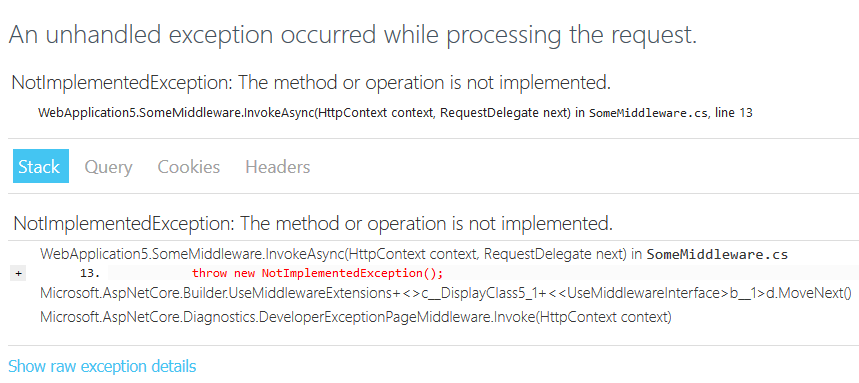
符合我们上面的预期,抛出了一个 NotImplementedException.
然后我们改造下 MyMiddleware 中间件
// MyMiddleware.cs
using Microsoft.AspNetCore.Http;
using System.Threading.Tasks;
namespace WebApplication1
{
public class MyMiddleware : IMiddleware
{
public async Task InvokeAsync(HttpContext context, RequestDelegate next)
{
// 这里不对 request 做任何处理,直接调用下一个中间件
await next(context);
}
}
}这里相当于我们实现了一个叫做 MyMiddleware 的中间件,但是并没有对请求进行任何处理,页面上应该正常显示 Hello World! 字符串.
然后我们 F5 启动看看
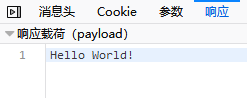
嗯...符合预期.
个人觉得:这种方式最符合面向对象的特性,也符合面向接口的原则,少一些难以理解的魔法,反而有助于理解.
编程世界有这么一句话,叫"约定大于配置".
那么编写中间件的约定是什么呢?
重新开始,新建一个空的 ASP.NET Core Web Application
然后新建一个类,类名叫做 MyMiddleware 好了,代码如下:
// MyMiddleware.cs
using Microsoft.AspNetCore.Http;
using System;
using System.Threading.Tasks;
namespace WebApplication1
{
public class MyMiddleware
{
// 1. 需要实现一个构造函数,参数为 RequestDelegate
public MyMiddleware(RequestDelegate next)
{
}
// 2. 需要实现一个叫做 InvokeAsync 方法
public async Task InvokeAsync(HttpContext context)
{
throw new NotImplementedException("这是一个按照约定方式编写的中间件,但未实现具体内容");
}
}
}约定的内容,就是满足2个需要...不满足需要则异常.
然后我们把这个中间件,注册到管道中,以便使用
// Startup.cs
using Microsoft.AspNetCore.Builder;
using Microsoft.AspNetCore.Hosting;
using Microsoft.AspNetCore.Http;
using Microsoft.Extensions.DependencyInjection;
namespace WebApplication1
{
public class Startup
{
public void ConfigureServices(IServiceCollection services)
{
}
public void Configure(IApplicationBuilder app, IHostingEnvironment env)
{
if (env.IsDevelopment())
{
app.UseDeveloperExceptionPage();
}
// 注册自定义中间件
// 注册顺序=1
app.UseMiddleware<MyMiddleware>();
app.Run(async (context) =>
{
await context.Response.WriteAsync("Hello World!");
});
}
}
}然后 F5 启动,来看看效果
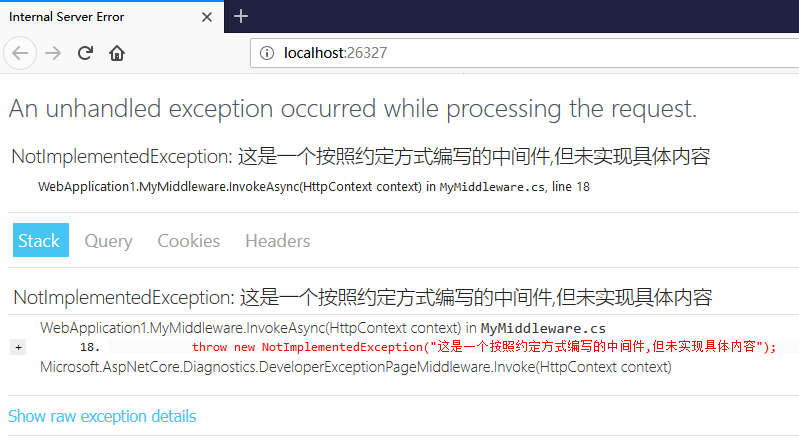
嗯,符合预期.
然后我们来调整下中间件,让请求能正常响应输出 Hello World!
using Microsoft.AspNetCore.Http;
using System;
using System.Threading.Tasks;
namespace WebApplication1
{
public class MyMiddleware
{
private readonly RequestDelegate _next;
// 需要实现一个构造函数,参数为 RequestDelegate
public MyMiddleware(RequestDelegate next)
{
_next = next;
}
// 需要实现一个叫做 InvokeAsync 方法
public async Task InvokeAsync(HttpContext context)
{
// 不处理任何 request, 直接调用下一个中间件
await _next.Invoke(context);
}
}
}然后 F5 启动,看看效果
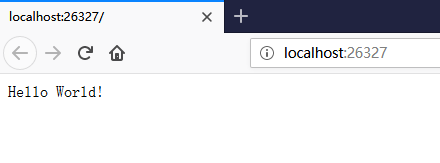
关于“ASP.NET Core实现中间件的方式有哪些”的内容就介绍到这里了,感谢大家的阅读。如果想了解更多行业相关的知识,可以关注亿速云行业资讯频道,小编每天都会为大家更新不同的知识点。
免责声明:本站发布的内容(图片、视频和文字)以原创、转载和分享为主,文章观点不代表本网站立场,如果涉及侵权请联系站长邮箱:is@yisu.com进行举报,并提供相关证据,一经查实,将立刻删除涉嫌侵权内容。