жӮЁеҘҪпјҢзҷ»еҪ•еҗҺжүҚиғҪдёӢи®ўеҚ•е“ҰпјҒ
жӮЁеҘҪпјҢзҷ»еҪ•еҗҺжүҚиғҪдёӢи®ўеҚ•е“ҰпјҒ
жң¬зҜҮеҶ…е®№д»Ӣз»ҚдәҶвҖңMyBatis-PlusеҠЁжҖҒиЎЁеҗҚеҰӮдҪ•дҪҝз”ЁвҖқзҡ„жңүе…ізҹҘиҜҶпјҢеңЁе®һйҷ…жЎҲдҫӢзҡ„ж“ҚдҪңиҝҮзЁӢдёӯпјҢдёҚе°‘дәәйғҪдјҡйҒҮеҲ°иҝҷж ·зҡ„еӣ°еўғпјҢжҺҘдёӢжқҘе°ұи®©е°Ҹзј–еёҰйўҶеӨ§е®¶еӯҰд№ дёҖдёӢеҰӮдҪ•еӨ„зҗҶиҝҷдәӣжғ…еҶөеҗ§пјҒеёҢжңӣеӨ§е®¶д»”з»Ҷйҳ…иҜ»пјҢиғҪеӨҹеӯҰжңүжүҖжҲҗпјҒ
MyBatis-Plusе®һзҺ°еҠЁжҖҒиЎЁеҗҚ
MyBatisе®һзҺ°ж–№жі•еҰӮдёӢзҺ°еңЁиҰҒз”ЁMyBatis-Plus е®һзҺ°
<select id="getList" resultType="com.wys.entity.User">
SELECT *
FROM ${tableName}
</select>MyBatis-Plusе®ҳзҪ‘иҜҙжҳҺ
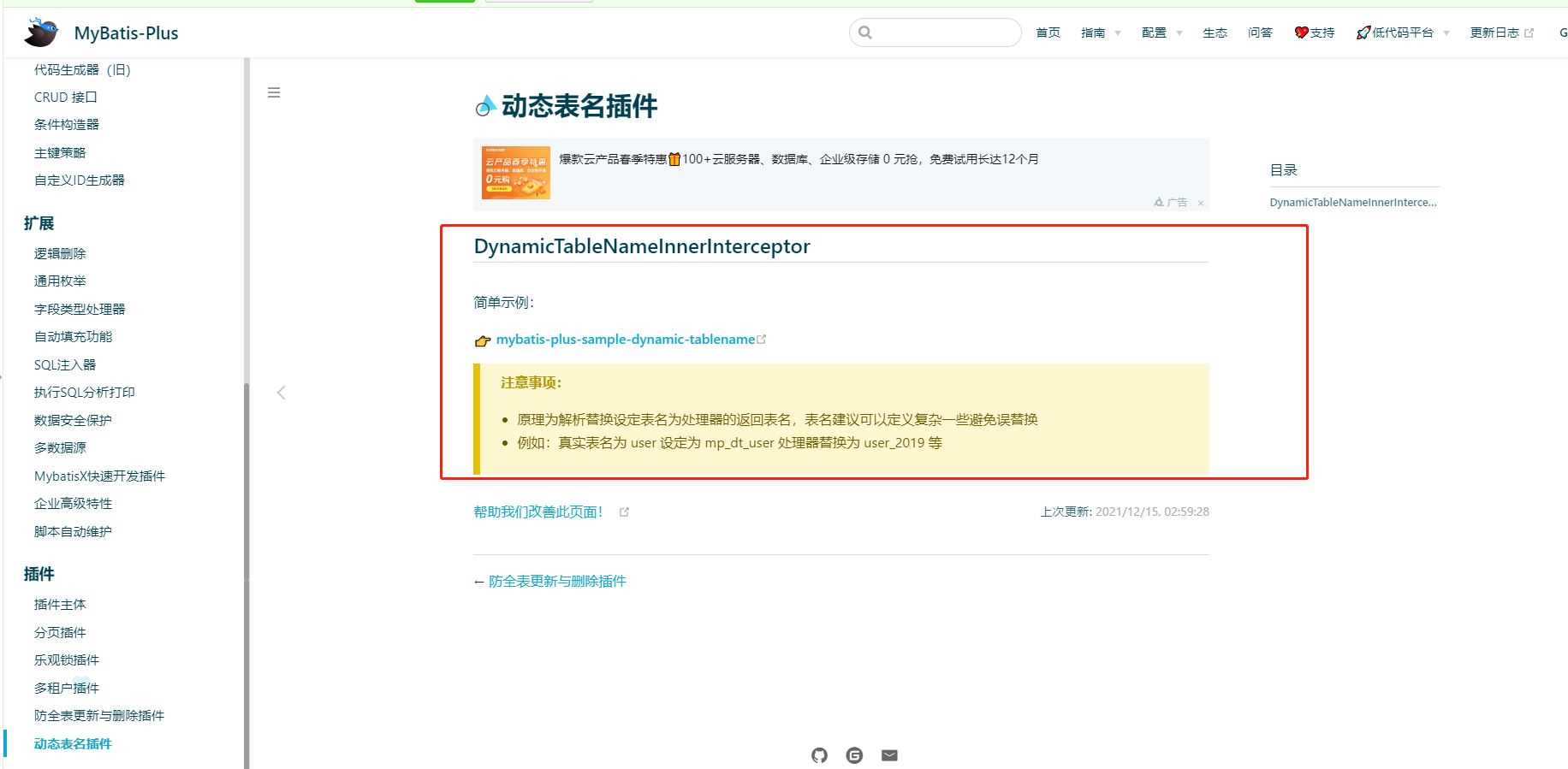
1гҖҒж·»еҠ MyBatis-Plusдҫқиө–
<dependency> <groupId>com.baomidou</groupId> <artifactId>mybatis-plus-boot-starter</artifactId> <version>3.5.1</version> </dependency>
2гҖҒж·»еҠ MyBatis-Plusй…ҚзҪ®пјҢеҲ©з”ЁжӢҰжҲӘеҷЁиҺ·еҸ–еҲ°иЎЁеҗҚз»ҷжӣҝжҚў
@Configuration
public class MybatisPlusConfig {
static List<String> tableList(){
List<String> tables = new ArrayList<>();
//дјӘиЎЁеҗҚ еҸҜд»Ҙдёәд»»ж„Ҹеӯ—з¬ҰдёІ е»әи®®и®ҫзҪ®еӨҚжқӮеәҰ йҒҝе…ҚйҮҚеӨҚ tables.add("C55EA8171877E962E08DFF63AA3678841");
tables.add("TestUser");
return tables;
}
//жӢҰжҲӘеҷЁпјҢиҺ·еҸ–еҲ°иЎЁеҗҚз»ҷжӣҝжҚў
@Bean
public MybatisPlusInterceptor dynamicTableNameInnerInterceptor() {
MybatisPlusInterceptor interceptor = new MybatisPlusInterceptor();
DynamicTableNameInnerInterceptor dynamicTableNameInnerInterceptor = new DynamicTableNameInnerInterceptor();
dynamicTableNameInnerInterceptor.setTableNameHandler((sql, tableName) -> {
String newTable = null;
for (String table : tableList()) {
newTable = RequestDataHelper.getRequestData(table);
if (table.equals(tableName) && newTable!=null){
tableName = newTable;
break;
}
}
return tableName;
});
interceptor.addInnerInterceptor(dynamicTableNameInnerInterceptor);
return interceptor;
}
}еҰӮжһңдёҠйқўзҡ„жӢҰжҲӘеҷЁдёҚз”ҹж•ҲеҸҜд»ҘдҪҝз”ЁдёӢйқўиҝҷдёӘhttps://www.yisu.com/article/280321.htm
@Configuration
@AutoConfigureAfter(PageHelperAutoConfiguration.class)
public class MybatisPlusConfig {
static List<String> tableList(){
List<String> tables = new ArrayList<>();
//иЎЁеҗҚ
tables.add("C55EA8171877E962E08DFF63AA3678841");
return tables;
}
//жӢҰжҲӘеҷЁпјҢиҺ·еҸ–еҲ°иЎЁеҗҚз»ҷжӣҝжҚў
// @Bean
// public MybatisPlusInterceptor dynamicTableNameInnerInterceptor() {
// MybatisPlusInterceptor interceptor = new MybatisPlusInterceptor();
// DynamicTableNameInnerInterceptor dynamicTableNameInnerInterceptor = new DynamicTableNameInnerInterceptor();
// dynamicTableNameInnerInterceptor.setTableNameHandler((sql, tableName) -> {
// String newTable = null;
// for (String table : tableList()) {
// newTable = RequestDataHelper.getRequestData(table);
// if (table.equals(tableName) && newTable!=null){
// tableName = newTable;
// break;
// }
// }
// return tableName;
// });
// interceptor.addInnerInterceptor(dynamicTableNameInnerInterceptor);
// return interceptor;
// }
@Autowired
private List<SqlSessionFactory> sqlSessionFactoryList;
@PostConstruct
public void addMyInterceptor() {
MybatisPlusInterceptor interceptor = new MybatisPlusInterceptor();
DynamicTableNameInnerInterceptor dynamicTableNameInnerInterceptor = new DynamicTableNameInnerInterceptor();
dynamicTableNameInnerInterceptor.setTableNameHandler((sql, tableName) -> {
String newTable = null;
for (String table : tableList()) {
newTable = RequestDataHelper.getRequestData(table);
if (table.equals(tableName) && newTable!=null){
tableName = newTable;
break;
}
}
return tableName;
});
interceptor.addInnerInterceptor(dynamicTableNameInnerInterceptor);
for (SqlSessionFactory sqlSessionFactory : sqlSessionFactoryList) {
sqlSessionFactory.getConfiguration().addInterceptor(interceptor);
}
}
}3гҖҒеҲӣе»әиҜ·жұӮеҸӮж•°дј йҖ’иҫ…еҠ©зұ»
public class RequestDataHelper {
/**
* иҜ·жұӮеҸӮж•°еӯҳеҸ–
*/
private static final ThreadLocal<Map<String, Object>> REQUEST_DATA = new ThreadLocal<>();
/**
* и®ҫзҪ®иҜ·жұӮеҸӮж•°
*
* @param requestData иҜ·жұӮеҸӮж•° MAP еҜ№иұЎ
*/
public static void setRequestData(Map<String, Object> requestData) {
REQUEST_DATA.set(requestData);
}
/**
* иҺ·еҸ–иҜ·жұӮеҸӮж•°
*
* @param param иҜ·жұӮеҸӮж•°
* @return иҜ·жұӮеҸӮж•° MAP еҜ№иұЎ
*/
public static <T> T getRequestData(String param) {
Map<String, Object> dataMap = getRequestData();
if (CollectionUtils.isNotEmpty(dataMap)) {
return (T) dataMap.get(param);
}
return null;
}
/**
* иҺ·еҸ–иҜ·жұӮеҸӮж•°
*
* @return иҜ·жұӮеҸӮж•° MAP еҜ№иұЎ
*/
public static Map<String, Object> getRequestData() {
return REQUEST_DATA.get();
}
}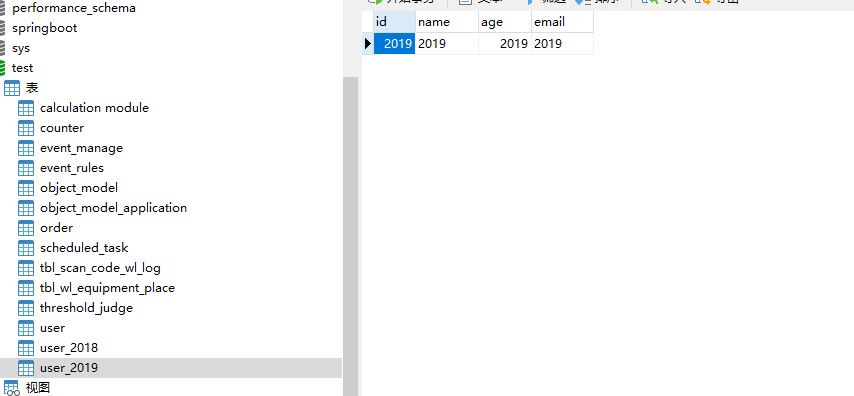
4гҖҒеңЁзЁӢеәҸдёӯдҪҝз”ЁпјҢжіЁж„ҸеҰӮжһңе®һйҷ…иЎЁеҗҚдёҺе®һдҪ“зұ»дёҺдёҚеҗҢпјҢеҸҜе…ҲеңЁе®һдҪ“зұ»зұ»жіЁжҳҺиЎЁеҗҚ@TableName(вҖңTestUserвҖқ)
@GetMapping("/listUser")
public void listUser(){
RequestDataHelper.setRequestData(new HashMap<String, Object>() {{
put("kfafkasfaskfasjfkasf", "user_2018");
}});
Integer age=2018;
User user=new User();
List list = userMapper.getList(user);
// User user_2019 = userMapper.findById("user_2019", 2019);
System.out.println(list);
System.out.println("-------------");
// System.out.println(user_2019);
RequestDataHelper.setRequestData(new HashMap<String, Object>() {{
put("kfafkasfaskfasjfkasf", "user_2019");
}});
List lis2 = userMapper.getList(user);
System.out.println(lis2);
System.out.println("-------------");
}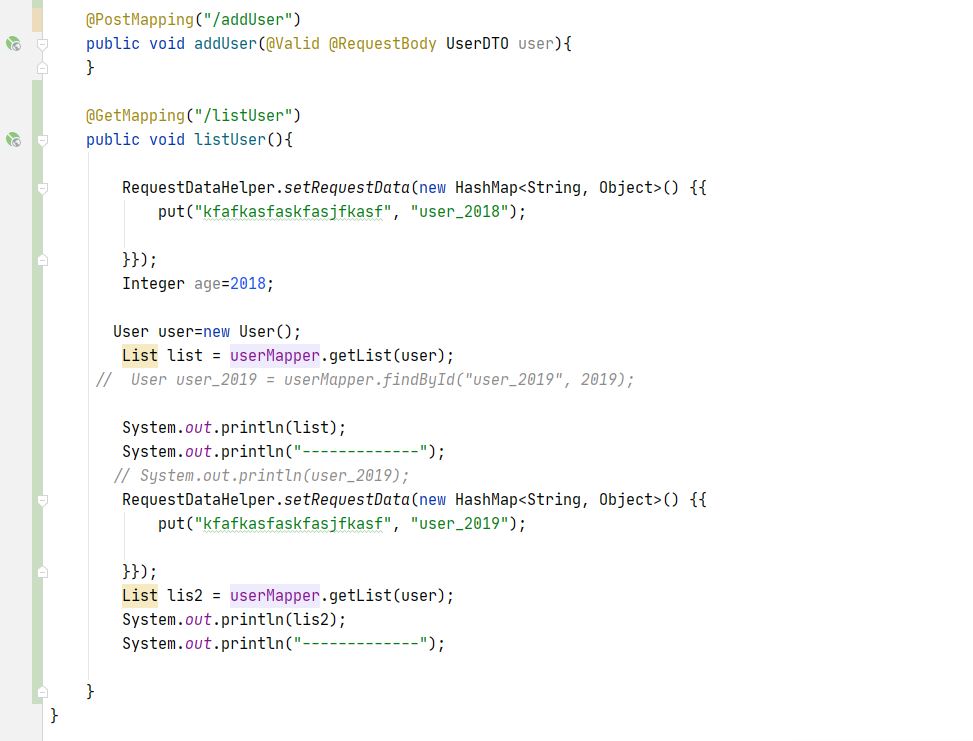
з»“жһңпјҡ
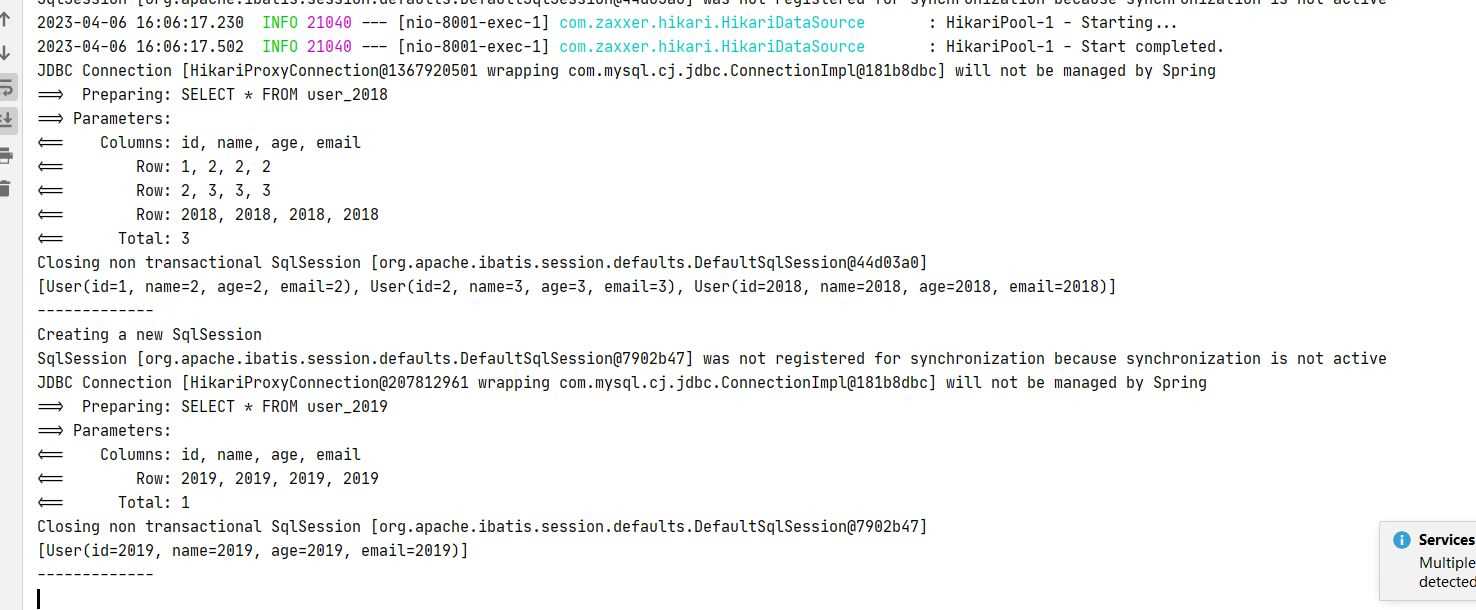
вҖңMyBatis-PlusеҠЁжҖҒиЎЁеҗҚеҰӮдҪ•дҪҝз”ЁвҖқзҡ„еҶ…е®№е°ұд»Ӣз»ҚеҲ°иҝҷйҮҢдәҶпјҢж„ҹи°ўеӨ§е®¶зҡ„йҳ…иҜ»гҖӮеҰӮжһңжғідәҶи§ЈжӣҙеӨҡиЎҢдёҡзӣёе…ізҡ„зҹҘиҜҶеҸҜд»Ҙе…іжіЁдәҝйҖҹдә‘зҪ‘з«ҷпјҢе°Ҹзј–е°ҶдёәеӨ§е®¶иҫ“еҮәжӣҙеӨҡй«ҳиҙЁйҮҸзҡ„е®һз”Ёж–Үз« пјҒ
е…ҚиҙЈеЈ°жҳҺпјҡжң¬з«ҷеҸ‘еёғзҡ„еҶ…е®№пјҲеӣҫзүҮгҖҒи§Ҷйў‘е’Ңж–Үеӯ—пјүд»ҘеҺҹеҲӣгҖҒиҪ¬иҪҪе’ҢеҲҶдә«дёәдё»пјҢж–Үз« и§ӮзӮ№дёҚд»ЈиЎЁжң¬зҪ‘з«ҷз«ӢеңәпјҢеҰӮжһңж¶үеҸҠдҫөжқғиҜ·иҒ”зі»з«ҷй•ҝйӮ®з®ұпјҡis@yisu.comиҝӣиЎҢдёҫжҠҘпјҢ并жҸҗдҫӣзӣёе…іиҜҒжҚ®пјҢдёҖз»ҸжҹҘе®һпјҢе°Ҷз«ӢеҲ»еҲ йҷӨж¶үе«ҢдҫөжқғеҶ…е®№гҖӮ