这篇文章主要介绍了React怎么更新流程驱动的相关知识,内容详细易懂,操作简单快捷,具有一定借鉴价值,相信大家阅读完这篇React怎么更新流程驱动文章都会有所收获,下面我们一起来看看吧。
首先我们书写的函数式组件、类组件、jsx等代码全部会被babel-react编译成react.createElement()的调用或者jsx()调用(取决于react版本)。
举个栗子:
<div>
<ul>
<li key='1'>1</li>
<li key='2'>2</li>
<li key='3'>3</li>
</ul>
</div>转换成
React.createElement(
'div',
null,
React.createElement(
'ul',
null,
React.createElement(
'li',
{
key: '1'
},
'1'
),
React.createElement(
'li',
{
key: '2'
},
'2'
),
React.createElement(
'li',
{
key: '3'
},
'3'
)
)
);接下来我们需要知道React.createElement内部到底做了什么?源码位置
内部的实现其实很简单,就是处理传入的type/config/children等参数,再返回一个新的对象。
从config中分离出特殊属性 key 和 ref
将普通属性以及children添加到props中
最后返回一个对象,这个对象我们称之为ReactElement元素
ReactElement数据结构如下:
const element = {
$$typeof: REACT_ELEMENT_TYPE,
type,
key,
ref,
props,
};'$$typeof':ReactElement的标识
'type':可能是'div' 'span'这样的字符串标签,也可以是个函数(函数式组件)、类(类组件)
'key/ref/props': ReactElement的属性
所以上述栗子的调用结果是下面的树形结构:
{
type: 'div',
key: null,
ref: null,
props: {
children: {
type: 'ul',
key: null,
ref: null,
props: {
children: [
{
type: 'li',
key: null,
ref: null,
props: {
children: '1'
}
},
{
type: 'li',
key: null,
ref: null,
props: {
children: '2'
}
},
{
type: 'li',
key: null,
ref: null,
props: {
children: '3'
}
}
]
}
}
}
}到这里就已经完成第一个和第二个小目标。
不过在这里要多提一下,上述的树形结构,在react15版本及以前就可以直接拿来diff以及生成页面,不过正如第一篇文章所说,这样会遇到很大的问题(任务过重js执行时间久,影响渲染)。
所以16之后做的事情,就是依据上述的树形结构进行重构,重构出来的fiber数据结构用于满足异步渲染之需。
上篇文章中已经介绍了fiber节点的数据结构,这里我们再介绍下fiberRoot以及rootFiber。 fiberRoot源码位置
FiberRoot数据结构:
class FiberRootNode {
current: FiberNode;
container: any | null;
finishedWork: FiberNode | null;
pendingLanes: Lanes;
finishedLane: Lane;
pendingPassiveEffects: PendingPassiveEffects;
constructor(container: any | null, hostRootFiber: FiberNode) {
this.current = hostRootFiber;
this.container = container;
hostRootFiber.stateNode = this;
this.finishedWork = null;
this.pendingLanes = NoLanes;
this.finishedLane = NoLane;
this.pendingPassiveEffects = {
unmount: [],
update: []
};
}
}其中很多属性我们暂时无视,后续涉及到的时候会详细讲解,这里重点关注节点的关系。 rootFiber的数据结构和普通的FiberNode节点区别不大,这里不再赘述~
整个React应用有且只有一个fiberRoot
整个应用中同时存在两棵rootFiber树
当前页面对应的称为currentFiber,另外一颗在内存中构建的称为workInProgressFiber,它们通过alternate属性连接。
fiberRoot中的current指针指向了currentFiber树。
当整个应用更新完成,fiberRoot会修改current指针指向内存中构建好的workInProgressFiber。
图形描述如下:
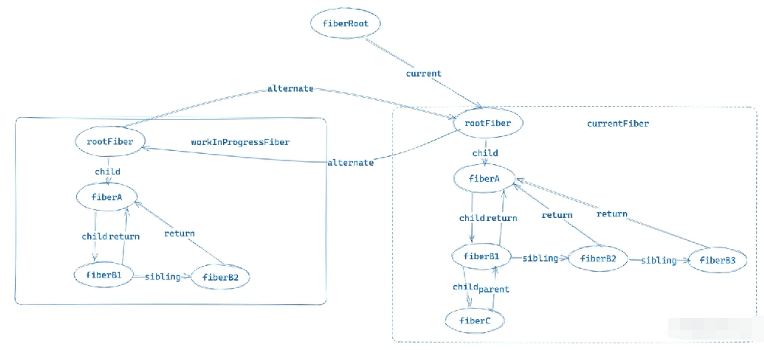
在mount阶段的时候,应用是需要一个执行函数的,而这个函数就是(源码位置)
react.createRoot(root).render(<App/>)root: 模版文件中的id为root的div
<App>: 整个应用的根组件
源码简化后的代码如下:
const createRoot = (container: Container) => {
const root = createContainer(container);
return {
render(element: ReactElementType) {
return updateContainer(element, root);
}
};
};createRoot会返回一个对象,其中包含了render函数,我们具体看看createContainer做了哪些事情。
const createContainer = (container: Container) => {
// 创建rootFiber
const hostRootFiber = new FiberNode(HostRoot, {}, null);
// 创建fiberRoot
const root = new FiberRootNode(container, hostRootFiber);
hostRootFiber.updateQueue = createUpdateQueue();
return root;
};react.createRoot()在内部会去创建整个应用唯一的fiberRoot和rootFiber,并进行关联。(如上述图形结构)
render内部执行的是updateContainer(),我们查看下内部实现:
const updateContainer = (
element: ReactElementType,
root: FiberRootNode
) => {
// mount时
const hostRootFiber = root.current;
// 添加update任务
const lane = requestUpdateLane();
const update = createUpdate<ReactElementType | null>(element, lane);
enqueueUpdate(
hostRootFiber?.updateQueue as UpdateQueue<ReactElementType | null>,
update
);
scheduleUpdateOnFiber(hostRootFiber, lane);
return element;
};其中有很多地方我们此时无须关心,但是我们看到内部调用了scheduleUpdateOnFiber, 而这个就是更新流程(schedule(调度)->reconciler(协调)->commit (渲染))的入口。
而这个入口不仅仅在初始化执行函数中render调用会唤起,还有其他的方式:
类组件中setState -> scheduleUpdateOnFiber()
函数组件useState -> scheduleUpdateOnFiber()
关于“React怎么更新流程驱动”这篇文章的内容就介绍到这里,感谢各位的阅读!相信大家对“React怎么更新流程驱动”知识都有一定的了解,大家如果还想学习更多知识,欢迎关注亿速云行业资讯频道。
亿速云「云服务器」,即开即用、新一代英特尔至强铂金CPU、三副本存储NVMe SSD云盘,价格低至29元/月。点击查看>>
免责声明:本站发布的内容(图片、视频和文字)以原创、转载和分享为主,文章观点不代表本网站立场,如果涉及侵权请联系站长邮箱:is@yisu.com进行举报,并提供相关证据,一经查实,将立刻删除涉嫌侵权内容。
原文链接:https://juejin.cn/post/7221497108007452732