这篇文章主要介绍“在JavaScript中使用mqtt.js的详细过程”,在日常操作中,相信很多人在在JavaScript中使用mqtt.js的详细过程问题上存在疑惑,小编查阅了各式资料,整理出简单好用的操作方法,希望对大家解答”在JavaScript中使用mqtt.js的详细过程”的疑惑有所帮助!接下来,请跟着小编一起来学习吧!
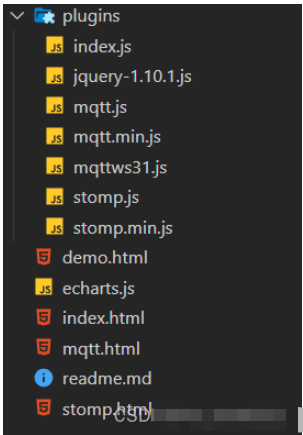
<!DOCTYPE html>
<html lang="en">
<head>
<meta charset="UTF-8">
<meta http-equiv="X-UA-Compatible" content="IE=edge">
<meta name="viewport" content="width=device-width, initial-scale=1.0">
<title>Document</title>
</head>
<body>
<div class="connect-input-box">
<label for="host">host:</label>
<input type="text" name="host" placeholder="input host" value="127.0.0.1"><br>
<label for="port">port:</label>
<input type="text" name="port" placeholder="input port" value="61614"><br>
<label for="clientId">client id:</label>
<input type="text" name="clientId" placeholder="input client id"><br>
<label for="userId">user id:</label>
<input type="text" name="userId" placeholder="input user id" value="user"><br>
<label for="password">password:</label>
<input type="text" name="password" placeholder="input password" value="pass"><br>
<label for="destination">destination:</label>
<input type="text" name="destination" placeholder="input destination" value="world"><br>
<button id="connect" type="submit">connect</button>
<button id="disconnect" type="submit">disconnect</button>
</div>
<div class="log-box">
<p id="log-show"></p>
</div>
<div class="send-message-box">
<label for="topic">topic:</label>
<input type="text" name="topic"><br>
<label for="queue">queue:</label>
<input type="text" name="queue"><br>
<input type="text" name="message"><br>
<button id="send">send</button>
</div>
<div class="subscribe-box">
<label for="subscribe-topic">subscribe-topic:</label>
<input type="text" name="subscribe-topic">
<button id="subscribe">subscribe</button>
</div>
<div class="unsubscribe-box">
<label for="unsubscribe-topic"></label>
<input type="text" name="unsubscribe-topic">
<button id="unsubscribe">unsubscribe</button>
</div>
<script src="plugins/jquery-1.10.1.js"></script>
<script src="plugins/mqtt.min.js"></script>
<script type="module">
$(() => {
console.log('mqtt: ', mqtt)
$('input[name="clientId"]').val("example-" + Math.floor(Math.random() * 10000))
if (!window.WebSocket) {
console.log('不支持WebSocket')
} else {
}
})
var client, destination
$('#connect').click(() => {
var host = $('input[name="host"]').val()
var port = $('input[name="port"]').val()
var clientId = $('input[name="clientId"]').val()
var user = $('input[name="userId"]').val()
var password = $('input[name="password"]').val()
destination = $('input[name="destination"]').val()
console.log(host)
console.log(mqtt)
// 创建一个client 实例
let url = 'ws://' + host + ':' + port + '/mqtt'
client = mqtt.connect(url)
console.log(client)
client.on('connect', onConnect)
// 断开连接以后触发
client.on('close', () => {
console.log('disconnected')
})
// 收到断开连接的报文后触发
client.on('disconnect', packet => {
console.log(packet)
})
// 客户端下线时触发
client.on('offline', () => {
console.log('offline')
})
// 接收消息
client.on('message', (topic, payload, packet) => {
// message is buffer
console.log(`Topic: ${topic}, Message: ${payload.toString()}, QoS: ${packet.qos}`)
})
})
// 当client连接时调用
function onConnect() {
// 订阅主题
client.subscribe('world', err => {
if (!err) {
// 发布消息
client.publish('world', 'hello mqtt')
}
})
}
// 断开连接
$('#disconnect').click(() => {
console.log('disconnect');
client.end()
})
// 发送消息
$('#send').click(() => {
console.log('send')
let topic = $('input[name="topic"]').val()
let payload = $('input[name="message"]').val()
let options = {
qos: 0,
retain: false,
properties: {
payloadFormatIndicator: true
}
}
client.publish(topic.toString(), payload, options, (err) => {
if (err) {
console.log(err)
} else {
console.log('published')
}
})
})
// 订阅主题
$('#subscribe').click(() => {
console.log('subscribe')
let topic = $('input[name="subscribe-topic"]').val()
client.subscribe(topic, {qos: 0}, (error, granted) => {
if (error) {
console.log(error)
} else {
console.log(`${granted[0].topic} was subscribed`)
}
})
})
// 取消订阅主题
$('#unsubscribe').click(() => {
console.log('unsubscribe')
let topic = $('input[name="unsubscribe-topic"]').val()
client.unsubscribe(topic, err => {
if (err) {
console.log(err)
} else {
console.log('unscribed')
}
})
})
</script>
</body>
</html>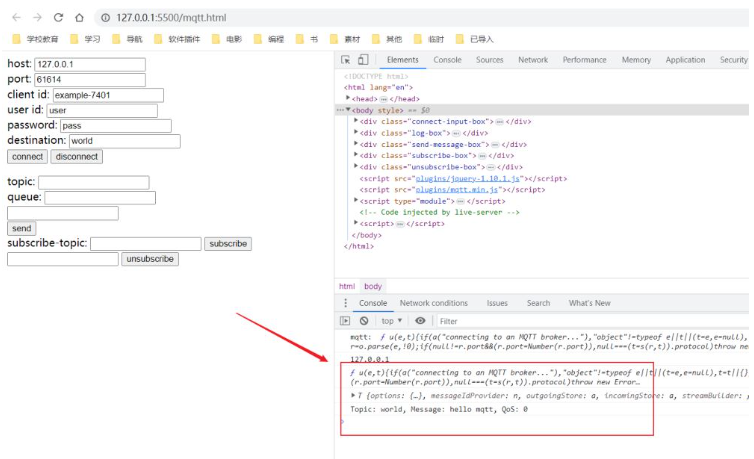
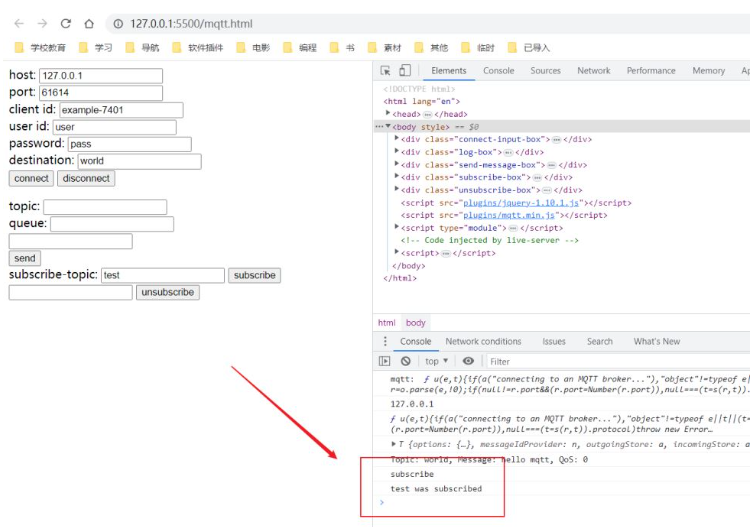
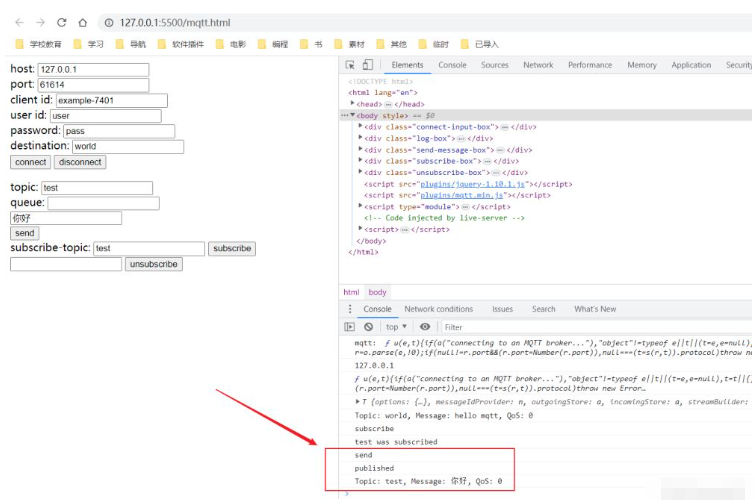
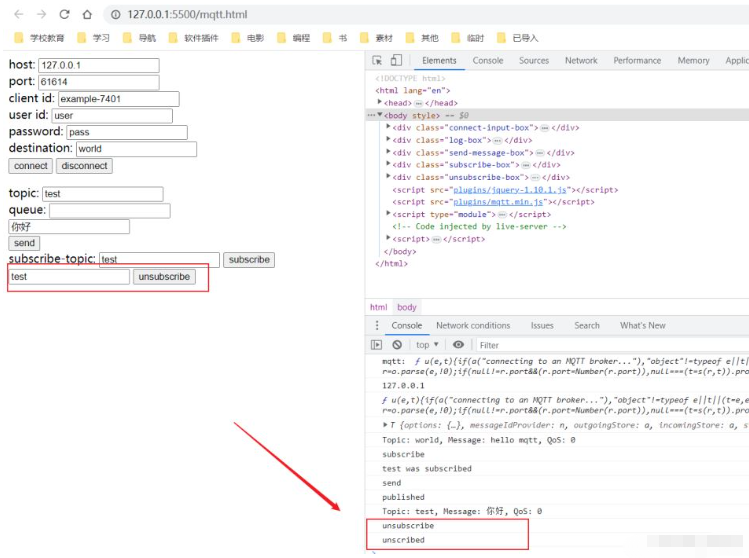
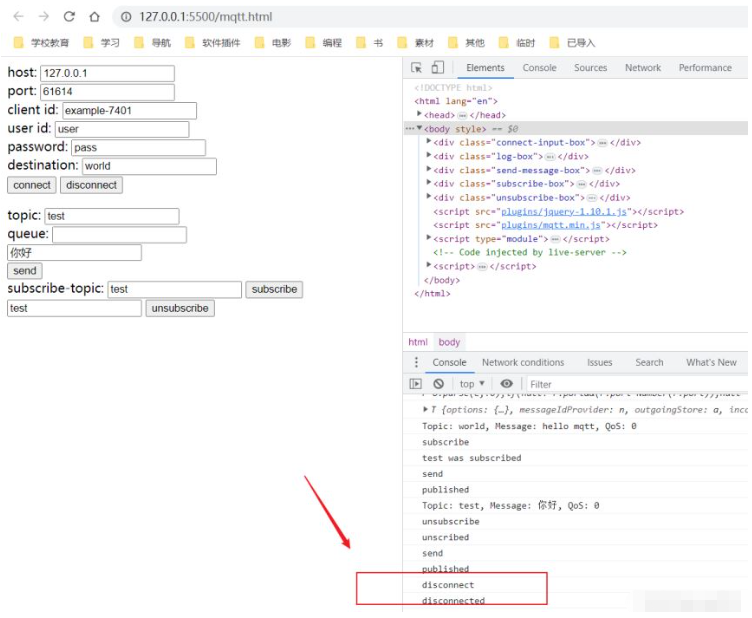
在
SprintBoot项目中集成ActiveMQ后,接收到的数据为字节数组
一种解决方式为:
@JmsListener(destination = "test_producer", containerFactory = "topicListenerContainer")
public void receiveTestProducer(Message message) throws JMSException {
String msg = StringUtils.activeMQMessageParse(message);
System.out.println("收到测试生产者的消息: " + msg);
}
public class StringUtils {
/**
* 将字符串进行分割并获得字节数组
* @param str 待处理字符串
* @param split 分割字符串
* @return 字节数组
*/
public static byte[] stringToBytes(String str, String split) {
String[] strArr = str.split(split);
byte[] byteArr = new byte[strArr.length];
for (int i = 0; i < strArr.length; i++) {
byteArr[i] = (byte) Integer.parseInt(strArr[i]);
}
return byteArr;
}
/**
* 根据字节数组获取指定字符集的字符串
* @param byteArr 字节数组
* @param charset 编码字符集
* @return 处理后的字符串
*/
public static String bytesToString(byte[] byteArr, Charset charset) {
return new String(byteArr, charset);
}
/**
* 将字符串根据分隔符转成字节数组,然后转成指定字符集的字符串
* @param str 待处理字符串
* @param split 分割字符串
* @param charset 指定字符集
* @return 处理后的字符串
*/
public static String stringToString(String str, String split, Charset charset) {
return bytesToString(stringToBytes(str, split), charset);
}
/**
* 将ActiveMQ接收到的消息转换为UTF-8字符串
* @param message
* @return
*/
public static String activeMQMessageParse(Message message) {
String str = null;
if (message instanceof ActiveMQTextMessage) {
ActiveMQTextMessage textMessage = (ActiveMQTextMessage) message;
try {
str = textMessage.getText().toString();
} catch (JMSException e) {
e.printStackTrace();
}
// System.out.println("text : " + textMessage.getText());
} else if (message instanceof ActiveMQBytesMessage) {
ActiveMQBytesMessage bytesMessage = (ActiveMQBytesMessage) message;
byte[] byteArr = new byte[0];
try {
byteArr = new byte[(int) bytesMessage.getBodyLength()];
int flag = bytesMessage.readBytes(byteArr);
str = bytesToString(byteArr, StandardCharsets.UTF_8);
// System.out.println("bytes : " + flag + " : " + str);
} catch (JMSException e) {
e.printStackTrace();
}
}
return str;
}
}到此,关于“在JavaScript中使用mqtt.js的详细过程”的学习就结束了,希望能够解决大家的疑惑。理论与实践的搭配能更好的帮助大家学习,快去试试吧!若想继续学习更多相关知识,请继续关注亿速云网站,小编会继续努力为大家带来更多实用的文章!
免责声明:本站发布的内容(图片、视频和文字)以原创、转载和分享为主,文章观点不代表本网站立场,如果涉及侵权请联系站长邮箱:is@yisu.com进行举报,并提供相关证据,一经查实,将立刻删除涉嫌侵权内容。