本篇文章给大家分享的是有关如何使用Spring Boot实现一个邮件发送功能,小编觉得挺实用的,因此分享给大家学习,希望大家阅读完这篇文章后可以有所收获,话不多说,跟着小编一起来看看吧。
1、引入依赖
<!-- mail依赖 -->
<dependency>
<groupId>org.springframework.boot</groupId>
<artifactId>spring-boot-starter-mail</artifactId>
</dependency>2、参数配置
在application.properties中配置邮件相关的参数
spring.thymeleaf.cache=false
spring.mail.host=smtp.qq.com
spring.mail.username=***@qq.com
spring.mail.password=ymwrdffauajebgde //此处的密码时qq邮箱的授权码
spring.mail.properties.mail.smtp.auth=true
spring.mail.properties.mail.smtp.starttls.enable=true
spring.mail.properties.mail.smtp.stattls.required=true3、邮件Service代码
@Service
public class MailService {
@Value("${spring.mail.username}")
private String from;
@Autowired
private JavaMailSender sender;
/*发送邮件的方法*/
public void sendSimple(String to, String title, String content){
SimpleMailMessage message = new SimpleMailMessage();
message.setFrom(from); //发送者
message.setTo(to); //接受者
message.setSubject(title); //发送标题
message.setText(content); //发送内容
sender.send(message);
System.out.println("邮件发送成功");
}
}4、编写页面代码
<!DOCTYPE html>
<html xmlns="http://www.w3.org/1999/xhtml" xmlns:th="http://www.thymeleaf.org"
xmlns:sec="http://www.thymeleaf.org/thymeleaf-extras-springsecurity3">
<head>
<meta charset="UTF-8" />
<title>Insert title here</title>
</head>
<body>
<h2 th:inlines="text">邮件发送</h2>
<form action="sendMail" method="post">
<p>选择文件: <input type="text" name="title"/></p>
<p><input type="submit" value="提交"/></p>
</form>
</body>
</html>5、邮件请求处理
@Controller
public class MailController {
@Autowired
private MailService mailService;
private String to="***@qq.com";
@RequestMapping("mail")
public String mail(){
return "/mail";
}
@RequestMapping("sendMail")
@ResponseBody
public String sendMail(@RequestParam("title")String title){
System.out.println("-----title: " + title);
mailService.sendSimple(to, title, title);
return "success";
}
}6、测试
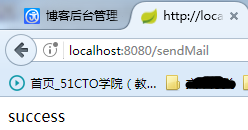
7、qq邮箱授权码


以上就是如何使用Spring Boot实现一个邮件发送功能,小编相信有部分知识点可能是我们日常工作会见到或用到的。希望你能通过这篇文章学到更多知识。更多详情敬请关注亿速云行业资讯频道。
亿速云「云服务器」,即开即用、新一代英特尔至强铂金CPU、三副本存储NVMe SSD云盘,价格低至29元/月。点击查看>>
免责声明:本站发布的内容(图片、视频和文字)以原创、转载和分享为主,文章观点不代表本网站立场,如果涉及侵权请联系站长邮箱:is@yisu.com进行举报,并提供相关证据,一经查实,将立刻删除涉嫌侵权内容。